Table of Contents
Advertisement
Quick Links
LYNXTechnik
Broadcast Television Equipment
Reference Manual
D VA 5718 L
1>8 Analog Video Distribution Amplifier with passive loop out
D VA 5724
Dual 1>4 Analog Video Distribution Amplifier
D VA Firmware Revision
Control System GUI Release
Information in this document is subject to change without notice. No part of this document may be reproduced or
transmitted in any form or by any means, electronic or mechanical for any purpose, without express written permission of
LYNX Technik AG may have patents, patent applications, trademarks, copyrights or other intellectual property rights
covering the subject matter in this document. Except as expressly written by LYNX Technik AG, the furnishing of this
document does not give you any license to patents, trademarks, copyrights or other intellectual property of LYNX Technik
Revision 1.0
September 2011
This Manual Supports Device Revisions:
LYNX Technik AG.
AG or any of its affiliates.
LYNX Technik AG
Brunnenweg 3
D 64331 Weiterstadt
Germany
www.lynx-technik.com
© 2011 LYNX Technik AG all rights reserved
AG
®
454
5.0.4
Advertisement
Table of Contents

Summary of Contents for Lynx D VA 5718 L
-
Page 1: Reference Manual
LYNX Technik AG may have patents, patent applications, trademarks, copyrights or other intellectual property rights covering the subject matter in this document. Except as expressly written by LYNX Technik AG, the furnishing of this document does not give you any license to patents, trademarks, copyrights or other intellectual property of LYNX Technik AG or any of its affiliates. -
Page 2: Table Of Contents
D VA 5718_5724 Reference Manual. Rev 1.0 Contents CONTENTS ............................. 2 WARRANTY ............................ 3 REGULATORY INFORMATION ..................... 4 ............................4 UROPE USA ............................. 4 GETTING STARTED ........................5 ........................... 5 ACKAGING ESD W ..........................5 ARNING Preventing ESD Damage ......................5 PRODUCT DESCRIPTION ...................... -
Page 3: Warranty
LYNX Technik supplies; or d) to service a product which has been modified or integrated with other products when the effect of such modification or integration increases the time or difficulty servicing the product. -
Page 4: Regulatory Information
D VA 5718_5724 Reference Manual. Rev 1.0 Regulatory information Europe Declaration of Conformity LYNX Technik AG Brunnenweg 3 D-64331 Weiterstadt Germany Declare under our sole responsibility that the product TYPE: D VA 5718; D VA 5724 To which this declaration relates is in conformity with the following... -
Page 5: Getting Started
D VA 5718_5724 Reference Manual. Rev 1.0 Getting Started Most CardModules are installed into the rack frames and system tested in the factory. If this is an upgrade part, or service exchange item then the module is supplied in a padded cardboard carton which includes the CardModule, rear connection plate and mounting screws. -
Page 6: Product Description
D VA 5718_5724 Reference Manual. Rev 1.0 Product Description The D VA 5718 and D VA 5724 are high quality analog video distribution amplifiers designed primarily for broadcast and professional applications. The D VA 5718 has one input with a passive looped output and 8 active outputs which can be adjusted for Gain and EQ. -
Page 7: Functional Diagram
D VA 5718_5724 Reference Manual. Rev 1.0 Functional Diagram Page 7 of 16... -
Page 8: Module Layout
D VA 5718_5724 Reference Manual. Rev 1.0 Module Layout Module Front Termination Panels (D VA 5724 shown) CardModule Page 8 of 16... -
Page 9: Connections
D VA 5718_5724 Reference Manual. Rev 1.0 Connections Video The D VA 5718 and D VA 5724 uses standard 75 Ohm BNC connectors. We recommend the use of high quality video cable to reduce the risk of errors due to excessive cable attenuation. -
Page 10: Settings And Control
D VA 5718_5724 Reference Manual. Rev 1.0 Settings and Control The D VA 5718 and D VA 5724 has an integrated micro-controller, which enables the module to be configured and controlled locally via the dip-switch or from remote when using one of the optional controllers and control software. Once set, all settings are automatically saved in non-volatile internal memory. -
Page 11: Switch Settings
D VA 5718_5724 Reference Manual. Rev 1.0 Switch Settings Below the switch settings for the 4-position dip-switch are defined. Note: Dip-Switch # 4 only used for D VA 5724 Switch Setting Function Enable Local Adjustment Disable Local Adjustment Gain adjustment selected Equalizer adjustment selected Unity selected Unity not selected... -
Page 12: Alarm/Led Status Indicators
D VA 5718_5724 Reference Manual. Rev 1.0 Alarm/LED Status Indicators The D VA 5718 and D VA 5724 modules have integral LED indicators, which serve as alarm and status indication for the modules. Function is described below. Channel Condition Indicators Status LEDs are provided on the top edge of the module (figure 3) LED 1 (input Channel 1) LED Color... -
Page 13: Adjustment Procedures
D VA 5718_5724 Reference Manual. Rev 1.0 Adjustment Procedures The modules gain/EQ settings are set using combinations of the Dip Switch and the up- down push buttons located on the module edge (figure 3). Setting functionality and calibration is interactive and not an implicit switch setting process. -
Page 14: Set Unity Gain
D VA 5718_5724 Reference Manual. Rev 1.0 Set Unity Gain Use the following procedure to set unity gain for the module 1. Set Switch 2 [Gain / Equalization select] to ON 2. Set Switch 3 [Set Unity] to ON 3. Set switch 4 [Select input channel] to select the channel to be adjusted to unity ON for IN 1 and OFF for IN 2 (respective LED will flash yellow once indicating selected channel) –... -
Page 15: Control System Gui
D VA 5718_5724 Reference Manual. Rev 1.0 Control System GUI When using the module in a system with the optional LYNX control system all module settings are available on an intuitive Windows GUI interface. Any settings made using the control system will override any settings made locally. All settings are stored automatically in the module flash RAM. -
Page 16: Main Tab
D VA 5718_5724 Reference Manual. Rev 1.0 There are a number of “Tabs” along the top of the screen which splits up the module settings into a number of logical displays. The various GUI screens and primary functions are described below. Main Tab This screen is the main interface and is presented first when the module is displayed in the GUI. -
Page 17: Events Tab
(This has no impact or influence over the internally error log maintained by the LYNX control system) (Internal LYNX error logging and external SNMP traps can be configured independently). Note. The simulated event is part of the GUI simulator and allows us to force a particular error condition for testing and demonstration purposes. -
Page 18: Specifications
D VA 5718_5724 Reference Manual. Rev 1.0 Specifications Inputs Signal D VA 5724: 2 x analog video, 75 Ohm D VA 5718: 1 x analog video with passive looped output Sync Signal can be SDTV bi-Level (black burst) or HDTV Tri- Level Input Impedance 75 Ohm... -
Page 19: Service
Technical support is also available from our website. Please do not return products to LYNX without an RMA. Please contact your authorized dealer or reseller for more details. More detailed product information and product updates may be available on our web site: www.lynx-technik.com...
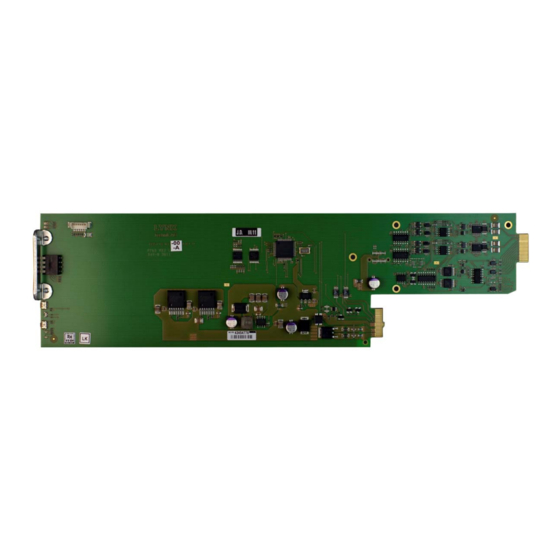










Need help?
Do you have a question about the D VA 5718 L and is the answer not in the manual?
Questions and answers