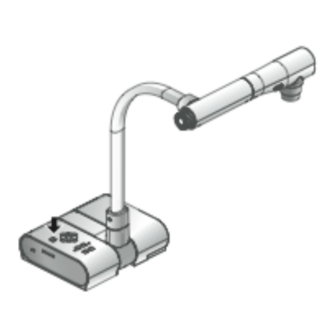
Advertisement
Elmo Document Camera
Setting up the Elmo
• Set the Elmo and projector on top of
the cart. Gently twist the neck and
head of the Elmo into the position
shown here. Don't ever force it!
• Place the stage under the camera.
It may not fit on the cart exactly as
shown in the diagram; you'll need to
be flexible.
• Connect the projector power cord and plug into the cart.
• Connect the Elmo power cord and plug into the cart.
• Plug the cart into an electrical power source.
• Take the projector's RGB cable (the cable with a blue connector on each end)
and plug one end into the projector's Computer 2 port. Plug the other end into
the Elmo's RGB Out port. Do this carefully! The connectors are trapezoid
shaped. Make sure they are correctly oriented. Do not use the RGB cable that
came with the Elmo; it might not work.
Projector
Elmo 10/08
stage
Elmo
Page 1
Advertisement
Table of Contents

Summary of Contents for Elmo Document Camera
- Page 1 Computer 2 port. Plug the other end into the Elmo’s RGB Out port. Do this carefully! The connectors are trapezoid shaped. Make sure they are correctly oriented. Do not use the RGB cable that came with the Elmo;...
- Page 2 • Remove the lens cap from the projector. Turn on the projector (power button on projector or remote). • Turn on the power button at the base of the Elmo (it will turn green when turned on). • Turn on the light at the camera head of the Elmo.
- Page 3 Keeping the Elmo Safe • Don’t ever lift the Elmo by the neck or head. Lift from the base of the unit. • Turn off the Elmo’s light and power before turning the head or neck. Don’t force turning the head or neck. If it doesn’t turn easily, it is probably not supposed to go in that direction.
- Page 4 • Click the Save button to save an image. For More Information A manual is included with the Elmo, or you can download your own manual at: http://www.elmousa.com/files/DigDocCameras/TT-02s/tt02s_i.pdf Click File > Save to save a copy of the manual to your desktop.













Need help?
Do you have a question about the Document Camera and is the answer not in the manual?
Questions and answers