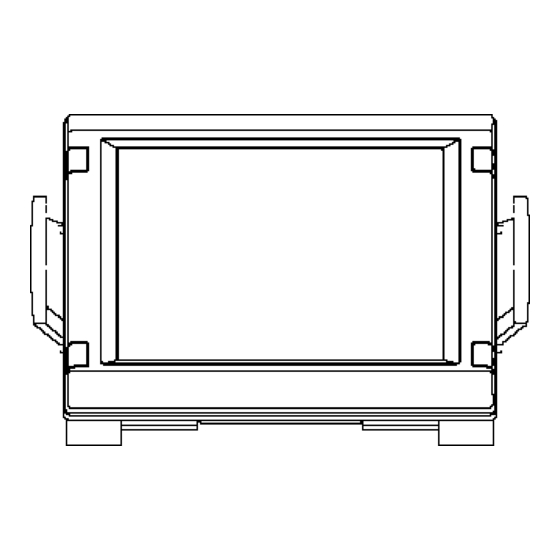
Furuno FAR-2827W Installation Manual
Hide thumbs
Also See for FAR-2827W:
- Service manual (690 pages) ,
- Operator's manual (312 pages) ,
- Manual (300 pages)
Table of Contents
Advertisement
Installation Manual
SAFETY INSTRUCTIONS....................... i
EQUIPMENT LISTS .............................. iii
SYSTEM CONFIGURATION ................. vi
1. MOUNTING ..................................... 1-1
1.1 Antenna Unit .........................................1-1
1.2 Monitor Unit.........................................1-12
1.3 Control Unit .........................................1-16
1.4 Processor Unit ....................................1-21
1.5 Transceiver Unit ..................................1-22
1.6 Power Supply Unit ..............................1-23
2. WIRING ........................................... 2-1
2.1 Interconnection .....................................2-1
2.2 Antenna Unit .........................................2-3
2.3 Transceiver Unit ..................................2-12
2.4 Monitor Unit.........................................2-23
2.5 Processor Unit ....................................2-24
2.6 Changing AC Power Specification of
Processor Unit ...................................2-29
2.7 Power Supply Unit ..............................2-30
3. SETTING AND ADJUSTMENT ....... 3-1
3.1 DIP Switch Setting ................................3-1
3.2 Initializing Tuning ..................................3-2
All brand and product names are trademarks, registered trademarks or service marks of their respective holders.
MARINE RADAR/ARPA
FAR-2827W/2837SW
3.3 Heading Alignment ............................... 3-3
3.4 Adjusting Sweep Timing ....................... 3-6
3.5 Suppressing Main Bang ....................... 3-7
3.6 Other Settings ...................................... 3-8
...................................................... 3-16
EQUIPMENT........................................4-1
4.1 Gyro Converter GC-10 ......................... 4-1
4.2 Memory Card Interface Unit ................. 4-9
4.3 DVI-RGB Conversion Kit (for VDR
connection)........................................ 4-12
4.4 BNC Connector Converter ................. 4-15
4.5 Junction Box RJB-001........................ 4-16
5. INPUT/OUTPUT DATA ....................5-1
INSTALLATION MATERIALS,
ACCESSORIES, SPARE PARTS ....... A-1
OUTLINE DRAWINGS ....................... D-1
INTERCONNECTION DIAGRAMS..... S-1
www.furuno.co.jp
Comply with MSC.192(79)
Back
Advertisement
Table of Contents

Summary of Contents for Furuno FAR-2827W
-
Page 1: Table Of Contents
Back MARINE RADAR/ARPA FAR-2827W/2837SW Installation Manual Comply with MSC.192(79) 3.3 Heading Alignment ....... 3-3 SAFETY INSTRUCTIONS....... i 3.4 Adjusting Sweep Timing ....... 3-6 EQUIPMENT LISTS ......iii 3.5 Suppressing Main Bang ....... 3-7 SYSTEM CONFIGURATION ....vi 3.6 Other Settings ........3-8 3.7 Dual Radar Display (non IMO-type only) . - Page 2 : +81-(0)798-65-4200 A : JUN 2004 Printed in Japan All rights reserved. K : APR . 15, 2011 Pub. No. IME-35270-K *00014869418* *00014869418* (HIMA ) FAR-2827W/2837SW *00014869418* *00014869418* * 0 0 0 1 4 8 6 9 4 1 8 *...
-
Page 3: Safety Instructions
Note: If the antenna unit is installed at a close distance in front of the wheel house, your administration may require halt of transmission within a certain sector of antenna revolution. This is possible. Ask your FURUNO representative or dealer to provide this feature. - Page 4 CAUTION WARNING Do not open the equipment Observe the following compass safe unless totally familiar with distances to prevent deviation of a electrical circuits and magnetic compass: service manual. Standard Steering compass compass Only qualified personnel Antenna Unit ELECTRICAL should work inside the (RSB-103, 25 kw, 1.15 m 0.70 m...
-
Page 5: Equipment Lists
EQUIPMENT LISTS Standard Supply (For FAR-2827W) Name Type Code No. Remarks XN20AF-RSB103 24 rpm, 2000 mm w/CP03-19101 Antenna Unit XN24AF-RSB103 24 rpm, 2400 mm w/CP03-19101 Transceiver Unit RTR-081A 25 kW, X-band MU-231CR Monitor Unit MU-231 Processor Unit RPU-013 Power Supply... -
Page 6: Optional Equipment
Standard Supply (FAR-2837SW) Name Type Code No. Remarks SN30AF-RSB104 21 rpm, 3000 mm SN30AF-RSB105 26 rpm, 3000 mm Antenna Unit SN36AF-RSB104 21 rpm, 3600 mm SN36AF-RSB105 26 rpm, 3600 mm Transceiver Unit RTR-082 30 kW, S-band MU-231CR AC spec only Monitor Unit MU-231 Processor Unit... - Page 7 For RCU-014 Desktop Mount Kit FP03-10201 008-539-530 For CU-200 Console Mount Kit FP03-10202 008-539-540 For CU-200 H-type Waveguide Clamp CP03-00600-W 008-198-420 For FAR-2827W Waveguide Drain 03-009-0360 300-903-600 For FAR-2827W E-bend Waveguide RWA-1030 B-107 310-100-140 For FAR-2827W Waveguide Twist RWA-1050 C-109 310-100-180...
-
Page 8: System Configuration
SYSTEM CONFIGURATION FAR-2827W Antenna Unit XN20AF-RSB-103 XN24AF-RSB-103 Performance Monitor (For de-icer) Monitor Unit MU-231CR RU-3305 MU-231 Waveguide WRJ-9 or FR-9 Transceiver unit Control Unit RTR-081A RCU-014 (Standard) RJB-001* RCU-015 100-230 VAC (Trackball) RJB-001* Control Unit Processor Unit RCU-016 IEC-61162-1 Serial Data*... - Page 9 FAR-2837SW Antenna Unit SN30AF/SN36AF Performance Monitor RSB104 RSB105 (For de-icer) Coaxial cable CX-20DF RU-3305 Waveguide WRJ-3 Transceiver Unit RTR-082 Monitor Unit MU-231CR RJB-001 MU-231 RU-5693 Control Unit RCU-014 RU-6522 100-230 VAC RCU-015 RJB-001 RU-5466-1 Remote Controller Processor Unit IEC-61162-1 Serial data Navigator RCU-016 (Input/output)
- Page 10 Check the appropriate box on the sticker which is pre-attached on the processor unit., according to your radar’s specification. Refer to the table shown below to confirm your category. Category Radar type Antenna rotation speed FAR-2817, FAR-2827, FAR-2837S, FAR-2827W, CAT 1 Normal speed FAR-2837SW CAT 1H FAR-2817, FAR-2827, FAR-2837S...
-
Page 11: Mounting
1. MOUNTING NOTICE Do not apply paint, anti-corrosive sealant or contact spray to coating or plastic parts of the equipment. Those items contain organic solvents that can damage coating and plastic parts, especially plastic connectors. Antenna Unit Mounting considerations • The antenna unit is generally installed either on top of the wheelhouse or on the radar mast, on a suitable platform Locate the antenna unit in an elevated position to permit maximum target visibility. - Page 12 1. MOUNTING • Install the antenna unit safely away from interfering high-power energy sources and other transmitting radio antenna. • Keep the lower edge of the antenna unit (antenna radiator) above the safety rail by 500 mm or more. • Two antenna units should be mounted as below: more than 20 more than 1 m...
- Page 13 1. MOUNTING 1.1.1 FAR-2827W antenna unit Assembling the antenna unit The antenna unit consists of the antenna radiator and the antenna unit chassis, and they are packed separately. Fasten the antenna radiator to the antenna unit chassis as follows: 1. Attach two guide pins (supplied as installation) materials to the underside of the antenna radiator.
- Page 14 1. MOUNTING Antenna radiator Waveguide Radiator bracket Hex bolt (M8x40), 8 pcs. O-ring Fastening the radiator to the radiator bracket Coating the waveguide flange with silicone sealant 1. Do not coat O-ring with silicone sealant; use grease. 2. Clean the surface of the waveguide flange, if necessary. Evenly coat the waveguide flange with silicone sealant as shown in the illustration below.
- Page 15 1. MOUNTING Fastening the antenna unit to the mounting platform The antenna unit may be assembled before hoisting it to the mounting platform. However, do not lift the antenna unit by the radiator. Always hold the unit by its housing. When using a crane or hoist, lift the unit by the hoist rings which should be fastened to the bolt fixing covers of the antenna housing.
- Page 16 1. MOUNTING 6. Using hex bolt (M6x25), nut (M6) and flat washer (M6), establish the ground system on the mounting platform as shown below. The location should be within 340 mm of the ground terminal on the antenna unit. Connect the ground wire (RW-4747, 340 mm, supplied) between the grounding point and ground terminal on the antenna unit.
- Page 17 1. MOUNTING 1.1.2 FAR-2837SW antenna unit Installation precaution for S-band antenna unit If an S-band antenna unit is mounted near the end of a platform to provide sufficient rotation clearance for the radiator, the antenna unit, because of its weight, swings up and down by ship’s vibration and rolling, exerting excessive levels of stress at the base of the radiator, which can damage the radiator.
- Page 18 1. MOUNTING Antenna unit assembling The antenna radiator and the antenna housing are shipped in separate packages. Assemble them as below. The antenna unit may be assembled before hoisting it to the mounting platform. However, do not lift the antenna unit by the radiator. Antenna unit assembling procedure 1.
- Page 19 1. MOUNTING How to lift antenna unit 1. Fix the antenna radiator to the antenna unit chassis. 2. Attach the lifting fixtures and collars as shown in figures in below. 3. Position the radiator as shown in figure below and arrange the ropes A 2.0 m and B 1.8 m.
- Page 20 1. MOUNTING Fastening the antenna unit to the mounting platform See the figure on the next page for antenna unit mounting. 1. Referring to the antenna outline drawing, drill four bolt holes (15 mm diameter) in the radar mast platform or the deck. a) The diameter of the mast for fixing the antenna unit platform must be over 15 mm.
- Page 21 1. MOUNTING Mounting of antenna unit 1-11...
-
Page 22: Monitor Unit
1. MOUNTING Monitor Unit The monitor unit can be flush mounted in a console panel, or mounted on a desktop using the optional accessories. The optimal viewing distances for the radar display units are: MU-170C: 920 mm, MU-201CR: 1080 mm, MU-231CR: 1200 mm. For MU-231, see its Operator’s Manual. - Page 23 1. MOUNTING Panel hook Panel cover Fixing screw Attaching panel hook and panel cover Note: If you need to remove the monitor unit from the panel, remove the four panel covers with your fingernail and use two panel hooks supplied as accessories to lift the monitor unit.
- Page 24 1. MOUNTING Hanger M12 bolts for fixing (Dockyard supply) Panel cover Hanger stay Hanger Hex bolt (M6x25) Hex bolt M10x30 Hole plug Plastic rivet Monitor Unit The hand grip is optionally available for the desktop mounting. Wave washer Rosette washer Screw Handle Monitor unit, attaching hand grip...
- Page 25 1. MOUNTING Hood (option) When it is too bright in the daytime, use the optional hood (Type: FP03-11000, Code No.: 008-571-680) to shade the screen. Contents of hood Name Type Code No. Qty. Hood FP03-11001 008-571-700 Fixing plate 03-163-2202-0 100-335-560-10 Screw M4x10 D=13 000-862-543...
-
Page 26: Control Unit
1. MOUNTING Control Unit The control unit may be mounted on a tabletop, with or without the KB fixing metal (supplied), which mounts the control unit at an angle. Mounting considerations When selecting a mounting location, keep in mind the following points: •... - Page 27 1. MOUNTING Fixing without KB fixing metal 1. Drill four mounting holes of 5 mm diameter referring to the outline drawing at the back of this manual. 2. Fix the control unit with four screws (M4) from under side of the tabletop. (The M4 screws with a sufficient length for the thickness of the tabletop should be provided locally.) 4-M4 (Fixing holes)
- Page 28 1. MOUNTING 1. Prepare a cutout in the mounting location as shown in the figure below. 170±2 176±2 ±2 150±2 For RCU-014 For RCU-015 and RCU-016 2. Set the control unit to the cutout. 3. Screw four wing bolts into hex. nuts. 4.
- Page 29 1. MOUNTING To connect RCU-016 in series with RCU-014 1. Pass the cable derived from RCU-016. 2. Connect the connector of the cable to J502. 3. Clamp the copper part of the cable with the cable clamp. Inside of RCU-014 1-19...
- Page 30 1. MOUNTING To change the cable entry To change the cable entry from the side (default) to the bottom, modify the unit as shown below. Bottom of the unit Screw M3x8 (Torque 0.78Nm) 2. Pull out the cable. Cable clamp 3.
-
Page 31: Processor Unit
1. MOUNTING Processor Unit Mounting considerations When selecting a mounting location, keep in mind the following points: • Locate the processor unit away from heat sources because of heat that can build up inside the cabinet. • Locate the equipment away from places subject to water splash and rain. •... -
Page 32: Transceiver Unit
Keep the length of the ground wire as short as possible. 4- φ 8 250 ± 1 (38) Transceiver unit RTR-081A (for FAR-2827W) 420+2 6- 10 Transceiver unit RTR-082 (for FAR-2837SW) 1-22... -
Page 33: Power Supply Unit
1. MOUNTING 1.6 Power Supply Unit The Power Supply Unit PSU-011 is required for Russian flag vessels. The unit can be installed almost anywhere. The location should be dry and well-ventilated, provide sufficient maintenance space, and satisfy the compass safe distances mentioned on page ii. Fix the unit to the mounting location with 5×20 self-tapping screws. - Page 34 1. MOUNTING This page is intentionally left blank. 1-24...
-
Page 35: Wiring
Use the signal cable as short as possible to minimize attenuation of the signal. • The radar should be connected to an emergency power source, as required by SOLAS II-1. Interconnection FAR-2827W Monitor unit Antenna unit Waveguide : Cable requires fabrication... - Page 36 2. WIRING FAR- 2837SW Antenna unit For De-icer 100 VAC, 1 , 50-60 Hz 110/115/ 220/230 VAC, RU-3305 1 , 50-60 Hz Monitor unit TB803 Coaxial cable (Max. 30 m) or WRJ-3 Transceiver unit RTR-082 TPYCY-2.5 MPYCY-12 (Max. 30 m) DPYC-2.5 TB803 220 VAC, 3 , 60 Hz...
-
Page 37: Antenna Unit
2. WIRING Antenna Unit 2.2.1 FAR-2827W (RSB-103) The antenna unit requires the MPYCY-19 (Japan Industrial Standard cable) or equivalent to connect to the transceiver unit RTR-081A. MPYCY-19 = 22.0 Sheath Armor Insulator Sheath Conductor S = 1 mm = 1.29 mm MPYCY-19 cable, sectional view 1. - Page 38 2. WIRING Wiring for WAGO connector Press downward. Terminal opener Wire WAGO Connector Twist Procedure 1. Twist the cores. 2. Press the terminal opener downward. 3. Insert the wire to hole. 4. Remove the terminal opener. 5. Pull the core to confirm that it is ecure. S901 03P9349 MPYCY-19 cable...
- Page 39 2. WIRING Waveguide connection at antenna unit The signal cable entrance (cable gland) is located directly below the waveguide outlet. If the waveguide is installed downward from the waveguide outlet position using an E-bend waveguide, you may not be able to insert the signal cable into the cable gland. To avoid this inconvenience, shift the waveguide run left or right using an H-bend waveguide as shown below.
- Page 40 2. WIRING 2.2.2 FAR-2837SW (RSB-104/105) The signal cable MPYCY-12 (Japan Industrial Standard cable or equivalent), power cable TPYCY-2.5 (Japan Industrial Standard cable or equivalent) and microwave coaxial cable (LHPX-20-ASSY) are used between the antenna unit and transceiver unit. MPYCY-12 single cable MPYCY-12 = 19.0 Sheath...
- Page 41 2. WIRING Flat washers 5 mm Vinyl sheath 5 mm Gasket Clamping gland Trim the armor with the width of the washer (5 mm). Passing clamping gland, washers and gasket on the signal cable 6. Catch the armor between two flat washers for grounding. 7.
- Page 42 2. WIRING TB803 Antenna unit, cover removed 9. Reattach the antenna cover (torque: 7.65 N·m), and then cover the gland junction with putty for waterproofing.
- Page 43 2. WIRING TPYCY-2.5 power cable TPYCY-2.5 Armor Sheath φ = 15.5 mm Conductor S = 2.5 mm φ = 2.01 mm TPYCY-2.5 cable, sectional view 1. Remove the left-hand side cover from the antenna unit by unscrew ten bolts (13 mm). 2.
- Page 44 2. WIRING TB902 Clamp Antenna unit, cover removed (left-hand side) 7. Determine the length of the cores considering their location on the terminal board TB902, and then connect cores to TB902 by using the terminal opener. 8. Reattach the antenna cover (torque: 7.65 N·m). 9.
- Page 45 2. WIRING When the De-icer is installed: 1. Before beginning any work on the antenna unit, turn off the breaker for the de-icer line at the main switchboard to remove the power (100 VAC, 1ø) to the de-icer. (turning off the power to the display unit has no effect.) 2.
-
Page 46: Transceiver Unit
2. WIRING Transceiver Unit For FAR-2827W Fabricating of RW-9600 1. Fabricate the RW-9600 cable as shown right. Approx. 250 2. Trim each wire (except coaxial wire) considering its location on the terminal board. Shield Armor Unit: mm 4. Trim the shield leaving 30 Vinyl sheath mm and then fold back it. - Page 47 2. WIRING Fabricating of MPYCY-19 1. Fabricate the cable as below. Approx. 250 Vinyl sheath Armor Vinyl sheath Unit: mm 2. For not used cores, wind the vinyl tape around them to prevent the short circuit. Wiring 1. Remove the cover from the RTR-081A. 2.
- Page 48 2. WIRING Installing the Rectangular Waveguide (WRJ-9) The RF interconnection between the antenna unit and the transceiver can be made with a rectangular waveguide (WRJ-9) or flexible (FR-9). If the rectangular waveguide is used, observe the following installation guidelines. • Correctly installed waveguide runs ensure the most efficient transmission of electrical energy at high frequencies.
- Page 49 2. WIRING For FAR-2837SW Fabricating of RW-9600 1. Fabricate the signal cable Approx. 250 RW-9600 as shown right. 2. Unravel the shield to expose the wires in the inner layer. 3. Shorten each core considering Shield Armor its location on the terminal Unit: mm Vinyl sheath board.
- Page 50 2. WIRING Fabricating of MPYCY-12 1. Fabricate the cable as below. Approx. 250 Vinyl sheath Armor Vinyl sheath Unit: mm 2. For not used wires, wind vinyl tape around the core to prevent short circuit. Fabricating of TPYCY-2.5 1. Fabricate the cable as below. Approx.
- Page 51 2. WIRING Wiring 1. Remove the cover from the RTR-082. 2. Pass the cables through the cable entrance, and then fix the armor with the cable clamp. 3. Connect each wires to TB801, TB802, TB803, TB911 and TB912 referring to the interconnection diagram.
- Page 52 2. WIRING How to fit microwave coaxial plug The tool kit KZ-0244B (Code No. 000-830-258) is optionally available for fitting the coaxial plug to the microwave coaxial cable. The contents of the kit are listed below. Name Code No. Hacksaw 000-830-260 Tubing Cutter 000-830-261...
- Page 53 2. WIRING Outline A coaxial plug is made up of the following parts: (7) (8) (5) Note 1: When sawing or filing the cable, keep it horizontal to keep shavings out of the cable. To remove shavings which may have fallen into the cable, hold the cable end downward and tap the cable lightly.
- Page 54 2. WIRING 3. Taking care not to scratch the outer conductor, remove the jacket: Cut the jacket circularly first with a tubing cutter, cut in a straight line with a knife, then remove the jacket with a cutting pliers. 24.5 to 25 mm Remove burrs.
- Page 55 2. WIRING 7. Flare the outer conductor against the edge of the outer clamp coarsely with the Bendix brake pliers. (Wind copper tape over the outer clamp to protect its surface.) Bendix brake plier Connector Outer conductor 8. Trim and file any portion of the outer conductor that protrudes beyond the diameter of the outer clamp.
- Page 56 2. WIRING 13. If the coaxial cable connector is installed outdoors, follow the steps in below. a) Tape the junction with self-bonding tape. b) Wind vulcanizing tape around the self-bonding tape. c) Finally, wrap vinyl tape over the vulcanizing tape. Vinyl tape Vulcanizing tape Self-bonding tape...
-
Page 57: Monitor Unit
2. WIRING Monitor Unit Two cables are terminated at the monitor unit: the signal cable from the processor unit and the power cable from the ship’s mains. The signal cable comes with a connector preattached to it for connection to the monitor unit. Fabricate the power cable as below. Use DPYC-2.5 (Japan Industry Standard) cable or the equivalent. -
Page 58: Processor Unit
2. WIRING Processor Unit Four cables are terminated at the processor unit: the antenna unit cable, display unit cable, control unit cable and the power cable. Cables other than the power cable come with a connector preattached to them for connection to the processor unit. Fabricate the power cable as below. -
Page 59: Processor Unit
2. WIRING Connection of cables The power cable is connected to the terminal board on the rear panel and the signal cable from the display unit is connected to the DVI-D connector. Other cables are connected to the printed circuit board 03P9342. Power cable clamp Monitor unit Power cable terminal board... - Page 60 2. WIRING Location of connectors Open appear part of the processor unit. Cable clamp 03P9342 J608 J621 J612 Gyro converter board External alarm or AD-100 J607 Speed log J620 J606 J611 Track control Navigator J619 J605 J603 ECDIS Gyro converter board J604 Heading sensor J610...
- Page 61 2. WIRING Cable fabrication for the cables connected to the 03P9342 board • Signal cable RW-9600 (Between antenna unit and processor unit) Vinyl sheath Armor Shield After exposing cores, Vinyl tape wind shield around the armor. Coaxial cable Conductor Clamp here by cable clamp. Fold back shield.
- Page 62 2. WIRING Connection of Sub-display A conventional remote display and/or FAR-2107 series radar can be connected to J617 and J618 in the processor unit as a sub-display. However, the control for GAIN and STC are different depending on J617 and J618. Refer to the table to connect sub-displays. Port Conventional remote FAR-2107 series radar...
- Page 63 2. WIRING Changing AC Power Specification of Processor Unit To change AC power specification between 100 VAC and 220 VAC, add or remove jumper connector P108 on the PWR board 03P9339 and change the fuse on the processor unit according to ship’s mains as shown in the table below. The figure on the next page shows the location of the fuse and the jumper connector on the PWR board.
-
Page 64: Power Supply Unit
2. WIRING J105 J106 (P)HV PWR board J104 J103 (OVER) J101 P108/J108 AC FIL 8 7 6 5 4 3 2 1 Jumper connector (VH8P) How to adjust the overvoltage detection circuit: 1. Add or remove the jumper connector P108 and change the fuse. 2. -
Page 65: Setting And Adjustment
3. SETTING AND ADJUSTMENT DIP Switch Setting The DIP switch setting as follows. 1. Remove the top cover of the processor unit. 2. Open the SPU assembly block. Shield cover SPU assembly block SPU board 03P9337 DIP switch S1 3. Set the DIP switch S1 as follows. Monitor SXGA Monitor UXGA (1024x1360) -
Page 66: Initializing Tuning
3. SETTING AND ADJUSTMENT Initializing Tuning 1. Transmit the radar on 48 nm range and rotate the GAIN knob to show 70-80 of the gain bar. 2. Roll the trackball to choose the MENU box at the right side of the screen and then push the left button. -
Page 67: Heading Alignment
3. SETTING AND ADJUSTMENT Heading Alignment You have mounted the antenna unit facing straight ahead in the direction of the bow. Therefore, a small but conspicuous target dead ahead visually should appear on the heading line (zero degrees). In practice, you will probably observe some small bearing error on the display because of the difficulty in achieving accurate initial positioning of the antenna unit. - Page 68 3. SETTING AND ADJUSTMENT 3. Read the target bearing. 4. Measure the bearing of the stationary target on the navigation chart and calculate the difference between actual bearing and apparent bearing on the radar screen. 5. Press the [MENU] key to show the main menu. 6.
- Page 69 3. SETTING AND ADJUSTMENT How to Access the Installation Mode with the RCU-015 Trackball Style Controller 1. By using the trackball, move the pointer until it highlights the MENU box as shown. DO NOT CLICK the menu box, just leave the arrow over the menu.
-
Page 70: Adjustment Sweep Timing
3. SETTING AND ADJUSTMENT Adjustment Sweep Timing Sweep timing differs with respect to the length of the signal cable between the antenna unit and the processor unit. Adjust sweep timing at installation to prevent the following symptoms: • The echo of a “straight” target (for example, pier), on the 0.25 m range, will appear on the display as being pulled inward or pushed outward. -
Page 71: Suppressing Main Bang
3. SETTING AND ADJUSTMENT Suppressing Main Bang If main bang appears at the screen center, suppress it as follows. 1. Transmit the radar on a long range and then wait ten minutes. 2. Adjust gain to show a slight amount of noise on the display. 3. -
Page 72: Other Settings
3. SETTING AND ADJUSTMENT Other Settings ECHO menu setting Open the ECHO ADJ menu as described on page 3-3 and 3-4. [ECHO ADJ] 1 BACK 2 CABLE ATT ADJ AUTO/MANUAL 3 HD ALIGN 000.0° 4 TIMING ADJ 5 MBS 6 DEFAULT ANT HEIGHT 5/7.5/10/15/20/ 25/30/35/40/45/ more 50 m... - Page 73 3. SETTING AND ADJUSTMENT Scanner setting 1. Open the INITIALIZE menu described on page 3-2. 2. Press [3] key to open the SCANNER menu. [SCANNER] 1 BACK 2 BLIND SECTOR 1 START 000° ANGLE 000° 3 BLIND SECTOR 2 START 000° ANGLE 000°...
- Page 74 MODEL Confirm the model of your radar. If the setting of this item is different from your model (combination of the antenna unit), the radar functions abnormally. 25 DOWN: for FAR-2827W 30 DOWN: for FAR-2837SW TYPE Choose type of radar: IMO, A, B, C, or W.
- Page 75 3. SETTING AND ADJUSTMENT ON TIME and TX TIME These items show number of hours the radar has been turned on and transmitted, respectively. Value can be changed; for example, after replacing magnetron TX Time can be reset to 0. PM GAIN ADJ Note: If you install the Performance Monitor PM-31 at field, see section 4.4 on page 4-16.
- Page 76 3. SETTING AND ADJUSTMENT OWN SHIP INFO menu setting Open the OWN SHIP INFO menu by pressing the [5] key on the INITIALIZE menu. [OWN SHIP INFO] 1 BACK 2 LENGTH/WIDTH LENGTH 100 m WIDTH 50 m 3 SCANNER POSN BOW 0 m PORT 0 m 4 GPS1 ANT POSN...
- Page 77 3. SETTING AND ADJUSTMENT TT PRESET menu setting Open the TT PRESET menu by pressing [6] key on the INITIALIZE menu. [TRACK PRESET] [TT PRESET] 1 BACK 1 BACK 2 GATE SIZE 2 TT DATA OUTPUT [TT PRESET] S/ M /L/LL OFF/TTM/TTD 1 BACK 3 FILTER RESPONSE...
- Page 78 3. SETTING AND ADJUSTMENT TT W/O GYRO (Not on IMO radar) If a gyrocompass is not connected, choose the TT function, ON(working) or OFF (no working). LAND SIZE Set the land size in units of 100 m. The setting range is 100 to 3000 m. ANT SELECT Set the antenna radiator type of your radar.
- Page 79 3. SETTING AND ADJUSTMENT OTHER menu setting Open the OTHER menu by pressing [8] key on the INITIALIZE menu. [OTHERS] BACK DEMO ECHO OFF/EG/TT-TEST/PC EAV W/O GYRO OFF/ON TT CATEGORY SELECT CAT1/CAT2 3 OFF/SERIAL/LAN EAV w/o GYRO If a gyrocompass is not connected, choose the echo average function, ON (working) or OFF (no working).
-
Page 80: Dual Radar Display (Non Imo-Type Only)
3. SETTING AND ADJUSTMENT Dual Radar Display (non IMO-type only) The image from two or more radars may be shown together on one radar display. This allows you to take advantage of the best characteristics radars has to offer. Image from main radar Image from external radar Separate internal and external... - Page 81 3. SETTING AND ADJUSTMENT Note 2: In the dual radar display, a guard zone set on the main radar is also accommodated on the external radar. When the position of the antennas for the main and external radars is different and the No. 2 guard zone is set on a close-in range, the on-screen guard zone may be shifted slightly from both the main radar antenna reference and external radar antenna reference.
- Page 82 3. SETTING AND ADJUSTMENT Push the right button four times to close the menu. Note 1: The dual radar function becomes inoperative when the external radar is turned off, set to stand-by, or set as sub display. When this happens, the buzzer sounds and the message "EXT RADAR STBY"...
- Page 83 3. SETTING AND ADJUSTMENT 3.7.2 Specifying Sector Width and Length When 2 DUAL RADA R in the DUAL RADAR menu is set for "COMBINE", specify the width and length o f the sector from the external radar to display on own radar. 1.
- Page 84 3. SETTING AND ADJUSTMENT 7. Use the scrollwheel to set START and ANGLE, referring to the description and example below. Spin the scrollwheel to set and push it to confirm. A solid green line marks the dual radar display area. •...
- Page 85 3. SETTING AND ADJUSTMENT 3.7.3 Choosing External Radar (image source) Select the external radar to use in the dual radar display. 1. Open the INITIALIZE menu. 2. Press the [3] key to show the SCANNER menu. 3. Select 9 [DUAL RADAR] and push the left button. [DUAL RADAR] 1 BACK 2 DUAL RADAR...
- Page 86 3. SETTING AND ADJUSTMENT This page is intentionally left blank. 3-22...
-
Page 87: Installing Optional Equipment
4. INSTALLING OPTIONAL EQUIPMENT Gyro Converter GC-10 The Gyro Converter GC-10, incorporated inside the processor unit, converts analog gyrocompass reading into digital coded bearing data for display on the radar screen. This section explains how to install the GC-10 (mainly consisting of the GYRO CONVERTER board) and set it up according to gyrocompass connected. - Page 88 4. INSTALLING OPTIONAL EQUIPMENT 2. Fasten the GYRO CONVERTER board in the processor unit with five washer head screws and male connector 231-607/019-FUR (called J602) with two screws. Screw M3X8 5 pcs GYRO CONVERTER board (Torque 0.78Nm) 64P1106A Screw M2.6X10 2 pcs (Torque 0.39Nm) Connector (231) 231-107/026-FUR...
- Page 89 4. INSTALLING OPTIONAL EQUIPMENT 4. Connect the GYRO CONVERTER board and J602 with two connector assemblies 03-2089 and 03-2090. Wiring for WAGO connector Press downward. Terminal opener Connection for J602 Connection for P608 P608 From J4 From J5 WAGO connector Twist Wire Procedures...
- Page 90 4. INSTALLING OPTIONAL EQUIPMENT 5. Confirm gyrocompass specifications and set up the DIP switches and jumper wires on the GYRO CONVERTER board according to gyrocompass connected: • Setting jumper wires and DIP switches by gyrocompass specifications: page 4-5 • Setting jumper wires and DIP switches by make and model of gyrocompass: page 4-7 •...
- Page 91 4. INSTALLING OPTIONAL EQUIPMENT Connection of external power supply An external power supply is necessary when the repeater signal is step-by-step type and the step voltage is below 20 V or output voltage is less than 5 W. 1. Cut jumper wire JP1 on the GYRO CONVERTER board when an external power supply is used.
- Page 92 4. INSTALLING OPTIONAL EQUIPMENT Setting method 1: DIP switch settings and gyrocompass specifications 1) Gyrocompass type 2) Frequency Gyrocompass Frequency Remarks type #1, #2, AC synchronous 50/60 Hz synchronous pulsating current #2, #3, AC synchronous 400 Hz pulsating current synchronous #4, #5, AC synchronous DC step...
- Page 93 4. INSTALLING OPTIONAL EQUIPMENT Setting method 2: by make and model of gyrocompass a t l a t l a t l a t l ) - ( a t l a t l CMZ-700 DC step OFF Remo- 24V 180x COM(+), 3-wire(-) ) - ( a t l...
- Page 94 4. INSTALLING OPTIONAL EQUIPMENT Location of DIP switches, jumper wires on the GYRO CONVERTER board JP5, JP4 (Supply voltage) (Rotor voltage) (Stator voltage) DIP switch 64P1106 (Gyro type) (Data output port #6) (Data output port #5) (Data output port #4) DIP switch JP6, JP7 (AD format...
-
Page 95: Memory Card Interface Unit
4. INSTALLING OPTIONAL EQUIPMENT Memory Card Interface Unit Mounting considerations When selecting a mounting location, keep in mind the following points: • Locate the memory card interface unit away from heat sources because of heat that can build up inside the cabinet. •... -
Page 96: Connection
4. INSTALLING OPTIONAL EQUIPMENT Desktop mount For desktop mount, the optional desktop mount kit FP03-10201 is required. Refer to the end of this manual. 1. Fix the mounting bracket 19-023-3081 on the unit with four screws. 2. Mount the above assembly on a desktop with four tapping screws. Console mount For console mount, the optional console mount kit FP03-10202 is required. - Page 97 4. INSTALLING OPTIONAL EQUIPMENT Memory card IF unit MJ-A3SPF0015-100 (10 m) No.1 J614 12 VDC Processor two mini-cards unit FR-FTPC-CY (10/20/30 m) (straight) NETWORK NETWORK FR-FTPC-CY (10/20/30 m) (straight) Switching hub FR-FTPC-CY No.2 (10/20/30 m) Processor (straight) unit HUB-100 (option) No.3 Processor FR-FTPC-CY (10/20/30 m) (straight)
- Page 98 4. INSTALLING OPTIONAL EQUIPMENT DVI-RGB Conversion Kit (for VDR connection) This information provides the procedure necessary for the installation of the DVI-RGB conversion kit. This kit is installed in the processor unit to enable connection of a VDR (Voyage Data Recorder) or RGB monitor to record radar pictures into a VDR. When changing the D-sub 15P of the RGB cable to the BNC connector, use the BNC connector converter described on page 4-15.
- Page 99 4. INSTALLING OPTIONAL EQUIPMENT Remove the top cover and open the upper part of the processor unit. DVI-D port (Connect DVI cable at step 13) Processor unit 2. Fix the 03P9229A board (RGB-BUFF) with four screws. (See the figure below.) 3.
- Page 100 4. INSTALLING OPTIONAL EQUIPMENT DVI-RGB Conversion board J3 (Connect DVI cable at step 10.) Fixing the DVI-RGB conversion board 6. Attach the 10-pin connector from J1 on the 03P9229A board to J9 on the DVI-RGB board. 7. Attach the connector assembly 03-2092 to J4 on the DVI-RGB conversion board. 8.
-
Page 101: Bnc Connector Converter
4. INSTALLING OPTIONAL EQUIPMENT BNC Connector Converter To connect the VR-5000 (FURUNO Voyage Data Recorder) to this radar, the DVI-RGB conversion kit (mentioned at previous paragraph) and the BNC connector converter are required. Also VGA cable (between the processor unit and the BNC connector converter) and five 75 ohms coaxial cables (between the BNC connector converter and VR-5000) are required. -
Page 102: Junction Box Rjb-001
4. INSTALLING OPTIONAL EQUIPMENT Junction Box RJB-001 If the length of the antenna cable is more than 100 m, the optional junction boxes are required. These boxes should be mounted at the location protected because its waterproofing is IPX3. Transceiver unit Processor unit RW-9600 RW-9600... - Page 103 4. INSTALLING OPTIONAL EQUIPMENT Cable Fabrication RW-9600 approx. 450 Units: mm Shield Armor Pull out inner cables from here. Vinyl sheath 14 5 9 Shield Coaxial cable Crimp on lug for M8 DPYCY-6 and TTYC-4 TTYCY-4 (Four twisted pairs) DPYC-6: approx. 130 DPYCY-6 TTYCY-4: approx.
- Page 104 4. INSTALLING OPTIONAL EQUIPMENT Connection Insert each cable to the cable gland as follows. Flat washer 5 mm Vinyl sheath 5 mm Gasket Clamping gland Trim the armor with width of washer (5 mm). Connect each cable cores to the terminal board, referring to the interconnection diagram on next page.
-
Page 105: Junction Box
MOTOR(-) WHT[B] MOTOR(-) WHT[B] MOTOR(-) N.C. N.C. TTYCY-4 N.C. N.C. N.C. SPU_RF_D_A SPU_RF_D_A SPU_RF_D_B SPU_RF_D_B RF_SPU_D_A RF_SPU_D_A RF_SPU_D_B GRN[B] RF_SPU_D_B SIG-GND GRN[B] SIG-GND N.C. N.C. RED[B] TB802 RG-12/UY COAX IF_VIDEO IF_VIDEO_IN IV-1.25 Clamp with cable gland. Interconnection for FAR-2827W/2837SW 4-19... - Page 106 4. INSTALLING OPTIONAL EQUIPMENT This page is intentionally left blank. 4-20...
-
Page 107: Input/Output Data
5. INPUT/OUTPUT DATA Input and output data are shown in the table below. Note: This radar accepts position data fixed by WGS-84 geodetic datum only. Set the datum to WGS-84 on the EPFS (GPS, etc.) connected to this radar. If other type of datum is input, the error message "DATUM"... - Page 108 5. INPUT/OUTPUT DATA IEC 61162 input sentence and priority Contents Sentence and priority Speed (STW) VBW>VHW Speed (SOG) VTG>RMC Speed (position) Heading (True) THS*>HDT* Position GNS>GGA>RMC>GLL Datum Waypoint BWR, BWC, RMB Route WPL, RTE Date, Time Depth DPT >DBT>DBS>DBK Temperature Wind MWV>VWT>VWR Set and Drift...
- Page 136 May 17'07 R.Esumi...
- Page 141 D-10...
- Page 142 D-11...
- Page 143 D-12...
- Page 144 D-13...
- Page 145 D-14...
- Page 146 D-15...
- Page 147 D-16...
- Page 148 D-17...
- Page 149 D-18...
- Page 150 D-19...
- Page 151 D-20...
- Page 152 D-21...
- Page 153 D-22...
- Page 154 D-23...
- Page 155 IV-8sq. PE *1 *5 保護アース IV-8sq. 注記 NOTES DRAWN TYPE *1: 造船所手配 *1: SHIPYARD SUPPLY FAR-2827W T.YAMASAKI 12/Apr/2011 *2: オプション *2: OPTION CHECKED 名 称 船舶用レーダー/ARPA H.MAKI *3: 最長 100m (延長するときは接続箱RJB-001が必要 )。 *3: MAX. 100m. (JUNCTION BOX RJB-001 IS REQUIRED FOR EXTENSION.)
- Page 156 パフォーマンスモニター 空中線部 PM-51 PERFORMANCE MONITOR ANTENNA UNIT RSB-104/105 操作部 CONTROL UNIT RCU-016 LHPX-20D-ASSY, MPYCY-12,MAX.30m RW-4747 20/30m IV-3.5sq. 保護アース *1 *5 送受信部 操作部 TRANSCEIVER UNIT CONTROL UNIT RTR-082 RCU-014/015 *1 *5 IV-8sq. 保護アース RS-232C TB BOARD 03P9342 制御部 PROCESSOR UNIT RPU-013 +12V DVI-RGB変換基板...













Need help?
Do you have a question about the FAR-2827W and is the answer not in the manual?
Questions and answers