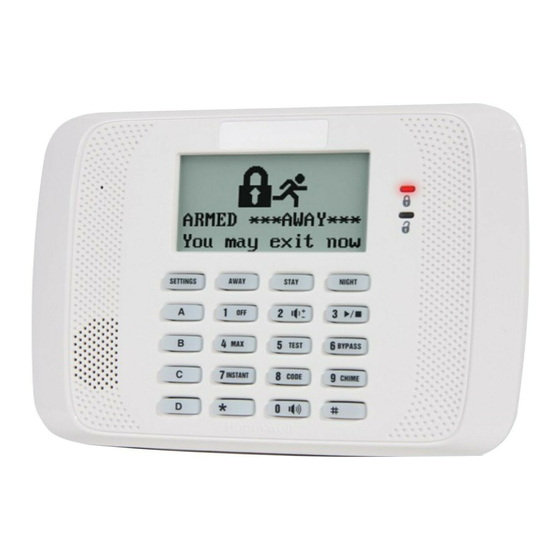
Table of Contents
Advertisement
Quick Links
6162 SERIES KEYPAD PROGRAMMING SUPPLEMENT
Introduction
The 6162 series of keypads (6162, 6162V, 6162RF) provide the following features when used with control panels
having the firmware revisions listed below:
• Menu Mode Programming for easy programming of options typically used in a basic installation. See menu
Mode Programming section for details.
• Menu-Based User Code Programming to easily manage system users. The master user can do the following:
- add new users and user codes
- delete users
- assign user attributes, including authority level, access group, partition, and RF user number
Refer to the user guide included with the keypad for details on using menu-based user code programming.
Menu Mode Programming with 6162 Series Keypads
Menu mode programming provides easy programming of the following options:
• Entry of accounts and phone numbers
• Enabling various reports
• Setting entry & exit delays
• Setting alarm & fire sounder timeouts
• Assigning the Installer code
• Enabling the Auto-Stay feature
• Programming zone attributes
Navigation Keys for Menu Mode Programming
Key
Function
Enter and exit
Settings Key
programming
Night Stay
Advance to the next page.
Advance to the next field. If at the
[∗ ∗ ∗ ∗ ]
last field on a page, it advances to
the next page.
Goes to the previous field. If at the
[#]
first field, goes to the previous page.
To enter menu mode programming:
1. Enter panel programming mode (installer code + 800).
2. Press and hold the Settings key for 2 seconds
The word "communicating" appears briefly, then the first page of programming options appears.
Programming Menus
Menu mode programming consists of seven (7) pages of menus as follows:
Menu
Menu Function
1
Phone Number & Account Number Programming
2
Reporting Options (alarm restore, trouble, bypass, AC loss, low battery, test, RF low battery)
3
System Reports (RF jam, cancel, event log full, exit error, open, close away, close stay)
Timing & Miscellaneous Options (exit/entry delays, alarm sounder timeout, fire alarm sound timeout, installer
4
code, auto-stay enable)
5
Zone Number (prompt to begin zone programming)
Zone Programming (zone type, report enable, partition, input type, serial number, response time, hardwire type,
6
zone descriptor)
7
Quit Menu Mode Programming
Menu mode programming is supported by the following
controls having the listed or higher firmware revision levels:
Menu mode
.
(ENTER MENU MODE
Control
Firmware Rev. Level
VISTA-10P
4.16
VISTA-15P
9.16
VISTA-20P
9.16
VISTA-21iP
3.16
SETTINGS KEY
PROGRAMMING)
CLEAR
ENTRY
TOGGLE
ENTRIES
NEXT FIELD
PREVIOUS FIELD
AWAY
STAY
NEXT PAGE
YES
NO
Advertisement
Table of Contents

Summary of Contents for Honeywell 6162
- Page 1 6162 SERIES KEYPAD PROGRAMMING SUPPLEMENT Introduction The 6162 series of keypads (6162, 6162V, 6162RF) provide the following features when used with control panels having the firmware revisions listed below: • Menu Mode Programming for easy programming of options typically used in a basic installation. See menu Mode Programming section for details.
- Page 2 Menu 1: Phone Number & Account Number Programming NOTES: Phone Account Menu mode programming limits the number of digits for Primary xxxxxxxxxxxx phone numbers and account numbers. If more than the Secondary xxxxxxxxxxxx allowed digits are needed for either a phone number or Download xxxxxxxxxxxx account number, use standard control panel...
- Page 3 Menu 3: Enabling System Reports (for ADEMCO Contact ID ® reporting only) NOTES: System Reports This menu lets you enable various system reports if RF Jam Cancel ® ADEMCO Contact ID format is being used by Log Full selecting yes or no for each report. If another report Exit Error format is desired, use standard control panel Open Report...
-
Page 4: Zone Programming
Menu 5: Enter Zone Number NOTES: This menu starts Zone Programming, which lets you program basic zone attributes. Enter the desired zone Enter Zone No number at this prompt, then press [∗]. The Zone Programming page (menu 6) appears. When all zones have been programmed, enter 00 to advance to the Quit menu. - Page 5 Manually enter the 7-digit serial number printed on e. Serial Number the label of the transmitter. Serial Number Press the [∗] key to move to the “Loop” position, and then enter the loop number. To delete an existing serial number, enter 0 in the ∗56 Loop loop number field.
- Page 6 Note: Italicized words followed by an asterisk indicate those words supported by the 6162V/6152V Voice Keypads 2 Corporate Center Drive, Suite 100 P.O. Box 9040, Melville, NY 11747 Ê800-14049V1IŠ Copyright © 2013 Honeywell International Inc. www.honeywell.com/security 800-14049V1 7/13 Rev. A...
















Need help?
Do you have a question about the 6162 and is the answer not in the manual?
Questions and answers