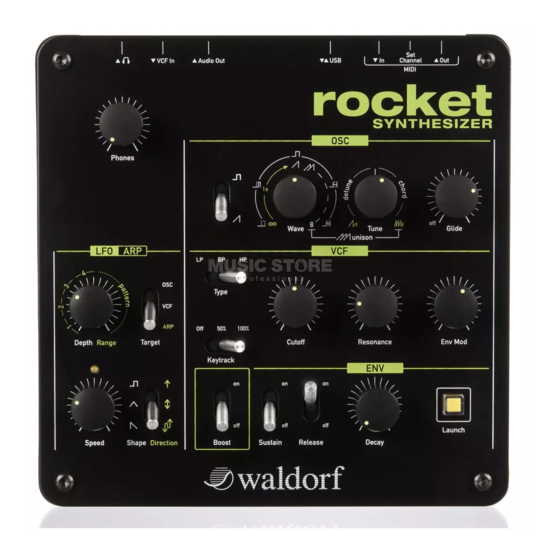
Table of Contents
Advertisement
Advertisement
Table of Contents

Summary of Contents for Waldorf rocket
-
Page 2: Foreword
Foreword Foreword effort to ensure the information herein is accurate and that Thank you for purchasing the Waldorf Rocket synthesizer. the manual contains no contradictory information. Waldorf You now own a very compact analog synthesizer with an Music extends no liabilities in regard to this manual other extraordinary look and astonishing sound. -
Page 3: The Rocket Development Team
Software: Oliver Rockstedt, Stefan Stenzel, Wolfram Franke Design: Axel Hartmann Manual/ Layout: Holger Steinbrink Revision: 1.0, February 2013 Please visit website http://rocket.waldorfmusic.de. It is possible a newer operating system is available as a download for your Rocket. Rocket User´s Manual... -
Page 4: Table Of Contents
What to read? ..............2 Connections ..............11 Hint ................2 The USB Connection ............. 13 The Rocket Development Team ........3 Basic Operation ..............14 We would like to thank ........... 3 Switching on/ off ............14 Content ................... 4 System Volume .............. - Page 5 Other Standards (Rest of World) ........43 Updating the Firmware ..........31 Product Warranty ............44 Issues during Firmware Upgrade Process ....... 32 Product Support ............. 44 Filter Calibration ............32 Technical Data .............. 33 MIDI Controller Numbers ..........34 Rocket User´s Manual...
-
Page 6: Control Features And Connections
Control Features and Connections Control Features and Connections Front Panel Headphone Volume Dial Oscillator Controls Filter Controls Launch Button/ MIDI Input Indicator LFO/ Arpeggiator Controls Envelope Controls Rocket User´s Manual... -
Page 7: Connections
Control Features and Connections Connections MIDI Out Jack Audio Line Output (Mono Jack) MIDI Channel Selection Button VCF Audio Line Input (Mono Jack) MIDI In Jack Stereo Headphone Jack USB Port for power supply and connection to a suited computer Rocket User´s Manual... -
Page 8: Introduction
Example: To avoid confusion, the terminology in this manual is based on the Rocket parameter names. You will find a Press the Launch button. • glossary at the end of this manual; it explains the various Move the Cutoff knob. -
Page 9: General Safety Guidelines
If for some reason this should occur, switch environments in order maintain the surface fi- the power off, unplug the device and consult a quali- nishing of the Rocket. fied repair center. Make sure that adequate ventilation is available on •... -
Page 10: Maintenance
Any other use is prohibited and voids the warran- ty extended by Waldorf Music. Waldorf Music is not liable for damages due to incorrect use. Do not leave your Rocket near children, mothers- in-law or pets. -
Page 11: Setup And Connection
Setup and Connection Connections Package Contents In order to get started with your Rocket you will need an The Waldorf Rocket package comes complete with: AC power outlet or a suitable computer with an USB port. For the connection of the audio output you will the Waldorf Rocket Synthesizer •... - Page 12 4. If you want to use a computer with a MIDI in- To check the correct reception of MIDI data send terface, connect your interface´s MIDI Out jack any MIDI event to the Rocket; the Launch button to the Rocket´s MIDI In jack will light up on any incoming MIDI mes- sage.
-
Page 13: The Usb Connection
The USB Connection Keep also in mind that we offer new firmware updates from time to time. Please read also the Using a USB cable you can connect the Rocket to your chapter "Updating the Firmware". computer observing the following system requirements: Windows PC: Windows XP or newer is recom- •... -
Page 14: Basic Operation
Editing Parameters Basic Operation In order to edit a sound, you must access the appropriate parameters. In spite of the Rocket’s compactness it uses a Switching on/ off sophisticated user interface allowing fast editing of any The Rocket is ready-to-operate after the connection to parameter. -
Page 15: Sound Parameters
Is the Rocket your first synthesizer? Are you curi- ous about sound synthesis? If so, we recommend It looks like the Rocket offers only a single oscillator. But to read the chapter "Sound Synthesis Basics" in there is more to know and more to hear. - Page 16 Wave knob. ty (∞) to quite short values. Within the range from center position to rightmost you can add up to eight Rocket User´s Manual...
- Page 17 Please note knobs are in their rightmost position. In unison mo- that Glide only works, if you play the Rocket legato. de, all eight sawtooth oscillators sound with fre- quencies according to the held notes. So if you play...
-
Page 18: Vcf Filter Section
Sets how much the cutoff frequency de- pends on the MIDI note number. The reference note for Keytrack is C3, note number 60. The Rocket offers a multimode filter. Cutoff A detailed introduction of the filters can be found Cutoff the frequency for the lowpass and in the chapter "Sound Synthesis Basics"... -
Page 19: Envelope Section (Env)
If you want to process an external audio signal by brilliance to a sound. At higher values a the Rocket´s filter, you should set the OSC switch sound gets the typical filter character with a to Pulse and the Wave knob to minimum. - Page 20 Keep this in mind when at the maximum level as long as the note is experimenting with the Arpeggiator, as it can pro- duce surprising results. played. Otherwise it will fade towards zero with a rate according to Decay. Rocket User´s Manual...
-
Page 21: Lfo/ Arp Section
More about this button can be found in the chapter "Ba- sic Operation". LFO/ ARP Section In addition to the main oscillator, the Rocket is equipped with a low frequency oscillator (LFO) that can be used for modulation purposes. The LFO generates a periodic waveform with adjustable frequency and shape. - Page 22 LFO Square shape is unipolar. It oscillates in only one direction. You can select up to 4 octaves. When it is set to 1 Octa- ve, the note list will be played back in the same octave Rocket User´s Manual...
- Page 23 By the way: The LED above the Speed knob is pulsating rhythmically to the LFO frequency. If in This knob offers two modes depending on Arp mode, the LED will be blinking when arpeg- whether LFO or Arpeggiator is active. giator notes are generated. Rocket User´s Manual...
-
Page 24: Additional Functions
Rocket´s backside you can simultaneously set the desired MIDI transmitting as well as receiving channel: If you are working with the Rocket in a recording Press and hold the MIDI Channel Selection button. •... -
Page 25: Sound Synthesis Basics
For sure, this is only a minimal selection of the endless variety of wave- forms, but the Waldorf Rocket gives you exactly these waveforms at hand. Now, you probably know how these waveforms look and sound, but the following chapter gives you a short intro- duction into the deeper structure of these waveforms. - Page 26 You can easily understand that when you think of a violin. Imagine a bow pulling the string slightly into one direction. At one point, the string abruptly comes off the bow and swings Rocket User´s Manual...
- Page 27 The following picture shows sever- Magnitude 1/5 al pulse waves with different pulse widths: 7th Harmonic Magnitude 1/7 Amplitude Magnitude Time Frequency 11 13 15 Harmonics Additive components of the square wave with 50% pulse width Rocket User´s Manual...
- Page 28 If this were not compensated, the waveforms. overall signal would have an unwanted DC offset. As you have read in the previous chapter, the harmonic content of a 50% pulse wave is a special case. It has a Rocket User´s Manual...
-
Page 29: Filter Introduction
Frequencies below this threshold are hardly affected. The frequency below the cutoff point is called the pass band range, the frequencies above are called the stop band range. The Rocket’s filter Frequency dampens frequencies in the stop band with a certain Cutoff slope. - Page 30 Level Resonance Frequency Cutoff If the resonance is raised to a great extent, then the filter will begin to self-oscillate, i.e. the filter generates an audible sine wave even when it does not receive an incoming signal. Rocket User´s Manual...
-
Page 31: Appendix
Also make sure that any Met- ronome clicks and MIDI Clock are switched Updating the Firmware off. The Rocket has a service-friendly feature that makes it Start the sequencer playing the file, and • possible to update the system software without changing send the track data to the Rocket. -
Page 32: Issues During Firmware Upgrade Process
• of the previous chapter. Filter Calibration The analog filter of the Rocket is calibrated at the factory. Tuning is very stable over a wide temperature range, so it is not necessary to use this function frequently: The Rocket will generate high-volume output •... -
Page 33: Technical Data
Appendix Technical Data Power Supply Maximum current consumption: 500 mA Dimensions and Weight Width: 185 mm Depht: 185 mm Height (including knobs): 65 mm Total weight: 0,9 kg Factory Settings MIDI Receive Channel MIDI Transmit Channel: Rocket User´s Manual... -
Page 34: Midi Controller Numbers
Wheel, Sust. 0…127 Keytrack off, Pedal, After- half, 2: full touch, Pitch 0…127 LFO Speed 0…127 Bend 0…127 LFO Depth 0…127 Local Control 0: off, 127: 0…127 LFO Shape down, All Notes Off releases Tri, 2: Pulse voices Rocket User´s Manual... - Page 35 "Alt Ctrl#". This alternative assign- ment can be used by sending a SysEx command to the Rocket. It enables you to use the Rocket as controller for other Waldorf synthesizer, e.g. the Blofeld. The Rocket SysEx documentation can be found here: http://rocket.waldorfmusic.de...
-
Page 36: Glossary
MIDI Aftertouch message is gene- above the cutoff point are damped. rated. This feature is used to control the Cutoff frequency of the Rocket. Control Change (Controllers) MIDI messages enable you to manipulate the response of Amount a sound generator to a significant degree. - Page 37 Filters generally come in four catego- LFO can be used to modulate a sound-shaping compo- ries: low pass, high pass, band pass, and band stop. A nent. low pass filter dampens all frequencies above the cutoff Rocket User´s Manual...
- Page 38 1 through 16 are available for this purpose. connected to one or several receivers. For instance, if you want to use a computer to play the Rocket, then the MIDI Clock computer is the sender and the Rocket acts as the recei- The MIDI Clock message sets the tempo of a piece of ver.
- Page 39 Every device has unique system trigger is terminated. The Release phase begins immedia- exclusive data. The most common applications for SysEx tely after the trigger is terminated, regardless of the enve- Rocket User´s Manual...
- Page 40 The Universal Serial Bus (USB) is a serial bus system to connect a computer with an external device. USB equip- ped devices can be plugged together while active. The recognition is made automatically. Volume The term describes a sound's output level Rocket User´s Manual...
-
Page 41: Declaration Of Conformity
Stefan Stenzel, Board Of Managment Waldorf Rocket Gerätetyp / Device type: Synthesizer Gerätenummer / Device number: 426012638040 in Übereinstimmung mit den Richtlinien, conforms to the requirements 2004/108/EG und 2006/95/EG in Verkehr gebracht wurde. Für die Konformitätserklä- rung wurde nachstehende Norm angewandt: Rocket User´s Manual... - Page 42 + A1: 2003); Deutsche Fassung EN 55013: 2001 + A1: 2003 http://www.ce-zeichen.de/nsp.htm 2006/95/EG Elektrische Betriebsmittel (Niederspannungsrichtli- nie) EN 55020 Ton-und Fernseh-Rundfunkempfänger und verwandte Geräte Unterhaltungselektronik -Störfestigkeitseigenschaften Grenzwerte und Prüfverfahren ( IEC/ CISPR 20: 2002 + A1: 2002); Deutsche Fassung EN 55020: 2002 + A1: 2003 Rocket User´s Manual...
-
Page 43: Fcc Information (U.s.a.)
Manual, meets FCC requirements. Modifications ized to distributed this type of product. The statements above not expressly approved by Waldorf may void your authority, apply ONLY to products distributed in the USA. granted by the FCC, to use this product. -
Page 44: Product Warranty
Product Warranty operation. Thank you for choosing this Waldorf product. It is a dependable device and is designed to last. However, the potential for defects Product Support in material or workmanship cannot be eradicated completely. - Page 45 Waldorf Music GmbH • Landskroner Straße 52 • D-53474 Bad Neuenahr © 2013 Waldorf Music GmbH • All rights reserved www.waldorfmusic.de...














Need help?
Do you have a question about the rocket and is the answer not in the manual?
Questions and answers