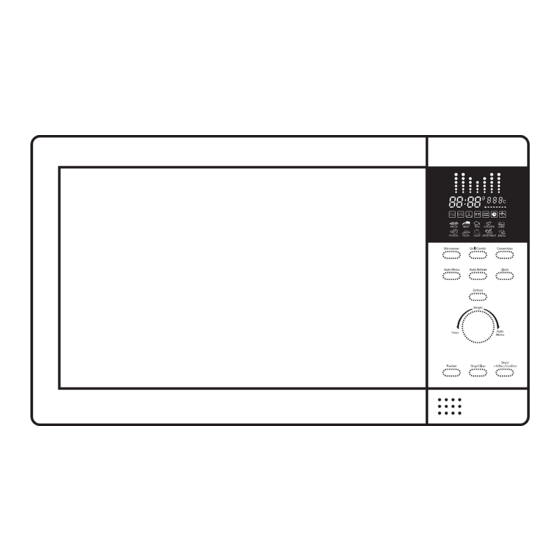
Table of Contents
Advertisement
Advertisement
Table of Contents

Summary of Contents for Kenwood KEN CJSS32
-
Page 1: Cooking With Your Microwave
KEN CJSS32 Cooking with your microwave Instruction booklet... -
Page 2: Important Safety Instructions
Important Safety Instructions Safety Please Read Carefully and Only use utensils that are suitable for Containers microwave use. Refer to the section on the Pressure will build up in sealed containers Keep for Future Reference correct utensils to use in this appliance. and can cause them to explode. -
Page 3: Table Of Contents
Contents Contents Unpacking and getting ready page 4 Introducing microwave cooking page 6 Setting the child lock page 11 Clock Setting page 12 Microwave Cooking page 13 Grill Cooking page 14 Combination Cooking page 15 Convection Cooking (With preheating funtion) page 16 Convection Cooking (Without pre-heating function) page 17... -
Page 4: Unpacking And Getting Ready
Unpacking and getting ready Unpacking This microwave oven is After unpacking your oven, check that it has not been damaged whilst in designed for home use. It the box. Make sure there are no dents on the oven, and the door closes should not be used for commercial catering. - Page 5 Unpacking Display Shows the clock and cooking time/setting Control panel The oven beeps when you choose a setting on the control panel Turntable spindle Accessories: (included) VMF display Shows the clock or cooking time/setting Grill/Combination button Use this button to select Microwave button Glass turntable the function of grill, convection...
-
Page 6: Introducing Microwave Cooking
Introducing microwave cooking Introducing microwave cooking Always remember the basic safeguards you would follow when using any cooking equipment or handling hot food. This page gives some of the basic guidelines for microwave cooking. If you are unfamiliar with using a microwave, there is more information at the back of this instruction booklet. -
Page 7: Checking Your Cooking Utensils
Introducing microwave cooking Microwave ovens cook food using microwave energy that is Safety similar to naturally occurring radio waves. Normally, these "waves" would fade as they disappeared into the atmosphere Never use equipment but in a microwave oven they are concentrated onto food made of metal, except causing it to heat up. -
Page 8: Microwave Heating Categories
More about getting the most from microwave cooking Introducing microwave cooking Microwave heating categories Your oven has been tested and labelled to meet the government's voluntary agreement on the reheating of pre-cooked food. 1000W Remember 1000 W is the output power of Always check that the food is the oven. - Page 9 Steam Introducing microwave cooking When you microwave food, steam is created as water in the food heats up and evaporates. The steam formed during microwave cooking is entirely safe. It has to escape from the microwave to prevent pressure from building up inside the oven.
-
Page 10: Checking Your Microwave
Checking your microwave Introducing microwave cooking Check your microwave after unpacking and whenever you think it might not be working properly. Push button to open the door Safety Put the turntable ring inside the oven and place the glass turntable on For your safety, the top of the ring. -
Page 11: Setting The Child Lock
Setting the Child Lock Setting the child lock The child lock is a safety feature which when set will lock all of the buttons on your microwave. This prevents your microwave being used accidentally. Your microwave door will still open. Lock: In waiting state, press "Stop/Clear"... -
Page 12: Clock Setting
Clock Setting Using the microwave The oven should be equipped with clock. Set the clock when you first install your oven or after a power failure. When the microwave oven is electrified, the oven will display "0:00", buzzer will ring once. Press "Clock"... -
Page 13: Microwave Cooking
Microwave Cooking Microwave Cooking Press the "Microwave" key once, and "P100" display. Press "Microwave" four times or turn "Time/Weight/Auto Menu" to select the microwave power from 100% to 10%. "P100", "P80", "P50", "P30", "P10" will display in order. Press "Start/+30Sec./Confirm" to confirm. Turn "Time/Weight/Auto Menu"... -
Page 14: Grill Cooking
Grill cooking Using the microwave Press the "Grill/Combi." key once, and "G-1" display. Press "Grill/Combi." four times or turn "Time/Weight/Auto Menu" to select the grill power. Stop turning when "G-1" displays. Press "Start/+30Sec./Confirm" to confirm. Turn "Time/Weight/Auto Menu" to adjust the cooking time. (The time setting should be 0:05- 95:00.) Press "Start/+30Sec./Confirm"... -
Page 15: Combination Cooking
Combination Cooking Microwave cooking Press the "Grill/Combi." key once, and "G-1" display. Press "Grill/Combi." for times or turn "Time/Weight/Auto Menu" to select the combination function. Stop turning when "C-1","C-2","C-3" or "C-4" displays. Press "Start/+30Sec./Confirm" to confirm. Turn "Time/Weight/Auto Menu" to adjust the cooking time. (The time setting should be 0:05- 95:00.) Press "Start/+30Sec./Confirm"... -
Page 16: Convection Cooking (With Preheating Funtion)
Convection Cooking (With Microwave cooking preheating funtion) The convection cooking can let you to cook the food as a traditional oven. Microwave is not used. It is recommended that you should preheat the oven to the appropriate temperature before placing the food in the oven. -
Page 17: Convection Cooking (Without Pre-Heating Function)
Convection Cooking (Without Microwave cooking pre-heating function) Press the "Convection" key once, "150" flash. Keep pressing "Convection" or turn "Time/Weight/Auto Menu" to select the convection function. Note: The temperature can be chosen from 150 degrees to 240 degrees. Press the "Start/+30Sec./Confirm" to confirm the temperature Turn "Time/Weight/Auto Menu"... -
Page 18: Multi-Stage Cooking
Multi-Stage Cooking Microwave cooking Three stages can be maximumly set. If one stages is defrosting, it should be put in the first stage. The buzzer will ring once after each stage and the next stage will begin. Note: Auto menu and preheating cannot be set as one of the multi-stage. Example: If you want to defrost the food for 5 minutes, then to cook with 80% microwave power for 7 minutes. -
Page 19: Pre-Set Function
Pre-set Function Microwave cooking Set the clock first. (Consult the instruction of clock setting.) Input the cooking program. Three stages can be set at most. Defrosting should not be set in preset function.Auto menu can be set single stage only. Example: If you want to cook with 80% microwave power for 7 minutes. -
Page 20: Auto Menu
Auto Menu Microwave cooking In waiting state, turn "Time/Weight/Auto Menu" right to choose the function wanted, and "A1","A2","A3".."A10" will be displayed. Press "Start/+30 Sec./Confirm" to confirm the menu you need. Turn "Time/Weight/Auto Menu" to choose the weight of menu, and "g" indicator will light. - Page 21 Auto cook menus IB Note: These are guidelines only and all food should cooked through before consuming. Microwave cooking Food Type Weight(g) Cooking time Cooking Mode Comments 17'00" - Add 350g cold water 19'00" - Add 400g cold water - Add 445g cold water Pasta 21'00"...
-
Page 22: Auto Reheat
Auto Reheat Microwave cooking Press "Auto Reheat" once, the screen displays "150". Press "Auto Reheat" for times or turn "Time/Weight/Auto Menu" to select the weight. You can choose "150", "250", "350", "450" and "600" grams. Press "Start/+30Sec./Confirm" key to start cooking. Note: All menus were tested and found to be satisfactory. -
Page 23: Inquiring Function
Inquiring Function Microwave cooking In cooking state, press "Microwave", "Grill/ Combi." or "Convection", the current power will be displayed for 2-3 seconds. In pre-set state, press "Pre-set" to inquire the time for delay start cooking. The pre-set time will flash for 2-3 seconds, then the oven will turn back to the clock display. -
Page 24: Defrost
Defrosting Defrosting Defrost by Weight Make sure the glass turntable, turntable ring and defrost rack Hint are inside the oven. You may wish to place the frozen food onto a plate or After putting your frozen food in the oven on the defrost rack, dish before placing it onto the close the door. -
Page 25: Defrost By Time
Defrosting Defrost By Time Make sure the glass turntable, turntable ring and defrost rack are inside the oven. After putting your frozen food in the oven on the defrost rack, close the door. Press the "Stop/Clear" button. Press "Defrost" key twice, the oven will display "dEF2". Turn "Time/Weight/Auto Menu"... -
Page 26: Cleaning Your Microwave
Cleaning your microwave Cleaning Cleaning your oven each time you use it will help to prevent stubborn marks that can be difficult to clean. Caution Pay attention to the area around the wave guide cover which if not regularly cleaned can collect food Keep the front of the Be careful not to spill residue creating a potential fire... -
Page 27: Using Aluminium Foil In Your Microwave
Using aluminium foil in your Using aluminium foil microwave It is safe to use aluminium foil in your microwave oven as long as you follow these safety guidelines. As with all metal, microwave energy Follow these guidelines when using can not pass through foil, but provided foil in your microwave: that you keep the foil away from the side of the oven it will not cause sparks... -
Page 28: Questions And Answers
Questions and answers Questions and answers Why is it so important that I allow Why does not food seem to cook? standing time after cooking? Check that: With microwave cooking, many foods build up If you have a problem enough heat inside them to continue cooking even •... - Page 29 Questions and answers Does the microwave energy get through Why will not the oven light come on? the window on the door? No. The door has a special metal screen with holes Open the door. If the light does not come on, the bulb has probably blown.
-
Page 30: Specification
Specification Specification Input 230 - 240V~ 50Hz Output 900 - 1000 Watts Microwave frequency 2450MHz Outside dimensions 520mm wide x 312mm high x 485mm deep Power consumption Microwave 1650 - 1750 Watts Grill 1100 - 1200 Watts Convection 2400 - 2600 Watts Complies with EEC directives 89/336/EEC and 92/31/EEC.












Need help?
Do you have a question about the KEN CJSS32 and is the answer not in the manual?
Questions and answers