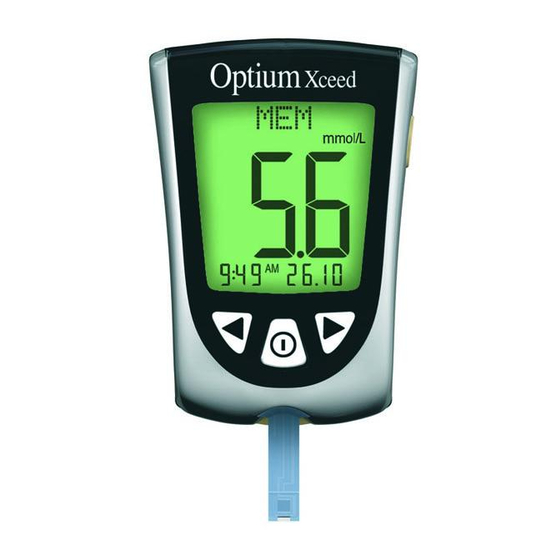
Table of Contents
Advertisement
Blood Glucose Monitoring System
Distributed by:
Abbott Laboratories Ltd.
User' s Guide
Abbott Diabetes Care
Abbott House, Vanwall Business Park
Vanwall Road Maidenhead
Berkshire SL6 4UD UK
HELPLINE: 0500 467 466
EMAIL: customerservices@abbottdiabetescare.co.uk
URL: www.abbottdiabetescare.co.uk
Abbott Laboratories Ireland Ltd
Abbott Diabetes Care
4051 Kingswood Drive
Citywest Business Campus
Dublin 24, Ireland
HELPLINE: 1800 776633
EMAIL: customerservices@diabetesnow.co.uk
URL: www.abbottdiabetescare.ie
70263-02
MediSense, Optium and Xceed are registered trademarks or trademarks of the Abbott Group of Companies in various jurisdictions.
© 2007-2009 Abbott
ART13613-001 Rev. D
ART13613-001 Rev. D
02/09
ART13613-001_Rev-D-Cover.indd 1-2
2/19/09 1:57:32 PM
Advertisement
Table of Contents

Summary of Contents for Abbott Optimum Xceed
- Page 1 Dublin 24, Ireland HELPLINE: 1800 776633 EMAIL: customerservices@diabetesnow.co.uk URL: www.abbottdiabetescare.ie 70263-02 MediSense, Optium and Xceed are registered trademarks or trademarks of the Abbott Group of Companies in various jurisdictions. © 2007-2009 Abbott ART13613-001 Rev. D ART13613-001 Rev. D 02/09 ART13613-001_Rev-D-Cover.indd 1-2...
-
Page 2: Table Of Contents
Table of Contents Welcome Important Things to Know about Your Optium Xceed Blood Glucose and Blood β-Ketone Monitoring System Intended Use How Your Optium Xceed Blood Glucose and Blood β-Ketone Monitoring System Works Optium Xceed Kit Contents Getting to Know Your Meter’s Features Setting Up Your Optium Xceed Meter Buttons to Use Setup Options... - Page 3 Doing A Control Solution Test Why Do A Control Solution Test? When Is Doing A Control Solution Test Recommended? Important Information about Control Solution Testing What You Will Need How to Do Control Solution Testing Understanding Your Result Reviewing & Using Your Results What Can Your Meter Show You? How to See Results in Memory How to See Averages...
-
Page 4: Welcome
Please read it carefully. contact your healthcare professional. Your new Optium Xceed Blood Glucose and Blood β-Ketone Outside the UK and Ireland, please contact your local Abbott Monitoring System is an important tool that can help you Diabetes Care office or distributor. -
Page 5: Important Things To Know About Your Optium Xceed Blood Glucose And Blood Β-Ketone Monitoring System
CHAPTER 1 Important Things to Know How Your Optium Xceed Blood Glucose and Blood β-Ketone Monitoring System Works about Your Optium Xceed Questions? Call Customer Support: When you insert a test strip into your meter, the Apply Blood Glucose and Blood UK: 0500 467 466 Sample message shows on your meter’s display window. -
Page 6: Getting To Know Your Meter's Features
Getting to Know Your Meter’s Features IMPORTANT: Avoid getting dust, dirt, blood, control solution, water, or any other substance in the test strip port Display Backlight Window Button Display Window Back Strip Port Button This shows: • This is where you insert: Blood glucose and blood •... -
Page 7: Setting Up Your Optium Xceed Meter
CHAPTER 2 Setting Up Your Optium Set Date Format Questions? Call Xceed Meter Customer Support: In "Set Date Format", you choose how the month and UK: 0500 467 466 day show on the meter’s display window. Buttons to Use Ireland: 1800 776633 Measurement Units Mode Button Forward Button... -
Page 8: Set Time
Minutes: To turn your meter ON, Press and Hold the button. The Minutes flash on and off. The beeper ON message shows on the display window. The musical Press and Release the button to notes flash on and off, and the move the minutes forward. -
Page 9: Set Time Format
Set Time Format Month: Choice #1 You have two choices: The Month flashes on and off. Choice #1: For the 12-hour format, Press and Release the button to AM or PM shows. move the month forward. Choice #2: For the 24-hour format, If you go past the correct month, AM or PM does not show. -
Page 10: Blood Glucose Measurement Units
CHAPTER 3 Questions? Call Calibrating Your Blood Glucose Customer Support: Optium Xceed Meter Measurement Units UK: 0500 467 466 Ireland: 1800 776633 Consult your healthcare professional Why Calibrate Your Meter? if you have any questions about the Your Optium Xceed meter must be calibrated so that it can blood glucose measurement units. - Page 11 IMPORTANT: Use only the calibrator that is packaged in Check that the LOT number on all these items matches: the box of test strips you are using. ✓ Display window ✓ Test strip calibrator Do not use test strips that have expired. Check the expiry ✓...
-
Page 12: How To Recall The Lot Number
CHAPTER 4 How to Recall the LOT Number Questions? Call Monitoring Your Customer Support: To recall the glucose LOT number, Press and Hold the Blood Glucose UK: 0500 467 466 button. While holding the button, Press and Hold Ireland: 1800 776633 button. -
Page 13: How To Monitor Your Blood Glucose
• How to Monitor Your Blood Glucose Time, month, and day (if set) Getting Started If date and time are not set, dashes will show instead of numbers. Prepare your lancing device. Wash your hands using warm soapy water and dry them completely. Remove the test strip from its foil packet. - Page 14 Lancets and Lancing Device Obtaining A Blood Drop • Use your lancing device to obtain a blood drop. Lancets are for one-time use only. Use a new lancet each time you monitor. Recommendations for Obtaining a Blood Drop • Discard your used lancet properly. Put it in an •...
-
Page 15: Understanding Your Result
Shutting Off Your Meter Important: If the countdown does not start: Removing the test strip from the strip port turns off the What It Means: meter. You can use the opened foil packet to remove Correct and discard your used test strip. You might not have applied ✔... - Page 16 Result 16.7 mmol/L or Higher "E4" Result When your blood glucose result is 16.7 mmol/L What It Means: (300 mg/dL) or higher, KETONES? flashes on Your meter has determined that your and off on the display window. blood glucose may be too high to be read by the system, or there may be a problem What to Do: with the test strip.
-
Page 17: Monitoring Your Blood Β-Ketone
CHAPTER 5 • Do not use a wet, bent, scratched, or damaged test strip. Monitoring Your Questions? Call Customer Support: • Do not use the test strip if its foil packet has a puncture or Blood β-Ketone UK: 0500 467 466 tear in it. -
Page 18: How To Monitor Your Blood Β-Ketone
• How to Monitor Your Blood β-Ketone Time, month, and day (if set) Getting Started If date and time are not set, dashes will show instead of numbers. Prepare your lancing device. Wash your hands using warm soapy water and dry them completely. - Page 19 Recommendations for Obtaining A Blood Drop Continue to touch the blood drop to the white • area at the edge of the test strip until the meter Before you obtain a blood sample from the fingertip, Status bar begins the test. The meter begins the test when: make sure the sample site is clean, dry, and warm.
-
Page 20: Understanding Your Result
Shutting Off Your Meter When: • Blood β-Ketone result remains high or becomes higher Removing the test strip from the strip port turns off than 1.5 mmol/L: the meter. You can use the opened foil packet to remove and discard What It Means: your used test strip. -
Page 21: Doing A Control Solution Test
CHAPTER 6 "E-4" Result Questions? Call Doing A Control Customer Support: Solution Test UK: 0500 467 466 What It Means: Ireland: 1800 776633 There may be a problem with the test strip. Why Do A Control Solution Test? What to Do: The control solution test tells you that your meter and test Monitor your blood β-Ketone again with a strips are working correctly. -
Page 22: What You Will Need
• The results obtained from control testing do not reflect Insert the three black lines at the end of your personal blood glucose or blood β-Ketone levels in the test strip into the strip port. any way. • Do not swallow the control solution. •... - Page 23 Note: Do not remove the test strip from the meter or disturb it To mark the test as a control test, Press during the countdown. and Release the button once. shows on the display window. Important: If the countdown does not start: Glucose What It Means: Important: If you do not mark the test as a control test,...
-
Page 24: Understanding Your Result
CHAPTER 7 Questions? Call Shutting Off Your Meter Reviewing & Using Customer Support: Removing the test strip from the strip UK: 0500 467 466 Your Results port turns off the meter. You can use Ireland: 1800 776633 the opened foil packet to remove and discard your used test strip. -
Page 25: How To See Results In Memory
How to See Results in Memory A control solution result in Memory shows with a control bottle, as long as you marked the test as a control Begin with your meter turned off. Make sure there is solution test. nothing in the strip port. Press and Release the button. -
Page 26: How To See Averages
How to See Averages Press and Release the button at any time to return to Memory. Important: • Results that show as LO during blood glucose monitoring are included as 1.1 mmol/L (20 mg/dL) in blood glucose averages. • Results that show as HI during blood glucose monitoring are included as 27.8 mmol/L (500 mg/dL) in blood glucose averages. -
Page 27: Understanding & Troubleshooting Error Messages
CHAPTER 8 What It What You Message Questions? Call Understanding & Means Need to Do Customer Support: Troubleshooting UK: 0500 467 466 Meter error. • Turn the meter off, Error Messages Ireland: 1800 776633 then repeat previous monitoring steps. There are times when error messages may show on your •... - Page 28 What It What You What It What You Message Message Means Need to Do Means Need to Do • • Blood applied to Meter error. Review the monitoring Remove test strip, turn instructions. meter off, and try to test strip too soon. monitor again.
-
Page 29: Your Meter's Specifications & Limitations
CHAPTER 9 Your Meter’s Functions - Blood glucose monitoring Questions? Call Customer Support: Specifications - Blood β-Ketone monitoring UK: 0500 467 466 & Limitations - Memory: 450 events Ireland: 1800 776633 - Glucose averaging: 7-Day, 14-Day and 30-Day Averages Size - Control solution marking Length 7.47 cm... -
Page 30: Important Information About Using Blood
CHAPTER 10 Important Information about Using Blood Questions? Call Caring For Your Meter Samples from the Forearm, Upper Arm, or Base Customer Support: of the Thumb: UK: 0500 467 466 • Ireland: 1800 776633 Contact your healthcare professional before you begin using any one of these alternative sites to test Cleaning Your Meter your blood glucose. - Page 31 How to Replace Your Meter’s Battery Place the notches on the battery cover into the appropriate moulded areas. If your meter includes a plastic tab, If your meter has no plastic tab use these directions. follow these directions. Gently push the battery cover in and down until you hear a click.
-
Page 32: Support & Guarantee
The relationship to shall be free from defects in material and workmanship for a period of two (2) years (24 months) from the date of purchase. Abbott’s sole serum C-peptide immunoreactivity and free insulin. Ann obligation shall be limited to replacing the defective meter with a Nutr Metab 1990;... -
Page 33: Appendix
Appendix Date of Manufacture Glossary of Symbols Do Not Drink There are special symbols that are associated with your Optium Xceed Blood Glucose and Blood β-Ketone Monitoring System: Legal Manufacturer This Way Up Represents the limitations of Refer to Manual temperature for storage. - Page 34 ART13613-001_Rev-D-Guide.indd 64 2/19/09 2:05:02 PM...















Need help?
Do you have a question about the Optimum Xceed and is the answer not in the manual?
Questions and answers