Table of Contents
Advertisement
Quick Links
Get Started with the
FreeStyle Libre 3 Plus sensor.
See how the FreeStyle Libre 3 system helps you navigate
the ups and downs of your glucose so you can live life with
diabetes on your terms.
This is progress.
The product images are for illustrative purposes only.
Medicare and other payor criteria may apply.
You cannot use both the FreeStyle Libre 3 reader and the FreeStyle Libre 3 app to scan the
same FreeStyle Libre 3 Plus sensor for glucose readings. If you start the sensor with the app,
then you cannot use the reader to scan for glucose readings and if you start the sensor with the
reader, then you cannot use the app to scan for glucose readings. Whichever device you start
the sensor with will receive alarms.
See Important Safety Information on the last page.
Advertisement
Table of Contents

Summary of Contents for Abbott FreeStyle Libre 3 Plus
- Page 1 You cannot use both the FreeStyle Libre 3 reader and the FreeStyle Libre 3 app to scan the same FreeStyle Libre 3 Plus sensor for glucose readings. If you start the sensor with the app, then you cannot use the reader to scan for glucose readings and if you start the sensor with the reader, then you cannot use the app to scan for glucose readings.
-
Page 2: Table Of Contents
Getting started with your sensor. Sign up for your guided experience. The FreeStyle Libre 3 Plus sensor tracks your glucose in real time, all day long*. It’s the small but mighty way to make more informed decisions and take actions that can add up to big changes over time. -
Page 3: Sensor Usage
Apply the sensor. Meet the FreeStyle Libre 3 system. Sensor usage Wash, prep, dry Select a site on the back of your upper arm. Clean skin with non-moisturizing, fragrance-free soap and water. Use an alcohol wipe to remove any oily residue and let air-dry. Open applicator Unscrew cap from applicator and place sensor over the back of your upper arm. - Page 4 Get the FreeStyle Libre 3 app*.. Start your new sensor. Sensor usage On the app*: From the app’s Main Menu ( tap Start New Sensor. Scan the sensor by touching it with the top of your smartphone. You’ll receive a tone and vibration when you’ve successfully started it.
- Page 5 Remove sensor Try not to catch your sensor on doorways, car doors, and seat The FreeStyle Libre 3 Plus sensor is designed to stay on for up to belts. Avoid touching it once it’s on. 15 days. The FreeStyle Libre 3 app or FreeStyle Libre 3 reader ‡...
-
Page 6: Glucose Readings
Real-time glucose readings with a glance at your smartphone*. Glucose readings Easily see your glucose levels, where they’re going, and where Glucose readings determine background color at top of phone screen. they’ve been. ORANGE YELLOW GREEN High glucose Between the Within the target Low glucose (above 250... -
Page 7: Alarms
Customize alarms* for your needs. † Alarms Optional alarms* help you know when to take action. † On the app ‡ Go to the Main Menu High glucose alarm can be set between tap Alarms. 120 and 400 mg/dL. Select the optional alarm you want to change and turn on: Low, Low glucose alarm can be set between High, or Signal Loss. -
Page 8: Sharing Data
Easily share* readings with your loved ones and healthcare provider to keep them in the loop † Sharing data LibreLinkUp ‡ To send an invitation and share data Loved ones can access your Open the FreeStyle Libre 3 app menu and tap on ¶... -
Page 9: Time In Range
See the big glucose picture Time in range A1c shows your average glucose level over the past 3 months Review your time in range report While it’s helpful to see this summary number, it doesn’t tell you much On the app †... -
Page 10: How Cgm Works
= continuous glucose monitoring | = blood glucose monitoring below your skin. Factors that can affect FreeStyle Libre 3 Plus sensor glucose readings: Blood glucose readings are taken • You took more than 1000 mg per day of vitamin C (ascorbic acid). -
Page 11: Important Safety Information
Seek medical attention when appropriate or contact Abbott at 855-632-8658 or https://www.FreeStyle.abbott/us-en/safety-information.html for safety info. The sensor housing, FreeStyle, Libre, and related brand marks are marks of Abbott. Other trademarks are the property of their respective owners. © 2024 Abbott. ADC-87807 v1.0...
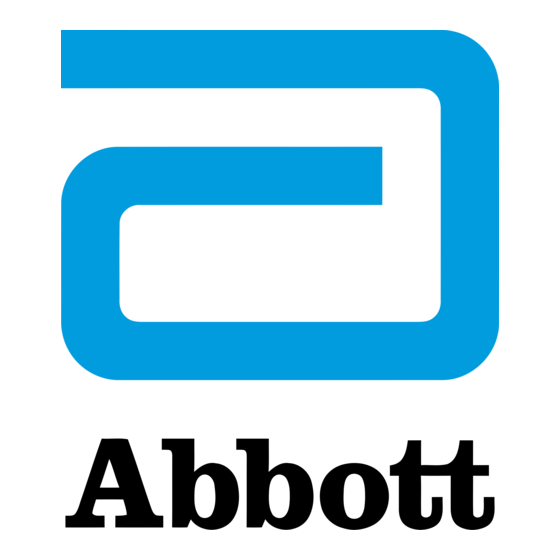















Need help?
Do you have a question about the FreeStyle Libre 3 Plus and is the answer not in the manual?
Questions and answers
I can't seem to get beyond the sensor application and make a connection through the app.
You can connect the Abbott FreeStyle Libre 3 Plus sensor to the app by starting the sensor with the app. Once you start the sensor using the app, you cannot use the FreeStyle Libre 3 reader to scan for glucose readings. The app will also receive alarms.
This answer is automatically generated