Table of Contents
Advertisement
Available languages
Available languages
Quick Links
Download this manual
See also:
Instruction Manual
Advertisement
Chapters
Table of Contents

Summary of Contents for Phottix Laso
- Page 1 Phottix Laso TTL Flash Trigger INSTRUCTION MANUAL Receiver for Canon INSTRUCTION MANUAL 说明书 Simp 說明書 Trad...
- Page 2 Phottix Laso Transmitter, Canon ST-E3- RT Speedlite Transmitter, and radio-enabled product. Canon Speedlites. Note: Before using the Phottix Laso TTL Flash Trigger for Canon, please read this instruction Warnings manual carefully, while also referring to the instruction manuals of your camera, flash and 1.
- Page 3 Rules. Operation is subject to the followingtwo conditions: (1) This device may not cause 7. Interference: The Phottix Laso wireless harmful interference, and (2) this device must trigger transmits radio signals at 2.4GHz. Its...
- Page 4 NOTE: is encouraged to try to correct the interference by one or more of the following measures: This equipment has been tested and found -- Reorient or relocate the receiving antenna. to comply with the limits for a Class B digital device, pursuant to Part 15 of the FCC -- Increase the separation between the Rules.
- Page 5 INSTRUCTION MANUAL Table of Contents I. Parts -------------------------------------------------------------------------------------------------------------------6 II. Preparation Before Use ----------------------------------------------------------------------------------------8 III. The LCD Display-------------------------------------------------------------------------------------------------13 IV. Wireless Flash Shooting: Radio Transmission---------------------------------------------------------15 V. Trouble Shooting Guide---------------------------------------------------------------------------------------21...
- Page 6 I.Parts 1. Radio transmission confirmation lamp 2. LCD panel 3. Power button 4. Function button 1 5. Function button 2 6. Function button 3 7. Function button 4 8. Test flash button 9. Hot shoe mount...
- Page 7 INSTRUCTION MANUAL 10. Battery compartment 11. Cold shoe/Tripod lug 12. Locking ring 13. 5V DC power port 14. 3.5mm output port 15. USB port...
- Page 8 II. Preparation Before Use shown. (Note: Please use AA alkaline batteries or NI-MH batteries. ) Installing the Batteries 3. Replace the battery cover and push back into the locked position. 1. Press the battery compartment cover and 4. When the power icon on the LCD screen slide it up as shown to open the battery displays insufficient power, replace the cover.
- Page 9 Attaching and Removing the Phottix Laso Receiver Attaching the flash to the Phottix Laso Receiver 1. Turn off the flash and Laso recevier as shown. 2. Align the flash’s hot shoe and the Phottix Laso Receiver’s hot shoe mount. 3. Slide the flash all the way into the Phottix Laso Receiver’s hot shoe mount...
- Page 10 (see picture) 1. Turn On: Press and hold the power button until MENU interface is displayed on LCD 2. Slide the flash out of the Phottix Laso screen. Receiver’s hot shoe mount. 2. Turn off: Press and hold the power button until the LCD screen goes blank.
- Page 11 The Phottix Laso Receiver supports test firing flash or studio strobe functions. You can trigger the flash attached 4) Turn on the flash/strobe and the Phottix to the Phottix Laso Receiver by pressing test Laso Receiver button< > on the Receiver.
- Page 12 Lock Function While the Phottix Laso Receiver is on, press and hold power button and function button 1 simultaneously for 2 sec to enable the lock function. The function can disable Receiver’s button operation. And “LOCK!” will be displayed on the LCD screen. Use this to...
- Page 13 INSTRUCTION MANUAL III.LCD Display...
- Page 14 Transmission Channel Ch.1~Ch.15and Auto Wireless radio ID 0000~9999 Firing group Up to five groups (A/B/C/D/E) Battery power state Slave units and master unit in communication Phottix Laso Receiver in communication with flash that attached to its hot shoe mount...
- Page 15 (slave). You don’t need to operate the Note: slave unit. The Transmitter attached to the camera The Phottix Laso Receiver can be used to is called the master unit, the Phottix Laso receive wireless radio signal transmitted from Receiver and a flash that is wirelessly the Phottix Laso Transmitter, Canon ST-E3-RT controlled is called the slave unit.
- Page 16 1) After connecting a flash with the Phottix Set the firing group for slave units (up to 15 Laso Receiver, turn on the flash, set the units) accordingly with the setting of the flash mode to ETTL, and then turn on the master unit.
- Page 17 INSTRUCTION MANUAL Master Unit Slave Unit Set A, B or C as the firing group. If set to D or E, Ratio OFF flash will not be triggered Set A or B as the firing group. If set to C, D or E, ETTL/M Ratio A:B flash will not be triggered...
- Page 18 Setting the firing group: channel parameter will flash on the LCD; press function button 2< > or 3< >to Press function button 3 < >, the firing select from Ch. 1-15 or Auto; press power group parameter will flash on the LCD; press button or function button 4<...
- Page 19 Check the channel and ID Master Units + slave units = Too many units 16 units or less Blinking Error Turn the power off and on again Shortly lit when Phottix Blue Laso Receiver sends flash or remote release order...
- Page 20 Remote Release (journal.phottix.com). While performing wireless shooting, you can release a camera shutter remotely from a slave unit that are using the Phottix Laso Receiver. Simply by pressing function button 4 < > on the Phottix Laso Receiver, you can perform remote release (remote control shooting).
- Page 21 INSTRUCTION MANUAL V. Technical Specification Type Wireless Trigger For Canon/Receiver EOS type-A camera compatible with E-TTL II Compatible cameras /E-TTL autoflash Exposure control system E-TTL II/E-TTL auto, manual flash Frequency 2405~2475Hz Channel Auto, Ch.1~15 Wireless radio ID 0000-9999 Slave unit control Up to 5 groups(A/B/C/D/E), up to 15 units Transmission distance 100m+...
- Page 22 ≤70mA Receiving current Max. operating current ≤80mA Dimension (L×W×H): L(93×70×47.5)mm 93.3g(Excluding the batteries) Weight(approx.) Please note: Product specifications and external design are subject to change without further notice.
- Page 23 INSTRUCTION MANUAL Accessory List Phottix Laso Receiver 1 PC AA Battery 2 PCS 3.5mm to 3.5mm cable 1 PC 6.3mm adapter 1 PC Manual 1 PC Lanyard 1 PC Firmware Notice Card 1 PC Warranty Card 1 PC QC Certificate 1 PC *Please check the package according to the accessory list.
- Page 24 感谢您购买 Phottix 产品 无线多重闪光拍摄的优选设备。 注意:在使用 Phottix Laso 无线引闪器 For Canon 前,请务必通读本使用说明书和相机 安全须知 及闪光灯等相关设备的使用方法,以保证您 熟悉操作,正确使用。 1. 本产品属精密电子仪器, 请注意防潮防尘。 2. 安装本产品时请务必关闭所有装置电源。 Phottix Laso 无线引闪器 For 3. 请勿摔落或碰撞本产品。 Canon/ 接收器 4. 请勿在易爆易燃或高温环境中使用本产品。 Phottix Laso 接收器是无线闪光拍摄用信 5. 请勿用化学或有机溶剂清洁机身 , 请用柔 号接收器,用于搭配处在非无线模式下的佳 软干净的布或镜头纸对其外表面进行擦拭。 能 ETTL 闪光灯,以实现无线电接收功能。...
- Page 25 说明书 Simp 磁场和无线电信号、无线路由器、移动电话 前项合法通信,指依电信规定作业之无线电 以及其他电子设备的影响,还会受诸如大型 信。 低功率射频电机须忍受合法通信或工业、 建筑或墙壁,大树,栅栏或汽车等周边事物 科学及医疗用电波辐射性电机设备之干扰。 的影响。如果您的引闪器不能被触发,请稍 微移动它的位置。 依据低功率电波辐射性电机管理办 法 : 第十二条经形式认证合格之低功率射频电机, 非经许可,公司、商号或用户均不得擅自变 更频率,加大功率或变更原设计之特性及功 能。 第十四条低功率射频电机之使用不得影响飞 航安全及干扰合法通信:经发现有干扰现象 时,应立即停用,并改善至无干扰时方得继 续使用。...
-
Page 26: Table Of Contents
目录 一 . 部件名称 -------------------------------------------------------------------------27 二 . 使用前准备 -----------------------------------------------------------------------29 三 . 液晶屏显示 -----------------------------------------------------------------------33 四 . 无线闪光拍摄:无线电传输 -------------------------------------------------------35 五 . 规格参数 -------------------------------------------------------------------------41... -
Page 27: 一 . 部件名称
说明书 Simp 一 . 部件名称 1. 无线电传输确认指示灯 2. 液晶显示屏 3. 电源按钮 4. 功能按钮 1 5. 功能按钮 2 6. 功能按钮 3 7. 功能按钮 4 8. 测试闪光按钮 9. 接收器热靴... - Page 28 10. 电池仓 11. 冷靴 / 三脚架固定螺口 12. 锁环 13. 5V DC 电源端口 14. 3.5mm 同步端口 15. USB 接口...
-
Page 29: 二 . 使用前准备
说明书 Simp 二 . 使用前准备 AA 型镍氢电池)。 3. 放回电池盖,并往后推至锁紧的位置。 装入电池 4. 当接收器上的电量图标显示低电量时, 1. 按住 Phottix Laso 接收器上电池盖,依 请及时更换电池。 所示方向打开电池盖。 2. 插入 AA 电池,注意确保电池的 +/- 朝 向正确(注:请使用两节 AA 型碱性电池或... - Page 30 安装与拆卸 取下闪光灯 将闪光灯安装到 Phottix Laso 接收器上 1. 按照闪光灯的解锁方式释放锁扣 1. 关闭闪光灯和发射器。 2. 将闪光灯从接收器热靴上拔出即可(如 2. 将闪光灯热靴与 Phottix Laso 接收器热 图)。 靴对准。 3. 滑动闪光灯使其完全插入 Phottix Laso 接收器热靴。 4. 按闪光灯的锁定方式将闪光灯锁定到位...
- Page 31 Laso 接收器上的闪光灯。 示。 通过连接线连接 Phottix Laso 接收 在 Phottix Laso 接收器上查询版本 器和闪光灯 / 影楼灯: 信息 1. 关闭闪光灯 / 影楼灯和 Phottix Laso 接 可以在 Phottix Laso 接收器查询当前的版 收器。 本信息:长按电源按钮开启 Phottix Laso 2. 将连接线的一端插入接收器上的 3.5 mm 接收器的同时按功能按钮 1、2 或 3 直至液 输出端口。...
- Page 32 收器。 5. 将闪光灯 / 影楼灯设置为手动模式 (M) – (如果兼容的闪光灯是通过连接线触发,就 不能采用 ETTL 功能)。 锁定功能 开机状态下,同时按住电源按钮和功能按 钮 1 约 2s,可以启用锁定功能,以关闭按 钮操作,此时液晶显示屏上显示 LOCK!。 使用此功能可以防止设定接收器功能设置 后意外将其改变。 再次按住电源按钮和功能按钮 1 约 2s,即 可进行解锁。...
-
Page 33: 三 . 液晶屏显示
说明书 Simp 三 . 液晶显示屏显示... - Page 34 可以在Ch.1~Ch.15个频道和 传输频道 Auto中设置 无线电ID 可以在0000~9999中设置 闪光组 最多支持A、B、C、D、E五组 电量显示 从属单元和主控单元处于通讯 状态 Phottix Laso接收器及其热靴 上所接闪光灯处于通讯状态...
-
Page 35: 四 . 无线闪光拍摄:无线电传输
说明书 Simp 四 . 无线闪光拍摄 : 无线电传 元)中自动设定,不需要操作从属单元 输 Phottix Laso 接收器可以兼容 Phottix Laso 发射器、佳能 ST-E3-RT 以及支持无 注意: 线电传输功能的佳能闪光灯(600EX-RT) 所发射的的无线闪光信号。 安装在相机上的无线引闪装置称为主控单 元,Phottix Laso 接收器及闪光灯称为从 属单元。 闪光模式 Phottix Laso 接收器支持两种闪光模式: 无线闪光拍摄 ETTL 和 M 模式。 1. 主控单元上闪光模式设定为 ETTL,即可 将 Phottix Laso 接收器和主控单元设置为... - Page 36 元以设定的闪光输出闪光; 从属单元设置 3. 主控单元设定为 Gr:即可以为各组(A/ 1. 设置从属单元组别 B/C/D/E)设定不同的闪光模式(ETTL/M/ OFF)。 请根据主控单元设置,将从属单元设置为对 应的组别,最多可设置 15 个从属单元: 注意: 1) 连接 Phottix Laso 接收器和闪光灯 后,请务必先开启闪光灯,并将闪光灯 设定为 ETTL 模式,然后才开启接收器。 2) 在无线闪光拍摄期间,请勿操作闪光 灯。 3) Phottix Laso 接收器不支持 Multi 模式。 4) Phottix Laso 接收器不支持 Ext.A 自 动外部闪光测光模式。...
- Page 37 说明书 Simp 主控单元 从属单元 闪光组设为A、B或C,如设为D或E, Ratio OFF 闪光灯不闪光 闪光组设为A、B,如设为D、C或E, Ratio A:B 闪光灯不闪光 ETTL/M Ratio A:B C(ETTL) 闪光组设为A、B或C / Ratio A:B:C(M) 闪光组可设为A、B、 C、D、E ,闪光 灯按照主控单元对应组别设定的模式闪 光((ETTL/M)或不闪光(OFF) 闪光组设置:按功能按钮 3< >,组别会 2. 设置传输频道和 ID 闪烁显示,按功能按钮 2< > 或 3< > 请注意检查,主控单元和从属单元是否处于 可以在 A、B、C、D、E 组之间进行切换, 同一频道或均设为“AUTO”;如果主控单...
- Page 38 传输频道设置:按功能按钮 1< >,传输 4. 检查传输状态和闪光灯是否已就绪 频道会闪烁显示,此时按功能按钮 2< > 检查无线电传输确认指示灯以绿色点亮,且 或 3< > 可以在 1-15 频道及 Auto 之间 接收器液晶屏显示 和 。 进行切换,选定参数后按电源按钮或功能按 钮 4< > 退出设定。 无线电传输确认指示灯的颜色根据主控单 元和从属单元的状态发生变化。 无线电设置:按功能按钮 2< >,无线电 ID 千位数会闪烁显示,按功能按钮 1< > 可以在 ID 四位数之间进行切换,按功能按 钮 2< > 或 3< >...
- Page 39 颜色 状态 说明 措施 传输正常 绿色 点亮 未连接 检查频道和ID 点亮 主控单元+从属单元= 16个单 单元过多 红色 元或更少 闪烁 错误 关闭电源后重新打开 Phottix Laso接收器 传送闪光或遥控释放 蓝色 点亮 指令时短暂亮起 5. 检查操作 遥控释放: 按主控单元的测试闪光按钮 (充电指示灯) , 在无线拍摄期间,Phottix Laso 接收器支 从属单元闪光,如果从属单元不闪光,检查 持从从属单元进行遥控释放,可以按功能 是否将其放置在操作范围内。. 按钮 4< > 即可进行遥控释放(遥控拍...
- Page 40 摄) 。 主控单元设置请根据个人选用的设备, 参考 Phottix Laso 发射器、佳能 ST-E3-RT 或闪光灯说明书。 通过 USB 升级固件 接收器的固件是可以通过 USB 固件进行升 级的。任何升级及说明都会发布在 Phottix 的博客上 ( journal.phottix.com)。...
-
Page 41: 五 . 规格参数
说明书 Simp 五.规格参数 类型 无线引闪器 For Canon/接收器 兼容相机 兼容E-TTLⅡ/E-TTL自动闪光的A型EOS相机 曝光控制系统 E-TTLⅡ/E-TTL自动闪光、手动闪光 频率 2405~2475Hz 频道 自动,频道1-15 无线无线电ID 0000~9999 从属单元组别 最多5组(A/B/C/D/E),最多15个单元 传输距离 100m+ 电源 2节AA型碱性电池或AA型镍氢电池; 5V DC(外接电源端口) 接收电流 ≤70mA 最大工作电流 ≤80mA 尺寸 (长×宽×高):(93×70×47.5)毫米 重量(约) 93.3克(仅E3接收器,不含电池) 注意:当产品的设计和规格有变化时,恕不另行通知。... - Page 42 配件列表 Phottix Laso 接收器 1 PC AA 电池 2 PCS 3.5mm + 3.5mm 软线 1 PC 6.3mm 转接头 1 PC 挂绳 1 PC 说明书 1 PC 固件升级提示卡片 1 PC 保修卡 1 PC 合格证 1 PC * 请根据配件列表内容检查包装内配件。...
- Page 43 說明書 Trad 感謝您購買 Phottix 產品 無線多重閃光拍攝的優選設備。 注意:在使用 Phottix Laso 無線引閃器 For Canon 前,請務必通讀本使用說明書和相機 安全須知 及閃光燈等相關設備的使用方法,以保證您 熟悉操作,正確使用。 1. 本產品屬精密電子儀器, 請注意防潮防塵。 2. 安裝本產品時請務必關閉所有裝置電源。 Phottix Laso 無線引閃器 For 3. 請勿摔落或碰撞本產品。 Canon/ 接收器 4. 請勿在易爆易燃或高溫環境中使用本產品。 Phottix Laso 接收器是無線閃光拍攝用信 5. 請勿用化學或有機溶劑清潔機身 , 請用柔 號接收器,用於搭配處在非無線模式下的佳 軟乾淨的布或鏡頭紙對其外表面進行擦拭。...
- Page 44 磁場和無線電信號、無線路由器、行動電話 前項合法通信,指依電信規定作業之無線電 以及其他電子設備的影響,還會受諸如大型 信。 低功率射頻電機須忍受合法通信或工業、 建築或牆壁,大樹,柵欄或汽車等周邊事物 科學及醫療用電波輻射性電機設備之干擾。 的影響。如果您的引閃器不能被觸發,請稍 微移動它的位置。 依據低功率電波輻射性電機管理辦 法 : 第十二條經形式認證合格之低功率射頻電機, 非經許可,公司、商號或使用者均不得擅自 變更頻率,加大功率或變更原設計之特性及 功能。 第十四條低功率射頻電機之使用不得影響飛 航安全及干擾合法通信:經發現有干擾現象 時,應立即停用,並改善至無干擾時方得繼 續使用。...
- Page 45 說明書 Trad 目錄 一 . 部件名稱 -------------------------------------------------------------------------46 二 . 使用前準備 -----------------------------------------------------------------------48 三 . 液晶屏顯示 -----------------------------------------------------------------------52 四 . 無線閃光拍攝:無線電傳輸 -------------------------------------------------------54 五 . 規格參數 -------------------------------------------------------------------------60...
-
Page 46: 一 . 部件名稱
一 . 部件名稱 1. 無線電傳輸確認指示燈 2. 液晶顯示幕 3. 電源按鈕 4. 功能按鈕 1 5. 功能按鈕 2 6. 功能按鈕 3 7. 功能按鈕 4 8. 測試閃光按鈕 9. 接收器熱靴... - Page 47 說明書 Trad 10. 電池倉 11. 冷靴 / 三腳架固定螺口 12. 鎖環 13. 5V DC 電源埠 14. 3.5mm 同步埠 15. USB 介面...
-
Page 48: 二 . 使用前準備
二 . 使用前準備 AA 型鎳氫電池)。 3. 放回電池蓋,並往後推至鎖緊的位置。 裝入電池 4. 當接收器上的電量圖示顯示低電量時, 1. 按住 Phottix Laso 接收器上電池蓋,依 請及時更換電池。 所示方向打開電池蓋。 2. 插入 AA 電池,注意確保電池的 +/- 朝 向正確(注:請使用兩節 AA 型鹼性電池或... - Page 49 說明書 Trad 安裝與拆卸 將閃光燈安裝到 Phottix Laso 接收器上 取下閃光燈 1. 關閉閃光燈和發射器。 1. 按照閃光燈的解鎖方式釋放鎖扣 2. 將閃光燈熱靴與 Phottix Laso 接收器熱 2. 將閃光燈從接收器熱靴上拔出即可(如 靴對準。 圖)。 3. 滑動閃光燈使其完全插入 Phottix Laso 接收器熱靴。 4. 按閃光燈的鎖定方式將閃光燈鎖定到位。...
- Page 50 2. 關閉:長按電源按鈕直至液晶屏上無顯 示。 通過連接線連接 Phottix Laso 接收 在 Phottix Laso 接收器上查詢版本 器和閃光燈 / 影樓燈: 資訊 1. 關閉閃光燈 / 影樓燈和 Phottix Laso 接 收器。 可以在 Phottix Laso 接收器查詢當前的版本 資訊:長按電源按鈕開啟 Phottix Laso 接收 2. 將連接線的一端插入接收器上的 3.5 mm 器的同時按功能按鈕 1、2 或 3 直至液晶屏...
- Page 51 說明書 Trad 4. 開啟閃光燈 / 影樓燈和 Phottix Laso 接 收器。 5. 將閃光燈 / 影樓燈設置為手動模式 (M) – (如果相容的閃光燈是通過連接線觸發,就 不能採用 ETTL 功能)。 鎖定功能 開機狀態下,同時按住電源按鈕和功能按 鈕 1 約 2s,可以啟用鎖定功能,以關閉按 鈕操作,此時液晶顯示幕上顯示 LOCK!。 使用此功能可以防止設定接收器功能設置 後意外將其改變。 再次按住電源按鈕和功能按鈕 1 約 2s,即 可進行解鎖。...
-
Page 52: 三 . 液晶屏顯示
三 . 液晶顯示幕顯示... - Page 53 說明書 Trad 可以在Ch.1~Ch.15個頻道和 傳輸頻道 Auto中設置 無線電ID 可以在0000~9999中設置 閃光組 最多支援A、B、C、D、E五組 電量顯示 從屬單元和主控單元處於通訊 狀態 Phottix Laso接收器及其熱靴 上所接閃光燈處於通訊狀態...
-
Page 54: 四 . 無線閃光拍攝:無線電傳輸
四 . 無線閃光拍攝 : 無線電傳 元)中自動設定,不需要操作從屬單元 輸 Phottix Laso 接收器可以相容 Phottix Laso 發射器、佳能 ST-E3-RT 以及支援無 注意: 線電傳輸功能的佳能閃光燈(600EX-RT) 所發射的的無線閃光信號。 安裝在相機上的無線引閃裝置稱為主控單 元,Phottix Laso 接收器及閃光燈稱為從 屬單元。 閃光模式 Phottix Laso 接收器支援兩種閃光模式: 無線閃光拍攝 ETTL 和 M 模式。 1. 主控單元上閃光模式設定為 ETTL,即 將 Phottix Laso 接收器和主控單元設置為 可按照與普通 E-TTL II/E-TTL 自動閃光... - Page 55 從屬單元設置 3. 主控單元設定為 Gr:即可以為各組 (A/ 1. 設置從屬單元組別 B/C/D/E)設定不同的閃光模式(ETTL/ M/ OFF)。 請根據主控單元設置,將從屬單元設置為對 應的組別,最多可設置 15 個從屬單元: 注意: 1) 連接 Phottix Laso 接收器和閃光燈 後,請務必先開啟閃光燈,並將閃光燈 設定為 ETTL 模式,然後才開啟接收器。 2) 在無線閃光拍攝期間,請勿操作閃光 燈。 3) Phottix Laso 接收器不支援 Multi 模式。 4) Phottix Laso 接收器不支持 Ext.A 自 動外部閃光測光模式。...
- Page 56 主控單元 從屬單元 閃光組設為A、B或C,如設為D或E, Ratio OFF 閃光燈不閃光 閃光組設為A、B,如設為D、C或E, Ratio A:B 閃光燈不閃光 ETTL/M Ratio A:B C(ETTL) 閃光組設為A、B或C / Ratio A:B:C(M) 閃光組可設為A、B、 C、D、E ,閃光 燈按照主控單元對應組別設定的模式閃 光((ETTL/M)或不閃光(OFF) 閃光組設置:按功能按鈕 3< >,組 2. 設置傳輸頻道和 ID 別會閃爍顯示,按功能按鈕 2< > 或 3 請注意檢查,主控單元和從屬單元是否處於 < > 可以在 A、B、C、D、E 組之間進行 同一頻道或均設為“AUTO”;如果主控單...
- Page 57 說明書 Trad 4. 檢查傳輸狀態和閃光燈是否已就緒 傳輸頻道設置:按功能按鈕 1< >,傳輸 頻道會閃爍顯示,此時按功能按鈕 2< > 檢查無線電傳輸確認指示燈以綠色點亮,且 或 3< > 可以在 1-15 頻道及 Auto 之間 接收器液晶屏顯示 和 。 進行切換,選定參數後按電源按鈕或功能按 鈕 4< > 退出設定。 無線電傳輸確認指示燈的顏色根據主控單 元和從屬單元的狀態發生變化。 無線電設置:按功能按鈕 2< >,無線 電 ID 千位元數會閃爍顯示,按功能按鈕 1 < > 可以在 ID 四位數之間進行切換,按 功能按鈕...
- Page 58 顏色 狀態 說明 措施 傳輸正常 綠色 點亮 未連接 檢查頻道和ID 點亮 主控單元+從屬單元= 16個單 單元過多 紅色 元或更少 閃爍 錯誤 關閉電源後重新打開 Phottix Laso接收器 傳送閃光或遙控釋放 藍色 點亮 指令時短暫亮起 5. 檢查操作 遙控釋放: 按主控單元的測試閃光按鈕 (充電指示燈) , 在無線拍攝期間,Phottix Laso 接收器支 從屬單元閃光,如果從屬單元不閃光,檢查 援從從屬單元進行遙控釋放,可以按功能 是否將其放置在操作範圍內。 按鈕 4< > 即可進行遙控釋放(遙控拍...
- Page 59 說明書 Trad 攝) 。 主控單元設置請根據個人選用的設備, 參考 Phottix Laso 發射器、佳能 ST-E3-RT 或閃光燈說明書。 通過 USB 升級固件 接收器的固件是可以通過 USB 固件進行升 級的。任何升級及說明都會發佈在 Phottix 的博客上 ( journal.phottix.com)。...
-
Page 60: 五 . 規格參數
五.規格參數 類型 無線引閃器 For Canon/接收器 相容相機 相容E-TTLⅡ/E-TTL自動閃光的A型EOS相機 曝光控制系統 E-TTLⅡ/E-TTL自動閃光、手動閃光 頻率 2405~2475Hz 頻道 自動,頻道1-15 無線無線電ID 0000~9999 從屬單元組別 最多5組(A/B/C/D/E),最多15個單元 傳輸距離 100m+ 電源 2節AA型鹼性電池或AA型鎳氫電池; 5V DC(外接電源埠) 接收電流 ≤70mA 最大工作電流 ≤80mA 尺寸 (長×寬×高):(93×70×47.5)毫米 重量(約) 93.3克(僅E3接收器,不含電池) 注意:當產品的設計和規格有變化時,恕不另行通知。... - Page 61 說明書 Trad 配件列表 Phottix Laso 接收器 1 PC AA 电池 2 PCS 3.5mm + 3.5mm 軟線 1 PC 6.3mm 轉接頭 1 PC 掛繩 1 PC 說明書 1 PC 固件升級提示卡片 1 PC 保修卡 1 PC 合格證 1 PC * 請根據配件清單內容檢查包裝內配件。...
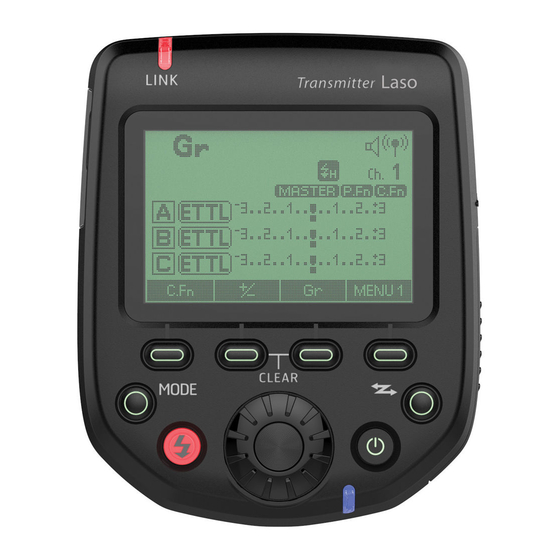
















Need help?
Do you have a question about the Laso and is the answer not in the manual?
Questions and answers