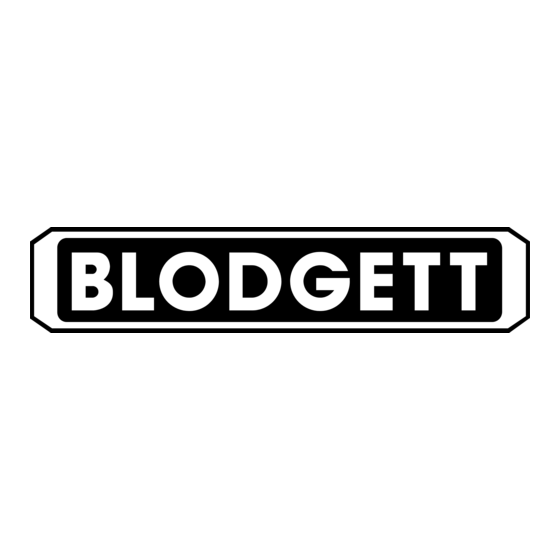Table of Contents
Advertisement
Quick Links
Advertisement
Table of Contents

Summary of Contents for Blodgett COMBI COS-20G
-
Page 1: Installation And Operation Manual
COS-20G INSTALLATION AND OPERATION MANUAL EXPORT SERIES GAS COMBINATION OVENS BLODGETT COMBI www.blodgett.com 44 Lakeside Avenue, Burlington, Vermont 05401 USA Telephone (800) 331-5842, (802) 860-3700 Fax: (802)864-0183 PN R8203 Rev D (6/01) E 2000 --- Blodgett Combi... -
Page 2: Table Of Contents
Table of Contents Introduction The Blodgett Combi-Oven/Steamer ....... . . -
Page 3: Introduction
* with optional digital controls nience foods can be reheated within minutes. The COS-20G model includes a built in steam gen- With the Oven/Steamer you have the choice of two erator. This unit includes an inlet, funnel assembly cooking processes: Steam and Hot Air, either... -
Page 4: Description Of The Combi-Oven/Steamer
Introduction Description of the Combi-Oven/Steamer ABOUT THE OVEN/STEAMER OVEN/STEAMER OPERATION Blodgett Combi-Oven/Steamers are quality pro- The practical oven door, with a viewing window, duced using high-grade stainless steel with first has a wide swing radius and handle which can be class workmanship. -
Page 5: Oven Features
Introduction Oven Features Standard Features COS-20G Figure 1 Control Panel Vent (not shown) Oven Door Decalcifying Inlet & Funnel Assembly Door Handle Decalcifying Valve Lever... -
Page 6: Installation
1. Oven(s) are uncrated, stacked (if applies) and MAXIMUM SHELF LOADING put in place. 2. The owner/operator must have the following COS-20G 45,5 Kg (100 lbs) utility requirements met and installed. NOTE: Refer to the Utility Connection infor- mation provided. -
Page 7: Location And Ventilation
If you do not have a local distributor, Heat sources should not be located near the air please call Blodgett Combi at 0011-802-860-3700. vents on the left hand side of the unit. Consult the factory for an optional protective side heat shield kit if a warm surface or water source is to the left of the unit. -
Page 8: Utility Connections
Installation Utility Connections NOTE: Utility connections must be performed by DRAIN CONNECTION a qualified installer only. A 5 cm copper pipe with standard drain pitch must be run to an open drain or connected to a stand- WATER CONNECTION pipe equipped with a vent. NOTE: Hot water maximizes steam production NOTE: The waste water can also be directed to a but is not required. - Page 9 Local installation codes and/or requirements may vary. If you have any questions regarding the proper installation and/or operation of your unit, please contact your local distributor. If you do not have a local distributor, please call Blodgett Combi at 0011-802-860-3700.
-
Page 10: Adjustments
75 sec- onds. The steam generator will then fill to the proper water level. The unit is now ready for operation. Oven Door Oven Door COS-20G Figure 4... -
Page 11: Final Check Lists
Installation Final Check Lists NOTE: Final check list must be performed by a GAS FINAL CHECK qualified installer only. Verify inlet pressure is 20 mbar. ELECTRICAL CONTROL COMPARTMENT Turn manual gas valve to on. Turn mode selector switch to STEAM. Applied voltage to unit voltage/phase suitable for NOTE: On initial startup, the steam generation appliance specified. - Page 12 Installation Final Check Lists OVEN OPERATIONAL TESTS NOTE: Checks to be made by customer or autho- Hot Air Mode rized service agent. Turn to HOT AIR mode and set thermostat to 204_C and verify: Cool Down Mode Heat demand light is on Check fan rotation is correct, counter clock- wise from inside of the oven Oven is heating properly...
-
Page 13: Operation
They are the key to the from the unit before removing the restraint successful operation of your Blodgett Combi gas cable. Reconnect the restraint after the oven appliance. has been returned to its original location. -
Page 14: Oven Start-Up
Operation Oven Start-Up INITIAL OVEN START-UP COMBI MODE (if applicable) 1. Turn the mode selector switch to COMBI. 1. Turn the manual gas valve to ON. 2. The combustion blower turns on. STEAM MODE (if applicable) 3. The green POWER indicator lamp on the front control panel lights. -
Page 15: Standard Controls
9. LOCKOUT LIGHT --- lights when hot air con- trol system is in lockout mode. 10. RESET SWITCH --- used to reset the hot air control system after a lockout condition. COS-20G Shown Figure 6... - Page 16 Operation Standard Controls OPERATION 1. Turn the MODE SELECTOR Switch (4) to the 5. At the end of the specified time period, the desired function. buzzer sounds and the appliance will shut off automatically. Move the TIMER (7) to the STAY The POWER ON Light (3) illuminates.
-
Page 17: Optional Cook & Hold
14. MANUAL PRODUCT KEY --- default product key used for manual and programmed cooking. 15. START KEY --- press to begin a cook cycle. 16. STOP KEY --- press to silence audible alarms and pause or cancel cook cycles. COS-20G Shown Figure 7... - Page 18 Operation Optional Cook & Hold 17. PROGRAM KEY --- press to enter program- 9. Turn the SELECTOR SWITCH (4) to OFF to ming mode and save programmed settings. shut down the oven/steamer. 18. FLUSH/DRAIN SWITCH --- Used to flush/ NOTE: Time and temperature settings may be drain the steam generator for decalcification.
- Page 19 Operation Optional Cook & Hold PROGRAMMING THE PRODUCT KEYS PROGRAMMING THE MANUAL KEY NOTE: Each product key can hold two programs: NOTE: The manual key may be used for manual one for steam and one for hot air/combi. Hot cooking and programmed for two prod- air programs can be used in combi.
-
Page 20: Optional Meat Probe
Operation Optional Meat Probe CONTROLS IDENTIFICATION 1. Set the MODE SELECTOR Switch to the de- sired function. 1. MEAT PROBE SWITCH --- controls power to 2. Turn the MEAT PROBE Switch (1) to ON. the meat probe. 3. To set the desired core temperature press and 2. -
Page 21: Maintenance
Maintenance Spray Bottle Operating Procedure Service Parts: WARNING!! Complete Spray Bottle --- P/N R0006 Always disconnect the power supply be- Spray Head Repair Kit --- P/N R6332 fore servicing or cleaning the unit. 1. Unscrew the sprayer head and fill the contain- WARNING!! er to the MAX mark. -
Page 22: Cleaning And Preventive Maintenance
1. Cool the oven down to 60_C or, if the oven Blodgett Combi service company to perform has been idle, turn the steam mode on for 3 to maintenance and repairs should they be required. -
Page 23: Decalcification
Maintenance Decalcification 7. Shut the Deliming Port Valve (2). Screw on the WARNING!! Deliming Port Cap. Let the mixture stand for 20 minutes. In areas of the country with hard wa- Protective clothing and eyewear should ter, allow the mixture to stand for 1 hour. be worn while using cleaning agents. - Page 24 INSERT WIRING DIAGRAM HERE...