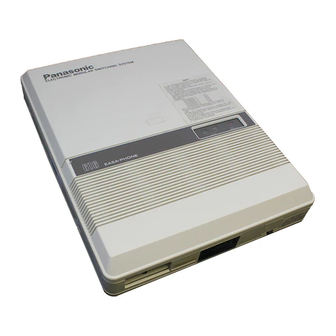
Panasonic EASA-PHONE KX-T61610 Installation Manual
Electronic modular switching system
Hide thumbs
Also See for EASA-PHONE KX-T61610:
- Programmable executive override (4 pages) ,
- Operating instructions manual (52 pages) ,
- User manual (6 pages)
Summary of Contents for Panasonic EASA-PHONE KX-T61610
- Page 1 ELECTRONIC MOhJLAR SWITCHING SYS,TEM Panasonic Please read this manual before connecting the KX-T61610. Quick Reference Card for Standard Telephone can be found on pages.+22 through 6-29. _ .
- Page 2 Thank you for purchasing the Panasonic Model KX-T61610, Electronic Modular Switching System (EMSS). System Component Description Model No. Service unit KX-7-61610 Electronic Modular Switching System EMSS Proprietary Telephotle- Telephone KX-T61620 EMSS Proprietary Telephorze with LCD KX- 7-61630 EMSS Proprietary Telephone...
- Page 3 NOTIFY THE TELEPHONE COMPANY Installation must be performed by the telephone company or a qualified professional installer. Notify the Telephone Company Before connecting this equipment to any telephone, call the telephone company and inform them the following: ;.’ ), l FCC Registration No. .
- Page 4 TABLE CiF CONTENTS ’ .2-1 Name and Location ........... Installation ............2-2 Connection ............2-4 .2-5 Frame Growld Cotmectiotl ........Rechargeable Barfery ltlslallariotz ........Cotltzecrion of The Central Ofice Litle ......Connection of the Extension (for Proprietary Telephone KX-T61620/KX-T61630/KX-T61650/KX-T30820/KX-T308301 KX-T30850)..........2- Cotltlecriotl of a Sratldard Telephone to Extensions.
- Page 5 Toll Prefix ....with 1 Programmable ..3-22 Programmable Operator Cull ..3-23 has been added ..no restrict 3-24 Programmable Directory Assistance ..Automatic Answering (AutomaticlManual) 3-25 Selection Auto Amwer ..Host PBX Access Codes Assignment 3-26 has not been ..
-
Page 6: Table Of Contents
When a Line is Busy ......Automatic Call Back Busy-(Camp-on) ........Busy Station Sigtlaling .......... Last Number Redial To Receive Calls ....4-9 Answer....... Automatic Answer-Intercom . - Page 7 Station Programming Dial Call Pickup Detly ..4-34 Call Forwarding ....4-35 Do tlot Disturb . . . , ..
-
Page 8: Name And Location
NAME AND LOCATION Night ltldicator Day Indicator External Music Jack Power Indicator Burtotl B Ground Terminal Buttery Backup Cotztlecio EIA Cotmector (RS-232 C) Push Buttons A and B simultaneously to open Front Cover. Modular Jacks y-Jtariotl IT-I Outside Modular- Jacks (CO) “I Reset Button System Program Switch... -
Page 9: Installation
INSTALLATION Installation Cautions *Avoid insralling in the following places. (Doing so may resulr in malfunction, noise, or discoloration.) 1. In direct sunlighr and her, cold, or humid places. (Temperarure range: 32”F-104°F) 2. Sulfuric gases produced .in areas where there are thermal springs, etc. may damage the equipment contacls. - Page 10 The wall the KX-T61610 is to be mounted must be able to support a weight of KX-T61610. screws other where than the ones supplied are used, use the same-sized diameter screws as the enclosed ones. ------- _________ ----a--------------- ____ To Wall Mount: To Mount on Concrete or Mortar Walls: Place the templet (included)
-
Page 11: Connection
CONNECTION After all the connections are completed, turn the Power Switch ON. an extension does not operate properly (for example: of the The LCD KX-T6163Ol KX-T30830 does not display properly.), disconnect the telephone from the ejctension line and then connect again, or turn OFF Speflker Amplifier the power... - Page 12 IMPORTANT!!! Surely connect the frame the KX-T61610 to earth ground properly to protect the unit. /TV / Fig. . Remove the battery cover the compartment. from (Fig. 1) 2. Connect the battery (included). (Fig. 2) 3. I~tstall the battery i,lto the battery compartment. (Fig.
- Page 13 plug Insert the modular of the tele- phone line cord (2-conductor wir- ing) into the modular jack (marked CO) on the KX-T61610. Place the six telephone line cords into Holder. R: Ring Holder - (see srep 2) . u B View of TEL Jack (CO) Use 2-condrccror lcirirlg cord.
- Page 14 I. Insert the modular plug of the exten- sion line cord (6conductor wiring) into modular jack (markeci EXT.) on the KX-T61610. 2. Place the cords into Holder. R: Ring L RTH T: Tip Holder - L: Low (see step 2 H: High View TEL Jack (extension)
- Page 15 Insert the modular plug the exten- sion line cord (2-conductor wiring) into modular jack (marked EXT.) on the KX-T61610. Place the cords into Holder. Outer Z pins (Low and High) will not be Itsed Standard Telephone. Holder (see srep 2) R: Ring T: Tip Vie)%’...
- Page 16 Pair Telephone The DSS Console, KX-T61640 needs its Pair Telephone (EMSS Proprietary Telephone) the operation, becaus’ the DSS console cannot work by itself. The EMSS Proprietary Telephone (such as KX-T61620, KX-T61630, KX-T61650, KX-T30820, KX-T30830, KX-T308SO) is required as a pair telephone dialing, storing, etc.
- Page 17 Example: If y§-e&my has KX-T61630 at exrension 12 and is to use the console (KX-T61640), rhe console should be connecled to extension 13. (Paired extension is ext. 12). Connect the KX--61630 at extension 12. 2. Connect the KX-T61640 at extension 13. eFor use the KX-T61640, program should...
- Page 18 Use a two- conductor pluo (?+a inch in dizmete impeda tnce ehput -10 dBm Exterr iaf Music Source cord that has an interna resistance Speaker Amplifier Use an RCA connector. eOutpur impedance: 3-11...
- Page 19 he KY-T30860D only). Adaptor (use ti lose the Optio/lal Doorphotle phone. For instaiiitlg the door Doorp/~orte Adaptor to the KX-T61610 1. f-few to install the -..-:nr,;r\,rr to the ho/es. t .^,. t~.nt ;t lnckq itlto the ribs of the mit. flown 3”...
- Page 20 2. Wiring conneCtion of the Doorphone (A) Connect the doorphone adaptor to the terminal box using a 4-conductor modular -connector. (B) Connect the wires of doorphone 1 to the red and green screws of the terminal box. (C) Conrlect the tvires doorphone 2 to the yellow and black screws the terminal...
- Page 21 the telephone you are using with the KX-T61610 is polarity sensitive. Confirm that dialing be done on following 1. Cotmeci all extension wiritlg lo the KX-T61610. exrensiotis iisirig a rotze telephone. Exlension Il.. . CO I Extetisioti 12...CO 2. Cotlfirtn that dialitlg can be done from all the Extension 13...
- Page 22 The Battery life is 3 years. 1. Connect the cord from the optional KX-Al6 A simple way to check the KX-A16 is to the KX-T61610. disconnect the KX-T61610 and the KX-A16 2. Plug in the AC power cord from the KX-A16. from the AC outlets, and then observe if the KX-T61610...
- Page 23 When using special acieisories such as cable, KX-D49IOD,. KX-D4911, KX-D4920, etc. the user should use those specified in this you connect this unit to a Panasonic Data installation manual to comply with the limits Terminal, Communication Parameter for a Class A compuring...
- Page 24 Posh timing.. .) are dotie throrigh System Data Dutnp estetfsioti Il. SMDR It~cotninglOutgoing Selection OExtensiort II must always be a Panasonic Hookswitch Flash Tin@ model, KX-T61630. Discotztlect Time Calling Party Control (CPC) Signal ltlrercotn Alerting Mode 2. System Program...
- Page 25 Whet1 the System Program Switch 011 the K-Y-T61610 is set to the PROGRAM positiotl, the operatiotl of the KX-T61630 will change as follows. r------ CLEnR bur lot’ burro,1 PA USE PROGRAMMABLE bl’rtot’ 7 FEA TURE burrotl burrotl -----LIQUID CRYSTAL Display (LCD) KX-T61630 CENTRAL OFFICE...
- Page 26 I. Turn the Power-Switch to ON , ......2. Set the System Program Switch to PROGRAM , .
- Page 27 ,.._..~..~-~~..-..__.._-._~..-~.~.-..---~~..-..-..-..~.~--~-.~... enter the year with 2 digits. [87]: 1987year i~~“~‘~“~~“““““““““~.“-~‘-‘.““~..~“.”~””’.“””.’~~‘. until the desired month is displayed ,_.._.________..__.__.._..._.-~-..__.__...______.__ enter the day with 2 digits ,._.._____._._____..~~~.~~.._____.__ of the until the desired day week is displayed ,..__..._____..__.. ’ enter the hour with 2 digits ;.‘...‘..““~‘.‘...
- Page 28 1 AB=[OO]: speed access code 00 [99]: speed access code 99 CD=[ 91: nutotnatic line access number [81]: line access number of CO 1 [86]: line access number of CO 6. A--- tWJWP+W yJ[phone number][MEyORY][END] -[SELECT]--------I I-------- until rhe desired speed access code appears [AUTO][NEXT][N][CD][phone number][MEMORY][END] Description...
- Page 29 Conditions 8. Repeat steps 4 to 7. Use the “+‘I, or “Q” button scrolling the display. 9. To exit speed dialing entry, press the from eThe line access number 81 through 86) button. should be stored. eThe LCD will show .the initial program the pause is automatically o When...
- Page 30 Examples 1) To enter line access number 81 and telephone number 201-392-4669 into speed access c&de 00. (OJ NEXT 00 81- 201-392-4669 MEMORY END) Teleihone Speed access ! number code line a’ccess number punctuations are not entered during a phone number, the LCD will show as below.
- Page 31 Console 1 extension number Telephone extension number paired with console 1 ..._.____.._....11: orl extension11 [26]: on extension 26 Console 2 extension number EF=[12]: on extension 12 Telephone extension number paired with console 2 Y- ,‘r [02][NEXT]i...
- Page 32 D&xription Conditions l DSS console can be connected up to two. a DSS console is used the extension number 0 DSS console can not be connected in pair wit paired with the DSS console should be assigned. a standard telephone. 0 DSS console can not be connected at extensio Programming Dial (02)
- Page 33 :_.~.*~--~.~~ Ltrrtil the desired CO number appears : ;_ _____ .__ ____ [03] [NEXT] [w] [SELECT] [MEYORY] [END] [03] [NEXT] [Al [SELECT] [MEMORY] [END] A=*: to &sign the same on all 6 CO’s 0nCOI Description Conditions When you start the programming from step 1, You can program which outside line is con?,...
- Page 34 I~-~~---~-~~~--~ until the desired CO number appears [0orq] [NEXT] [Al [SELECT] [MEMORY] [END] pI’[+$]: to assign the same on all 6 CO’S Conditions Description 0 When you start the programming frotn step 1, Allows the user to select rhe dialing mode (tone may dial rhe desired CO number instead or pulse) of each CO (Central Ofice)
- Page 35 ;-e-o --.-...__.._._._._._-_..___ -._- _..-_._. [05] [NEXT] [SE&CT] [MEMORY] [END] Description Conditions Allows DaylNight service to be selected manrtal- When the Switching mode (Day/Night Service) ly or automatically. is set to “AUTO”, the present DaylNight In case of manual switching, refer to “Flexible Service mode will not change after you finish Night Service”...
- Page 36 ‘._-...__-_-_..-..-.-... A=[011 (o’clock):, $arting time for day service [ 121 (O’cfock) .~.~~~~~~~~~~~~~-~~~. B=[OO] (minute) ....default [O:] (minute) [59] (minute) .-- . ..__. __ until the desired mode appears .
- Page 37 Conditions Description the NEXT button is pressed at step 3 If you select the automatic switching mode for through 7, the display will advance to the service, enter the starting time. daylnight “Night Time input” mode (step 9). Refer to “Switching Mode (DaylNight Service)”...
- Page 38 ;------------until the desired extension number appears ; . . .‘. :::,:;-” :,..‘.‘-. ;-v’m’---- ,dial the CO number defaulf (all 16 &~eil&n~) :’ ..j !23&56+.;.. .,:;.;:. ,,.’ .‘..,. (CLEAR) ‘, [07] [NEXT] [NEiT] & [MEMORY][END] PO:] [NEXT] [AB] [C...E] [MEMOFiY][END] ‘“--“-‘--‘---““-----~...
- Page 39 ..until the desired extension number appears [08] [NEXT] (N:XT] [C...El [MEM,ORY][END] [NEXT] [ABI [C...E] [MEMORY][END] to assign the same on all 16 extensions Description Conditions When you start the programming from step 1, Through programming; you can select of which you may dial the desired extension number extensions may be used...
- Page 40 O--------utltiI the desired extension number appears ,---.-.-.” ‘dial the CO number ... default (all 16 extensions) [09] [NEXT] [NEXT] [C..‘.E] [MEMORY][END] [09] [NEXTI [ABI [C...E] [MEMORY][END] ~.~-~.~~~.~~~~~~~---~-~~~ AB=[%]: to assign the same on all 16 extensions Description Conditions Through...
- Page 41 ~~-.~-.-.-~~-- until the desired extension number appears 1’ i . .._..‘dial the CO number ..-1. default (all 16 extensions) (CLEAR) --~---..~~~~~-~~~~~~-.--~~- AB=[*]: to assign thesame on all 16 extensions Description Conditions Through programming, you can select which When...
- Page 42 --.-until the desired extension number appears i ’ [ll] [NEXT] [NEXT] [SELkTJ [MEMORYj[END] ;‘1, [NEXT] [AB] [SELECTI [MEMORY][END] ...--.--._-..-.--. to‘assign thesame on all 16’extensions AB=[++C]: Description Programming Use; to prohibit selected extensions from mak- ing long distance calls. 1. Dial (II). Toll restriction can help eliminate telephone...
- Page 43 Example: Conditions prohibit international calls on extension 13 When you start the programming from step 1, but allow local and toll calls enter. you may dial the desired extension number [ll] [NEXT] [13] [SELECT] [MEMORY]. instead the NEXT button at step 3. ENDI @The PREV button allows you to go to the previous e.utension...
- Page 44 ,___________.._..area code with 3 digits NOTSTORED ..default (all memory locations) (CLEAR) [12][NEXTI[*~][C][MEMORY][END] +SELECT]-I .---..--------------until the desired memory location number appears Description For Service Clnss 3 (see “Toll Restriction- 5. Press the MEMORY button. Class Assignment” on pflge 3-19.), up to 10 @The memory...
- Page 45 until the desired mode appears [13] [NEXT] [SELECT] [MEMORY] [END] Programming Description Dial (13). Set to “WITH 1” for Toll Restriction in areas “TOLL PREFIX” will be displayed. where you are required to dial 1 to toll calls (long distance). Press the NEXT button.
- Page 46 :----until the desired extension number appears [14] [NEXT] [NEi(T] [SELkCT] [MEMORY] [END] [l4] [NEXT] [AB] [SELECT] [MEMORY] [END] to assign the same on all 16 extensions ‘AB=[%]: Conditions Description Through programming, you can select of which 0 When you start the programming from step 1, you may dial the desired extension number extensions may dial an Operator...
- Page 47 ..:.._________________________ Description Conditiorts @Directory assistance dialing can not deny Through programming, you can select which service class 1 and 2 Toll Restriction. extensions may be dialed Directory Assistance “411”. For to deny the directory assistance dialing, set to RESTRICT.
- Page 48 ;----------------.u,Iril the desired extension number appears .;-w.‘-- until the desired mbde appears AUTq.$NS,WER ..1 . . . default (iili6 exte&is) +f&r; gNs~,ji~~. ,-: _ I,‘., ,>; :, ,-. : ) .Y: : ,: : [16] [NEXT] [NEXT] [SELECT] [MEMORY][END] [:;I...
- Page 49 ;~~---.~~~~~ until the desired CO number appears [NEXT] [A] [A... D] [MEMORY][END] ._________._____.___.._____... A=[*]: to assigll the same on all 6 CO’s Description 6. Repeat steps 3 to 5 to program each of the system, (KX-T61610) is installed CO’s the KX-T61610. behind a host PBX, the host PBX require 7.
- Page 50 :-----------.1&l the desired extension number appears [18] [NEXT] INEkT] [SE<ECT] [MEMYRY] [END] [18] [NEXT] [ABI [SELECT] [MEMORY] [END] --~---~.~--.~--~~.~~~~~~~ AB=[$]: to assign thesame on all16 extensions Description Conditions When you start the programming from step 1, When any itlcoming ctrlls from the Central Office you may dial the desired extension number are recei\*ed at the same time, you can receive the...
- Page 51 ,___..____ until the desired extension number appears ;....until the desired mode appears . . . default (all 2,$ extensidns) EX-OFF, CO-OFF. EX-ON, CO-OFF ,’ ; EX-OFF,‘CO-ON EX-ON, CO-ON ~--~..~~--.-..~~.~~..~~-----~ AB=[*]: to assign thesame on all 16 extensions Description 5. Press the MEMORY button.
- Page 52 .._..._._.._ until the desired extension number appears - dial the CO number (none)..default (all 16 extensi&ns) .-.a, .’ [20][NEXT][NEXT][A...F][MEMORY][END] [20][NEXT][AB][A.. .F][MEMORY][END] Description 6. Repeat 3 to 5, to program the assignment The ringing start time can be delayed on a the other extensions.
- Page 53 .._..__..__._____ until the desired mode appears AFTER 1 RING’; . . I..I.. . II. :.y;-fL: .default ,. :;& : .- .’ [21][NEXT][SEI ECT][MEMORY][END] Programming Description After you select the CO lines that you want to 1. Dial (21). delay the ring start time, select the desired delay “DELAY RING...
- Page 54 ,..__ unril the desired extension number appears ,‘r.‘:: _ ! ~___________.. -. .:: “. . . ‘- until. the desired mode appears default (all 16 extensions) T0.N.E CALL..VOICE CALL [22] [NEXT] @& [SELiCT] [MEMORY][ENDl r”:;] [NEXT] [AB] [SELECT] [MEMORY]...
- Page 55 I----.ut~til the desired extension number appears until the &sired combination appears i------ 1,2 ..default (all 16 extensions) D-PHONE D-PHONE D-PHONE (deny the ringing) D-PHONE. [23] [NEXT] F [SELECT] [MEM,ORY][END] [NEXT] [AB] [SELECT] [MEMORY] [END] ,________________.__.____ to assign the same on all 16 extensions...
- Page 56 ---.-----.rrnril the desired exrension number appears [24] [NEXT] [NE m] [A...Dl [MEM,ORY] [END] 1241 [NEXT] [AB] [A.. .D] [MEMORY] [END] AB=[*]: to assign thesame on all 16 extensions Description Repeat steps 3 10 5, to program the assign. Pertnits an extension user fo answer othet men1 of fhe other exretisions.
- Page 57 until the desired extension number appears j____.__.____..-“.‘--.-‘~.---‘-~“.“.. until the desired mode appears -.- OPTION..:. .(. . ;‘. default [*5][NEXT]pipsELECT][MEMyY][END] [25][NEXT][AB][SELECT][MEMORY][END] assign the same on all 16 extensions 5. Press the MEMORY button. Description The LCD will stop blinking.
- Page 58 .__._..__.____.._~-.~.~~..until the desired time appears ‘. ‘..INSTANTLY . . . : default 5s AFTER DIAL IOS AFTER DIAL [26] [NEXT] [SELECT] [MEMORY)[END] Description Example: 10 seconds after the dialing The duration time the conversation is dis- =[26] (NEXT] [SELECT] [MEMORY] [END]...
- Page 59 Description SMDR is a cost saving feature that records on a printer a record of all incoming and outgoing calls. The following information is provided on the printout. The SMDR will print out the security code of the long distance service. (MCI, SPRINT etc.) NOTE:...
- Page 60 (Word length) Continued from page 3-36. ;......‘..”’..---’ until the desired length appears. [NEXT][SEiECT][MEMORY] (Parity) ..until the desired mode appears _____.______.._____.___..-.- . .default [NEXT][SE&CT][MEMORY] (Stop bit length) .___________..: ....y\ until the desired mode appears - [NEXT][SE&CT][MEMORY] (Page length) ,____.______.______.~.......
- Page 61 9600 B (when 9600 baud is required.) A title will be printed on the first 3 lines of each The default value is the same as that of the page. Panasonic data terminal, KX-D491OD, 04911, KX-D4920 etc, except baud rate.
- Page 62 12. Repeat pressing the SELECT button until the desired parity code is displayed. The skip perforation code indicates the number 13. Press MEMORY button. of lines to be skipped. When the print head The LCD will stop blinking. reaches the line designated, the print head moves to the top position...
- Page 63 Conditions EIA SIGNALS: The following combinations are disallowed. Frame Ground (FG); Connects to the unit frame and the earth ground stop bit length conductor of the AC power cord....(output) Transmitted Data (TXD);...
- Page 64 *STOP OUTPUT j----.----------------.--until the STOP OUTPUTappears [28][NEXT][SELiCT][MEMORY][END] *SYSTEM PARA until desired data dump mode appears aSPEED DIAL SYSTEM PARA ....default *ALL PARA (Master) PARA...
- Page 65 Description Delayed Ringing CO Five separate printouts are available. Intercom call mode They are (1) System parameters (2) CO para- Account code input mode meters (3) Extension parameters (4) Speed dial Automatic CO hunting (5) All parameters (master) Do not disturb Call forwarding parameters System...
- Page 66 Operation When the CO Parameter is printed; To stop the printout; Dial (28). Dial (28). 2. Press the NEXT button. 2. Press the NEXT button. Repeat pressing the SELECT button until the “CO PARA” is displayed. 3. Repeat pressing the SELECT button until STOP OUTPUT...
- Page 67 until the desired mode appears Description Programming Dial (29). It is possible to print eithe; outgoing out&de “DURATION LOG” will be displayed. calls, incoming outside calls or both. 2. Press the NEXT button. OUTGOING: ON.. . to print outgoing “OUTGOING: ON”...
- Page 68 until the desired time appears [30] [NEXT] [SE<ECT] [MEMORY] [END] Description 4. Press the MEMORY button. The LCD will stop blinking. A tone itldication will be heard at the holding extension to remind the user that he still has a call on hold.
- Page 69 until the desired time appears ’ 30 SEC-- ; , ..‘: . . default 1 MIN .,., ., 1.5 MIN ._.., ; 2 MJN DISABLE i.‘. ‘- -~ [31] [NEXT ‘1 [SELECT] [MEMORY] [END] Example: Description I.5 minutes: [31] [NEXT] [SELECT] When the handset of the holding...
- Page 70 I-““““-~‘.~‘“‘“-.-‘-’ until the,&sired mode appt& [32] [NEXT] [SELECT] [MEMORY] [END] Example: Description To elitninare rhe paging access tone. The acktloj\)leti,oe four rhar is heard nfrer ncces- sitlg Ilie external pagitlg cat1 be retnol~ed ot [32] [NEXT] [SELECT] [MEMORY][END] added ciI rlie cusIot?ier’s request. Programming Table Programming See page 6-20.
- Page 71 ~~~-~~~--~~~--~~---~~.~~--~-~ until the desired mode appears [33] [NEXT] [SELECT] [MEMORY] [END] Programming 3escription Dial (33). When you dial on an outside line by speed “SECRET SPEEDDIAL” will be dis- dialing, the dialed number can be kept secret by played. not being displayed. (The dialed number will not be displayed on the Press NEXT button.
- Page 72 :.-..-.----- until the desired CO number appears until the desiredflash timing appears [34] [NEXT] [NEI(T] [SELECT] [MEMYRY] [END] [34] [NEXT] [A] [SELECT] [MEMORY] [END] I~~~~~~~~~-._.._.~-~~-~-~---~~ A=[*]: to assign the same on all 6 CO’s --/- Description Conditions The timing of the hookswitch flash signal must 0 When you start the programming from step I, be within the requirements...
- Page 73 ,_._._..__._ until the desired CO number appears [35] [NEXT] ,Ni+XT] [SXECT] [MEkjORY][END] [NEXT] [A] [SELECT] [MEMORY][END] ‘--..-...-_..-.--..-.--..A=[*]: to assign Same 011 all CO’s Description 6. Repeat steps 3 to 5, to set the disconnect time A certain amount of time is needed for for the other CO’s.
- Page 74 I..-.until the desired CO number appears [36][NEXT][NEXT][SELECTj[MEMPRYJ[END] [36] [NEXT] [A] [SELECT] [MEMORY] [END] --7- Description 6. Repeat steps 3 to 5, to program the assign- ment of the other CO’s. To detect that an outside party has hung up and then terminate the outside (after a conversation, 7.
- Page 75 until the desired mode appears .” [37] [NEXT] [% ZCT] [MEMORY] [END] Programming Description 1. Dial (37). Outside calls can be transferred to any extension “DSS BUTTON MODE” will be displayed. manually. @“WITHOUT TRANSFER” mode you can 2. Press the NEXT button.
- Page 76 until the desired mode ajjtars [39] [NEXT] [SELiECT] [MEMORY] [END] Programming Description 1. Dial (39). When a call is transferred to any extension, if “XFER RECALL TIME” will be displayed. other extension does not receive the transferred call within 30 seconds, the call will return to 2.
- Page 77 .-----.---------.until the desired extension number appears ,_______._..-~. until the desired modi appears ‘I’,:. : >f;-- ..I ..FEATURE KEY.. ; ..:. default’(all16 extensions) FWDIDND KEY : [40] [NEXT] [NiXT] [SEIECT] [MEM,ORY] [END] [NEXT] [AB] [SELECT] [MEMORY] [END] .
- Page 78 FEATURE L IESCRIPTION AND OPERA- DETAILED TION FOR EMSS PROPRIETA.RY TELEPl YONE KXJ61630, _-_ ----.~ -', ---_ - -.- - - - I -~ ~~.. - 930,KX-T30820,KX-T 0850) KX-T3Oi KY-T61650. KX-T61620- TO operate this system, after making program changes, set the Program Switch located on the KX-T61610 System (Electronic...
- Page 79 H Individual Line Access Using the Handset -9.. WAITFORTHE C.O. DIAL"9" LIFTTHEHANDSET WAITFORTHE LIFTTHE PRESS DIALTONE ORPRESS C.O. DIALTONE "CO" HANDSET "SP-PHONE" HANGUP TALK DIALTHEPHONE TALK HANGUPOR DIALTHEPHONE PRESS "SP-PHONE" NUMBER Hands-free Description Each extension can auromatically select an idle (Central Office) line...
- Page 80 q Individual Line Access m. pJ DIAL THESPEED PRESS LIFTTHEHANDSET "AUTO" ACCESSCODE ORPRESS (OOthrough99) "SP-PHONE" LIFTTHEHANDSET DlAl "8" DIALTHECO ORPRESS NUMBER "SP-PHONE" (1 through 6) Description There are 100 memory locations of system speed dialing available. Operation NUMBER DIALTONE OR PRESS "SP-PHONE"...
- Page 81 Programming Be sure the handset is in the cradle and the SP-PHONE or MONITOR button is OFF. *Set the MEMORY switch of the KX-T61630, KX-T61620, KX-T61650, KX-T30830, KX-T30820 KX-T30850 to “PROGRAM”. w To Erase after Programming q Storage PHONE "PROGRAMMABLE "PROGRAMMABLE "CLEAR '-MEMORY"...
- Page 82 Description Dialing There are 12 memory locations for automatic 1. Lift rhe handset or press rhe SP-PHONE dialing available. Up to 32 digits can be srored butron. into each of the 12 tnetnory locarions. Pushing [he “*Jc”, “#O, “-3s) “FLASH” or “PAUSE”...
- Page 83 Description Calling doorphone 1 A disbrzcbve dial tone will be heard from hnrldset if rhe esrmsion user has prel~iously acfivared a special fearure. Operation DlAL"31" WAITFORTHE LIFTTHEHANDSET None CONFIRMATION ORPRESS TONEAND .'SP-PHONE" THENTALK. Conditions door-phone 2 Calling There are two types of dial tones. Dial lolIe I: ordirlary dial tone DlAL"32"...
- Page 84 r0rc1lLfor ca,nIJ-ot~ WL”n honr.irin Setting .,I.. &or outssrde (trunk) calls LIFTTHE HANDSET YOUWILL CONFIRMATIONS HANGUPOR DRPRESS IiEARTHECO TONE OFZBEEPS HEARABUSY PRESS "SP-PHDNE" DIALTONE TONE WILLBE HEARD "SP-PHONE" Whet7 i17 For inierc&n calls terc0171 C(llh LITTTHEHANDSET YDUWILLHEARTHE CO:NFlRMATlON RING BACKTONE TONE OFZBEEPS ORPRESS PRESS HEARABUSY...
- Page 85 LIFiTHEHANDSET PRESS YOUWILL OIAL "1" DIALTHE ORPRESS HEARABUSY "LNR" ANDWALTFOR EXTENSION "SP-PHONE" TONE AN ANSWER NUMGER Description Descriptior2 The last photle tlilttiber dialed 011 atz outgoing If rhe estemiot7 you hnvi: dialed is busy. yorr calf cali call (CO line) cat1 be redialetl. irlfortn that exretrsion [hat morher itrtercottl is waiting by three beeps.
- Page 86 Setting cancel f’RESS “AUTO ANS” LIFT THE PRESS “AIJTO ANS” PRESS HANDSET (INDICATOR WILL (INDICATOR WILL “SP-PHONE” GO OUT) BE LIT) OperatiolYz Description ,Lift rhe hnttdser or press llze SP-PHONE Allows extension user I0 cmswer 1117 ititercom brluotl. call in the au~omnlic hntlds-free mode rvitliollr iirly operaiion when receiving ~112 itilerconi call.
- Page 87 LIFT THE HANDSET DIAL “4” DIAL "40" LIFF THE HANDSET OIALTHE RINGING ORPRESS EXTENSION OH PRESS “SP-PHONE” “SP-PHONE” NUMBER (11 through 26) Description Descriptio 11 An exrension user cm mswer ally ritlgrtlg An estemioti ,tln), atmver (111 itlconliq call flm~ is ringitlg mother e.vtcs/rsiotl regardless of...
- Page 88 To retrieve a parked call at any extension DIAL PARKED DIAL “5” LIFT THE EXTENSION HANDSET NUMBER OR PRESS “SP-PHONE” Exatnple: Description Mark is ralkitzg’with extensiotz 15 0t1 his desk, Allo~vs any estensiotz user to retrieve a call and theta moves to atlother rootn placing the call (intercom or outside) on hold at any extetuiotz.
- Page 89 Description To answer c1 doorphone A differetlr ritlgitig pnttern is rmd to distitiglrish intercom cdls from itzcotnitlg outside cdls. Operation Notie LIFT THE PRESS HANDSET “SP-PHONE” Conditions Operation A~itonlotic ritlg back for the canlp feature L.ift lhe hmdset or press rhe SP-PHONE will ritlg dijreretltly from the ritlgitlg OH ititer- burror].
- Page 90 hold: place a call To retrieve: (Intercom call on hold) (Outside calls on hold) @at the holding extension ealt the holding extension PRESS CONFIRMATION TONE OF'2 PRESS"C0" PRESS BEEPSWILL "KM" @from atrother exrerisiotz BEHEARO efronz another extension PRESS"C0" DIALTHE HOLOING OlAL"5"...
- Page 91 :t i ‘ 8 ‘ ! To place a call on exclusive hold: To retrieve: (Intercom call on hold) (Outside calls on hold) PRESS PRESS PRESS PRESS "KM" "HOLD" AGAIN “CO” Conditions Description An intercom or outside call placed on exclusive @An Intercom hold can be activated on one hold can not be released by any extension other...
- Page 92 PRESS CONSULT WITH DIAL PRESS “CONF” THE 2N0 PARTY “CONF” 2N0 PARTY NUMBER’ To ten&ate one caller and talk to the other caller. DescriptiOn bdth the confereflce parties are on the Allolvs fo; rip to a three party conference, outside: (~-olttsidell-irisitle) (I-outside/2-inside) or (3-...
- Page 93 To terminate the original call and talk to the new caller. TALK WILL HEAR A PRESS “CO” OR “ICM” CALL WAITING WHOSE INDICATOR TONE IS FLASHING CIUICKLY To place the original call on hold and talk to the new caller. elf both original call and new call are intercom calls: (The ICM indicator will change lighting intoflashing quickly when new call reaches.)
- Page 94 To transfer after other extension answers To transfer without announcing the other extension PRESS HANG UP OR ANNOUNCE HANG UP OR PRESS DIAL THE DIALTHE “TRANSFER” AND WAIT PRESS PRESS “TRANSFER” EXTENSION EXTENSION “SP-PHONE” FOR AN “SP-PHONE” NUMBER NUMBER AljSWER To Retrieve the Call the other extension did not receive the transferred call within 30 seconds after the call has been transferred,...
- Page 95 CONSULT WITH PRESS “CO” OR “ICM” PRESS “HOLD” PRESS “HOLD” DIAL 2ND THE 2ND PARTY TO PLACE THE WHOSE INDICATOR TO PLACE 1 ST PARTY iS.FLASHlNG SLOWLY PARTY ON 2NO PARTY ON HOLD HOLD PRESS “KM” OR “CO” CONSULT WITH CONSULT WITH PRESS “HOLD”...
- Page 96 To access L-cc&d T--i PRESS CONSULT'. "HOLD"T0 WliHTHE PLACE PARTY ZNDPARTY 1STPARTY CONFIRMATION LIFTTHEHANDSET DIAL ONHOLD TONEOFI BEEP dRPRESS WILLBEHEARO "SP-PHONE" PRESS .PRESS CONSULT "HOLD"T0 "HOLD"T0 WITHTHE PLACE PLACE 1STPARTY WAITFORAN PAGE ZNDPARTY ISTPARTY ANSWER ONHOLD ONHOLO ANOTALK El Page will be heard only from the built-in .
- Page 97 ‘0 access 0 access ror pickup group 1 CONFIRMATION DlAL"33" LlFT'iHEHANOSET TONE ORPRESS "SP-PHONE" LIFTTHEHANDSET CONFIRMATION DIAL "35" TONE ORPRESS "SP-PHONE" PAGE WAITFORCONFIRMATION TONEANDTALK WAITFORAN PAGE ANSWER f&i kage will be heard ANDTALK from exrernal paging For pickup group 2: equipmerft.
- Page 98 To transfer a call to the paged person ?o answer rbbl r---l DIAL “34” WHILE HAVING LtFt THE HANDSET DtAL “43” CONFlRMATtON A CONVERSATtON “TRANSFER” TONE OR PRESS “SP-PHONE” WAtT FOR AN PAGE TALK ANSWER “SP-PHONE” OYou may clial3.5, 36, 37, 35 or 33 instead of ,...
- Page 99 To enable REPLACE THE WILLHEAR LIFTTHEHANDSET DIAL "7511" ORPRESS HANDSET MUSIC "SP-PHONE" ORPRESS "SP-PHONE" To cancel LIFTTHEHANDSET DIAL "750~~" 3EPLACE THE ORPRESS iANDSET "SP-PHONE" ORPRESS "SP-PHONE" Description Conditions .i Mu& from at7 extertlal source (e.g. radio) .catl 8 Whet1 listening to the backgroutzd music, the be listetled to on the built-in speaker of the ’...
- Page 100 To enable Be sure the SP-PHONE indicator is on. To Program MEMORY switch .KX-T61630, KX-T61620, KX-T61650, KX-T30830, KX-T30820 or KX-T30850 to “PROGRAM”. Example: PRESS “MUTE” Paging All Extensions (Dial 34). @The. MUTE indicator will flash. To cancel PRESS DIAL “34” PRESS “PROGRAMMk3LE “MEMORY”...
- Page 101 Call Waiting-Outside Line PRESS CONSULT WITH CONSULT WITH PRESS “FLASH” THE ORIGINAL THE NEW CALLER “FLASH” CALLER WHILE WHILETHE THE 2ND CALL ORIGINAL CALL IS ON HOLD IS ON HOLD If the calling party on hold hangs up, the tine is terminated. Conditions Description Allows estension user to access feafures...
- Page 102 Forced Mode I$ Making a Call WAIT FOR THE DIAL THE PHONE LIFTTHET PRESS “CO” PRESS DIAL THE “FWO/ONO” C.O. OIALTONE NUMBER OR PRESS ACCOUNT “SP-PHONE” COOE “F3” •l Receiving a Call want If you to record a calling party’s account code in the SMDR, follow the below-mentionedprocedure.
- Page 103 lsl Receiving a call Description If you want to record a calling party’s account This ~yeature gives each message of the SMDR code in the SMDR follow the below-mentioned an account code of the called or calling party. procedure. Station Message Detail Recording (SMDR) Within 30 seconds of finishing your conversn-...
- Page 104 Inter Office Calling (Intercom) HANGUPOR TALK LIFTTHEHANDSET PRESSTHE PRESS ORPRESS DSSBUllON "SP-PHONE" "SP-PHOtjE" _----_-.____. Programming *Be sure the handset is in the cradle and the SP-PHQ.NE button is OFF. eSet the MEMORY switch of a pair telephone ‘(KX--41630, KX-T61620, KX-T61650, KX-T30830, KX-T30820 or KX-T30850)
- Page 105 2. Enter the line access number.. Description 9: automatic line access number 81: line access number of CO1 El DSS (Direct Station Select) Button: mukes. the dialing to the extensions very easy. You can reach the extension party by simply pushing the DSS Button.
- Page 106 (Extension 11 only) IFT THE HANDSET DIAL THE DIAL “77” ENTER ENTER PHONE R PRESS THE HOUR THE MINUTE’ SP-PHONE” NUMBER (01 through (00 through Description When rhe dialing mode is required to change a pulse mode to a tone mode in one dialing sequence, this feature is used.
- Page 107 Setting HANGUPOR DIAL"721#" LIFTTHEHANDSET PRESS OPrPRESS "SP-PHONE" "SP-PHONE" To cancel PRESS HANGUPOR LIFTTHEHANOSET OIAL"720#" "KM" PRESS ORPRESS "SP-PHONE" ,) "SP-PHONE" . . :. dialing through CO line WAITFORTHE DIALTHEPHONE LIFTTHEHANDSET NUMBER CO.DIALTONE ORPRESS "SP-PHONE" Dialing through CO line Description Can access any CO line which is not in use 1.
- Page 108 @Be sure the handset is in the cradle and the @Be sure the handset is in the cradle and the SP-PHONE button is off. SP-PHONE button is off. Set the MEMORYswitch of the KX-T61630, *Set the MEMORYswitch of the KX- T61620, KX-T616.50, KX- T30830, KX-T30830 to “PROGRAM”.
- Page 109 Description Switching to tone alerting Lamp indicators corresponding to the status of the CO (Central Office) and the ICM (Inter- com) buttons. Explanation LIFT THE HANDSET DIALTHE EXTENSION CONFIRMATION OR PRESS NUMBER TONE IS HEARD ICM indicator light “SP-PHONE” RING BACK PRESS “3~”...
-
Page 110: Last Number Redial
Description Description The elapsed time (from dialing to replacing- In the event of a power failure each CO will be the handset) on originating an outside call will connected to assigned, extension. be displayed. CO ,I is assigned to extension 1J. CO 2 is assigned to extension 12. - Page 111 Setting LIFTTHEHANDSET HANGUPOR DIAL "731s" PRESS ORPRESS "SP-PHONE" "SP-PHONE" To cuncel DIAL "730s" LIFTTHEHANDSET HANGUPOR ORPRESS PRESS "SP-PHONE" "SP-PHONE" Coditions Descl-iptiorz Allo\vs Cull Pickup to prohibit at7y otl7er estension II.TCI While yollr estetzsior7 is in the “Dial Derly” mode, you can place or receive olctside rot77 ut7sbwritlg cnlls...
- Page 112 Setting: To cancel: FWQ/DNU DIAL “0” LIFT THE HANDSET LIFT THE HANDSET PRESS PRESS DIAL THE ANG UP OR HANG UP OR OR PRESS FWO DND” OR PRESS “FVID’DND” EXTENSION RESS PRESS “SP-PHONE” “SP-PHONE "F3" NUMBER SP-PHONE” “F3” “SP-PHONE” Description Dial (0).
- Page 113 oT17e tot7e (bllsy lone or do tzot clisrrirb tot7e extet7siot7 is forwardit7g cctlls eic.) r11e caller receii?es ciepet7d.r 017 rhe condi- extemiott B atid R is forwardit7g 011 cril1.s to C. riot7 of ilze forn?arded cslet7siot7. if any esrensiotz cnlls A I rhey will be cot7t7ecled to C.
- Page 114 Settinp DIAL"10" HANGUPOR PRESS LIFTTHEHANDSET PRESS "FWDIDND" ORPRESS "SP-PHONE" "F3" "SP-PHONE" To cancel LlFTTHEHANDSEl DIAL "0" HANGUPOR PRESS ORPRESS "FWD:DNO" PRESS "SP-PHONE" "SP-PHONE" "F3" Conditions Description e W/let1 “Do not Dislitrb” is entered, “Call Each estetuiorl cat1 be itldi~:idi~alIy pro- ,ctill be cancelled, if entered.
- Page 115 Progratmning Setting Wheti the cxlleci litie is bltsy or Ivhile yorr rare spetrkitlg oti Ihe CO Line; IFT THE HANDSET DIAL “741 #” IR PRESS ‘SP-PHONE- PRESS PRESS “SNR” “AUTO” Dialing HANG UP OR PRESS “SP-PHONE” PRESS Lh?i?%dSHANDSET To Cancel “SNR’...
- Page 116 (E.rretuiotl I I ot~ly) To enable night service: (To disnble day service) LIFTTHEHANDSET HANGUPOR DIAL "782#" PRESS ORPRESS "SP-PHONE" "SP-PHONE" To disable night service: (To etlnble dny service) LIFTTHEHANDSET HANGUPOR DIAL"781#" ORPRESS PRESS -+PtiONE'. "SP-PHOkE" Operation Description Nortnnl s\‘stetti operNfiot7 is seI for cifiv rit77e.
- Page 117 LIFT THE HANDSET HANG UP OR DIAL “79 +” PRESS OR PRESS “SP-PHONE” “SP-PHONE” Description Difllitlg (79 #) lvill clear the jbllorvitlg stariorl program otz an estemiotz. Backgrormcl Mllsic Cull For\varditlg Dtrta Litle Seciit-it) L>ictl Cflll Pickup Detf) Do tlot Distrtrb Auto CO Hunting Operutiorz...
- Page 118 OPERATION FOR A STANDARD TELEPHONE (rotary and touch tone phones) Description Descriptiolz There are 100 tnetnory locariom of sysretn speed Srariott 10 srariotl dialirq \\firhitl rhe KX-T61610 dialitlg available. si’sIettt. Ope>ation Operation DIALSPEED DIAL "s" DIALEXTENSION LIFTTHE LIFTTHE ACCESS CODE(OOthrough99) NUMBER HANDSET HANDSET...
- Page 119 Description the exterzsion you have dialed is blisy, you call Description ir~form that esfensiou that another intercom call the iiltercom csterisio~i or orraidc lilic> ~‘orc is waiting by three beeps. For use of this feature, have dialed is buy, you will he (rlrtolllrllic.(rII~. the other exrension is required to be set for rhis called back \vhe,l the estemiolr or the orrr.vitIv feature beforehand...
- Page 120 Description Operation Allows esretuiotl uses lo retrieve a call (ititer- cot71 or ourside) oti fit atiy e,<tetuiotz. hold Operation To Park a Call LIFTTHE HANDSET FLASH REPLACE CONFIRMATION HOOKSWITCH HANDSET TONE *Do tlof depress hookslvitch for ttiore thnti otie secotld, or prty n:ill be discotltlecred.
- Page 121 Description Description Calls lvaititlg fotie dlrritlg a cotl~~ersaIiot1 itidi- yO;l ,vish lo leave your phorle litlarrerldeti blrr cates there is a tlew iticoming CO line call 01 want rhe caller you nre it1 cotiversaGot1 lvirli to Intercom call. wait, call hold may be used. Intercom atId This feature is required to be set beforehand outside calls may be placed otz hold.
- Page 122 Description Allows prrgitzg to a// exteirsiotis. Operation To Access CONFIRMATION DIAL “34” LIFT THE HANDSET DIAL EXTENSION ANNOUNCE HANG UP FLASH NUMBER AND WAIT HOOKSWITCH FOR AN ANSWER WAIT FOR AN PAGE To Transfer without Amlou,lcing the Other Extension ANSWEFi‘ AND TALK 0 Page will be heard ouly from tire built-in speaker of KX-T61630,...
- Page 123 Description Operation Allows pagitlg to one of four groups. To Transfer a Call to fhe Paged Persotl Operation For Pickup Grorlp 1 DIAL “34” CONFIRMATION FLASH TONE HOOKSWITCH TO PLACEACALL ON HOLD 4 You may dial 3.5, 36, 37, 3S DIAL “35”...
- Page 124 Description Description “Voice alerting” (through built-in speaker) (hat Allows exrension user to access features of the is established at the called party’s extension, can central office or host PBX. (example: ccl1 be swirched to “Tone alerting” @nging). waiting feature can be supplied by central l This feature required to be set befot%hand in office.
- Page 125 q When you use a standard telepjone equipped with automatic dialer, be careful the follow- ings: Description Example: Computer-accessed long distance ser- When the dialing mode is required (0 change vice from the pulse mode to rhe tone mode in one e Local access telephone number (he alternate dialing sequence, this feature...
- Page 126 Description Option Mode This feature gives each message of the SMDR q Making or Receiving a Call an account code of the called or calling party. If you want to record a calling or called party’s Message Detail Recording (SMDR) ac?ou?f code in a SMDR, follow the below-...
- Page 127 q You may dial “0” instead of pressing the “#“button. Description To Cancel All outside or itlrercotn calls lo your esretlsiotl cat1 be forwarded to atlorher estetlsiotl auto- mnrically drrritlg your absence. Operation LIFTTHEHANOSET DIAL"730 #" Setting HANGUP DIAL"71" LIFTTHEHANDSET OIALTHE EXTENSION NUMBER...
- Page 128 Description Description Dialing (79 #) will clear fo~~owitIg stntiotl programs on ati extension. This feature provides security whet1 tratlsmitting data through arz extension KX-T6I610. of the Call Forwarditlg Call waiting or hold time retninder tone from Data Litte Securir? KX-T61610 are prohibited in this mode.
- Page 129 Description To Dial Picking up the handset automatically dials a programmed phone number. PICKUPHANDSET FDR4-SECONDS Operation the “Pickup Dial” feature does not work, To Prograln hang up for over 1 second, and lift the handset again. eA rotary phone is not available for Pickup Dial.
- Page 130 TROUBLESHOOTING POSSIBLE SOLUTION PROBiEM .’ .’ PRO&i&Ii CAUSE Take rhat extension and plug it into rhe same Extension does not operate. rad connection between the xtension port using a short relephone cord. vstem and exrension telephone does not work, conneclion between rhe cystem and rhe ex:rension musI repaired, to SET except when programming.
- Page 131 1. Cotuzecliott beriveetz the Cetttra/ Office attd rhe KX-T61610 Catltlor make or receir,e CO lines are connected Recotltlect rhe CO lines to the T/R of the calls 011 rhe CO lit&. relephotle jack lrsing 2-conductor kviring. rhe HIL. CO line KX- T61610 2, Cotltlecfiotl bemveetl rile KX-T6I610...
- Page 132 .;.;.pR&&M.;.,. ..!~ ._’ Extension does not operate. Set the Power failure switch to OFF. The Power failure switch of the KX-T61630 KX-T30830 is set to ON. When using the When the headset is not used, set the HANDSETI The HANDSETI speakerphone mode, HEADSETselector to the “HANDSET”...
- Page 133 To set ____..._...-.__._..until the desired D TMF receiver appears --TX [38] [NEXT] [SE ECT] [MEMORY] [END] To confirm Dial any extension (e.g.. .12) and listen for that extension to ring. Description Confirmation of DTMF Receiver 1: DTMF (Dual Tone Multi Frequency) Receiver 1.
-
Page 134: Dial Call Pickup
Table of System Features features The following systetn catt be programmed ittto memory. Calling Doorphone 1 or Doorphone Paging- External Paging All Extensiotls Paging Group 1,2,3 or 4 Dial Call Pickup Directed Call Pickup Pagittg Attsl~er Call Park Rerrie1.e Carlcelling Call Forwardittg or Do Not Disturb Call Fotx~arclirzg Do Not Disturb... - Page 135 LIST OF TONES Isec rence Feature activation tone Reol;der tdne Ringback tone ll-l ll-l Do not Disturb tone -H-l Call on hold tone Alarm tone Hold time reminder IS set Call waiting tone LIST OF RZNG TONES .,;, Recallfor campon...
- Page 136 SPECIFKATION General Description 1. Capacity ....Outsides (CO) Stations 2. Control Method . .Stored Program CPU: 8 bits CPU, 4 bits CPU Control ROM: 64 KB, Control RAM: 16 KB Stoitchitzg...
- Page 137 TELEPHONEC0MPANYandF.C.C. REQV-IREMENTSANDRESPONSIBILITIES 4. Compatibility of The Telephone- In compliance with the requiremenrs of Part 68 of the F. C. C. Rules and ~egularions for connection Network and Terminal Equipment terminal sysretn (rhis device is classified as terminal system) to the telephone network and for your (a) Availability...
- Page 138 If the telephone operates properly, do reconnect the unit to the line until the trouble has been repaired by an authorized Panasonic Factory Service Center. If the telephone does not operate properly, chances are that the trouble is in the telephone system, and not in the unit.
- Page 139 It does not cover damage which occurs in shipment or failures which are caused by products not supplied by Panasonic Company, Panasonic Sales Company or failures which result from accident, misuse, abuse, neglect, mishandling, misapplication, alteratibn, faulty installation,...
- Page 140 Parkway, Secaucus, N.J. 07094 (201) 348-9090 Service in Puerto Rico MATSUSHITA ELECTRIC OF PUERTO RICO, INC. Panasonic Sales Company/Factory Servicenter San Gabriel Industrial Park 65th Infantry Avenue KM 9.5 809-750-5135 Carolina, Puerto Rico 00630 Service in the Continental MATSUSHITA SERVICES COMPANY...
-
Page 141: Phone Number Directory
Panasonic Phone Number Directory .TELEPHONE NUMBER4 -,-,+L’,,O. _, :d,.. .:G:: ~;. _ NOTE: .j’:.. -: I co :, ” .TEL NO. NOTE ” bEXTENSlON NUMBER4 NAME NOTE 1 :\ ,SPEED DIALING4 TEL NO. TEL NO. CODE\. NAME CODE NAME 6-12... - Page 142 Panasonic .SPEED DIALING4...
- Page 143 PROGRAMMING TABLE )stem Speed IO11 [SELECT] Iialing Entry [NEXT] (AB] [C,D] [phone number] [MEMORY] [END] [A:;O] [9]: auromaric line access number ‘f [81] through [86]: omside line access number :--- speed access code [OO Ihrough *There is the phone riut77ber direciory 011 page 6-12.
- Page 144 [NEXT] [NEXTJ [SELECT] [MEMORY] [END] CLASS 1/2/3/J ; ___ -__ mril the desired ex[etuion number appears 6-15...
- Page 145 ROCRAM :- To WYcl ); ;; DDRESS ‘011 Restriction- lrea Code 1121 election Memory location number Area code entry ‘rogrammab/e [NEXT] (SELECTJ (MEMORY] [END] (131 ‘011 Prefix ‘-----WITH11 WITHOUT1 Default To make program change wir/t I 1 Wirhoutl ‘rogrammable [NEXT] [NEXWORY] [END] lperator...
- Page 146 ‘ “referred CO Line NEXT] (NiXTl [SELECT] [MEdORY] [END] 4ssignment . - - - - - . , . - (none)lCO llC0 2iCO 3/CO 4/CO 5lCO I--- until the desired extension number appears Programmable [I91 :NEXT] [NEmOFlY] [END] Call Wailing j--..- EXT.-OFF, CO-OFFIEXT.-ON,...
- Page 147 . . . i :’ JEXT] [NSXT] (A...D] [MEidORY] [END] roup Assignment L - - - - - dial the pickup group number I--- until rhe desired exretlsion number appears Pickup Group 3 Pickup Group 4 cc0101f Code NEXT] [NEXTJ [SELECT] [MEMORY] [END]...
- Page 148 TOGRAM. DDRESS ommunication [Stop bit length) aramelers ;NEXT$SELECq[MEMORv] i------l BIT12 BITS To make progrnm change Lkfdf I BIT BITS (Page lengrh) [NEXTj[AB][MEMORY] --i-- L------- 4 through 99 lines To makeprogrnm change Default (Skip perforation) (NEXTj[AB][MEMORYj[END] ‘--------~Orhrough95lb~es To make program change Default Skipping lines yyyslem Data...
- Page 149 .:- ., &XA‘U DDRESS old Time ‘JEXT] [SE,LECT] [MEMORY] [END] t301 winder I------ I MINI2 MIN../9 mhules Default To rllnkeprogm,n change ‘old Recall Time NEXTj [SELECT] [MEMORY] [END] (311 :------- 30SECIl MINII. MINI2 MINIDISABLE I minute 30 seconds I minute 2 minules disable 30 seconds...
- Page 150 [NEXT] [SELECT] [MEMORY] [END] ---K-Z-- WITHOUT TRANSFERIWITH TRANSFER To make program change ---- ENABLEIDISABLE To make program change System Clear [NEXTl(MEMORY][END] 1991 6-21...
-
Page 151: Call Park Retrieve
Quick Reference Card for Standard Telephone Quick Reference Card for Standard Telephone *Inter ofice calling: (A rotary phone will notfunction fhis &ode.) mode.) [A rotary phone will not function this *Calling doorphone *Calling doorphone For doorphone For doorphone doorphone For doorphone *Automatic call back busy:... - Page 159 ITCHING’SYSTEM ELECTRONIC MODULAR K%T61610 Please read this Manual first and then another Installation Manual for programming. This manual is available for KX-T61610 which the mark 3 on the plate as shown below. EASA-PHONE KX-i-61610 MODEL TELEPHONE EDUIPMENT Note: 1. For KX-T7020, 7030, 7050 and 7130, press the “STORE”...
- Page 160 System Component Electrotlic Modular Switchitzg System KX-T61620 EMSS Proprietary Telephone KX-T61630 EMSS Proprie’tary Telephone witll LCD KX- T61650 EMSS Proprietary Tefephotle KX- T30820 Eh4SS Proprietary Telepfzotle Eh4SS Proprietary Telephotte with LCD KX- T30830 Telephone EMSS Proprietnry Telephotle KX- T3OS50 KX-T7020 EMSS Proprietary Telephotre EMSS Proprietary...
-
Page 161: Programming Table
‘:,. TABLE OF CONTENTS ._. ;. Example of pro~r~~~~unin~ ........Added Features < ConnecIiotl> The Parallel Cotmcctiotz of the Proprietary Telephone atld the Standard Telephone ......(KX-T3OSG6) ..Connection of he Optional Door Opener Adaptor <Program > ..Standard Telephone Cotutecliotl wirlz Proprietary Telephone FLISAVE Selecliorl (for KX-TG1650, KX-T30550,... - Page 162 All the programming procedures described in the Installation Manual have been modified. Delete step 2; “Press the ft?tTl NEXT button” every fenture of the programining in another Installation Manual. See the example below-the portion that should be deleted is shown shaded. This manual describes the revised procedures front lvhich step 2 has already been deleted, as “Revision”...
- Page 163 position, the operation of the KX-no.30 ‘~v~~e,c he System Progranz Swilclz on he KX-T61610 isset 10 the PROGRAM atrd (he KX-T7130 cormecred to extensiora 11 will charzge as jollows. KX-T7030 -CLEAR -PAUSE O&day -STORE/AUTO -SELECT KX-T7130 Overlay ----I PREV FLASt!
- Page 164 ‘ . Added Features...
- Page 165 a Any extension can be connected in parallel with the proprietary telephone and the standard tele- phone. CO 1 Iti tire event of a power failrtre, tkrolcgh 6 can be accessed using rhe standard telephones that are connected in parallel with proprietary telephones to extension numbers 11 through 1G re- spectively.
- Page 166 For itlstallitlg ihe Door Opener, use ihe Optiottal Door Opener Adaptor (KX-T30866). 2. Insert the door opener adaptor. 1. Wiritlg cotutec;totz the Door Opetlet from @ Loosen the screw and remove the cover. Door Opener Adaptor (KX-T30866) @ Loosetz lhe screws. •( Block Diagram @ Insert the wires coming from the door openers in the direction of the arrows and lightetl the...
- Page 167 ~-.----.-..------ulltil the desired extension number appears [37] [N&T] [SE&T] [MEMORY] [END] [37] [AB] [SELECT] [MEMORY] [END] 6. To return to the initial programming mode, 1 3escriptioiz press the END button. You can select whether the standard telephone which is connected in parallel with the propri- etary telephone works or not.
- Page 168 I.-.-----.-.----.-~lntil the desired extension number appears [38] & [SELkCT] [MEMORY] [END] [38] [AB] [SELECT] [MEMORY] [END] 4. Press the MEMORY button. Descriptiort The SAVE button is riot provided with KX- 5. Repeat steps 2 to 4, to program SAVE button T61650, KX-T30850, KX-T7020,...
- Page 169 ,..___._..until the desired extension number appears [40] [NEXT] [SELECT] [MEMORY] [END] [40] [AB] [SELECT] [MEMORY] [END] Conditions Description 0 If you start the programming Jrom step 1, you Through programmirzg, you can select which may dial the desired extension number instead extension may barge in another extension that is of NEXT button at step 2.
- Page 170 :.-.--------...---utltil the desired extension nutnber appears [41] [N [C...H) [MEMORY] [END] [41] [AB] [C...H] [MEMORY] [END] ..._.._..____.__..Description Conditions Through programtning, you canselect which CO When you start the programtning from step 1, Line is accessed automatically when you dial 9 to you tnay dial the desired extension nutnber...
-
Page 171: Call Waiting
,....._... until desired extension number appears [42] [N [SELECT] [MEMORY] [END] [42] [AB] [SELECT] [MEMORY] [END] 5. Repeat steps 2 to 4 to program the assignment Description of the other es~emions. Through programming, you can change the Call Waiting Tone from Tone 1 fo Tone 2 shown To return to rhe initial programming... - Page 172 1..-..--..utllil the desired extension number appears [43] [NEXT] [SEL&T] [MEMORY] [END] [43] [AB] [SELECT] [MEMORY] [END] Description Conditions Alloys Whet2 you start the programming from step I, each extension fo be programmed you may dial the desired extension number unlocking the door.
- Page 173 t..-..ul’lil the desired location number appears [45] k&j [MEMORY] [END] [45] [AB] [C] [MEMORY] [END] 5. To advance to tlte next location number, press Description the NEXT button. Through programming, up to 5 carrier codes to To return to the previous location number, access OCC (otller common carrier), etc.
- Page 174 PRESS PRESS “SP-PHONE” “REOIAL” PRESS “CO” DIAL “0” DIAL PRESS WHICH YOU “MEMORY” CO NUMBER WANT TO CHANGE-TO DIFFERENT CO NUMBER Descrip tiorz The last phone number dialed 011 an oulgoirlg call to CO line can be redialed up to 1.5 times. This feature is available for otlly KX-T7020, Description...
- Page 175 DIAL “2” DIAL “9” DIAL PRESS “CO” WHlCli YOU PHONE DIAL “1” DIAL PRESS “CO” PRESS NUMBER WANT TO WHICH YOU EXTENSION “MEMORY” CHANGE TO WANT TO NUMBER ONE TOUCH CHANGE TO DIALING DSS BUTTON ~YOU may dial 81 through Dialirzg (Inter Office Calling) 86 instead of 9.
- Page 176 DIAL “2” DIAL “9” PRESS DIAL PHONE “MESSAGE” NUMBER WHICH YOU DIAL “1” PRESS DIAL PRESS WANT TO “MESSAGE” “MEMORY” EXTENSION CHANGE TO WHICH YOU NUMBER ONE TOUCH WANT TO DIALING CHANGE TO OSS BUllON @You may dial 81 through 86 instead of 9.
- Page 177 PRESS “OSS” DIAL “2” DIAL “9” DIAL WHICH YOU PHONE PRESS “DSS” DIAL “1” DIAL PRESS WANT TO NUMBER WHICH YOU EXTENSION “MEMORY” CHANGE TO WANT TO NUMBER ONE TOUCH CHANGE TO DIALING DIFFERENT EXTENSION *You may dial 81 through NUMBER 86 instead of 9.
- Page 178 DIAL “9” DIAL “2” DIAL PHONE PRESS DIAL “1” NUMBER PRESS DIAL PRESS “OS” “DSS” “MEMORY” EXTENSION WHICH YOU WHICH YOU NUMBER WANT TO WANT TO CHANGE TO CHANGE TO ONE TOUCH OSS BUTTON DIALING OYOU may dial 81 through 86 instead of 9.
-
Page 179: To Receive Calls
To barge in: LIFT HANDSET PRESS “CO” OR PRESS WHOSE INDICATOR “SP-PHONE” IS RED Description Conditions How IO use the Camp-otz feature whet1 “Exec- Allows an extension user to barge itt an etlgaged utive Override” is enabled at your extemiotl. conversaliotz for the followitlg reasom: To es-... - Page 180 When the Door Opener is used with a Doorp!lone to unlock the Door Open&: While talking with the visitor throlrgh the doorphone; DIAL “5” HANG UP OR PRESS “SP-PHONE” The Door Opener 1 or 2 I+11 be unlocked corresponding to the Doorphone 1 or 2.
- Page 181 To lock HANGUP DIAL DIAL LOCK DIAL"#" LIFTHANDSET DIAL'%" ORPRESS LOCKCODE CODEAGAIN ORPRESS (OOOthrough "SP-PHONE" "SP-PHONE" 999) To unlock DIAL DIAL "%" OlAL"6" HANGUP LIFTHANDSET LOCKCODE ORPRESS ORPRESS (OOOlhrough "SP-PHONE" "SP-PHONE" 999) conjirtn the lock code (extension ‘1 only) 0 Be sure the handset is in the cradle and the SP-PHONE button is off.
- Page 182 Changed Features...
- Page 183 .Tlle listed and the features on the following pages 26 t/lrollglt 34 are revised. Please cotlfirnl and chatlge Ihen?. fenlures Program address DSS Console Assigtlnlent Aurotzlaric Atrsweritlg 3-25 Program address (Autottlalicln~atlual) Selecriott Host PBX Access Codes 3-26 Program address Assignment Preferred CO Litle 3-27 Program address...
- Page 184 (cont.) 3Os, 1 min, 30s;lmin, lmiti Ztnin, 3miti, & 3Os, 2mit2, Recall rime 4-13 Call on Hold Itnin, 5min, Disable Disable _ 3Os, 1 min, 3Os, lmin, lmin .+n, 3min, & 3Os, 2min, Recall time 4-14 Call on Exclusive Hold linin, Smiti, Disable Disable...
- Page 185 [02] &ECT] [MEMORY] [END] Conditions Description set boundaries to CLASS2, thesystem will Ifyou You can select the class service which is free from the speed dialing toll restriction. allow system speed dialing on service class 1 and class 2, but restrict on service class 3 according to the toll restriction checking.
- Page 186 The selective use of (his feature permits restricted dialing to specific stations. A class of service can be assigned to a particular slafion which prohibits or limits Ihal station’s dialing ability. The followings are Ihe available 3 classes of service. 1.
- Page 187 [i l] [AB] [SEI XT] [MEMORY] [END] [l l] [NEWORY] [END] ..until the desired extension number appears Description Conditions Toll restriction can help eliminate phone calls When you start the programming from step 1, abuse and control cost.
- Page 188 > [12] [NEXT] [C] [MEMORY] [END] :....until the desired memory location number appears Description 5. To advance to the next memory location num- ber, press the NEXT button. For Service Class 2 or 3 (see “Toll Restriction”) To return to the previous memory location up to 10 or 20 phone numbers can be selected number, press the PREV button.
- Page 189 . .._..__.._._..1”“‘” [13] [A& &] [MEMORY] [END] t[SELECT]J [13] [NEXT] [C] [MEMORY] [END] .----.-.-.---.u,ltil the desired memory location number appears Repeat steps 3 Description to 5. Through programming, the desired extensions 7. To return to the initial programming mode, will be allowed to dial the phone numbers which press the END button.
- Page 190 To start the printout :.._ _..____.. START [25] [MEdORY] [END] To stop the printout ~.‘..“‘.“‘..‘.. until ST0 P appears [25] [SE&-] [MEMORY] [END] To stop the printout; 1 lescription 1. Dial (25). The following printout is available. “START” will be displayed and blink. System parameters CO parameters 2.
- Page 191 [40] Executive Override Description [41] Automatic Designated CO Line Access Five contents are printable. They are (1) System [42] Call Waiting Tone parameters parameters (3) Extension 143) Door Opener Assignment parameters. (4) DSS Console and (5) System [PF] Feature Button Assignment Speed Dialing.
- Page 192 [26] [SE&CT] [MEMORY] [NEXT] [SELECT] [MEMORY] [END] Description Program rn iag It is possible to print either outgoing outside calls, Dial (26). or outgoing outside toll calls, and/or incoming “OUTGOING: ON” will be displayed and outside, calls. the “ON” will blink. 0 VTGOING: ON.
- Page 193 .‘...“‘-...“-..-~-..-.-.. [28] [SELECT] [MEMORY] [END] Programming Description This will you keep holding the inform you that 1. Dial (28). line by ringing, after the time passes. “TIME: 30 SEC” will be displayed “30 SEC” will blink. 2. Keep pressing the SELECT brlttotl until the desired time is displayed.
- Page 194 Canceled Features The listed features are canceled from KX-T61610.
- Page 195 PROGRAMWING TABLE 9 IQ] [SELECT] [G] H [*I [SELECT1 /DJ [9] [SELECT] [MEMORY] [END] i-..yeor :---mom/~ :--day i-hour :---minute :-.---.Ah4IPh4 --.---dnv ofrhe week 481 [C,D] [phone number] [MEMORY] 191: nutomnric line nccess number ..__._._ [Sl] through [SS]: ourside line nccess...
- Page 196 UEWORY] [END] **-.------CO number . .._.. urtfil the desired exterrsion mmber appears exible ‘ngbtg ‘NEWORY] [END] rsignrnenl ‘-..-.---.CO number ’ .____. mri[ rhe desired exrensiorz number nljpeors [lOI 4EXT] [C.;.H] [MEMORY] [END] k----.-...CO tzlrhlber i ..wtril the desired exrension rtmtber nppenrs...









