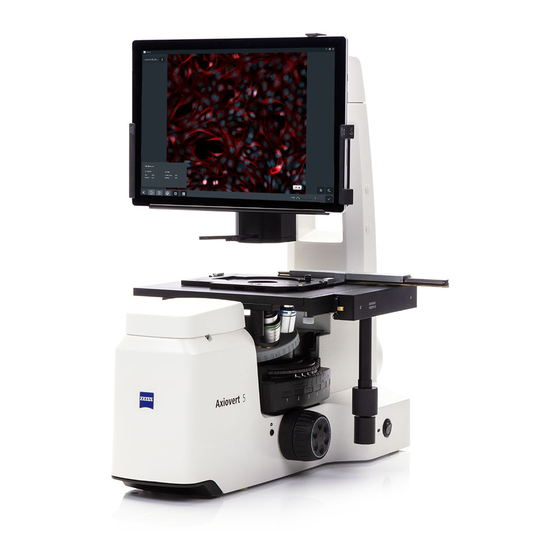
Summary of Contents for Zeiss Axiovert 5 digital
- Page 1 Instruction Manual ZEISS Axiovert 5 digital Inverted Microscope for Routine Microscopy...
- Page 2 Effective from: 06/2022 © 2022 Without the prior written consent of ZEISS, this document or any part of it must neither be translated nor reproduced or transmitted in any form or by any means - including electronic or mechanic methods, by photocopying, recording or by any in- formation or filing system.
-
Page 3: Table Of Contents
Installing the Labscope Software................. 25 Unpacking and Setting up the Microscope............25 Removing the Transportation Lock..............26 Assembling the Tablet PC..................26 Assembling the Light Shield ................27 Instruction Manual ZEISS Axiovert 5 digital | en-US | Rev. 1 | 431030-7021-101... - Page 4 0 Accessories and Optional System Expansions ......... 48 Assembling the Wi-Fi Dongle ................49 Aqua Stop......................50 1 0.2.1 Assembling the Aqua Stop ..............50 Glossary..................52 Index....................53 Instruction Manual ZEISS Axiovert 5 digital | en-US | Rev. 1 | 431030-7021-101...
-
Page 5: About This Instruction Manual
See: Text Conventions and Link Types Link to further information within this docu- ment. Link to a website. https://www.zeiss.com/corporate/int/ home.html Instruction Manual ZEISS Axiovert 5 digital | en-US | Rev. 1 | 431030-7021-101... -
Page 6: Further Applicable Documents
Safety Data Sheets Observe the enclosed safety data sheets. The instructions and guidelines given in the respective safety data sheets must be complied with. Software For detailed information on how to use Labscope, please refer to its Online Help or ask your ZEISS Sales & Service Partner. -
Page 7: Explanation Of Symbols
Authorized representative in the European Community Serial number Catalogue number WEEE label: Do not discard as unsorted waste. Send to separate collection facilities for recovery and recycling Tab. 1: Explanation of symbols Instruction Manual ZEISS Axiovert 5 digital | en-US | Rev. 1 | 431030-7021-101... -
Page 8: Contact
1 About this Instruction Manual | 1.5 Contact ZEISS 1 .5 Contact If you have any questions or problems, contact your local ZEISS Sales & Service Partner or one of the following addresses: Headquarters Phone: +49 1803 33 63 34... -
Page 9: Safety
ZEISS may not be used. 2 .1.1 Intended Purpose The inverted microscopes Axiovert 5 digital are instruments for universal use with integrated mono or color camera. The microscopes were designed for biological applications. The micro- scopes use eyepiece-less technology. -
Page 10: Optical Risk Grouping
ZEISS or persons expressly authorized by ZEISS to do so. 2 .2.1 Requirements for Operators The microscope, components, and accessories may only be operated and maintained by autho- rized and trained personnel. -
Page 11: Safe Operating Condition
Detachable mains supply cords must not be replaced with inadequately rated cords. Always use the power cords supplied by ZEISS. When an unsuitable power cord is used, ZEISS can no longer guarantee the electrical safety and functionality of the microscope. -
Page 12: Hazards Generated By Radiation
Consumable Incorrect handling of consumables and cleaning agents can lead to property damage or skin and Hazards eye injuries. Consumables that are not approved by ZEISS can lead to property damage. Consult your ZEISS Sales & Service Partner to learn what consumables you can order and how to handle them. -
Page 13: Hazards Generated With The Operating Environment
Atmosphere Do not operate the devices included in the scope of delivery in a potentially explosive atmosphere, in the presence of volatile anesthetics or flammable solvents such as alcohol, petrol or similar sub- stances. Instruction Manual ZEISS Axiovert 5 digital | en-US | Rev. 1 | 431030-7021-101... -
Page 14: Labels And Lights
Check all warning labels for availability and legibility. § Immediately replace damaged or illegible warning labels. In case a label is missing please contact your ZEISS service representative for free of charge re- placement. 2 .4.1 Labels and Lights on the Axiovert 5 digital Fig. -
Page 15: Safety Devices And Interlocks
In case of defect or damage, the affected parts and the microscope must be taken out of operation immediately and must be secured against unintentional use. To verify the safety of the microscope, contact your ZEISS service representative and keep the ser- vice logs and logbooks. -
Page 16: Product And Functional Description
ZEISS 3 Product and Functional Description The Axiovert 5 digital is a transmitted-light and reflected-light microscope of compact design with a small footprint. The microscope provides high resolution, infinity-corrected objectives for the transmitted-light techniques brightfield, and phase contrast microscopy and for the reflected-light technique fluorescence. -
Page 17: Main Components Of Axiovert 5 Digital
ZEISS 3 Product and Functional Description | 3.1 Main Components of Axiovert 5 digital 3 .1 Main Components of Axiovert 5 digital Purpose This section shows the main components of Axiovert 5 digital. Fig. 2: Main components Specimen stage Stand... -
Page 18: Controls And Functional Elements On Components
Coaxial knurled knob for Y adjust- cator ment Coaxial knurled knob for X adjust- Focusing drive – fine adjustment ment Focusing drive – coarse adjustment Snap button (right and left side) Instruction Manual ZEISS Axiovert 5 digital | en-US | Rev. 1 | 431030-7021-101... - Page 19 Focusing drive – fine adjustment Focusing drive – coarse adjustment Snap button (right and left side) Tablet handles Light shield Contrast lever Carrying handle Release lever for adjustable focus stop Instruction Manual ZEISS Axiovert 5 digital | en-US | Rev. 1 | 431030-7021-101...
-
Page 20: Rear Side Of The Stand
The microscope is ready for operation. continuously An error has occurred during update or initialization. flashing An update of the smartbox is running. none The microscope is powered off. Instruction Manual ZEISS Axiovert 5 digital | en-US | Rev. 1 | 431030-7021-101... -
Page 21: Nosepiece With Objectives
Pos. 4: Objective LD A-Plan 40x/0.55 Ph1 M27 (FWD = 2.3 mm at CG = 1 mm polystyrene) Fig. 5: Nosepiece with objectives Nosepiece Objective Cover cap Knurled ring for swivelling the nose- piece Instruction Manual ZEISS Axiovert 5 digital | en-US | Rev. 1 | 431030-7021-101... -
Page 22: Objectives
The following features and controls are available after attaching the object guide: § dimension 232x230 mm § travel range 130x85 mm § coaxial drive for X and Y adjustment Instruction Manual ZEISS Axiovert 5 digital | en-US | Rev. 1 | 431030-7021-101... -
Page 23: 6-Position Reflector Turret, Encoded For P&C Modules
Pos. 1: empty for transmitted light bright field illumination § Pos. 2: Filter Set 90 HE LED with Reflector Module FL EC P&C For further information, see Accessories and Optional System Expansions 48]. Instruction Manual ZEISS Axiovert 5 digital | en-US | Rev. 1 | 431030-7021-101... -
Page 24: Microscopy And Contrast Techniques
The spectra of the excitation and the emission filter must match very closely. They must be in- serted in a Reflector Module FL EC P&C reflector module together with the according Dichroic Beam splitter. Instruction Manual ZEISS Axiovert 5 digital | en-US | Rev. 1 | 431030-7021-101... -
Page 25: Installation
It is recommended to keep the original packing and store it away for later use, e.g. for stowing the microscope during periods of non-use or for returning the microscope to the manufacturer for repair. Instruction Manual ZEISS Axiovert 5 digital | en-US | Rev. 1 | 431030-7021-101... -
Page 26: Removing The Transportation Lock
Microsoft Surface Pro or the Apple® iPad Pro®. To avoid scratches its screw may only be fixed loosely. Turn the anti-theft device down and fix its screw. Instruction Manual ZEISS Axiovert 5 digital | en-US | Rev. 1 | 431030-7021-101... -
Page 27: Assembling The Light Shield
3 . Adjust the light shield to the indicated position marked on it. 4 .6 Assembling the Contrast Lever Procedure 1. Hold the contrast lever with the pin facing downwards. . Attach the contrast lever to the condenser. Instruction Manual ZEISS Axiovert 5 digital | en-US | Rev. 1 | 431030-7021-101... -
Page 28: Assembling The Object Guide And Mounting Frame To The Stage
. Slide the mounting frame Flex M into the ob- ject guide until it snaps into place. . If required, put a mounting frame insert onto the mounting frame and fix it with the sliders. Instruction Manual ZEISS Axiovert 5 digital | en-US | Rev. 1 | 431030-7021-101... -
Page 29: Connecting The Microscope To The Mains
4 .8 Connecting the Microscope to the Mains ü Prerequisite The microscope is switched off. Procedure 1. Connect the power cable to the Power socket. 2 . Connect the power cable to the mains. Instruction Manual ZEISS Axiovert 5 digital | en-US | Rev. 1 | 431030-7021-101... -
Page 30: Assembling Objectives
3 . Remove the cover cap or screw out the present objective from the nosepiece's relevant open- ing. . Take the objective out of its case. . Position the objective in the opening of the nosepiece. Instruction Manual ZEISS Axiovert 5 digital | en-US | Rev. 1 | 431030-7021-101... -
Page 31: Assembling Reflector Modules
. Press the upper edges of the module's retaining elements to the turret position's upper spring clips. 5 . Push the modules lower edge towards the turret's center, so the retaining elements snap in to the lower spring clips. Instruction Manual ZEISS Axiovert 5 digital | en-US | Rev. 1 | 431030-7021-101... - Page 32 7 . Stick the adhesive labels specifying the filter combinations utilized for each reflector turret position to the spaces provided on the protective cover. Proceed in the reverse order for removal. Instruction Manual ZEISS Axiovert 5 digital | en-US | Rev. 1 | 431030-7021-101...
-
Page 33: Operation
. Switch on the Apple® iPad Pro® or the Windows Surface Pro. . Open the Labscope software. . Follow the instructions given in the Labscope Online Help. The microscope is operational. Instruction Manual ZEISS Axiovert 5 digital | en-US | Rev. 1 | 431030-7021-101... -
Page 34: Adjusting The Tablet Holder
5 .3 Adjusting the Tablet Holder Procedure 1. Set the viewing height by moving the tablet holder upwards or downwards. 2 . Set the viewing angle by swiveling the tablet holder. Instruction Manual ZEISS Axiovert 5 digital | en-US | Rev. 1 | 431030-7021-101... -
Page 35: Adjusting The Adjustable Focus Stop
2 . Carefully, move the nosepiece to the required upper position. Use the focusing drive. 3 . Press the clamping lever downwards to lock the stop position. Instruction Manual ZEISS Axiovert 5 digital | en-US | Rev. 1 | 431030-7021-101... -
Page 36: Operation During Experiments
. Switch off the Apple® iPad Pro® or the Windows Surface Pro. . Set the Power switch to position O. 4 . Cover the microscope with the dust cover. Instruction Manual ZEISS Axiovert 5 digital | en-US | Rev. 1 | 431030-7021-101... -
Page 37: Care And Maintenance
Make sure that no cleaning liquid or moisture gets inside the microscope. In case of damage, the affected parts of the microscope must be taken out of operation. Instruction Manual ZEISS Axiovert 5 digital | en-US | Rev. 1 | 431030-7021-101... -
Page 38: Maintenance Schedule
2 . Wipe optical surfaces in a circular motion to- wards the edge of the optics with slight pres- sure. WRONG CORRECT 3 . Dry with a lint-free cloth. Instruction Manual ZEISS Axiovert 5 digital | en-US | Rev. 1 | 431030-7021-101... -
Page 39: Removing Water-Soluble Contamination
The microscope is switched off. ü The microscope is unplugged from mains power. Procedure 1. Loosen the four screws on the rear cover. . Remove the cover. Instruction Manual ZEISS Axiovert 5 digital | en-US | Rev. 1 | 431030-7021-101... - Page 40 . Loosen the knurled screw from the defective LED module and keep it for later use. 7 . Insert the new LED module. 8 . Tighten the knurled screw to fix the LED module. Instruction Manual ZEISS Axiovert 5 digital | en-US | Rev. 1 | 431030-7021-101...
- Page 41 6 Care and Maintenance | 6.3 Maintenance Work . Connect the LED module to the corresponding port. 0. Install the cover. 1. Tighten the four screws of the rear cover. Instruction Manual ZEISS Axiovert 5 digital | en-US | Rev. 1 | 431030-7021-101...
-
Page 42: Troubleshooting
7 Troubleshooting ZEISS 7 Troubleshooting The following table provides hints for solving common problems. If you cannot solve the problem or if you are unsure about a certain technical difficulty, contact your local ZEISS service represen- tative. Symptom Cause Measure... -
Page 43: Decommissioning And Disposal
Instruction Manual ZEISS Axiovert 5 digital | en-US | Rev. 1 | 431030-7021-101... -
Page 44: Disposal
They must be disposed of in accordance with applicable regulations (WEEE Directive 2012/19/EU). ZEISS has implemented a system for the return and recycling of de- vices in member states of the European Union that ensures suitable reuse according to the EU Di- rectives mentioned. -
Page 45: Technical Data And Conformity
The protective earth connection must not be impaired by the use of extension cables. Info Your ZEISS Sales & Service Partner will provide you with the detailed installation requirements. Weight and Sizes Main Components... -
Page 46: Applicable Standards And Regulations
ZEISS works according to a certified Environment Management System according to ISO 14001. The microscope and its components were developed, tested, and produced in accordance with the valid regulations and guidelines for environmental law of the European Union. Instruction Manual ZEISS Axiovert 5 digital | en-US | Rev. 1 | 431030-7021-101... -
Page 47: Usability Of Led Modules
594-660 508-565 85 nm LED 70 nm LED 05 nm LED 65 nm LED 90 nm LED 25 nm LED O = usable X = not usable Instruction Manual ZEISS Axiovert 5 digital | en-US | Rev. 1 | 431030-7021-101... -
Page 48: 0 Accessories And Optional System Expansions
Only the following accessories may be used with the microscope as their safe use has been con- firmed by ZEISS. Only original parts from ZEISS may be used. Check in advance whether your mi- croscope can be retrofitted with a system expansion or accessories. -
Page 49: 0.1 Assembling The Wi-Fi Dongle
2. Push the cover to the right and lift it up. 3 . Plug the Wi-Fi dongle into the USB port. . Install the cover. . Tighten the screw. Instruction Manual ZEISS Axiovert 5 digital | en-US | Rev. 1 | 431030-7021-101... -
Page 50: 0.2 Aqua Stop
16 to 22.5 . Pull a large lens hood over each objective of a front diameter of 27.5 to 34 . Close the unused nosepiece openings with cover caps Instruction Manual ZEISS Axiovert 5 digital | en-US | Rev. 1 | 431030-7021-101... - Page 51 Pay special attention to cleaning the front lens of the objective! Cleaning instructions can be found in the brochure "The Clean Microscope". Instruction Manual ZEISS Axiovert 5 digital | en-US | Rev. 1 | 431030-7021-101...
-
Page 52: Glossary
PPE (personal protective equipment) Equipment used to protect persons from harm in the working environment. Instruction Manual ZEISS Axiovert 5 digital | en-US | Rev. 1 | 431030-7021-101... -
Page 53: Index
Operators Skin irritation hazard Thermal hazard Voltage hazard Safe Operating Condition Hazards Safety 9, 37 Prevention devices interlocks Shutdown Improper use Software Intended purpose Switching off Instruction Manual ZEISS Axiovert 5 digital | en-US | Rev. 1 | 431030-7021-101... - Page 54 Index ZEISS Transmitted light brightfield phase contrast Unpacking Viewing angle height Warning labels lights Weight and Sizes ZEISS Portal Service agreements Instruction Manual ZEISS Axiovert 5 digital | en-US | Rev. 1 | 431030-7021-101...
- Page 56 Carl Zeiss Microscopy GmbH Carl-Zeiss-Promenade 10 phone: +49 1803 33 63 34 fax: +49 3641 64 3439 0 7745 Jena Germany info.microscopy.de@zeiss.com www.zeiss.com/microscopy...













