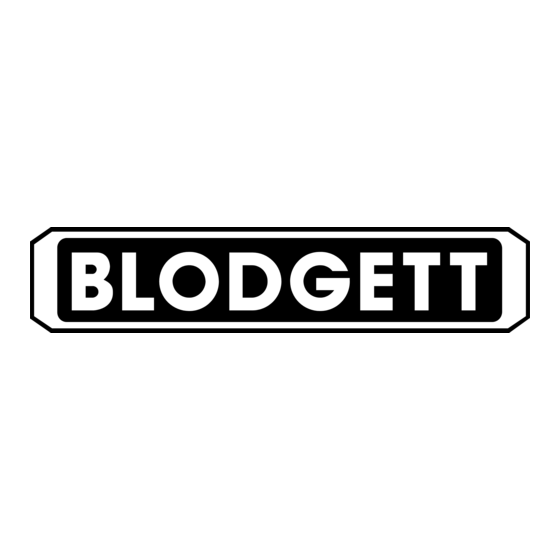
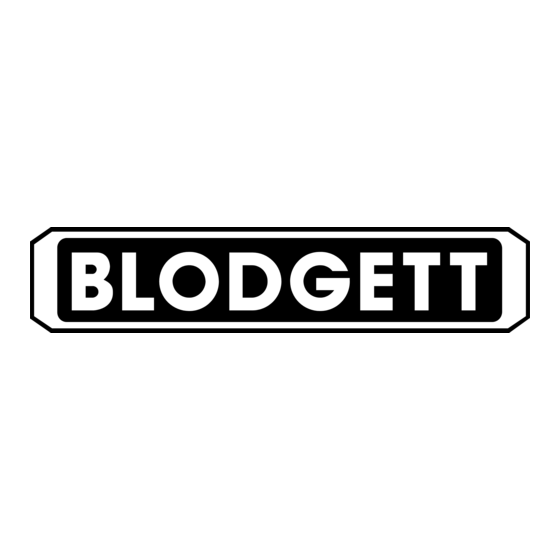
Blodgett XCEL-50EC Installation & Operation Manual
Half-size electric convection oven
Hide thumbs
Also See for XCEL-50EC:
- Installation, operation and maintanance manual (21 pages) ,
- Manual (2 pages)
Table of Contents
Advertisement
Quick Links
Advertisement
Table of Contents

Summary of Contents for Blodgett XCEL-50EC
- Page 1 XCEL-50EC HALF-SIZE ELECTRIC CONVECTION OVEN INSTALLATION - OPERATION BLODGETT OVEN COMPANY www.blodgett.com 44 Lakeside Avenue, Burlington, Vermont 05401 USA Telephone: (802) 658-6600 Fax: (802)864-0183 PN 52137 Rev E (3/14) © 2014 - G.S. Blodgett Corporation...
- Page 2 Your Service Agency’s Address: Model Serial number Oven installed by Installation checked by...
-
Page 3: Table Of Contents
TABLE OF CONTENTS IMPORTANT WARNING: Improper installa- INSTALLATION tion, adjustment, alternation, Oven Description and Specifications ..............2 service or maintenance can cause property damage, in- Oven Location ...................... 3 jury or death. Read the instl- Utility Connections ....................4 lation, operation and mainte- Delivery and Inspection .................. -
Page 4: Installation
Oven Description and Specifications Cooking in a convection oven differs from cooking in a Blodgett convection ovens represent the latest advance- conventional deck or range oven since heated air is con- ment in energy efficiency, reliability, and ease of opera- stantly recirculated over the product by a fan in an en- tion. -
Page 5: Cause Property Damage, In-Oven Location
INSTALLATION performance. Each oven, and its component parts, have been thorough- The XCEL-50EC requires 0” (0 cm) clearances between ly tested and inspected prior to shipment. However, it is the oven sides and back and any combustible or non- often necessary to further test or adjust the oven as part combustible construction. -
Page 6: Utility Connections
Local installation codes and/or require- ments may vary. If you have any questions regarding the proper installation and/or operation of your Blodgett oven, please contact your local distributor. If you do not have a local distributor, please call the Blodgett Oven Company... -
Page 7: Delivery And Inspection
Installation Delivery and Inspection All Blodgett ovens are shipped in containers to prevent Crate #2 damage. Upon delivery of your new oven: The second crate contains: • Inspect the shipping container for external damage. • Oven stand Any evidence of damage should be noted on the •... -
Page 8: Before Installing Or Servicing Oven Assembly
Installation Oven Assembly OVEN ASSEMBLY TO STAND 7. Position the stand below the oven. Be sure the sup- port arms on the stand are on the right side when NOTE: The oven weighs approximately 350 lbs, we rec- facing the front of the oven. Place the oven flush with ommend using either a fork truck or genie lift to the front of the stand and lower into place. -
Page 9: For Your Safety Drain Assembly
Installation Oven Assembly DRAIN ASSEMBLY 6. Remove the actuator tab bracket holding the actuator arm. 1. Smear the threads of the drain pipe with pipe dope. 2. Install the drain pipe using a pipe wrench. Be sure to align the actuator mounting bracket with the side of the oven. - Page 10 Installation Oven Assembly 8. Slide the studs on the back of the actuator box into 12. Plug the actuator in to the power connection on the the holes in the actuator bracket on the drain pipe. bottom of the oven. Slide the plug support bracket, found in the hardware bag, on top of the actuator box.
-
Page 11: Cleaning System Connection
Installation Oven Assembly 15. Install the hose clamp, previously attached to the CLEANING SYSTEM CONNECTION actuator cover, around the plastic cleaning solution 1. Secure the hose to the cleaning fitting on the back of hose. the oven with the clamp provided. NOTE: Be sure there are no kinks in the cleaning solution hose. -
Page 12: Misc Parts
Installation Oven Assembly MISC PARTS INSTALLING DRAIN HOSE Oven Vent Pan and Cover 1. If the drain cap is connected, lift up on the two rings to remove the cap. 1. Install the oven vent cover using the hardware pro- vided. -
Page 13: Operation
Operation IQ Vision Control THE INFORMATION CONTAINED IN THIS SECTION IS PROVIDED FOR THE USE OF QUALIFIED OPERATING PERSONNEL. QUALIFIED OPERATING PERSONNEL ARE THOSE WHO HAVE CAREFULLY READ THE IN- FORMATION CONTAINED IN THIS MANUAL, ARE FA- MILIAR WITH THE FUNCTIONS OF THE OVEN AND/ OR HAVE HAD PREVIOUS EXPERIENCE WITH THE OPERATION OF THE EQUIPMENT DESCRIBED. - Page 14 Operation IQ Vision Control OPERATIONAL TEST PROCEDURE Plug oven into electrical source NOTE: This scrolling can be bypassed by pressing ScAN. The controller will scroll through the following: a.) Appliance Type b.) Software # c.) Download # d.) SCK Address e.) “PREHEAT”...
-
Page 15: Troubleshooting
Operation Troubleshooting ERROR CODE DESCRIPTION ACTION “FAN ERROR” or Problem with the blower Turn oven off for 30 seconds and then back on. If the error repeats, call for “FAN DRIVE ERROR” service “ERROR” Problem with the door switch Call for service “STRIKE SWITCH”... - Page 16 Operation Troubleshooting ERROR CODE DESCRIPTION ACTION “HEAT ERROR-CALL FOR The oven temperature doesn’t rise Call for service SERVICE” from 150°F to 300°F within 5 minutes Problem with the heating elements. “COMM ERROR-CALL FOR If the controller has lost Call for service SERVICE”...
- Page 17 SCK® Communication Link Software (the “SCK® Link Software”) which is embedded within the controller of this appliance purchased from the BLODGETT OVEN COMPANY (“COMPANY”). The SCK® Link Software includes computer software, the associated media, operational instructions, and any printed materials. The SCK® Link Software is used to establish communication to and from a terminal, computer, server or another controller.







