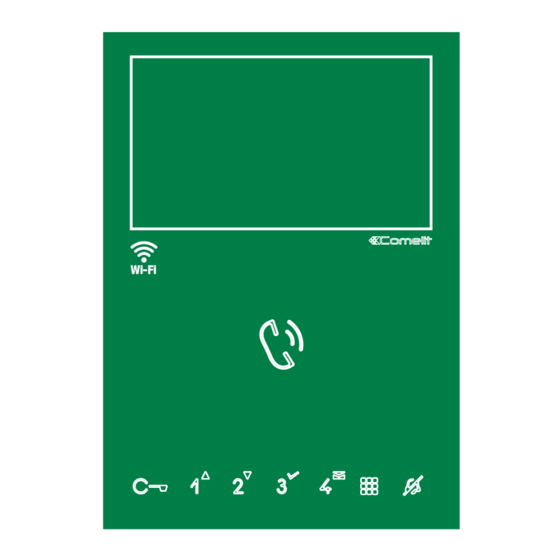
Table of Contents
Advertisement
Advertisement
Table of Contents

Summary of Contents for Comelit 6741
- Page 1 USER MANUAL Mini hands-free Wi-Fi monitor Art. 6741W, Art. 6741W/BM...
-
Page 2: Table Of Contents
Warning Intended use This Comelit product was designed for use in the creation of audio and video communication systems in residential, commercial or industrial settings and in public buildings or buildings used by the public. Installation All activities connected to the installation of Comelit products must be carried out by qualified technical personnel, with careful observation of the indications provided in the Manuals / Instruction sheets supplied with those products. -
Page 3: Description
With 8 touch-sensitive buttons for answering calls, controlling door opening, executing programmed functions (controlling an actuator, carrying out self-ignition, making a switchboard call...) and enabling “Silent” mode (Privacy function). Used in conjunction with the COMELIT app, it allows you to answer calls directly from your smartphone/tablet, whether you are at home or away. -
Page 4: Key Functions
Key functions LED meanings MENU FLASHING LED: user notification present PRESS AND RELEASE STEADY LED: conversation in progress and/or f with the display off: switch on the display “Automatic answer” function (Hands Free function) f from the homepage: switch off the display enabled f during menu navigation: return to previous FLASHING LED: incoming call... -
Page 5: Navigation Mode
Navigation mode Device functions Video memory f With the monitor in standby, press to switch on the display This function automatically starts video recording in the event of no reply. f Scroll through the menu to the icon and press to confirm and enable the function »... -
Page 6: Wifi Setup Via The Monitor
Install the COMELIT application on your smartphone to ensure you have all the device functions at your disposal. Instructions at pro.comelitgroup.com > 6741W > Manuals > User manual for Comelit Application. WiFi setup via the COMELIT app Setup can also be carried out from your smartphone via the app. -
Page 7: Face Recognition
Face Recognition 2. Open the Comelit App and wait for the connection icon in the top right-hand corner to turn green (the user must Enable the “Face recognition” function already be registered). • to send the lock-release (enabled by default) and/or actuator command automatically on recognition of a subject. -
Page 8: User Management
Actions Faces detected This function is used to manage the actions to be carried out following face recognition. f The Lock-release function is enabled by default. Select/ deselect the Lock-release and/or Generic actuator functions to enable/disable them. Manage Actions Unknown Lock-release long press to delete recalculate... -
Page 9: Date And Time Settings
Date and time settings Reset Allows setting of the device date and time, by selecting your The menu can be used to: GMT time difference • reset the Wi-Fi parameters by returning the device to access point mode Date and time setting •... - Page 10 C E R T I F I E D M A N A G E M E N T S Y S T E M S w w w . c o m e l i t g r o u p . c o m Via Don Arrigoni, 5 - 24020 Rovetta (BG) - Italy...












