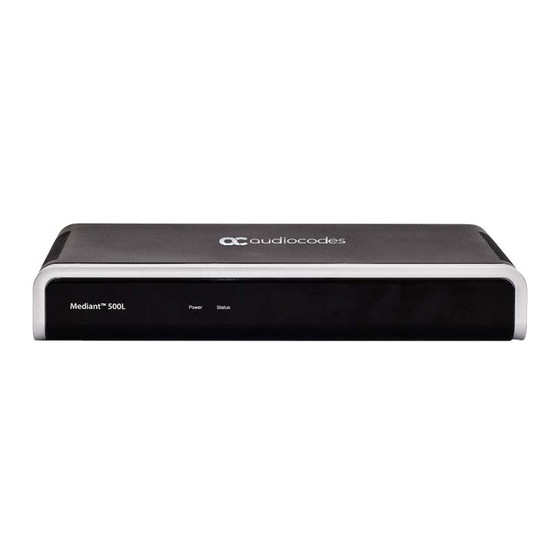
AudioCodes Mediant 500L User Manual
Enterprise session border controller (e-sbc)
& media gateway
Hide thumbs
Also See for Mediant 500L:
- User manual (1042 pages) ,
- Hardware installation manual (54 pages) ,
- Installation manual (44 pages)
Summary of Contents for AudioCodes Mediant 500L
- Page 1 User's Manual AudioCodes Mediant™ Family of Media Gateways & Session Border Controllers Mediant 500L Enterprise Session Border Controller (E-SBC) & Media Gateway Version 7.2...
-
Page 3: Table Of Contents
6.2.2 Customizing the Product Name ................69 6.2.3 Customizing the Favicon ..................69 6.2.4 Creating a Login Welcome Message ............... 71 Configuring Additional Management Interfaces ............. 72 Configuring Management User Accounts .............. 73 Version 7.2 Mediant 500L Gateway & E-SBC... - Page 4 Mediant 500L Gateway & E-SBC Displaying Login Information upon Login ............... 78 Viewing Logged-In User Information ..............79 Configuring Web Session and Access Settings ............. 79 Changing Login Password for Administrator and Monitor Users ......80 Configuring Secured (HTTPS) Web ............... 82 6.10 Web Login Authentication using Smart Cards ............
- Page 5 12.9.2 Configuring DiffServ-to-VLAN Priority Mapping.............164 12.10 Configuring ICMP Messages ................165 12.11 DNS ........................166 12.11.1 Configuring the Internal DNS Table ...............166 12.11.2 Configuring the Internal SRV Table ...............167 12.12 Multiple Routers Support ..................170 Version 7.2 Mediant 500L Gateway & E-SBC...
- Page 6 Mediant 500L Gateway & E-SBC 13 Security ......................171 13.1 Configuring Firewall Settings ................171 13.2 Configuring TLS for SIP ..................175 13.3 Intrusion Detection System .................. 176 13.3.1 Enabling IDS ......................177 13.3.2 Configuring IDS Policies ..................177 13.3.3 Assigning IDS Policies ...................181 13.3.4 Viewing IDS Alarms ....................183...
- Page 7 15.7 HTTP-based Proxy Services ................293 15.7.1 Enabling the HTTP Proxy Application ..............294 15.7.2 Debugging Remote HTTP Services ..............295 15.7.3 Configuring HTTP Interfaces .................295 15.7.4 Configuring HTTP Proxy Services .................297 15.7.4.1 Configuring HTTP Proxy Hosts ............. 298 Version 7.2 Mediant 500L Gateway & E-SBC...
- Page 8 15.8.2.2 Adding ELINs to the Location Information Server ......... 305 15.8.2.3 Passing Location Information to the PSTN Emergency Provider ..306 15.8.3 AudioCodes ELIN Device for Skype for Business E9-1-1 Calls to PSTN .....307 15.8.3.1 Detecting and Handling E9-1-1 Calls ............ 308 15.8.3.2 Pre-empting Existing Calls for E9-1-1 Calls ..........
- Page 9 23.2 Configuring Trunk Group Settings Table .............. 503 24 Routing ......................509 24.1 Configuring Tel-to-IP Routing Rules ..............509 24.2 Configuring IP-to-Tel Routing Rules ..............518 24.3 Configuring a Gateway Routing Policy Rule ............523 Version 7.2 Mediant 500L Gateway & E-SBC...
- Page 10 Mediant 500L Gateway & E-SBC 24.4 Alternative Routing for Tel-to-IP Calls ..............525 24.4.1 IP Destinations Connectivity Feature ..............525 24.4.2 Alternative Routing Based on IP Connectivity ............526 24.4.3 Alternative Routing Based on SIP Responses ............528 24.4.4 Alternative Routing upon SIP 3xx with Multiple Contacts ........531 24.4.5 PSTN Fallback .......................532...
- Page 11 28.13.2 FXO Operations for Tel-to-IP Calls ................628 28.13.2.1 Automatic Dialing .................. 628 28.13.2.2 Collecting Digits Mode................629 28.13.2.3 FXO Supplementary Services ............... 629 28.13.3 Call Termination on FXO Devices .................630 28.13.3.1 Calls Termination by PBX ..............630 Version 7.2 Mediant 500L Gateway & E-SBC...
- Page 12 Mediant 500L Gateway & E-SBC 28.13.3.2 Call Termination before Call Establishment .......... 631 28.13.3.3 Ring Detection Timeout ................. 631 28.14 Remote PBX Extension between FXO and FXS Devices ........631 28.14.1 Dialing from Remote Extension (Phone at FXS) ...........632 28.14.2 Dialing from PBX Line or PSTN ................632 28.14.3 Message Waiting Indication for Remote Extensions ..........633...
- Page 13 39.2 Emergency Call Routing using LDAP to Obtain ELIN .......... 746 39.3 Enabling Interworking of SIP and SIP-I Endpoints ..........747 39.4 Handling Registered AORs with Same Contact URIs .......... 749 39.5 Configuring Dual Registration ................750 39.6 Configuring Dual Registration ................753 Version 7.2 Mediant 500L Gateway & E-SBC...
- Page 14 Mediant 500L Gateway & E-SBC 39.7 Call Forking ......................756 39.7.1 Initiating SIP Call Forking ..................757 39.7.2 Configuring SIP Forking Initiated by SIP Proxy .............757 39.7.3 Configuring Call Forking-based IP-to-IP Routing Rules ........758 39.8 Call Survivability ....................759 39.8.1 Enabling Auto-Provisioning of Subscriber-Specific Information of BroadWorks Server for Survivability ......................759...
- Page 15 48.1.1.3 Provisioning the Device using DHCP Option 160 ......... 832 48.1.2 HTTP-based Provisioning ..................833 48.1.3 FTP-based Provisioning ..................833 48.1.4 Provisioning using AudioCodes OVOC ..............834 48.2 HTTP/S-Based Provisioning using the Automatic Update Feature ...... 834 48.2.1 Files Provisioned by Automatic Update ..............834 48.2.2 File Location for Automatic Update ...............835...
- Page 16 Mediant 500L Gateway & E-SBC 48.2.4 File Template for Automatic Provisioning ..............836 48.2.5 Triggers for Automatic Update ................838 48.2.6 Access Authentication with HTTP Server ..............839 48.2.7 Querying Provisioning Server for Updated Files ...........839 48.2.8 File Download Sequence ..................841 48.2.9 Cyclic Redundancy Check on Downloaded Configuration Files ......843 48.2.10 Automatic Update Configuration Examples ............843...
- Page 17 60.2.1 Syslog Message Format ..................959 60.2.1.1 Event Representation in Syslog Messages .......... 961 60.2.1.2 Identifying AudioCodes Syslog Messages using Facility Levels ..962 60.2.1.3 Syslog Fields for Answering Machine Detection (AMD) ....... 963 60.2.1.4 SNMP Alarms in Syslog Messages ............963 60.2.2 Enabling Syslog .....................964...
- Page 18 Mediant 500L Gateway & E-SBC 60.3 Configuring Debug Recording ................968 60.3.1 Configuring the Debug Recording Server Address ..........969 60.3.2 Collecting Debug Recording Messages ..............969 60.3.3 Debug Capturing on Physical VoIP Interfaces ............970 61 Self-Testing ...................... 973 62 Enabling SIP Call Flow Diagrams in OVOC ........... 975 63 Debugging Web Services ................
- Page 19 Telephone Keypad Sequence Parameters ........... 1193 69.10.11 FXO and FXS Parameters ................1197 69.10.12 Trunk Groups and Routing Parameters ............1201 69.10.13 IP Connectivity Parameters ................1209 69.10.14 Alternative Routing Parameters ..............1210 Version 7.2 Mediant 500L Gateway & E-SBC...
- Page 20 Mediant 500L Gateway & E-SBC 69.10.15 Number Manipulation Parameters ..............1213 69.11 SBC Parameters ....................1223 69.11.1 Supplementary Services ..................1239 69.12 IP Media Parameters ..................1240 69.13 Services ......................1244 69.13.1 SIP-based Media Recording Parameters ............1244 69.13.2 RADIUS and LDAP Parameters ................. 1245 69.13.2.1 General Parameters ................
-
Page 21: Weee Eu Directive
Customer Support Customer technical support and services are provided by AudioCodes or by an authorized AudioCodes Service Partner. For more information on how to buy technical support for AudioCodes products and for contact information, please visit our Web site at www.audiocodes.com/support. - Page 22 Some of the features listed in this document are available only if the relevant License Key has been purchased from AudioCodes and installed on the device. For a list of License Keys that can be purchased, please consult your AudioCodes sales representative.
- Page 23 Buyer may receive such source code by contacting AudioCodes, by following the instructions available on AudioCodes website.
- Page 24 Mediant 500L Gateway & E-SBC LTRT Description Emergency Mode (CRP); Auto Answer to Registrations (CRP); Network Topology Types and Rx/Tx Ethernet Port Group Settings; License Key; Viewing the License Key; Obtaining License Key for Feature Upgrade (removed); Installing the a New License Key;...
- Page 25 Configuring Media Realm Extensions; Configuring SBC IP-to-IP Routing (back to the sender); Prerecorded Tones File. New sections: Analog-related sections. Updated parameters: SNMPReadOnlyCommunityString (max. chars); SNMPReadWriteCommunityString (max. chars); SNMPTrapCommunityString (max. chars); PhysicalPortsTable_SpeedDuplex; MediaRealmExtension_IPv4IF; MediaRealmExtension_IPv6IF; ProxySet_EnableProxyKeepAlive; PstnPrefix_SourceAddress; SIPSDPSessionOwner New parameters: IPGroup_SBCUserStickiness; IPProfile_LocalRingbackTone; Version 7.2 Mediant 500L Gateway & E-SBC...
- Page 26 Miscellaneous: EMS/SEM replaced with One Voice Operations Center (OVOC) – text and screenshots; silence suppression removed. Documentation Feedback AudioCodes continually strives to produce high quality documentation. If you have any comments (suggestions or errors) regarding this document, please fill out the Documentation Feedback form on our Web site at http://online.audiocodes.com/doc-...
-
Page 27: Introduction
Product Overview The Mediant 500L Gateway and Enterprise Session Border Controller (hereafter referred to as device) is a member of AudioCodes family of enterprise session border controllers (E- SBC), enabling connectivity and security between small medium businesses (SMB) and service providers' VoIP networks. The device provides voice-over-IP (VoIP) SBC functionality. -
Page 28: Getting Familiar With Configuration Concepts And Terminology
Mediant 500L Gateway & E-SBC Convention Description Example Buttons Selectable parameter values Navigational path Text enclosed by double Parameter value that you need In the 'IP Address' field, enter apostrophe "..." to type. "10.10.1.1". Courier font CLI commands. - Page 29 "machine" of the device, enabling communication between SIP endpoints that "speak" different call "languages". The IP Profile is associated with the SIP entity, by assigning the IP Profile to the IP Group of the SIP entity. Version 7.2 Mediant 500L Gateway & E-SBC...
- Page 30 Mediant 500L Gateway & E-SBC Configuration Terms Description Classification Classification is the process that identifies the incoming call (SIP dialog request) as belonging to a specific SIP entity (IP Group). There are three chronological classification stages, where each stage is done only if the previous stage fails.
- Page 31 "serving" IP Group. Registration is for REGISTER messages, which are initiated by the device on behalf of the "serving" SIP entity. The associations between the configuration entities are summarized in the following figure: Figure 1-1: Association of Configuration Entities Version 7.2 Mediant 500L Gateway & E-SBC...
-
Page 32: Gateway Application
Mediant 500L Gateway & E-SBC The main configuration entities and their involvement in the call processing is summarized in following figure. The figure is used only as an example to provide basic understanding of the configuration terminology. Depending on configuration and network topology, the call process may include additional stages or a different order of stages. - Page 33 Trunk Group, or calling or called telephone number prefix and suffix. The SIP entity can be denoted by an IP Group or other IP destinations such as IP address, FQDN, E.164 Telephone Number Version 7.2 Mediant 500L Gateway & E-SBC...
- Page 34 Mediant 500L Gateway & E-SBC Configuration Terms Description Mapping (ENUM service), and Lightweight Directory Access Protocol (LDAP). IP-to-Tel (Trunk Group) IP-to-Tel routing rules are used to route incoming IP calls to Trunk Routing Rules Groups. The specific channel pertaining to the Trunk Group to which the call is routed can also be configured.
-
Page 35: Getting Started With Initial Connectivity
Part I Getting Started with Initial Connectivity... -
Page 37: Introduction
User's Manual 2. Introduction Introduction This part describes how to initially access the device's management interface and change its default IP address to correspond with your networking scheme. Version 7.2 Mediant 500L Gateway & E-SBC... - Page 38 Mediant 500L Gateway & E-SBC This page is intentionally left blank. User's Manual Document #: LTRT-10532...
-
Page 39: Default Oamp Ip Address
Table 3-1: Default VoIP LAN IP Address for OAMP IP Address Value Application Type OAMP + Media + Control IP Address 192.168.0.2 Prefix Length 24 (255.255.255.0) Default Gateway 192.168.0.1 Ethernet Device vlan 1 Interface Name O+A+M+P Version 7.2 Mediant 500L Gateway & E-SBC... - Page 40 Mediant 500L Gateway & E-SBC This page is intentionally left blank. User's Manual Document #: LTRT-10532...
-
Page 41: Configuring Voip Lan Interface For Oamp
On your computer, start a Web browser and in the URL address field, enter the default IP address of the device; the Web interface's Web Login screen appears: Figure 4-2: Web Login Screen Version 7.2 Mediant 500L Gateway & E-SBC... -
Page 42: Cli
Mediant 500L Gateway & E-SBC In the 'Username' and 'Password' fields, enter the case-sensitive, default login username ("Admin") and password ("Admin"). Click Login. Configure the Ethernet port(s) that you want to use for the OAMP interface: In the Ethernet Groups table, configure an Ethernet Group by assigning it up to two ports (two ports provide optional, port-pair redundancy). - Page 43 # configure network Access the IP Interfaces table: (config-network)# interface network-if 0 Configure the IP address: (network-if-0)# ip-address <IP address> Configure the prefix length: (network-if-0)# prefix-length <prefix length / subnet mask, e.g., 16> Version 7.2 Mediant 500L Gateway & E-SBC...
- Page 44 Mediant 500L Gateway & E-SBC Configure the Default Gateway address: (network-if-0)# gateway <IP address> Apply your settings: (network-if-0)# activate Cable the device to your network. You can now access the device's management interface using this new OAMP IP address. User's Manual...
-
Page 45: Management Tools
Part II Management Tools... -
Page 47: Introduction
Configuration ini file - see ''INI File-Based Management'' on page 105 Note: • Some configuration settings can only be done using a specific management tool. • For a list and description of all the configuration parameters, see ''Configuration Parameters Reference'' on page 1003. Version 7.2 Mediant 500L Gateway & E-SBC... - Page 48 Mediant 500L Gateway & E-SBC This page is intentionally left blank. User's Manual Document #: LTRT-10532...
-
Page 49: Web-Based Management
(Version 5.02 or later) • Google Chrome (Version 50 or later) Recommended screen resolutions: 1024 x 768 pixels, or 1280 x 1024 pixels Note: Your Web browser must be JavaScript-enabled to access the Web interface. Version 7.2 Mediant 500L Gateway & E-SBC... -
Page 50: Accessing The Web Interface
Mediant 500L Gateway & E-SBC 6.1.2 Accessing the Web Interface The following procedure describes how to access the Web interface. To access the Web interface: Open a standard Web browser. In the Web browser, specify the OAMP IP address of the device (e.g., http://10.1.10.10);... -
Page 51: Areas Of The Gui
Auxiliary Files: Opens the Auxiliary Files page, which is used for loading Auxiliary files to the device (see ''Loading Auxiliary Files through Web Interface'' on page 792). License Key: Opens the License Key page, which is used for installing a new Version 7.2 Mediant 500L Gateway & E-SBC... -
Page 52: Accessing Configuration Pages From Navigation Tree
Mediant 500L Gateway & E-SBC Item # Description License Key file (see ''Installing License Key through Web Interface'' on page 822). Software Upgrade: Starts the Software Upgrade Wizard for upgrading the device's software (see ''Software Upgrade'' on page 787). - Page 53 Association with an invalid row: If you have associated a parameter of a row with a row of a different table that has an invalid configuration, the item appears with an arrow and a red-colored icon, as shown in the following example: Version 7.2 Mediant 500L Gateway & E-SBC...
-
Page 54: Configuring Stand-Alone Parameters
Mediant 500L Gateway & E-SBC If you hover your cursor over the icon, it displays the number of rows in the table that are associated with invalid rows. Folder containing an item with an invalid row: If a folder contains an item with an... - Page 55 (without saving to flash) or powers down. Therefore, make sure that you save your configuration to the device's flash memory. Version 7.2 Mediant 500L Gateway & E-SBC...
-
Page 56: Configuring Table Parameters
Mediant 500L Gateway & E-SBC 6.1.6 Configuring Table Parameters A typical configuration table is shown below and subsequently described: Figure 6-5: Description of Tables Table 6-2: General Description of Configuration Tables Item # Button Page title (i.e., name of table). The page title also displays the number of configured rows as well as the number of invalid rows. -
Page 57: Adding Table Rows
Figure 6-6: Parameter with View Button (Example) You can assign a referenced-row using one of the following methods: Selecting a referenced-row from the drop-down list: • Scroll down to the desired item and click it. Version 7.2 Mediant 500L Gateway & E-SBC... - Page 58 Mediant 500L Gateway & E-SBC • Search for the item by entering in the field the first few characters of the desired row, and then clicking it. The figure below shows an example of searched results for items (Proxy Sets) that begin with the letter "i": Figure 6-7: Searching a Row to Reference ...
-
Page 59: Modifying Table Rows
Click Yes, Delete; the row is removed from the table and the total number of configured rows that is displayed next to the page title and page item in the Navigation tree is updated to reflect the deletion. Version 7.2 Mediant 500L Gateway & E-SBC... -
Page 60: Invalid Value Indications
Mediant 500L Gateway & E-SBC Note: If the deleted row (e.g., a Proxy Set) was referenced in another table (e.g., IP Group), the reference is removed and replaced with an empty field. In addition, if the reference in the other table is for a mandatory parameter, the invalid icon is displayed where relevant. - Page 61 Proxy Set #1 with indicating that it has a parameter that is referenced to a row of another table that has an invalid value: Version 7.2 Mediant 500L Gateway & E-SBC...
-
Page 62: Viewing Table Rows
Mediant 500L Gateway & E-SBC Figure 6-13: Invalid Icon Display in Drop-Down List of Parameter Referencing Other Rows Note: If you assign a non-mandatory parameter with a referenced row and then later delete the referenced row (in the table in which the row is configured), the parameter's value automatically changes to an empty field (i.e., no row assigned). -
Page 63: Sorting Tables By Column
To change the position of a row: Click the 'Index' column header so that the rows are sorted in ascending order (e.g., 0. 1, 2, and so on). Select the row that you want to move. Version 7.2 Mediant 500L Gateway & E-SBC... -
Page 64: Searching Table Entries
Mediant 500L Gateway & E-SBC Do one of the following: • To move one index up (e.g., from Index 3 to 2): Click the up arrow; the row moves one index up in the table (e.g., to 2) and the row that originally occupied the index is moved one index down (e.g., to 3). - Page 65 Each searched result displays the following: • Navigation path (link) to the page on which the parameter appears • Parameter's name • Parameter's value • Brief description of parameter Figure 6-17: Search Result Window Version 7.2 Mediant 500L Gateway & E-SBC...
-
Page 66: Getting Help
Mediant 500L Gateway & E-SBC Click the link of the navigation path corresponding to the required found parameter to open the page on which the parameter appears. 6.1.8 Getting Help The Web interface provides you with context-sensitive pop-up help of standalone parameters. -
Page 67: Replacing The Corporate Logo
User's Manual 6. Web-Based Management 6.2.1 Replacing the Corporate Logo You can replace the default corporate logo image (i.e., AudioCodes logo) that is displayed in the Web interface. The logo appears in the following Web areas: Web Login screen: Figure 6-20: Corporate Logo on Web Login Screen ... -
Page 68: Replacing The Corporate Logo With Text
Mediant 500L Gateway & E-SBC the device's IP address (e.g., http://10.1.229.17/AdminPage). Log in with your credentials; the Admin page appears. On the left pane, click Image Load to Device; the right pane displays the following: Figure 6-23: Customizing Web Logo Use the Browse button to select your logo file, and then click Send File;... -
Page 69: Customizing The Product Name
6.2.3 Customizing the Favicon You can replace the default favicon (i.e., AudioCodes) with your own personalized favicon. Depending on the browser, the favicon is displayed in various areas of your browser, for example, in the URL address bar, on the page tab, and when bookmarked: Version 7.2... - Page 70 Mediant 500L Gateway & E-SBC Figure 6-26: Favicon Display in Browser To customize the favicon: Save your new favicon file (.ico) in a folder on the same PC that you are using to access the device's Web interface. In your browser's URL address field, append the case-sensitive suffix "/AdminPage" to the device's IP address (e.g., http://10.1.229.17/AdminPage).
-
Page 71: Creating A Login Welcome Message
Reset the device with a save-to-flash for your settings to take effect. To remove the welcome message: Load an empty ini file, using the Auxiliary Files page. Reset the device with a save-to-flash for your settings to take effect. Version 7.2 Mediant 500L Gateway & E-SBC... -
Page 72: Configuring Additional Management Interfaces
Mediant 500L Gateway & E-SBC Configuring Additional Management Interfaces The Additional Management Interfaces table lets you configure up to 16 management interfaces, in addition to the OAMP management interface in the IP Interfaces table. Multiple management interfaces lets you access the device's management interfaces (e.g., Web interface and CLI) remotely through different IP addresses. -
Page 73: Configuring Management User Accounts
Note: At least one Security Administrator user must exist. Master Read/write privileges for all Web pages. This user level can create all user levels, including additional Master users and Security Administrators. It can delete all users Version 7.2 Mediant 500L Gateway & E-SBC... - Page 74 Mediant 500L Gateway & E-SBC Numeric User Level Representation in Privileges RADIUS except the last Security Administrator. Note: Only Master users can delete Master users. If only one Master user exists, it can be deleted only by itself. Administrator Read/write privileges for all Web pages, except security- related pages and the Local Users table where this user has read-only privileges.
- Page 75 For security, password characters are not shown in the Web interface and ini file. In the Web interface, they are displayed as dots when you enter the password and then once applied, the Version 7.2 Mediant 500L Gateway & E-SBC...
- Page 76 Mediant 500L Gateway & E-SBC Parameter Description password is displayed as an asterisk (*) in the table. In the ini file, they are displayed as an encrypted string. User Level Defines the user's access level. privilege Monitor = (Default) Read-only user. This user can only view Web pages and access to security-related pages is denied.
- Page 77 The valid value is 0, or 2 100000. A value of 0 means no timeout. The default value is according to the settings of the WebSessionTimeout global parameter (see 'Configuring Web Session and Access Settings' on page 79). Version 7.2 Mediant 500L Gateway & E-SBC...
-
Page 78: Displaying Login Information Upon Login
Mediant 500L Gateway & E-SBC Parameter Description Block Duration Defines the duration (in seconds) for which the user is blocked when the user exceeds a user-defined number of failed login attempts. block-duration The valid value is 0 to 100000, where 0 means that the user can do as [WebUsers_BlockTime] many login failures without getting blocked. -
Page 79: Viewing Logged-In User Information
Figure 6-33: Configuring Web User Sessions • 'Password Change Interval': Duration (in minutes) of the validity of the Web login passwords. When the duration expires, the user must change the password in order to log in again. Version 7.2 Mediant 500L Gateway & E-SBC... -
Page 80: Changing Login Password For Administrator And Monitor Users
Mediant 500L Gateway & E-SBC • 'User Inactivity Timeout': If the user has not logged into the Web interface within this duration, the status of the user becomes inactive and the user can no longer access the Web interface. The user can only log in to the Web interface if its status is changed (to New or Valid) by a Security Administrator or Master user (see ''Configuring Management User Accounts'' on page 73). - Page 81 In the 'New Password' field, type in your new password. In the 'Confirm New Password' field, type in your new password again. Click Change; you are logged off the Web session and prompted to login in again with your new login password. Version 7.2 Mediant 500L Gateway & E-SBC...
-
Page 82: Configuring Secured (Https) Web
- what the user has (i.e., the physical card) and what the user knows (i.e., the login password). This feature is enabled using the EnableMgmtTwoFactorAuthentication parameter. Note: For specific integration requirements for implementing a third-party smart card for Web login authentication, contact your AudioCodes representative. User's Manual Document #: LTRT-10532... -
Page 83: Configuring Web And Telnet Access List
If you have configured IP addresses in the Access List and you no longer want to restrict access to the management interface based on the Access List, delete all the IP addresses in the table, as described in the following procedure. Version 7.2 Mediant 500L Gateway & E-SBC... - Page 84 Mediant 500L Gateway & E-SBC Note: When deleting all the IP addresses, make sure that you delete the IP address of the computer from which you are currently logged into the device, last; otherwise, access from your computer will be immediately denied.
-
Page 85: Cli-Based Management
Password: <Enable mode password> The Enable mode prompt is "#". Note: The default password for accessing the Enable mode is "Admin" (case- sensitive). To change the password, use the CLIPrivPass ini file parameter. Version 7.2 Mediant 500L Gateway & E-SBC... -
Page 86: Using Cli Shortcuts
Mediant 500L Gateway & E-SBC The Enable mode groups the configuration commands under the following command sets: • configure network: Contains IP network-related commands (e.g., interface and dhcp-server): # configure network (config-network)# • configure voip: Contains voice-over-IP related commands (e.g., ip-group, sbc,... -
Page 87: Common Cli Commands
For online parameters, if the configuration was changed and no activate command was entered, the exit command applies the activate command automatically. If issued on the top level, the session will end: (config)# exit Version 7.2 Mediant 500L Gateway & E-SBC... -
Page 88: Configuring Tables Through Cli
Mediant 500L Gateway & E-SBC Command Description # exit (session closed) Displays the configuration of current configuration set. display help Displays a short help how-to string. history Displays a list of previously run commands. list Displays the available command list of the current command-set. -
Page 89: Understanding Cli Error Messages
C-Kermit for UNIX and Kermit-95 for Windows. For security, some organizations require the display of a proprietary notice upon starting a Telnet session. To configure such a message, see ''Creating a Login Welcome Message'' on page 66. Version 7.2 Mediant 500L Gateway & E-SBC... -
Page 90: Enabling Ssh With Rsa Public Key For Cli
Mediant 500L Gateway & E-SBC To enable Telnet: Open the CLI Settings page (Setup menu > Administration tab > Web & CLI folder > CLI Settings). Configure the following parameters: • 'Embedded Telnet Server': Select Enable Unsecured or Enable Secured (i.e, SSL) to enable Telnet. - Page 91 Accounts on page 73), and then for the required user, paste the public key that you copied in Step 1.d into the 'SSH Public Key' field, as shown below: Figure 7-2: Pasting Public RSA Key per User in Local Users Table Version 7.2 Mediant 500L Gateway & E-SBC...
- Page 92 Mediant 500L Gateway & E-SBC • For all users: Open the CLI Settings page (Setup menu > Administration tab > Web & CLI folder > CLI Settings), and then paste the public key that you copied in Step 1.d into the 'Admin Key' field, as shown below:...
-
Page 93: Configuring Maximum Telnet/Ssh Sessions
Connect the device to the network. Establish a Telnet or SSH session using the device's OAMP IP address. Log in to the session using the username and password assigned to the Admin user of the Web interface: Version 7.2 Mediant 500L Gateway & E-SBC... -
Page 94: Viewing Current Cli Sessions
Mediant 500L Gateway & E-SBC At the Username prompt, type the username, and then press Enter: Username: Admin At the Password prompt, type the password, and then press Enter: Password: Admin At the prompt, type the following, and then press Enter: >... -
Page 95: Configuring Displayed Output Lines In Cli Terminal Window
<cli-terminal># window-height [0-65535] If window-height is set to 0, the entire command output is displayed. In other words, even if the output extends beyond the visible terminal window length, the --MORE-- prompt is not displayed. Version 7.2 Mediant 500L Gateway & E-SBC... - Page 96 Mediant 500L Gateway & E-SBC To configure the number of displayed output lines by dragging terminal window: Establish a CLI session with the device. Access the System menu: # configure system At the prompt, type the following command: (config-system)# cli-terminal At the prompt, type the following command: <cli-terminal># window-height automatic...
-
Page 97: Snmp-Based Management
8. SNMP-Based Management SNMP-Based Management The device provides an embedded SNMP agent that lets you manage it using AudioCodes One Voice Operations Center (OVOC) or a third-party SNMP manager. The SNMP agent supports standard and proprietary Management Information Base (MIBs). All supported MIB files are supplied to customers as part of the release. - Page 98 Mediant 500L Gateway & E-SBC For detailed descriptions of the SNMP parameters, see ''SNMP Parameters'' on page 1010. To configure SNMP community strings: Open the SNMP Community Settings page (Setup menu > Administration tab > SNMP folder > SNMP Community Settings).
-
Page 99: Configuring Snmp Trap Destinations With Ip Addresses
Description (check box) Enables the SNMP manager to receive traps and checks the validity of the configured destination (IP address and port [SNMPManagerIsUsed_x] number). [0] (check box cleared) = (Default) Disables SNMP Version 7.2 Mediant 500L Gateway & E-SBC... -
Page 100: Configuring An Snmp Trap Destination With Fqdn
Mediant 500L Gateway & E-SBC Parameter Description manager [1] (check box selected) = Enables SNMP manager IP Address Defines the IP address (in dotted-decimal notation, e.g., 108.10.1.255) of the remote host used as the SNMP [SNMPManagerTableIP_x] manager. The device sends SNMP traps to this IP address. -
Page 101: Enabling Snmp Traps For Web Activity
(EnableActivityTrap), select Enable. Figure 8-3: Enabling Trap for Web User Activities Click Apply. Configuring SNMP V3 Users The SNMPv3 Users table lets you configure up to 10 SNMP v3 users for authentication and privacy. Version 7.2 Mediant 500L Gateway & E-SBC... - Page 102 Mediant 500L Gateway & E-SBC The following procedure describes how to configure SNMP v3 users through the Web interface. You can also configure it through ini file (SNMPUsers) or CLI (configure system > snmp v3-users). Note: If you delete a user that is associated with a trap destination (see ''Configuring SNMP Trap Destinations with IP Addresses'' on page 99), the trap destination becomes disabled and the trap user reverts to default (i.e., SNMPv2).
- Page 103 [SNMPUsers_PrivKey] Group The group with which the SNMP v3 user is associated. group [0] Read-Only [1] Read-Write (default) [SNMPUsers_Group] [2] Trap Note: All groups can be used to send traps. Version 7.2 Mediant 500L Gateway & E-SBC...
- Page 104 Mediant 500L Gateway & E-SBC This page is intentionally left blank. User's Manual Document #: LTRT-10532...
-
Page 105: Ini File-Based Management
An exception is Index fields, which are mandatory. • The Format line must end with a semicolon ";". Data line(s): Contain the actual values of the columns (parameters). The values are interpreted according to the Format line. Version 7.2 Mediant 500L Gateway & E-SBC... - Page 106 Mediant 500L Gateway & E-SBC • The first word of the Data line must be the table’s string name followed by the Index field. • Columns must be separated by a comma ",". • A Data line must end with a semicolon ";".
-
Page 107: General Ini File Formatting Rules
(!), for example: !CpMediaRealm 1 = "ITSP", "Voice", "", 60210, 2, 6030, 0, "", ""; • To restore the device to default settings through the ini file, see ''Restoring Factory Defaults'' on page 865. Version 7.2 Mediant 500L Gateway & E-SBC... -
Page 108: Loading An Ini File To The Device
The file may be loaded to the device using HTTP. These protocols are not secure and are vulnerable to potential hackers. To overcome this security threat, the AudioCodes DConvert utility allows you to binary-encode (encrypt) the ini file before loading it to the device. - Page 109 $0$<plain text>: Password can be entered in plain text; useful for configuring a new password. When the ini file is loaded to the device and then later saved from the device to a PC, the password is displayed obscured (i.e., $1$<obscured password>). Version 7.2 Mediant 500L Gateway & E-SBC...
-
Page 110: Ini Viewer And Editor Utility
Mediant 500L Gateway & E-SBC INI Viewer and Editor Utility AudioCodes INI Viewer & Editor utility provides a user-friendly graphical user interface (GUI) that lets you easily view and modify the device's ini file. This utility is available from AudioCodes Web site at www.AudioCodes.com/downloads, and can be installed on any Windows-based PC. -
Page 111: General System Settings
Part III General System Settings... -
Page 113: Configuring Ssl/Tls Certificates
You can configure the device to check whether a peer's certificate has been revoked, using the OCSP. When OCSP is enabled, the device queries the OCSP server for revocation information whenever a Version 7.2 Mediant 500L Gateway & E-SBC... - Page 114 Mediant 500L Gateway & E-SBC peer certificate is received (TLS client mode, or TLS server mode with mutual authentication). Note: • The device does not query OCSP for its own certificate. • Some PKIs do not support OCSP, but generate Certificate Revocation Lists (CRLs).
- Page 115 Defines the supported cipher suite for the TLS server (in OpenSSL cipher list format). ciphers-server The default is AES:RC4. For valid values, visit the OpenSSL [TLSContexts_ServerCipherString] website at https://www.openssl.org/docs/man1.0.2/apps/ciphers.html. Cipher Client Defines the supported cipher suite for TLS clients. Version 7.2 Mediant 500L Gateway & E-SBC...
-
Page 116: Assigning Csr-Based Certificates To Tls Contexts
Mediant 500L Gateway & E-SBC Parameter Description ciphers-client The default is DEFAULT. For possible values and additional details, visit the OpenSSL website at [TLSContexts_ClientCipherString] https://www.openssl.org/docs/man1.0.2/apps/ciphers.html. Strict Certificate Extension Validation Enables the validation of the extensions (keyUsage and extentedKeyUsage) of peer certificates. The validation... - Page 117 When the CA sends you a server certificate, save the certificate to a file (e.g., cert.txt). Make sure that the file is a plain-text file containing the"‘BEGIN CERTIFICATE" header, as shown in the example of a Base64-Encoded X.509 Certificate below: -----BEGIN CERTIFICATE----- MIIDkzCCAnugAwIBAgIEAgAAADANBgkqhkiG9w0BAQQFADA/MQswCQYDVQQGEw JGUjETMBEGA1UEChMKQ2VydGlwb3N0ZTEbMBkGA1UEAxMSQ2VydGlwb3N0ZSBT ZXJ2ZXVyMB4XDTk4MDYyNDA4MDAwMFoXDTE4MDYyNDA4MDAwMFowPzELMAkGA1 UEBhMCRlIxEzARBgNVBAoTCkNlcnRpcG9zdGUxGzAZBgNVBAMTEkNlcnRpcG9z Version 7.2 Mediant 500L Gateway & E-SBC...
-
Page 118: Viewing Certificate Information
Mediant 500L Gateway & E-SBC dGUgU2VydmV1cjCCASEwDQYJKoZIhvcNAQEBBQADggEOADCCAQkCggEAPqd4Mz iR4spWldGRx8bQrhZkonWnNm`+Yhb7+4Q67ecf1janH7GcN/SXsfx7jJpreWUL f7v7Cvpr4R7qIJcmdHIntmf7JPM5n6cDBv17uSW63er7NkVnMFHwK1QaGFLMyb FkzaeGrvFm4k3lRefiXDmuOe+FhJgHYezYHf44LvPRPwhSrzi9+Aq3o8pWDguJ uZDIUP1F1jMa+LPwvREXfFcUW+w== -----END CERTIFICATE----- Scroll down to the Upload Certificates Files from your Computer group, click the Browse button corresponding to the 'Send Device Certificate...' field, navigate to the cert.txt file, and then click Load File:... - Page 119 User's Manual 10. Configuring SSL/TLS Certificates Select a TLS Context row, and then click the Certificate Information link located below the table; the Certificate Information page appears: Figure 10-4: Viewing Certificate Information Version 7.2 Mediant 500L Gateway & E-SBC...
-
Page 120: Assigning Externally Created Private Keys To Tls Contexts
Mediant 500L Gateway & E-SBC 10.4 Assigning Externally Created Private Keys to TLS Contexts The following procedure describes how to assign an externally created private key to a TLS Context. To assign an externally created private key to a TLS Context: Obtain a private key in either textual PEM (PKCS #7) or PFX (PKCS #12) format (typically provided by your security administrator). -
Page 121: Generating Private Keys For Tls Contexts
If you don't want to encrypt the file, make the field blank. The default passphrase is "audc". The passphrase can be up to 32 characters. Click Generate Private-Key; a message appears requesting you to confirm key generation. Version 7.2 Mediant 500L Gateway & E-SBC... -
Page 122: Creating Self-Signed Certificates For Tls Contexts
Mediant 500L Gateway & E-SBC Click OK to confirm key generation; the device generates a new private key, indicated by a message in the Certificate Signing Request group: Figure 10-8: Indication of Newly Generated Private Key Continue with the certificate configuration by either creating a CSR or generating a new self-signed certificate. -
Page 123: Importing Certificates Into Trusted Certificate Store
CA certificate. The CA vouches for the identity of the child certificate by signing it. A client certificate is considered trusted if one of the CA certificates up the certificate chain is found in the server certificate directory. For the device to trust a whole Version 7.2 Mediant 500L Gateway & E-SBC... - Page 124 Mediant 500L Gateway & E-SBC chain of certificates per TLS Context, you need to add them to the device's Trusted Certificates Store, as described below. Figure 10-11: Certificate Chain Hierarchy You can also import multiple TLS root certificates in bulk from a single file. Each certificate in the file must be Base64 encoded (PEM).
- Page 125 Save certificates to a folder on your PC: Select the required certificate, click Export, and then in the Export Certificate dialog box, browse to the folder on your PC where you want to save the file and click Export. Version 7.2 Mediant 500L Gateway & E-SBC...
-
Page 126: Configuring Mutual Tls Authentication
Mediant 500L Gateway & E-SBC 10.8 Configuring Mutual TLS Authentication This section describes how to configure mutual (two-way) TLS authentication. 10.8.1 TLS for SIP Clients When Secure SIP (SIPS) is implemented using TLS, it is sometimes required to use two- way (mutual) authentication between the device and a SIP user agent (client). -
Page 127: Configuring Tls Server Certificate Expiry Check
Open the TLS Contexts table (see ''Configuring TLS Certificate Contexts'' on page 113). Select the required TLS Context index row, and then click the Change Certificate link located below the table; the Change Certificates page appears. Version 7.2 Mediant 500L Gateway & E-SBC... - Page 128 Mediant 500L Gateway & E-SBC Scroll down the page to the TLS Expiry Settings group: Figure 10-13: TLS Expiry Settings Group In the 'TLS Expiry Check Start' field, enter the number of days before the installed TLS server certificate is to expire when the device sends an SNMP trap event to notify of this.
-
Page 129: Date And Time
In the 'NTP Authentication Key Identifier' field, configure the NTP authentication key identifier. • In the 'NTP Authentication Secret Key' field, configure the secret authentication key shared between the device and the NTP server. Version 7.2 Mediant 500L Gateway & E-SBC... -
Page 130: Configuring Date And Time Manually
Mediant 500L Gateway & E-SBC Verify that the device has received the correct date and time from the NTP server. The date and time is displayed in the 'UTC Time' read-only field under the Time Zone group. Note: If the device does not receive a response from the NTP server, it polls the NTP server for 10 minutes. -
Page 131: Configuring The Time Zone
Open the Time & Date page (Setup menu > Administration tab > Time & Date), and then scroll down to the Time Zone group: Figure 11-4: Configuring Daylight Savings From the 'Day Light Saving Time' (DayLightSavingTimeEnable) drop-down list, select Enable. Version 7.2 Mediant 500L Gateway & E-SBC... - Page 132 Mediant 500L Gateway & E-SBC From the 'DST Mode' drop-down list, select the range type for configuring the start and end dates for DST: • Day of year: The range is configured by exact date (day number of month), for example, from March 30 to October 30.
-
Page 133: General Voip Configuration
Part IV General VoIP Configuration... -
Page 135: Network
The areas of the Network view is shown in the example below and described in the subsequent table. Note: The below figure is used only as an example; your device may show different Ethernet Groups and Ethernet ports. Figure 12-1: Network View (Example) Version 7.2 Mediant 500L Gateway & E-SBC... - Page 136 Mediant 500L Gateway & E-SBC Table 12-1: Description of Network View Item # Description Configures and displays IP Interfaces. The IP Interface appears as an icon, displaying the application type ("OCM" for OAMP, "C" for Control, and "M" for Media), row index number, name, and IP address, as shown in the...
- Page 137 To open the Ethernet Groups table, click any Ethernet Group icon, and then from the drop- down menu, choose View List. You can then view and edit all the Ethernet Groups in the table. Version 7.2 Mediant 500L Gateway & E-SBC...
-
Page 138: Configuring Physical Ethernet Ports
Mediant 500L Gateway & E-SBC Item # Description Configures and displays the device's Ethernet ports. To configure an Ethernet port: Click the required port icon, and then from the drop-down menu, choose Edit; the Physical Ports table opens with a dialog box for editing the Ethernet port. - Page 139 Note: Each row must be configured with a unique name. Mode (Read-only) Displays the mode of the port. [0] Disable mode [1] Enable (default) [PhysicalPortsTable_Mode] Speed and Duplex Defines the speed and duplex mode of the port. Version 7.2 Mediant 500L Gateway & E-SBC...
-
Page 140: Configuring Ethernet Port Groups
Mediant 500L Gateway & E-SBC Parameter Description speed-duplex [0] 10BaseT Half Duplex [1] 10BaseT Full Duplex [PhysicalPortsTable_SpeedDuplex] [2] 100BaseT Half Duplex [3] 100BaseT Full Duplex [4] Auto Negotiation (default) [6] 1000BaseT Half Duplex ... - Page 141 [3] 2RX/1TX = Both ports in the Ethernet Group can receive Version 7.2 Mediant 500L Gateway & E-SBC...
-
Page 142: Configuring Underlying Ethernet Devices
Mediant 500L Gateway & E-SBC Parameter Description packets, but only one port can transmit. The transmitting port is determined arbitrarily by the device. If the selected port fails at a later stage, a switchover to the redundant port is done, which begins to transmit and receive. - Page 143 Static Routes table ('Device Name' field - see ''Configuring Static IP Routing'' on page 152). VLAN ID Defines a VLAN ID for the Ethernet Device. vlan-id The valid value is 1 to 3999. The default is 1. Version 7.2 Mediant 500L Gateway & E-SBC...
- Page 144 Mediant 500L Gateway & E-SBC Parameter Description [DeviceTable_VlanID] Note: Each Ethernet Device must have a unique VLAN ID. Underlying Interface Assigns an Ethernet Group to the Ethernet Device. To configure Ethernet Groups, see Configuring Ethernet Port Groups on page underlying-if 140.
-
Page 145: Configuring Ip Network Interfaces
(i.e., Web, CLI, and SNMP based management) IP address (IPv4 or IPv6) and subnet mask (prefix length) To configure Quality of Service (QoS), see ''Configuring the QoS Settings'' on page 163. Version 7.2 Mediant 500L Gateway & E-SBC... - Page 146 Mediant 500L Gateway & E-SBC Default Gateway: Traffic from this interface destined to a subnet that does not meet any of the routing rules (local or static) are forwarded to this gateway (Optional) Primary and secondary domain name server (DNS) addresses for resolving FQDNs into IP addresses.
- Page 147 Assigns an Ethernet Device to the IP interface. An Ethernet Device is a VLAN associated with a physical Ethernet port underlying-dev (Ethernet Group). To configure Ethernet Devices, see Configuring [InterfaceTable_UnderlyingDevic Underlying Ethernet Devices on page 142. By default, no value is defined. Version 7.2 Mediant 500L Gateway & E-SBC...
- Page 148 Mediant 500L Gateway & E-SBC Parameter Description Note: The parameter is mandatory. IP Address Interface Mode Defines the method that the interface uses to acquire its IP address. mode [3] IPv6 Manual Prefix = IPv6 manual prefix IP address [InterfaceTable_InterfaceMode] assignment.
-
Page 149: Assigning Ntp Services To Application Types
Each network interface must be assigned an Ethernet Device. For IPv4 addresses, the 'Interface Mode' column must be set to IPv4 Manual. For IPv6 addresses, this column must be set to IPv6 Manual or IPv6 Manual Prefix. Version 7.2 Mediant 500L Gateway & E-SBC... -
Page 150: Networking Configuration Examples
Mediant 500L Gateway & E-SBC Note: Upon device start up, the IP Interfaces table is parsed and passes comprehensive validation tests. If any errors occur during this validation phase, the device sends an error message to the Syslog server and falls back to a "safe mode", using a single interface without VLANs. -
Page 151: Voip Interfaces For Combined Application Types
Static Routes table: A routing rule is required to allow remote management from a host in 176.85.49.0/24: Table 12-11: Example of Static Routes Table Destination Prefix Length Gateway 176.85.49.0 192.168.0.10 The NTP application is configured (through the ini file) to serve as OAMP applications: Version 7.2 Mediant 500L Gateway & E-SBC... -
Page 152: Voip Interfaces With Multiple Default Gateways
Mediant 500L Gateway & E-SBC EnableNTPasOAM = 1 DiffServ table: • Layer-2 QoS values are assigned: ♦ For packets sent with DiffServ value of 46, set VLAN priority to 6 ♦ For packets sent with DiffServ value of 40, set VLAN priority to 6 ♦... - Page 153 Table 12-14: Static Routes Table Parameter Descriptions Parameter Description Index Defines an index number for the new table row. [StaticRouteTable_Index] The valid value is 0 to 29. Note: Each row must be configured with a unique index. Version 7.2 Mediant 500L Gateway & E-SBC...
-
Page 154: Configuration Example Of Static Ip Routes
Mediant 500L Gateway & E-SBC Parameter Description Description Defines a name for the rule. description The valid value is a string of up to 20 characters. [StaticRouteTable_Description] Destination Defines the IP address of the destination host/network. The destination can be a single host or a whole subnet, depending on destination the prefix length configured for this routing rule. -
Page 155: Troubleshooting The Static Routes Table
To restore connectivity, the device must be accessed locally from the OAMP subnet and the required routes be configured. Version 7.2 Mediant 500L Gateway & E-SBC... -
Page 156: Network Address Translation Support
Mediant 500L Gateway & E-SBC 12.7 Network Address Translation Support Network Address Translation (NAT) is a mechanism that maps internal IP addresses (and ports) used within a private network to global IP addresses and vice versa, providing transparent routing to end hosts. The primary advantages of NAT include (1) reduction in... -
Page 157: Configuring Nat Translation Per Ip Interface
Interfaces table) to the rule. Outgoing packets sent from the src-interface-name specified network interface are NAT'ed. [NATTranslation_SrcIPInterfaceName] By default, no value is defined. To configure IP network interfaces, see ''Configuring IP Network Interfaces'' on page 145. Version 7.2 Mediant 500L Gateway & E-SBC... -
Page 158: Remote Ua Behind Nat
Mediant 500L Gateway & E-SBC Parameter Description Source Start Port Defines the optional starting port range (0-65535) of the IP interface, used as matching criteria for the NAT rule. If not src-start-port configured, the match is done on the entire port range. Only... -
Page 159: Media (Rtp/Rtcp/T.38)
IP address:port of the UA and not the public address (of the NAT server) and therefore, the media will not reach the UA. When the UA is located behind NAT, although the UA sends its private IP address:port in the original SIP message (INVITE), the device Version 7.2 Mediant 500L Gateway & E-SBC... - Page 160 Mediant 500L Gateway & E-SBC receives the media packets with a source address of a public IP address:port (i.e., allocated by the NAT server). Therefore, to ensure that the media reaches the UA, the device must send it to the public address.
-
Page 161: Robust Receipt Of Media Streams By Media Latching
12.8 Robust Receipt of Media Streams by Media Latching The Robust Media mechanism (or media latching) is an AudioCodes proprietary mechanism to filter out unwanted media (RTP, RTCP, SRTP, SRTCP, and T.38) streams that are sent to the same port number of the device. Media ports may receive additional multiple unwanted media streams (from multiple sources of traffic) as result of traces of previous calls, call control errors, or deliberate malicious attacks (e.g., Denial of Service). - Page 162 Mediant 500L Gateway & E-SBC Period (msec) during which if no packets are received from the current stream, the channel latches onto the next packet received from any other stream. Depending on media latch mode, if the device has latched on to a new stream and a packet from the original (first latched onto) IP address:port is received at any time, the device latches on to this original stream.
-
Page 163: Configuring Quality Of Service
Varies according to the interface Depends on traffic type: type associated with NTP (see Control: Control Premium ''Assigning NTP Services to Management: Bronze Application Types'' on page 149): OAMP Control Version 7.2 Mediant 500L Gateway & E-SBC... -
Page 164: Configuring Diffserv-To-Vlan Priority Mapping
Mediant 500L Gateway & E-SBC To configure DiffServ (Layer-3 QoS) values per CoS: Open the QoS Settings page (Setup menu > IP Network tab > Quality folder > QoS Settings). Click New; the following dialog box appears: Figure 12-12: Configuring Class of Service Configure DiffServ values per CoS according to the parameters described in the table below. -
Page 165: Configuring Icmp Messages
Internet Control Message Protocol (ICMP) is one of the core protocols of the Internet Protocol suite. It is used by network devices such as routers to send error messages indicating, for example, that a requested service is unavailable. Version 7.2 Mediant 500L Gateway & E-SBC... -
Page 166: Dns
Mediant 500L Gateway & E-SBC You can configure the device to handle ICMP messages as follows: Send and receive ICMP Redirect messages. Send ICMP Destination Unreachable messages. The device sends this message in response to a packet that cannot be delivered to its destination for reasons other than congestion. -
Page 167: Configuring The Internal Srv Table
12.11.2 Configuring the Internal SRV Table The Internal SRV table resolves host names to DNS A-Records. Three different A-Records can be assigned to each host name, where each A-Record contains the host name, priority, weight, and port. Version 7.2 Mediant 500L Gateway & E-SBC... - Page 168 Mediant 500L Gateway & E-SBC Note: The device first attempts to resolve a domain name using the table. If the domain is not configured in the table, the device performs a Service Record (SRV) resolution using an external DNS server, configured in the IP Interfaces table (see ''Configuring IP Network Interfaces'' on page 145).
- Page 169 Defines a relative weight for records with the same priority. weight-1|2|3 By default, no value is defined. [Srv2Ip_Weight1/2/3] Port (1-3) Defines the TCP or UDP port on which the service is to be found. port-1|2|3 By default, no value is defined. [Srv2Ip_Port1/2/3] Version 7.2 Mediant 500L Gateway & E-SBC...
-
Page 170: Multiple Routers Support
Mediant 500L Gateway & E-SBC 12.12 Multiple Routers Support Multiple routers support is designed to assist the device when it operates in a multiple routers network. The device learns the network topology by responding to Internet Control Message Protocol (ICMP) redirections and caches them as routing rules (with expiration time). -
Page 171: Security
To block all traffic, use the following firewall rule: √ Source IP: 0.0.0.0 √ Prefix Length: 0 (i.e., rule matches all IP addresses) √ Start Port - End Port: 0-65535 √ Protocol: Any √ Action Upon Match: Block Version 7.2 Mediant 500L Gateway & E-SBC... - Page 172 Mediant 500L Gateway & E-SBC The following procedure describes how to configure firewall rules through the Web interface. You can also configure it through ini file (AccessList) or CLI (configure network > access-list). To configure a firewall rule: Open the Firewall table (Setup menu > IP Network tab > Security folder> Firewall).
- Page 173 This is applicable if you enabled the 'Use Specific network-interface-name Interface' field. The list displays interface names as defined in [AccessList_Interface_x] the IP Interfaces table in ''Configuring IP Network Interfaces'' on page 145. Version 7.2 Mediant 500L Gateway & E-SBC...
- Page 174 Mediant 500L Gateway & E-SBC Parameter Description Action Action Upon Match Defines the firewall action to be performed upon rule match. allow-type "Allow" = (Default) Permits the packets. "Block" = Rejects the packets [AccessList_Allow_Type] Packet Size Defines the maximum allowed packet size.
-
Page 175: Configuring Tls For Sip
TLS all the way to the destination (over multiple hops), configure the 'Enable SIPS' (EnableSIPS) parameter to Enable on the Transport Settings page (Setup menu > Signaling & Media tab > SIP Definitions folder > Transport Settings): Figure 13-2: Enabling SIPS Version 7.2 Mediant 500L Gateway & E-SBC... -
Page 176: Intrusion Detection System
Mediant 500L Gateway & E-SBC 13.3 Intrusion Detection System The device's Intrusion Detection System (IDS) feature detects malicious attacks on the device and reacts accordingly. A remote host is considered malicious if it has reached or exceeded a user-defined threshold (counter) of specified malicious attacks. -
Page 177: Enabling Ids
IDS Rules table: IDSRule (ini file) or configure voip > ids rule (CLI) To configure an IDS Policy: Open the IDS Policies table (Setup menu > Signaling & Media tab > Intrusion Version 7.2 Mediant 500L Gateway & E-SBC... - Page 178 Mediant 500L Gateway & E-SBC Detection folder > IDS Policies); the table displays the pre-configured IDS policies: Figure 13-4: IDS Policies Table with Default Rules Click New; the following dialog box appears: Figure 13-5: IDS Policies Table - Add Dialog Box Configure an IDS Policy name according to the parameters described in the table below.
- Page 179 Basic headers not present Content length header not present (for TCP) Header overflow [3] Authentication failure = Local authentication ("Bad digest" errors) Remote authentication (SIP 401/407 is sent if original message Version 7.2 Mediant 500L Gateway & E-SBC...
- Page 180 Mediant 500L Gateway & E-SBC Parameter Description includes authentication) [4] Dialog establish failure = Classification failure (see ''Configuring Classification Rules'' on page 677). This also applies to calls rejected by the device based on a registered users policy (configured by the SRD_BlockUnRegUsers or SIPInterface_BlockUnRegUsersblocks parameters).
-
Page 181: Assigning Ids Policies
The figure above shows a configuration example where the IDS Policy "SIP Trunk" is applied to SIP Interfaces 1 and 2, and to all source IP addresses outside of subnet 10.1.0.0/16 and IP address 10.2.2.2. Version 7.2 Mediant 500L Gateway & E-SBC... - Page 182 Mediant 500L Gateway & E-SBC Configure a rule according to the parameters described in the table below. Click Apply, and then save your settings to flash memory. Table 13-5: IDS Matches Table Parameter Descriptions Parameter Description Index Defines an index number for the new table record.
-
Page 183: Viewing Ids Alarms
To view the blacklist: # show voip ids blacklist active For example: Active blacklist entries: 10.33.5.110(NI:0) remaining 00h:00m:10s in blacklist Where SI is the SIP Interface and NI is the network interface. Version 7.2 Mediant 500L Gateway & E-SBC... - Page 184 Mediant 500L Gateway & E-SBC The device also sends IDS notifications and alarms in Syslog messages to a Syslog server. This occurs only if you have configured Syslog (see ''Enabling Syslog'' on page 964). An example of a Syslog message with IDS alarms and notifications is shown below:...
-
Page 185: Media
Non Linear Processor (NLP) is used, as well as a double-talk (two people speak at the same time) detector that prevents false adaptation during near-end speech. The following procedure describes how to configure echo cancellation through the Web interface: Version 7.2 Mediant 500L Gateway & E-SBC... -
Page 186: Fax And Modem Capabilities
Mediant 500L Gateway & E-SBC To configure echo cancellation: Configure line echo cancellation: Open the Voice Settings page (Setup menu > Signaling & Media tab > Media folder > Voice Settings). Figure 14-2: Enabling Echo Cancellation From the 'Echo Canceller' drop-down list (EnableEchoCanceller), select Enable. -
Page 187: Fax/Modem Transport Modes
14.2.2.1.1 Switching to T.38 Mode using SIP Re-INVITE In the Switching to T.38 Mode using SIP Re-INVITE mode, upon detection of a fax signal the terminating device negotiates T.38 capabilities using a Re-INVITE message. If the far- Version 7.2 Mediant 500L Gateway & E-SBC... - Page 188 Mediant 500L Gateway & E-SBC end device doesn't support T.38, the fax fails. In this mode, the 'Fax Transport Mode' parameter (FaxTransportMode) is ignored. To configure T.38 mode using SIP Re-INVITE messages: Open the Gateway General Settings page (Setup menu > Signaling & Media tab >...
- Page 189 RTP method is used, whereby the device encapsulates the entire T.38 packet (payload with all its headers) in the sent RTP. For T.38 over RTP, AudioCodes devices use the proprietary identifier "AcUdptl" in the 'a=ftmp' line of the SDP. For example: o=AudiocodesGW 1357424688 1357424660 IN IP4 10.8.6.68...
-
Page 190: Fax / Modem Transport Mode
Mediant 500L Gateway & E-SBC 14.2.2.2 G.711 Fax / Modem Transport Mode In this mode, when the terminating device detects fax or modem signals (CED or AnsAM), it sends a Re-INVITE message to the originating device, requesting it to re-open the channel in G.711 VBD with the following adaptations:... -
Page 191: Fax/Modem Bypass Mode
Set the 'V.23 Modem Transport Type' parameter to Enable Bypass (V23ModemTransportType = 2). Set the 'V.32 Modem Transport Type' parameter to Enable Bypass (V32ModemTransportType = 2). Set the 'V.34 Modem Transport Type' parameter to Enable Bypass (V34ModemTransportType = 2). Version 7.2 Mediant 500L Gateway & E-SBC... -
Page 192: Fax / Modem Nse Mode
INVITE messages are sent. The voice channel is optimized for fax/modem transmission (same as for usual bypass mode). The parameters defining payload type for AudioCodes proprietary Bypass mode -- 'Fax Bypass Payload Type' (RTP/RTCP Settings page) and ModemBypassPayloadType (ini file) -- are not used with NSE Bypass. -
Page 193: Fax / Modem Transparent With Events Mode
13, and to enable echo cancellation for fax and disable it for modem. To configure fax / modem transparent mode: Open the Gateway General Settings page (Setup menu > Signaling & Media tab > Version 7.2 Mediant 500L Gateway & E-SBC... -
Page 194: Rfc 2833 Ans Report Upon Fax/Modem Detection
Mediant 500L Gateway & E-SBC Gateway folder > Gateway General Settings), and then from the 'Fax Signaling Method' drop-down list (IsFaxUsed), select No Fax. On the Fax/Modem/CID Settings page, do the following: Set the 'Fax Transport Mode' parameter to Disable (FaxTransportMode = 0). -
Page 195: Bypass Mechanism For V.34 Fax Transmission
Set the 'V.22 Modem Transport Type' parameter to Enable Bypass (V22ModemTransportType = 2). Set the 'V.23 Modem Transport Type' parameter to Enable Bypass (V23ModemTransportType = 2). Set the 'V.32 Modem Transport Type' parameter to Enable Bypass (V32ModemTransportType = 2). Version 7.2 Mediant 500L Gateway & E-SBC... -
Page 196: Relay Mode For T.30 And V.34 Faxes
Mediant 500L Gateway & E-SBC Set the 'V.34 Modem Transport Type' parameter to Enable Bypass (V34ModemTransportType = 2). Set the ini file parameter, V34FaxTransportType to 2 (Bypass). 14.2.3.2 Relay Mode for T.30 and V.34 Faxes In this scenario, V.34 fax machines are forced to use their backward compatibility with T.30 faxes and operate in the slower T.30 mode. - Page 197 1938931006 1938930708 IN IP4 10.8.6.55 s=Phone-Call c=IN IP4 10.8.6.55 t=0 0 m=audio 6010 RTP/AVP 18 97 a=rtpmap:18 G729/8000 a=fmtp:18 annexb=no a=rtpmap:97 telephone-event/8000 a=fmtp:97 0-15 a=ptime:20 a=sendrecv m=image 6012 udptl t38 a=T38FaxVersion:3 a=T38MaxBitRate:33600 a=T38FaxMaxBuffer:1024 Version 7.2 Mediant 500L Gateway & E-SBC...
-
Page 198: Modem Relay
Mediant 500L Gateway & E-SBC a=T38FaxMaxDatagram:122 a=T38FaxRateManagement:transferredTCF a=T38FaxUdpEC:t38UDPRedundancy 14.2.4 V.150.1 Modem Relay The device can be configured to transfer modem calls using a subset of the ITU-T V.150.1 Modem Relay protocol. The device also supports V.150.1 modem relay coder negotiation in the initial SIP INVITE and 200 OK, using the SDP body according to the USA Department of Defense (DoD) UCR-2008, Change 2 specification. -
Page 199: Simultaneous Negotiation Of Fax (T.38) And Modem (V.150.1) Relay
(e.g., fax relay over IP using T.38). The preferred V.152 transport method is indicated by the SDP ‘pmft’ attribute. Omission of this attribute in the SDP content means that VBD mode is the preferred transport mechanism for voice-band data. Version 7.2 Mediant 500L Gateway & E-SBC... -
Page 200: Configuring Rtp/Rtcp Settings
Mediant 500L Gateway & E-SBC 14.3 Configuring RTP/RTCP Settings This section describes configuration relating to Real-Time Transport Protocol (RTP) and RTP Control Protocol (RTCP). 14.3.1 Configuring the Dynamic Jitter Buffer Voice frames are transmitted at a fixed rate. If the frames arrive at the other end at the same rate, voice quality is perceived as good. -
Page 201: Comfort Noise Generation
14.3.3 Configuring DTMF Transport Types The device supports various methods for transporting DTMF digits over the IP network to the remote endpoint. The methods and their configuration can be configured on the DTMF Version 7.2 Mediant 500L Gateway & E-SBC... - Page 202 Mediant 500L Gateway & E-SBC & Dialing page (Setup menu > Signaling & Media tab > Gateway > DTMF & Supplementary > DTMF & Dialing): Figure 14-9: Configuring DTMF Transport Using INFO message according to Nortel IETF draft: DTMF digits are sent to the remote side in INFO messages.
-
Page 203: Configuring Rfc 2833 Payload
The consecutive port offset from the RTP port for RTCP and T.38 traffic is one and two, respectively. For example, if the voice session uses RTP port 6000, the device allocates ports 6001 and 6002 for RTCP and T.38, respectively. However, you can configure the Version 7.2 Mediant 500L Gateway & E-SBC... -
Page 204: Event Detection And Notification Using X-Detect Header
Mediant 500L Gateway & E-SBC device to use the same port for RTP and T.38 packets, by configuring the T38UseRTPPort parameter to 1. Within the port range, the device allocates the UDP ports per media channel (leg) in "jumps" (spacing) of 10. For example, if the port range starts at 6000 and the UDP port spacing is 10, the available ports are 6000, 6010, 6020, 6030, and so on. - Page 205 SIT-NC Event detection of tones using the CPT file. SIT-IC Create a CPT file with the required tone types of SIT-VC the events that you want to detect. Version 7.2 Mediant 500L Gateway & E-SBC...
-
Page 206: Sit Event Detection
Mediant 500L Gateway & E-SBC Event Subtype Description and Required Configuration Type SIT-RO Install the CPT file on the device. Busy For SIT detection: Reorder Set the SITDetectorEnable parameter to 1. Ringtone Set the UserDefinedToneDetectorEnable parameter to 1. -
Page 207: Detecting Answering Machine Beeps
(CPT). This is enabled if the device receives a specific beep tone (Tone Type #46) that is also defined in the installed CPT file and the received INVITE message contains an X-Detect header with the value "Request=CPT": X-Detect: Request=CPT Version 7.2 Mediant 500L Gateway & E-SBC... -
Page 208: Sip Call Flow Examples Of Event Detection And Notification
Mediant 500L Gateway & E-SBC For more information on the CPT file, see ''Call Progress Tones File'' on page 793. The device reports beep detections to application servers, by sending a SIP INFO message that contains a body with one of the following values, depending on the method used for detecting the beep: ... - Page 209 Contact: <sip:101@10.33.2.53> X-Detect: Response=AMD,CPT The device detects the beep of an answering machine and sends an INFO message to the remote party: INFO sip:101@10.33.2.53;user=phone SIP/2.0 Via: SIP/2.0/UDP 10.33.2.53;branch=z9hG4bKac5906 Max-Forwards: 70 From: "anonymous" <sip:anonymous@anonymous.invalid>;tag=1c25298 Version 7.2 Mediant 500L Gateway & E-SBC...
-
Page 210: Answering Machine Detection (Amd)
AudioCodes sales representative for more information on this service. You will be typically required to provide AudioCodes with a database of recorded voices (calls) in the language on which the device's AMD feature can base its voice detector algorithms. - Page 211 Interferences, for example, could include background noises of other people talking, spikes, and car noises. Once you have provided AudioCodes with your database of recordings, AudioCodes compiles it into a loadable file. For a brief description of the file format and for installing the file on the device, see ''AMD Sensitivity File'' on page 816.
-
Page 212: Configuring Amd
Mediant 500L Gateway & E-SBC Performance AMD Detection Sensitivity Success Rate for Live Calls Success Rate for Answering Machine 7 (Best for Live 94.72% 76.14% Calls) Table 14-4: Approximate AMD High Detection Sensitivity - Parameter Suite 1 (Based on North... -
Page 213: Enabling Ip-To-Tel Call Disconnection Upon Detection Of Answering Machine
To enable disconnection of IP-to-Tel call upon detection of answering machine: Open the Gateway Advanced Settings page (Setup menu > Signaling & Media tab > Gateway folder > Gateway Advanced Settings). Figure 14-12: Enabling Disconnection upon Answering Machine Detection Version 7.2 Mediant 500L Gateway & E-SBC... -
Page 214: Automatic Gain Control (Agc)
Mediant 500L Gateway & E-SBC From the 'AMD Mode' drop-down list, select Disconnect on AMD, and then click Apply. Note: The feature is applicable only to digital interfaces. 14.6 Automatic Gain Control (AGC) Automatic Gain Control (AGC) adjusts the energy of the output signal to a required level (volume). - Page 215 'AGC Disable Fast Adaptation' (AGCDisableFastAdaptation) - Enables the AGC Fast Adaptation mode. When using with application, 'Transcoding Mode' (TranscodingMode) parameter must be set to Force. The parameter can either be the global parameter or per IP Profile. Click Apply. Version 7.2 Mediant 500L Gateway & E-SBC...
-
Page 216: Configuring Media (Srtp) Security
Mediant 500L Gateway & E-SBC 14.7 Configuring Media (SRTP) Security The device supports Secured RTP (SRTP) according to RFC 3711. SRTP is used to encrypt RTP and RTCP transport for protecting VoIP traffic. SRTP requires a cryptographic key exchange mechanism to negotiate the keys. To negotiate the keys, the device... - Page 217 The procedure below describes how to configure SRTP through the Web interface. To enable and configure SRTP: Open the Media Security page (Setup menu > Signaling & Media tab > Media folder > Media Security). Figure 14-14: Configuring Media Security Version 7.2 Mediant 500L Gateway & E-SBC...
- Page 218 Mediant 500L Gateway & E-SBC From the 'Media Security' drop-down list (EnableMediaSecurity), select Enable to enable SRTP. Configure the other SRTP parameters as required. Click Apply, and then reset the device with a save-to-flash for your settings to take effect.
-
Page 219: Services
Option 51 IP Address Lease Time Option 1 Subnet Mask Option 3 Router Option 6 Domain Name Server Option 44 NetBIOS Name Server Option 46 NetBIOS Node Type Option 42 Network Time Protocol Server Version 7.2 Mediant 500L Gateway & E-SBC... - Page 220 Mediant 500L Gateway & E-SBC DHCP Option Code DHCP Option Name Option 2 Time Offset Option 66 TFTP Server Name Option 67 Boot file Name Option 120 SIP Server Once you have configured the DHCP server, you can configure the following: ...
- Page 221 Note: The IP address must belong to the same subnet as the associated interface’s IP address. End IP Address Defines the ending IP address (IPv4 address in dotted-decimal format) of the IP address pool range used by the DHCP server end-address Version 7.2 Mediant 500L Gateway & E-SBC...
- Page 222 Mediant 500L Gateway & E-SBC Parameter Description [DhcpServer_EndIPAddress] to allocate addresses. The default value is 192.168.0.149. Note: The IP address must belong to the same subnet as the associated interface’s IP address and must be "greater or equal" to the starting IP address defined in 'Start IP Address'.
- Page 223 SIP requests. The value is sent in DHCP [DhcpServer_SipServer] Option 120 (SIP Server). After defining the parameter, use the 'SIP server type' parameter (see below) to define the type of Version 7.2 Mediant 500L Gateway & E-SBC...
-
Page 224: Configuring The Vendor Class Identifier
The VCI is a string that identifies the vendor and functionality of a DHCP client to the DHCP server. For example, Option 60 can show the unique type of hardware (e.g., "AudioCodes 440HD IP Phone") or firmware of the DHCP client. The DHCP server can then differentiate between DHCP clients and process their requests accordingly. -
Page 225: Configuring Additional Dhcp Options
Select the row of the desired DHCP server for which you want to configure additional DHCP Options, and then click the DHCP Option link located below the table; the DHCP Option table opens. Version 7.2 Mediant 500L Gateway & E-SBC... - Page 226 Mediant 500L Gateway & E-SBC Click New; the following dialog box appears: Figure 15-3: DHCP Option Table - Add Dialog Box Configure additional DHCP Options for the DHCP server according to the parameters described in the table below. Click Apply.
-
Page 227: Configuring Static Ip Addresses For Dhcp Clients
Select the row of the desired DHCP server for which you want to configure static IP addresses for DHCP clients, and then click the DHCP Static IP link located below the table; the DHCP Static IP table opens. Version 7.2 Mediant 500L Gateway & E-SBC... -
Page 228: Viewing And Deleting Dhcp Clients
Mediant 500L Gateway & E-SBC Click New; the following dialog box appears: Figure 15-4: DHCP Static IP Table - Add Dialog Box Configure a static IP address for a specific DHCP client according to the parameters described in the table below. -
Page 229: Sip-Based Media Recording
SIP that will manage delivery of RTP media to a recording device. The siprec protocol is based on RFC 6341 (Use Cases and Requirements for SIP-Based Media Recording), Session Recording Protocol (draft-ietf- siprec-protocol-02), and Architecture (draft-ietf-siprec-architecture-03). Version 7.2 Mediant 500L Gateway & E-SBC... - Page 230 Mediant 500L Gateway & E-SBC Warning for Deployments in France: The device supports SIP-based Media Recording (SIPREC) according to RFC 6341. As such, you must adhere to the Commission Nationale Informatique Libert’יs (CNIL) directive (https://www.cnil.fr/en/rights-and-obligations) and be aware that article R226-15...
- Page 231 SRS instead (which now becomes the active SRS). For new calls, if the device receives no response or a reject response from the active SRS to its' sent INVITE message, the device sends the recorded call to the standby SRS. Version 7.2 Mediant 500L Gateway & E-SBC...
- Page 232 Mediant 500L Gateway & E-SBC Figure 15-6: Multiple SRSs (Standalone and Redundancy) User's Manual Document #: LTRT-10532...
- Page 233 RTP/SRTP mode change. If a re-INVITE is received in the original call (e.g. when a call is on hold), the Version 7.2 Mediant 500L Gateway & E-SBC...
- Page 234 Mediant 500L Gateway & E-SBC device sends another re-INVITE with two 'm=' lines to the SRS with the updated RTP/SRTP data. If the recorded leg uses SRTP, the device can send the media streams to the SRS as SRTP; otherwise, the media streams are sent as RTP to the SRS.
-
Page 235: Enabling Sip-Based Media Recording
Note: SIPRec is a license-dependant feature and is available only if it is included in the License Key installed on the device. For more information, see SIP-based Media Recording on page 229. Version 7.2 Mediant 500L Gateway & E-SBC... -
Page 236: Configuring Sip Recording Rules
Mediant 500L Gateway & E-SBC 15.2.2 Configuring SIP Recording Rules The SIP Recording Rules table lets you configure up to 30 SIP-based media recording rules. A SIP Recording rule defines call routes that you want to record. For an overview of the feature, see ''SIP-based Media Recording'' on page 229. - Page 237 [1] Recorded Party (in Gateway, IP-to-Tel call) [2] Peer Party (in Gateway, Tel-to-IP call) Recording Server Recording Server (SRS) IP Defines the IP Group of the recording server (SRS). Group By default, no value is defined.. Version 7.2 Mediant 500L Gateway & E-SBC...
-
Page 238: Using Conditions For Starting A Siprec Session
Mediant 500L Gateway & E-SBC Parameter Description srs-ip-group-name Note: [SIPRecRouting_SRSIPGroupNa The parameter is mandatory. The SIP Interface used for communicating with the SRS is according to the SRD assigned to the SRS IP Group (in the IP Groups table). If two SIP Interfaces are associated with the SRD - one for "SBC"... -
Page 239: Configuring Sip User Part For Srs
SIP message, typically in the INVITE and the first 18x response. If the device receives a SIP message with Genesys SIP header, it adds the header's information to AudioCodes' proprietary tag in the XML metadata of the SIP INVITE that it sends to the recording server, as shown below: <ac:GenesysUUID... -
Page 240: Avaya Ucid
If the device receives a SIP INVITE from Avaya, it adds the UCID value, received in the User-to-User SIP header to AudioCodes' proprietary tag in the XML metadata of the SIP INVITE that it sends to the recording server. For example, if the received SIP header is: User-to-User: 00FA080019001038F725B3;encoding=hex... -
Page 241: Configuring Radius Servers
10.4.4.202 auth-port 1812 auth-ha-state "STANDBY" acc-port 1813 acc-ha-state "STANDBY" Where auth-ha-state and acc-ha-state display the authentication and accounting redundancy status respectively. "ACTIVE" means that the server was used for the last sent Version 7.2 Mediant 500L Gateway & E-SBC... - Page 242 Mediant 500L Gateway & E-SBC authentication or accounting request; "STANDBY" means that the server was not used in the last sent request. The following procedure describes how to configure a RADIUS server through the Web interface. You can also configure it through ini file (RadiusServers) or CLI configure system >...
-
Page 243: Configuring Interface For Radius Communication
RADIUS retransmissions that the device performs if no response is received from the RADIUS server. In the 'RADIUS Response Time Out' field (RadiusTO), enter the interval (in seconds) that the device waits for a response before sending a RADIUS retransmission. Version 7.2 Mediant 500L Gateway & E-SBC... -
Page 244: Configuring The Radius Vendor Id
Mediant 500L Gateway & E-SBC Click Apply. 15.3.5 Configuring the RADIUS Vendor ID The vendor-specific attribute (VSA) identifies the device to the RADIUS server using the Vendor ID (as registered with the Internet Assigned Numbers Authority or IANA). The device's default vendor ID is 5003 which can be changed, as described in the following procedure. -
Page 245: Setting Up A Third-Party Radius Server
• Vendor ID (configured on the device in ''Configuring the RADIUS Vendor ID'' on page 244) Below is an example of the clients.conf file (FreeRADIUS client configuration): # clients.conf - client configuration directives Version 7.2 Mediant 500L Gateway & E-SBC... -
Page 246: Configuring Radius-Based User Authentication
Mediant 500L Gateway & E-SBC client 10.31.4.47 { secret = FutureRADIUS shortname = audc_device If access levels are required, set up a Vendor-Specific Attributes (VSA) dictionary for the RADIUS server and select an attribute ID that represents each user's access level. - Page 247 RADIUS server. Figure 15-18: Local Users Table for Login Authentication Click Apply, and then reset the device with a save-to-flash for your settings to take effect. Version 7.2 Mediant 500L Gateway & E-SBC...
-
Page 248: Securing Radius Communication
Mediant 500L Gateway & E-SBC 15.3.6.3 Securing RADIUS Communication RADIUS authentication requires HTTP basic authentication (according to RFC 2617). However, this is insecure as the usernames and passwords are transmitted in clear text over plain HTTP. Thus, as digest authentication is not supported with RADIUS, it is recommended that you use HTTPS with RADIUS so that the usernames and passwords are encrypted. - Page 249 If the device finds a group, it assigns the user the corresponding access level and permits login; otherwise, login is denied. Once the LDAP response has been received (success or failure), the device ends the LDAP session. Version 7.2 Mediant 500L Gateway & E-SBC...
-
Page 250: Enabling The Ldap Service
Mediant 500L Gateway & E-SBC For both of the previously discussed LDAP services, the following additional LDAP functionality is supported: Search method for searching DN object records between LDAP servers and within each LDAP server (see Configuring LDAP Search Methods). - Page 251 Click Apply. Table 15-8: LDAP Server Groups Table Parameter Descriptions Parameter Description General Index Defines an index number for the new table row. [LdapServerGroups_Index] Note: Each row must be configured with a unique index. Version 7.2 Mediant 500L Gateway & E-SBC...
-
Page 252: Configuring Ldap Servers
Mediant 500L Gateway & E-SBC Parameter Description Name Defines a descriptive name, which is used when associating the row in other tables. name The valid value is a string of up to 20 characters. [LdapServerGroups_Name] Note: Each row must be configured with a unique name. - Page 253 Assigns the LDAP server to an LDAP Server Group, configured in the LDAP Server Groups table (see ''Configuring LDAP Server server-group Groups'' on page 250). [LdapConfiguration_Group] Note: The parameter is mandatory and must be set before configuring Version 7.2 Mediant 500L Gateway & E-SBC...
- Page 254 Mediant 500L Gateway & E-SBC Parameter Description the other parameters in the table. Up to two LDAP servers can be assigned to the same LDAP Server Group. LDAP Network Interface Assigns one of the device's IP network interfaces through which communication with the LDAP server is done.
- Page 255 LDAP-based SIP queries: The DN is used as the username [LdapConfiguration_LdapConf during connection and binding to the LDAP server. The DN is BindDn] used to uniquely name an AD object. Below are example Version 7.2 Mediant 500L Gateway & E-SBC...
-
Page 256: Configuring Ldap Dns (Base Paths) Per Ldap Server
Mediant 500L Gateway & E-SBC Parameter Description parameter settings: cn=administrator,cn=Users,dc=domain,dc=com administrator@domain.com domain\administrator LDAP-based user login authentication: The parameter represents the login username entered by the user during a login attempt. You can use the $ (dollar) sign in this value to enable the device... -
Page 257: Configuring The Ldap Search Filter Attribute
Attribute (e.g., "memberOf") to return from objects that match the filter criteria: The attribute is configured by the 'Management Attribute' parameter in the LDAP Servers table (see ''Configuring LDAP Servers'' on page 252). Version 7.2 Mediant 500L Gateway & E-SBC... -
Page 258: Configuring Access Level Per Management Groups Attributes
Mediant 500L Gateway & E-SBC Therefore, the LDAP response includes only the groups of which the specific user is a member. Note: • The search filter is applicable only to LDAP-based login authentication and authorization queries. • The search filter is a global setting that applies to all LDAP-based login authentication and authorization queries, across all configured LDAP servers. - Page 259 Click New; the following dialog box appears: Figure 15-25: Management LDAP Groups Table - Add Dialog Box Configure a group name(s) with a corresponding access level according to the parameters described in the table below. Version 7.2 Mediant 500L Gateway & E-SBC...
-
Page 260: Configuring The Device's Ldap Cache
Mediant 500L Gateway & E-SBC Click Apply, and then save your settings to flash memory. Table 15-11: Management LDAP Groups Table Parameter Descriptions Parameter Description Index Defines an index number for the new table row. [MgmntLDAPGroups_GroupIndex] Note: Each row must be configured with a unique index. - Page 261 To enable and configure the LDAP cache: Open the LDAP Settings page (Setup menu > IP Network tab > RADIUS & LDAP folder > LDAP Settings). Figure 15-27: Enabling LDAP Cache Under the Cache group, do the following: Version 7.2 Mediant 500L Gateway & E-SBC...
-
Page 262: Refreshing The Ldap Cache
Mediant 500L Gateway & E-SBC From the 'LDAP Cache Service' drop-down list, select Enable to enable LDAP cache. In the 'LDAP Cache Entry Timeout' field, enter the duration (in minutes) for which an entry in the LDAP cache is valid. -
Page 263: Clearing The Ldap Cache
If user authentication using the Local Users table succeeds, the device grants management access to the user; otherwise access is denied. The access level assigned to the user is also determined by the Local Users table. Version 7.2 Mediant 500L Gateway & E-SBC... -
Page 264: Ldap-Based Login Authentication Example
Mediant 500L Gateway & E-SBC Note: • This feature is applicable to LDAP and RADIUS. • This feature is applicable only to user management authentication. To use the Local Users table for authenticating management users: Open the Authentication Server page (Setup menu > Administration tab > Web &... - Page 265 User's Manual 15. Services DN (base path): OU=testMgmt,OU=QA,DC=testqa,DC=local. The DN path to search for the username in the directory is shown below: Figure 15-31: Base Path (DN) in LDAP Server Version 7.2 Mediant 500L Gateway & E-SBC...
- Page 266 Mediant 500L Gateway & E-SBC Search Attribute Filter: (sAMAccountName=$). The login username is found based on this attribute (where the attribute's value equals the username): Figure 15-32: Username Found using sAMAccount Attribute Search Filter Management Attribute: memberOf. The attribute contains the member groups of the...
- Page 267 The configuration to match the above LDAP data structure schema is as follows: LDAP-based login authentication (management) is enabled in the LDAP Server Groups table (see ''Configuring LDAP Server Groups'' on page 250): Figure 15-35: Configuring LDAP Server Group for Management Version 7.2 Mediant 500L Gateway & E-SBC...
- Page 268 Mediant 500L Gateway & E-SBC The DN is configured in the LDAP Server Search Base DN table (see ''Configuring LDAP DNs (Base Paths) per LDAP Server'' on page 256): Figure 15-36: Configuring DN The search attribute filter based on username is configured by the 'LDAP...
-
Page 269: Enabling Ldap Searches For Numbers With Characters
The device supports outbound IP call routing decisions based on information stored on the AD. Based on queries sent to the AD, the device can route the call to one of the following IP domains: Version 7.2 Mediant 500L Gateway & E-SBC... -
Page 270: Querying The Ad And Routing Priority
Mediant 500L Gateway & E-SBC Skype for Business client - users connected to Skype for Business through the Mediation Server PBX or IP PBX - users not yet migrated to Skype for Business Mobile - mobile number ... - Page 271 "Redundant" route: If the query failed (i.e., no attribute found in the AD), the device uses the routing rule matching the "LDAP_ERR" prefix destination number value. Version 7.2 Mediant 500L Gateway & E-SBC...
- Page 272 Mediant 500L Gateway & E-SBC Note: For Enterprises implementing a PBX / IP PBX system, but yet to migrate to Skype for Business, if the PBX / IP PBX system is unavailable or has failed, the device uses the AD query result for the user’s mobile phone number, routing the call through the PSTN to the mobile destination.
-
Page 273: Configuring Ad-Based Routing Rules
LDAP query row. SBC application: Configure AD-based IP-to-IP routing rules: Open the IP-to-IP Routing table (see Configuring SBC IP-to-IP Routing Rules on page 685). Version 7.2 Mediant 500L Gateway & E-SBC... - Page 274 Mediant 500L Gateway & E-SBC Configure query-result routing rules for each IP domain (private, PBX / IP PBX, Skype for Business clients, and mobile), using the LDAP keywords (case- sensitive) in the Destination Username Prefix field: ♦ PRIVATE: Private number ♦...
-
Page 275: Querying The Ad For Calling Name
'Prefix to Add' field is set to "$LDAP-PBX Office". If the calling number is 4046 and the resultant LDAP query display name is "John Doe", the device sends the INVITE message with the following From header: Version 7.2 Mediant 500L Gateway & E-SBC... -
Page 276: Least Cost Routing
Mediant 500L Gateway & E-SBC From: John Doe <sip:4064@company.com> Note: • The Calling Name Manipulation for Tel-to-IP Calls table uses the numbers before manipulation, as inputs. • The LDAP query uses the calling number after source number manipulation, as the search key value. - Page 277 The following Cost Groups are configured: Cost Group Connection Cost Minute Cost 1. "A" 2. "B" • The Cost Groups are assigned to routing rules: Routing Index Dest Phone Prefix Destination IP Cost Group x.x.x.x "A' Version 7.2 Mediant 500L Gateway & E-SBC...
-
Page 278: Configuring Lcr
Mediant 500L Gateway & E-SBC Routing Index Dest Phone Prefix Destination IP Cost Group x.x.x.x "B" x.x.x.x x.x.x.x "B" The device calculates the optimal route in the following index order: 3, 1, 2, and then 4, due to the following logic: •... -
Page 279: Configuring Cost Groups
Note: When calculating the cost of a call, if the current time of the call is not within a time band configured for the Cost Group, then this default connection cost is used. Version 7.2 Mediant 500L Gateway & E-SBC... - Page 280 Mediant 500L Gateway & E-SBC Parameter Description Default Minute Cost Defines the call charge per minute for a call outside the time bands. default-minute-cost The valid value range is 0-65533. The default is 0. [CostGroupTable_DefaultMinuteCost] Note: When calculating the cost of a call, if the current...
-
Page 281: Assigning Cost Groups To Routing Rules
To use your configured Cost Groups, you need to assign them to routing rules: Gateway application: Tel-to-IP Routing table - see Configuring Tel-to-IP Routing Rules on page 509 SBC application: IP-to-IP Routing table - see Configuring SBC IP-to-IP Routing Rules on page 685 Version 7.2 Mediant 500L Gateway & E-SBC... -
Page 282: Remote Web Services
Capture: Recording of signaling and RTP packets, and Syslog. The remote host can be, for example, a Syslog server or AudioCodes OVOC. QoS: Call routing based on QoS. For more information, see Configuring QoS-Based Routing by Routing Server on page 292. - Page 283 Configure a remote Web service according to the parameters described in the table below. Click Apply, and then save your settings to flash memory. Table 15-19: Remote Web Services Table Parameter Descriptions Parameter Description General Version 7.2 Mediant 500L Gateway & E-SBC...
- Page 284 Mediant 500L Gateway & E-SBC Parameter Description Index Defines an index number for the new table row. [HTTPRemoteServices_Index] Note: Each row must be configured with a unique index. The parameter is mandatory. Name Defines a descriptive name, which is used when associating the row in other tables.
- Page 285 To configure TLS Contexts, see ''Configuring TLS Certificate ntext] Contexts'' on page 113. Note: The parameter is applicable only if the connection is HTTPS. Verify Certificate Enables certificate verification when connection with the host is based on HTTPS. rest-verify- Version 7.2 Mediant 500L Gateway & E-SBC...
-
Page 286: Configuring Remote Http Hosts
Mediant 500L Gateway & E-SBC Parameter Description certificates [0] Disable = (Default) No certificate verification is done. [1] Enable = The device verifies the authentication of the [HTTPRemoteServices_VerifyC certificate received from the HTTPS peer. The device ertificate] authenticates the certificate against the trusted root certificate... - Page 287 Figure 15-44: HTTP Remote Hosts Table - Add Dialog Box Configure an HTTP remote host according to the parameters described in the table below. Click Apply, and then save your settings to flash memory. Version 7.2 Mediant 500L Gateway & E-SBC...
- Page 288 Mediant 500L Gateway & E-SBC Table 15-20: HTTP Remote Hosts Table Parameter Descriptions Parameter Description Index Defines an index number for the new table row. rest-servers Note: [HTTPRemoteHosts_Remote Each row must be configured with a unique index. Hostindex] ...
-
Page 289: Enabling Topology Status Services
15.6.3 Centralized Third-Party Routing Server You can employ a remote, third-party Routing server to handle call routing decisions in deployments consisting of multiple AudioCodes devices. The Routing server can be used to handle SBC, Tel-to-IP, and IP-to-Tel calls. Employing a Routing server replaces the... - Page 290 Mediant 500L Gateway & E-SBC respond, for example, due to connectivity loss (i.e., the Routing server sends an HTTP 404 "Not Found" message), the device routes the call using its routing tables. If the Get Route request is not the first one sent for the call (e.g., in call forwarding or alternative routing) and the Routing server responds with an HTTP 404 "Not Found"...
- Page 291 Configure an additional Security Administrator user account in the Local Users table (see ''Configuring Management User Accounts'' on page 73), which is used by the Routing server (REST client) to log in to the device's management interface. Version 7.2 Mediant 500L Gateway & E-SBC...
-
Page 292: Configuring Qos-Based Routing By Routing Server
Mediant 500L Gateway & E-SBC Configure the address and connection settings of the Routing server, referred to as a Remote Web Service and HTTP remote host (see ''Configuring Remote Web Services'' on page 282). You must configure the 'Type' parameter of the Remote Web... -
Page 293: Http-Based Proxy Services
Define the URL prefix for accessing the equipment's management interface (see ''Configuring HTTP Proxy Services'' on page 297). To access the equipment's management interface, the administrator needs to enter the following URL in a Web browser: Version 7.2 Mediant 500L Gateway & E-SBC... -
Page 294: Enabling The Http Proxy Application
HTTP-based OVOC Services for AudioCodes Equipment behind NAT: You can configure the device to act as an HTTP Proxy that enables AudioCodes OVOC to manage AudioCodes equipment (such as IP Phones) over HTTP when the equipment is located behind NAT (e.g., in the LAN) and OVOC is located in a public domain (e.g., in the WAN). -
Page 295: Debugging Remote Http Services
The HTTP Interfaces table lets you configure up to 10 HTTP Interfaces. An HTTP Interface represents a local, listening interface for receiving HTTP/S requests from HTTP-based (Web) clients such as managed equipment (e.g., IP Phones) and/or AudioCodes OVOC management tool for HTTP/S-based services. - Page 296 Mediant 500L Gateway & E-SBC Click Apply, and then save your settings to flash memory. Table 15-21: HTTP Interfaces Table Parameter Descriptions Parameter Description General Index Defines an index number for the new table row. [HTTPInterface_Index] Note: Each row must be configured with a unique index.
-
Page 297: Configuring Http Proxy Services
Defines a descriptive name, which is used when associating the row in other tables. service-name The valid value is a string of up to 40 characters. By default, [HTTPProxyService_ServiceName] no value is defined. Note: Version 7.2 Mediant 500L Gateway & E-SBC... -
Page 298: Configuring Http Proxy Hosts
Mediant 500L Gateway & E-SBC Parameter Description Each row must be configured with a unique name. The parameter is mandatory. Listening Interface Assigns an HTTP Interface to the HTTP Proxy service. To configure HTTP Interfaces, see ''Configuring HTTP listening-int Interfaces'' on page 295. - Page 299 Defines the protocol type. [0] HTTP (default) protocol [1] HTTPS [HTTPProxyHost_Protocol] HTTP Port Defines the port of the managed equipment. http-port The default is 0. [HTTPProxyHost_Port] Note: The parameter is mandatory. Security Version 7.2 Mediant 500L Gateway & E-SBC...
-
Page 300: Configuring An Http-Based Ovoc Service
Mediant 500L Gateway & E-SBC Parameter Description TLS Context Assigns a TLS Context for the TLS connection with the HTTP Proxy host. tls-context By default, the default TLS Context (Index 0) is assigned. [HTTPProxyHost_TLSContext] To configure TLS Contexts, see ''Configuring TLS Certificate Contexts'' on page 113. - Page 301 Configuring HTTP Interfaces on page 295. [EMSService_EMSInterfac By default, no value is defined. Note: The parameter is mandatory. OVOC Address 1 Defines the address of the primary OVOC server. Note: The parameter is mandatory. primary-server [EMSService_PrimaryServ Version 7.2 Mediant 500L Gateway & E-SBC...
-
Page 302: E9-1-1 Support For Microsoft Skype For Business
E9-1-1 due to the difficulty in accurately locating the E9-1-1 caller. This section describes the E9-1-1 solution provided by Microsoft Skype for Business and AudioCodes' device's ELIN interworking capabilities, which provides the SIP Trunk or ISDN (or CAMA) connectivity to the E9-1-1 emergency service provider. This section also describes the configuration of the device for interoperating between the Skype for Business environment and the E9-1-1 emergency provider. -
Page 303: Microsoft Skype For Business And E9-1-1
15. Services The VoIP user dials 9-1-1. AudioCodes' ELIN device sends the call to the emergency service provider over the PSTN or SIP Trunk (PSAP server). The emergency service provider identifies the call is an emergency call and sends it to an E9-1-1 Selective Router in the Emergency Services provider's network. -
Page 304: Gathering Location Information Of Skype For Business Clients For
Mediant 500L Gateway & E-SBC 15.8.2.1 Gathering Location Information of Skype for Business Clients for 911 Calls When a Microsoft® Skype for Business client is enabled for E9-1-1, the location data that is stored on the client is sent during an emergency call. This stored location information is acquired automatically from the Microsoft Location Information Server (LIS). -
Page 305: Adding Elins To The Location Information Server
You can add addresses individually to the LIS or in a batch using a comma- separated value (CSV) file containing the column formats listed in the table below. Table 15-25: Columns in the LIS Database Network Element Columns <BSSID>,<Description>,<Location>,<CompanyName>,<HouseNumber>,<Hou Wireless access seNumberSuffix>,<PreDirectional>,…<StreetName>,<StreetSuffix>,<PostDirecti point onal>,<City>,<State>,<PostalCode>,<Country> <Subnet>,<Description>,<Location>,<CompanyName>,<HouseNumber>,<Hous Subnet eNumberSuffix>,<PreDirectional>,…<StreetName>,<StreetSuffix>,<PostDirecti Version 7.2 Mediant 500L Gateway & E-SBC... -
Page 306: Passing Location Information To The Pstn Emergency Provider
Mediant 500L Gateway & E-SBC Network Element Columns onal>,<City>,<State>,<PostalCode>,<Country> <ChassisID>,<PortIDSubType>,<PortID>,<Description>,<Location>,<Company Port Name>,<HouseNumber>,<HouseNumberSuffix>,…<PreDirectional>,<StreetNa me>,<StreetSuffix>,<PostDirectional>,<City>,<State>,<PostalCode>,<Country> <ChassisID>,<Description>,<Location>,<CompanyName>,<HouseNumber>,<H Switch ouseNumberSuffix>,<PreDirectional>,…<StreetName>,<StreetSuffix>,<PostDir ectional>,<City>,<State>,<PostalCode>,<Country> For the ELIN number to be included in the SIP INVITE (XML-based PIDF-LO message) sent by the Mediation Server to the ELIN device, the administrator must add the ELIN number to the <CompanyName>... -
Page 307: Audiocodes Elin Device For Skype For Business E9-1-1 Calls To Pstn
Therefore, IP phones, for example, on a specific floor are in the same subnet and therefore, use the same ELIN when dialing 9-1-1. 15.8.3 AudioCodes ELIN Device for Skype for Business E9-1-1 Calls to PSTN Microsoft Mediation Server sends the location information of the E9-1-1 caller in the XML- based PIDF-LO body contained in the SIP INVITE message. -
Page 308: Detecting And Handling E9-1-1 Calls
PSAP, based on ELIN-address match lookup in the emergency service provider's ALI database. The figure below illustrates an AudioCodes ELIN device deployed in the Skype for Business environment for handling E9-1-1 calls between the Enterprise and the emergency service provider. - Page 309 IP4 Client t=0 0 m=audio 30684 RTP/AVP 114 111 112 115 116 4 3 8 0 106 97 c=IN IP4 172.29.105.23 a=rtcp:60423 a=label:Audio a=rtpmap:3 GSM/8000/1 a=rtpmap:101 telephone-event/8000 a=fmtp:101 0-16 a=rtpmap:0 PCMU/8000 Version 7.2 Mediant 500L Gateway & E-SBC...
-
Page 310: Pre-Empting Existing Calls For E9-1-1 Calls
Mediant 500L Gateway & E-SBC a=rtpmap:8 PCMA/8000 a=ptime:20 ------=_NextPart_000_4A6D_01CAB3D6.7519F890 Content-Type: application/pidf+xml Content-ID: <voip_911_user1@contoso.com> <?xml version="1.0" encoding="utf-8"?> <presence xmlns="urn:ietf:params:xml:ns:pidf" xmlns:gp="urn:ietf:params:xml:ns:pidf:geopriv10" xmlns:bp="urn:ietf:params:xml:ns:pidf:geopriv10:basicPolicy" xmlns:ca="urn:ietf:params:xml:ns:pidf:geopriv10:civicAddr" xmlns:ms="urn:schema:Rtc.LIS.msftE911PidfExtn.2008" entity="sip:voip_911_user1@contoso.com"><tuple id="0"><status><gp:geopriv><gp:location- info><ca:civicAddress><ca:country>US</ca:country><ca:A1>WA</ca:A1> <ca:A3>Redmond</ca:A3><ca:RD>163rd</ca:RD><ca:STS>Ave</ca:STS><ca: POD>NE</ca:POD><ca:HNO>3910</ca:HNO><ca:LOC>40/4451</ca:LOC> <ca:NAM>1111-222-333; 1234567890 </ca:NAM> <ca:PC>98052</ca:PC></ca:civicAddress></gp:location- info><gp:usage-rules><bp:retransmission- allowed>true</bp:retransmission-allowed></gp:usage- rules></gp:geopriv><ms:msftE911PidfExtn><ms:ConferenceUri>sip:+142 55550199@contoso.com;user=phone</ms:ConferenceUri><ms:ConferenceMo de>twoway</ms:ConferenceMode><LocationPolicyTagID xmlns="urn:schema:Rtc.Lis.LocationPolicyTagID.2008">user- tagid</LocationPolicyTagID ></ms:msftE911PidfExtn></status><timestamp>1991-09- 22T13:37:31.03</timestamp></tuple></presence>... -
Page 311: Selecting Elin For Multiple Calls Within Same Erl
If all the ELINs in the list are in use by active calls, the device selects the ELIN number as follows: The ELIN with the lowest count (i.e., lowest number of active calls currently using this ELIN). Version 7.2 Mediant 500L Gateway & E-SBC... -
Page 312: Location Based Emergency Routing
Location-based emergency routing is applicable only to the Gateway application. 15.8.4 Configuring AudioCodes ELIN Device This section describes E9-1-1 configuration of the AudioCodes ELIN Gateway deployed in the Skype for Business environment. 15.8.4.1 Enabling the E9-1-1 Feature By default, the ELIN device feature for E9-1-1 emergency call handling in a Skype for Business environment is disabled. -
Page 313: Configuring The E9-1-1 Callback Timeout
'Emergency Special Release Cause' drop-down list (EmergencySpecialReleaseCause), select Enable. Figure 15-59: Configuring SIP Release Code for Failed E9-1-1 Calls Click Apply. Note: The feature is applicable only to the Gateway application (digital interfaces). Version 7.2 Mediant 500L Gateway & E-SBC... -
Page 314: Configuring Sbc Ip-To-Ip Routing Rule For E9-1-1
Mediant 500L Gateway & E-SBC 15.8.4.4 Configuring SBC IP-to-IP Routing Rule for E9-1-1 To route incoming E9-1-1 calls to the emergency service provider's PSAP server, you need to configure routing rules in the IP-to-IP Routing table for routing between the emergency callers' IP Group and the PSAP server's IP Group. -
Page 315: Viewing The Elin Table
22:11:52 0 4258359333 4257275999 22:11:57 0 4258359444 4257275615 22:12:03 0 4258359555 4257275616 22:11:45 0 4258359777 ------------ Current Time: 22:12:40 Using Syslog, by invoking the following Web command shell: SIP / GateWay / E911Dump Version 7.2 Mediant 500L Gateway & E-SBC... -
Page 316: Microsoft Skype For Business Presence Of Third-Party Endpoints
Mediant 500L Gateway & E-SBC 15.9 Microsoft Skype for Business Presence of Third- Party Endpoints Microsoft presence capability allows Skype for Business users to know the status (e.g., "Available" or "Do Not Disturb") of their contacts. Presence status of contacts is displayed on the user's Skype for Business endpoint. - Page 317 Contact: <sip:john.doe@10.33.221.57:5061;transport=tls> Event: presence Expires: 0 User-Agent: sur1-vg1.ecarecenters.net/v.7.20A.001.080 SIP-If-Match: 2545777538-1-1 Content-Length: 0 The following figure shows a basic illustration of the device's integration into Microsoft Skype for Business Presence feature for third-party endpoints. Version 7.2 Mediant 500L Gateway & E-SBC...
-
Page 318: Configuring Skype For Business Server For Presence
Mediant 500L Gateway & E-SBC 15.9.1 Configuring Skype for Business Server for Presence On the Skype for Business Server side, you need to define the device in the Skype for Business Topology as a Trusted Application. Note: • Detailed configuration of Skype for Business Server is beyond the scope of this document. - Page 319 Make sure the port number matches the port number configured on the device. Enable and Publish the Skype for Business Server 2015 Topology Run the following cmdlet to publish and enable your new topology: Enable-CsTopology Version 7.2 Mediant 500L Gateway & E-SBC...
-
Page 320: Configuring The Device For Skype For Business Presence
Mediant 500L Gateway & E-SBC 15.9.2 Configuring the Device for Skype for Business Presence The following procedure describes how to configure the device for notifying Skype for Business Server of presence status of Skype for Business users when making and receiving calls using third-party, endpoint devices. - Page 321 Call Setup Rules (Set ID) that you configured in Step 7 (above). For Gateway calls: Assign the group of Call Setup Rules (Set ID) that you configured in Step 7 (above) to your Tel-to-IP Routing rules (see Configuring Tel-to-IP Routing Rules on page 509). Version 7.2 Mediant 500L Gateway & E-SBC...
- Page 322 Mediant 500L Gateway & E-SBC This page is intentionally left blank. User's Manual Document #: LTRT-10532...
-
Page 323: Quality Of Experience
Reporting Voice Quality of Experience to OVOC The device can be configured to report voice (media) Quality of Experience (QoE) to AudioCodes' One Voice Operations Center (OVOC) server, a plug-in for AudioCodes OVOC. The reports include real-time metrics of the quality of the actual call experience, which are then processed by the OVOC. -
Page 324: Configuring Clock Synchronization Between Device And Ovoc
In other words, you need to configure them with the same NTP server. The NTP server can be one of the following: AudioCodes OVOC server (also acting as an NTP server) Third-party, external NTP server Once you have determined the NTP server, all the elements--deviceand OVOC--must be configured with the same NTP server address. -
Page 325: Configuring Quality Of Experience Profiles
The device also uses hysteresis to determine whether the threshold has indeed being crossed. Hysteresis defines the amount of fluctuation from the threshold in order for the threshold to be considered as crossed (i.e., change in color state). Hysteresis is used to Version 7.2 Mediant 500L Gateway & E-SBC... - Page 326 Report the change in the measured metrics to AudioCodes' One Voice Operations Center (OVOC) server. The OVOC displays this call quality status for the associated OVOC link (IP Group, Media Realm, or Remote Media Subnet). To configure the OVOC server's address, see ''Configuring the OVOC Server'' on page 323.
- Page 327 Note: Each row must be configured with a unique index. Profile Name Defines a descriptive name, which is used when associating the row in other tables. name The valid value is a string of up to 20 characters. [QOEProfile_Name] Version 7.2 Mediant 500L Gateway & E-SBC...
- Page 328 Mediant 500L Gateway & E-SBC Parameter Description Sensitivity Level Defines the pre-configured threshold profile to use. sensitivity-level [0] User Defined = Need to define thresholds per monitored parameter in the Quality of Experience Color Rules table. [QOEProfile_SensitivityLevel] [1] Low = Pre-configured low sensitivity thresholds.
- Page 329 Increase in severity (i.e., Yellow to Red): Only this value is used. Decrease in severity (Red to Yellow): This value is used with the hysteresis, configured by the 'Major Hysteresis (Red)' parameter (see below). The valid threshold values are as follows: Version 7.2 Mediant 500L Gateway & E-SBC...
-
Page 330: Configuring Bandwidth Profiles
Mediant 500L Gateway & E-SBC Parameter Description MOS values are in multiples of 10. For example, to denote a MOS of 3.2, the value 32 (i.e., 3.2*10) must be entered. Delay values are in msec. Packet Loss values are in percentage (%). - Page 331 Major threshold with [64,000 - (10% x hysteresis. 64,000)] Yellow to Green (alarm The change occurs if the current bandwidth 25,600 Kbps crosses the configured Minor threshold with [32,000 - (10% x Version 7.2 Mediant 500L Gateway & E-SBC...
- Page 332 Mediant 500L Gateway & E-SBC Threshold based on Threshold Crossing Calculation Example cleared) hysteresis. 64,000)] Red to Green (alarm cleared) The change occurs if the current bandwidth 25,600 Kbps crosses the configured Minor threshold with [32,000 - (10% x hysteresis.
- Page 333 [64,000 - (10% x 64,000)] Yellow-to-Green (Green-alarm cleared): 25,600 Kbps [32,000 - (10% x 64,000)] Generate Alarm Enables the device to send an SNMP alarm if a bandwidth threshold is crossed. generate-alarms Version 7.2 Mediant 500L Gateway & E-SBC...
-
Page 334: Configuring Quality Of Service Rules
Mediant 500L Gateway & E-SBC Parameter Description [BWProfile_GenerateAlarms] [0] Disable (default) [1] Enable 16.4 Configuring Quality of Service Rules The Quality of Service Rules table lets you configure up to 510 Quality of Service rules. A Quality of Service rule defines an action to perform when the threshold (major or minor) of a specific performance monitoring call metric is crossed for a specific IP Group. - Page 335 [0] Major (Default) [QualityOfServiceRules_Severit [1] Minor Note: If you configure the 'Rule Metric' parameter to ACD, ASR or NER, you must configure the parameter to Major. For all other Version 7.2 Mediant 500L Gateway & E-SBC...
- Page 336 Mediant 500L Gateway & E-SBC Parameter Description 'Rule Metric' parameter values, you can configure the parameter to any value. Action Rule Action Defines the action to be done if the rule is matched. rule-action [0] Reject Calls = (Default) New calls destined to the specified IP Group are rejected for a user-defined duration.
-
Page 337: Control Network
You can also configure it through ini file (CpMediaRealm) or CLI (configure voip > realm). To configure a Media Realm: Open the Media Realms table (Setup menu > Signaling & Media tab > Core Entities folder > Media Realms). Version 7.2 Mediant 500L Gateway & E-SBC... - Page 338 Mediant 500L Gateway & E-SBC Click New; the following dialog box appears: Figure 17-1: Media Realms Table - Add Dialog Box Configure the Media Realm according to the parameters described in the table below. Click Apply. Table 17-1: Media Realms table Parameter Descriptions...
- Page 339 Default Media Realm Defines the Media Realm as the default Media Realm. The default Media Realm is used for SIP Interfaces and IP Groups is-default for which you have not assigned a Media Realm. [CpMediaRealm_IsDefault] Version 7.2 Mediant 500L Gateway & E-SBC...
-
Page 340: Configuring Remote Media Subnets
Mediant 500L Gateway & E-SBC Parameter Description [0] No (default) [1] Yes Note: You can configure the parameter to Yes for only one Media Realm; all the other Media Realms must be configured to If you do not configure the parameter (i.e., the parameter is No for all Media Realms), the device uses the first Media Realm in the table as the default. - Page 341 Open the Media Realms table (see ''Configuring Media Realms'' on page 337). Select the Media Realm row for which you want to add Remote Media Subnets, and then click the Remote Media Subnet link located below the table; the Remote Media Subnet table appears. Version 7.2 Mediant 500L Gateway & E-SBC...
- Page 342 Mediant 500L Gateway & E-SBC Click New; the following dialog box appears: Figure 17-3: Remote Media Subnet Table - Add Dialog Box Configure the Remote Media Subnet according to the parameters described in the table below. Click Apply. Table 17-2: Remote Media Subnet Table Parameter Descriptions...
-
Page 343: Configuring Media Realm Extensions
Open the Media Realms table (see ''Configuring Media Realms'' on page 337). Select the Media Realm for which you want to add Remote Media Extensions, and then click the Media Realm Extension link located below the table; the Media Realm Extension table appears. Version 7.2 Mediant 500L Gateway & E-SBC... - Page 344 Mediant 500L Gateway & E-SBC Click New; the following dialog box appears: Figure 17-5: Media Realm Extension Table - Add Dialog Box Configure the Media Realm Extension according to the parameters described in the table below. Click Apply. Table 17-3: Media Realm Extension Table Parameter Descriptions...
-
Page 345: Configuring Srds
SRD, you can use the default SRD instead of creating a new one. When only one SRD is employed and you create other related configuration entities (e.g., SIP Interfaces), the default SRD is automatically assigned to the new configuration entity. Version 7.2 Mediant 500L Gateway & E-SBC... - Page 346 Mediant 500L Gateway & E-SBC Therefore, when employing a single-SRD configuration topology, there is no need to handle SRD configuration (i.e., transparent). SRDs are associated with the following configuration entities: SIP Interface (mandatory) - see ''Configuring SIP Interfaces'' on page 355 ...
- Page 347 Open the SRDs table (Setup menu > Signaling & Media tab > Core Entities folder > SRDs). Click New; the following dialog box appears: Figure 17-7: SRDs Table - Add Dialog Box Configure an SRD according to the parameters described in the table below. Version 7.2 Mediant 500L Gateway & E-SBC...
- Page 348 Mediant 500L Gateway & E-SBC Click Apply. Table 17-4: SRDs table Parameter Descriptions Parameter Description General Index Defines an index for the new table row. [SRD_Index] Note: Each row must be configured with a unique index. Name Defines a descriptive name, which is used when associating the row in other tables.
- Page 349 (i.e., Classification, Manipulation and Routing). Note: The parameter is applicable only to calls belonging to User- type IP Groups. The feature is not applicable to REGISTER requests. Version 7.2 Mediant 500L Gateway & E-SBC...
- Page 350 Mediant 500L Gateway & E-SBC Parameter Description The option, Accept Registered Users from Same Source [2] does not apply to registration refreshes. These requests are accepted even if the source address is different to that registered with the device.
-
Page 351: Filtering Tables In Web Interface By Srd
Tenant size in a multi-tenant architecture can vary and therefore, the instance CPU, memory and interface allocations should be optimized so as not to waste resources for small-sized Version 7.2 Mediant 500L Gateway & E-SBC... - Page 352 Mediant 500L Gateway & E-SBC tenants on the one hand, and not to allocate too many instances for a single tenant/customer on the other. For example, it would be a waste to allocate a capacity of 100 concurrent sessions to a small tenant for which 10 concurrent sessions suffice.
-
Page 353: Cloning Srds
# no srd-view 17.2.3 Cloning SRDs You can clone (duplicate) existing SRDs. This is especially useful when operating in a multi-tenant environment and you need to add new tenants (SRDs). The new tenants can Version 7.2 Mediant 500L Gateway & E-SBC... -
Page 354: Color-Coding Of Srds In Web Interface
Mediant 500L Gateway & E-SBC quickly and easily be added by simply cloning one of the existing SRDs. Once cloned, all you need to do is tweak configuration entities associated with the SRD clone. When an SRD is cloned, the device adds the new SRD clone to the next available index row in the SRDs table. -
Page 355: Automatic Configuration Based On Srd
SBC application: • IP-to-IP Routing rules for specifying the destination SIP Interface to where you want to route the call. For more information, see Configuring SBC IP-to-IP Routing Rules on page 685. Version 7.2 Mediant 500L Gateway & E-SBC... - Page 356 Mediant 500L Gateway & E-SBC • Classification rules for specifying the SIP Interface as a matching characteristic of the incoming call. This is especially useful for the single SRD-configuration topology, where each SIP Interface represents a Layer-3 network (SIP entity).
- Page 357 The port must be different from ports configured for RTP traffic (i.e., ports configured for Media Realms). For example, if the RTP port range is 6000 to 6999, the SIP port can either be less than Version 7.2 Mediant 500L Gateway & E-SBC...
- Page 358 Mediant 500L Gateway & E-SBC Parameter Description 6000 or greater than 6999. Each SIP Interface must have a unique signaling port (i.e., no two SIP Interfaces can share the same port - no port overlapping). TCP Port Defines the device's listening port for SIP signaling traffic over TCP.
- Page 359 The valid value can be a SIP response code from 400 through 699, or it can be set to 0 to not send any response at all. The default [SIPInterface_ClassificationFa response code is 500 (Server Internal Error). ilureResponseType] Version 7.2 Mediant 500L Gateway & E-SBC...
- Page 360 Mediant 500L Gateway & E-SBC Parameter Description This feature is important for preventing Denial of Service (DoS) attacks, typically initiated from the WAN. Malicious attackers can use SIP scanners to detect ports used by SIP devices. These scanners scan devices by sending UDP packets containing a SIP request to a range of specified IP addresses, listing those that return a valid SIP response.
- Page 361 (e.g., INVITE messages) from registered and unregistered block-un-reg-users users belonging to the SIP Interface. [SIPInterface_BlockUnRegUs [-1] Not Configured = (Default) The corresponding parameter in ers] the SRDs table (SRD_BlockUnRegUsers) of the SRD that is Version 7.2 Mediant 500L Gateway & E-SBC...
- Page 362 Mediant 500L Gateway & E-SBC Parameter Description associated with the SIP Interface is applied. [0] Accept All = Accepts requests from registered and unregistered users. [1] Accept Registered Users = Accepts requests only from users registered with the device. Requests from users not registered are rejected.
-
Page 363: Configuring Ip Groups
IP Group. For more information, see Centralized Third-Party Routing Server on page 289. You can also apply the device's Quality of Experience feature to IP Groups: Version 7.2 Mediant 500L Gateway & E-SBC... - Page 364 Mediant 500L Gateway & E-SBC Quality of Experience Profile: Call quality monitoring based on thresholds for voice metrics (e.g., MOS) can be applied per IP Group. For example, if MOS is considered poor, calls belonging to this IP Group can be rejected. To configure Quality of Experience Profiles, see ''Configuring Quality of Experience Profiles'' on page 325.
- Page 365 NAT. In this case, the device must be defined with a global IP address. [2] Gateway = (Applicable only to the SBC application.) In scenarios where the device receives requests to and from a gateway representing Version 7.2 Mediant 500L Gateway & E-SBC...
- Page 366 Mediant 500L Gateway & E-SBC Parameter Description multiple users. This IP Group type is necessary for any of the following scenarios: The IP Group cannot be defined as a Server-type since its address is initially unknown and therefore, a Proxy Set cannot be configured for it.
- Page 367 For more information on the third-party routing server feature, see Centralized Third-Party Routing Server on page 289. Used By Routing Server Enables the IP Group to be used by a third-party routing server for call routing decisions. used-by-routing-server Version 7.2 Mediant 500L Gateway & E-SBC...
- Page 368 Mediant 500L Gateway & E-SBC Parameter Description [IPGroup_UsedByRouti [0] Not Used (default) ngServer] [1] Used For more information on the third-party routing server feature, see Centralized Third-Party Routing Server on page 289. Proxy Set Connectivity (Read-only field) Displays the connectivity status with Server-type IP Groups.
- Page 369 SBCSendInviteToAllContacts parameter. Advanced Local Host Name Defines the host name (string) that the device uses in the SIP message's Via and Contact headers. This is typically used to define an FQDN as the local-host-name Version 7.2 Mediant 500L Gateway & E-SBC...
- Page 370 Mediant 500L Gateway & E-SBC Parameter Description [IPGroup_ContactName host name. The device uses this string for Via and Contact headers in outgoing INVITE messages sent to a specific IP Group, and the Contact header in SIP 18x and 200 OK responses for incoming INVITE messages received from a specific IP Group.
- Page 371 Defines the IP Group as a registered server that represents multiple users. Defines the IP Group as representing multiple registering servers, each of sip-connect which may use a single registration, yet represent multiple users. In Version 7.2 Mediant 500L Gateway & E-SBC...
- Page 372 Mediant 500L Gateway & E-SBC Parameter Description [IPGroup_SIPConnect] addition, it defines how the device saves registrations’ information for REGISTER messages received from the IP Group, in its registration database. For requests routed to the IP Group's users, the device replaces the Request-URI header with the incoming To header (which contains the remote phone number).
- Page 373 Assigns a Message Manipulation Set (rule) to the IP Group for SIP Manipulation Set message manipulation on the inbound leg. inbound-mesg- By default, no value is defined. manipulation-set To configure Message Manipulation rules, see Configuring SIP Message Version 7.2 Mediant 500L Gateway & E-SBC...
- Page 374 Mediant 500L Gateway & E-SBC Parameter Description [IPGroup_InboundMan Manipulation on page 415. Set] Note: The parameter is applicable only to the SBC application. The IPGroup_SIPGroupName parameter overrides inbound message manipulation rules (assigned to the IPGroup_InboundManSet parameter) that manipulate the host name in Request-URI, To, and/or From SIP headers.
- Page 375 User Database on page 812), registrar "stickiness" is supported only when the user initiates the REGISTER request. Therefore, you must configure the 'Registration Mode' parameter of the IP Group (User-type) to which the user belongs, to User Initiates Registration. Version 7.2 Mediant 500L Gateway & E-SBC...
- Page 376 Mediant 500L Gateway & E-SBC Parameter Description User UDP Port Enables the device to assign a unique, local UDP port (for SIP signaling) Assignment per registered user (User-type IP Group) on the leg interfacing with the proxy server (Server-type IP Group). The port is used for incoming (from...
- Page 377 Standard mode [0]. If DNS resolution fails, the device attempts to route the call to the Proxy. If routing to the Proxy also fails, the Redirect / Transfer request is rejected. Version 7.2 Mediant 500L Gateway & E-SBC...
-
Page 378: Configuring Proxy Sets
Mediant 500L Gateway & E-SBC Parameter Description When the parameter is set to [2], the XferPrefix parameter can be used to define different routing rules for redirected calls. The parameter is ignored if the parameter AlwaysSendToProxy is set to Always Use Route Defines the Request-URI host name in outgoing INVITE messages. - Page 379 ProxyIP or CLI command, configure voip > proxy-ip > proxy-set-id To configure a Proxy Set: Open the Proxy Sets table (Setup menu > Signaling & Media tab > Core Entities folder >Proxy Sets). Version 7.2 Mediant 500L Gateway & E-SBC...
- Page 380 Mediant 500L Gateway & E-SBC Click New; the following dialog box appears: Figure 17-10: Proxy Sets Table - Add Dialog Box Configure a Proxy Set according to the parameters described in the table below. Click Apply. Select the index row of the Proxy Set that you added, and then click the Proxy Address link located below the table;...
- Page 381 Incoming calls: If the 'Transport Type' parameter (in this table) is set to TLS and the incoming call is successfully classified to an IP Group based on the Proxy Set, this TLS Context is used. Version 7.2 Mediant 500L Gateway & E-SBC...
- Page 382 Mediant 500L Gateway & E-SBC Parameter Description If the 'Transport Type' parameter is set to UDP or classification to this Proxy Set fails, the TLS Context is not used. Instead, the device uses the TLS Context configured for the SIP Interface (see ''Configuring SIP Interfaces'' on page 355) used for the call;...
- Page 383 Note: The parameter is applicable only if the 'Proxy Keep-Alive' parameter is set to Using Options. Redundancy Redundancy Mode Determines whether the device switches from a redundant proxy to the primary proxy when the primary proxy becomes available Version 7.2 Mediant 500L Gateway & E-SBC...
- Page 384 Mediant 500L Gateway & E-SBC Parameter Description proxy-redundancy-mode again. [ProxySet_ProxyRedundancyM [-1] = Not configured (Default). Proxy redundancy method is ode] according to the settings of the global parameter, ProxyRedundancyMode. [0] Parking = The device continues operating with the redundant (now active) proxy even if the primary proxy returns to service.
- Page 385 (if the parameter is configured to IP Address Only). If no match is found for above, it selects the Proxy Set whose IP address match the source of the incoming dialog Version 7.2 Mediant 500L Gateway & E-SBC...
- Page 386 Mediant 500L Gateway & E-SBC Parameter Description (if the parameter is configured to IP Address Only. DNS Resolve Method Defines the DNS query record type for resolving the proxy server's host name (FQDN) into an IP address(es). dns-resolve-method [-1] = Not configured. DNS resolution method is according to [ProxySet_DNSResolveMethod] the settings of the global parameter, ProxyDNSQueryType.
- Page 387 Defines the transport type for communicating with the proxy. transport-type [0] UDP [1] TCP [ProxyIp_TransportType] [2] TLS [-1] = (Default) The transport type is according to the settings of the global parameter, SIPTransportType. Version 7.2 Mediant 500L Gateway & E-SBC...
-
Page 388: Building And Viewing Sip Entities In Topology View
Mediant 500L Gateway & E-SBC 17.6 Building and Viewing SIP Entities in Topology View The Topology view lets you easily build and view your main SIP entities, including trunks and ports (analog and digital), Trunk Groups, IP Groups, SIP Interfaces, and Media Realms. - Page 389 If you hover your mouse over the icon, a pop-up appears displaying the following basic information (example): If you click the icon, a drop-down menu appears listing the following commands: Edit: Opens a dialog box in the SIP Interfaces table to modify the SIP Interface. Version 7.2 Mediant 500L Gateway & E-SBC...
- Page 390 Mediant 500L Gateway & E-SBC Item # Description Show List: Opens the SIP Interfaces table. Delete: Opens the SIP Interfaces table where you are prompted to confirm deletion of the SIP Interface. To add a SIP Interface, do the following: Click the Add SIP Interface plus icon.
- Page 391 IP Group; a dashed line indicates that you have yet to configure a routing rule. Note: You can also view connectivity status in the IP Groups table. Version 7.2 Mediant 500L Gateway & E-SBC...
- Page 392 Mediant 500L Gateway & E-SBC Item # Description To support the connectivity status feature, you must enable the keep-alive mechanism for the Proxy Set that is associated with the IP Group (see ''Configuring Proxy Sets'' on page 378). ...
- Page 393 DTMF & Dialing: Opens the DTMF & Dialing page where you can configure DTMF and dialing related settings. GW Settings: Opens the Gateway General Settings page where you can configure general gateway related settings. Version 7.2 Mediant 500L Gateway & E-SBC...
- Page 394 Mediant 500L Gateway & E-SBC This page is intentionally left blank. User's Manual Document #: LTRT-10532...
-
Page 395: Sip Definitions
You can also configure it through ini file (Account) or CLI (configure voip > sip-definition account). To configure an Account: Open the Accounts table (Setup menu > Signaling & Media tab > SIP Definitions folder > Accounts). Click New; the following dialog box appears: Version 7.2 Mediant 500L Gateway & E-SBC... - Page 396 Mediant 500L Gateway & E-SBC Configure an account according to the parameters described in the table below. Click Apply. Once you have configured Accounts, you can register or un-register them, as described below: To register or un-register an Account: In the table, select the required Account entry row.
- Page 397 Note: If the parameter is not configured or if registration fails, the 'SIP Group Name' parameter value configured in the IP Groups table is used instead. Register Enables registration. register [0] No= (Default) The device only performs Version 7.2 Mediant 500L Gateway & E-SBC...
- Page 398 Mediant 500L Gateway & E-SBC Parameter Description [Account_Register] authentication (not registration). Authentication is typically done for INVITE messages sent to the "serving" IP Group. If the device receives a SIP 401 (Unauthorized) in response to a sent INVITE, the device checks for a matching "serving" and "served"...
- Page 399 INVITE with a SIP 480 response. If the device's physical Ethernet link to the proxy goes down, the device re-registers this Account with the proxy when the link comes up again. Re-registration Version 7.2 Mediant 500L Gateway & E-SBC...
-
Page 400: Regular Registration Mode
Mediant 500L Gateway & E-SBC Parameter Description occurs even if proxy keep-alive is disabled. Note: The parameter is applicable only if you have enabled the Registrar Stickiness feature (in this table): 'Register' parameter to Regular or GIN. 'Registrar Stickiness' parameter to Enable. -
Page 401: Single Registration For Multiple Phone Numbers Using Gin
'gin'. The Supported header contains the token 'path' and the URI in the Contact header contains the parameter 'bnc' without a user part: Contact: <sip:198.51.100.3;bnc>; The figure below illustrates the GIN registration process: The figure below illustrates an incoming call using GIN: Version 7.2 Mediant 500L Gateway & E-SBC... -
Page 402: Registrar Stickiness
Mediant 500L Gateway & E-SBC 18.1.3 Registrar Stickiness You can enable the Registrar Stickiness feature per Account. Registrar Stickiness binds an Account to one of the IP addresses (configured or DNS-resolved) in the Proxy Set associated with the Serving IP Group. Once an Account registers successfully to one of the IP addresses (i.e., SIP registrar server) in the Proxy Set, the device routes all subsequent... -
Page 403: Sip Message Authentication Example
Upon receipt of this request, the Registrar/Proxy returns a 401 Unauthorized response: SIP/2.0 401 Unauthorized Via: SIP/2.0/UDP 10.2.1.200 From: <sip:122@10.2.2.222 >;tag=1c17940 To: <sip:122@10.2.2.222 > Call-ID: 634293194@10.1.1.200 Cseq: 1 REGISTER Date: Mon, 30 Jul 2012 15:33:54 GMT Server: Columbia-SIP-Server/1.17 Content-Length: 0 Version 7.2 Mediant 500L Gateway & E-SBC... - Page 404 • The password from the ini file is "AudioCodes". • The equation to be evaluated is "122:audiocodes.com:AudioCodes". According to the RFC, this part is called A1. • The MD5 algorithm is run on this equation and stored for future usage.
-
Page 405: Configuring Call Setup Rules
For example, tags can be used to categorize calls by department (source user) within a company, where only certain departments are allowed to place Version 7.2 Mediant 500L Gateway & E-SBC... - Page 406 Mediant 500L Gateway & E-SBC international calls. ENUM queries: For SBC calls, you can use Call Setup rules to query an ENUM server and to handle responses from the ENUM server. ENUM translates ordinary telephone numbers (E.164 format telephone numbers) into Internet addresses (SIP URIs), using the ENUM's DNS NAPTR records.
- Page 407 Defines a Set ID for the rule. You can define the same Set ID for multiple rules to create a group of rules. You can configure rules-set-id up to 10 Set IDs, where each Set ID can include up to 10 rules. Version 7.2 Mediant 500L Gateway & E-SBC...
- Page 408 Mediant 500L Gateway & E-SBC Parameter Description [CallSetupRules_RulesSetID] The Set ID is used to assign the Call Setup rules to a routing rule in the routing table. The valid value is 0 to 9. The default is 0. Query Type Defines the type of query.
- Page 409 (if corresponding tag of the searched key is "uk") ENUM: enum.found exists (if ENUM record of E.164 number exists) Action Action Subject Defines the element (header, parameter, body, or Dial Plan Version 7.2 Mediant 500L Gateway & E-SBC...
-
Page 410: Call Setup Rule Examples
Mediant 500L Gateway & E-SBC Parameter Description action-subject tag) upon which you want to perform the action if the condition, configured in the 'Condition' parameter (see above) is met. [CallSetupRules_ActionSubject] The valid value is a string of up to 100 characters (case- insensitive). - Page 411 Skype for Business; if the query fails, the device sends the call to the PBX. • Call Setup Rules table configuration: ♦ 'Rules Set ID': 3 Version 7.2 Mediant 500L Gateway & E-SBC...
- Page 412 Mediant 500L Gateway & E-SBC ♦ 'Query Type': LDAP ♦ 'Query Target': LDAP-DC-CORP ♦ 'Search Key': ‘telephoneNumber=’ + param.call.src.user ♦ 'Attributes to Get': telephoneNumber ♦ 'Row Role': Use Current Condition ♦ 'Condition': ldap.found !exists ♦ 'Action Subject': - ♦ 'Action Type': Exit ♦...
- Page 413 'Query Type': ENUM ♦ 'Search Key': param.call.dst.user ♦ 'Condition': enum.found exists ♦ 'Action Subject': header.request-uri.url ♦ 'Action Type': Modify ♦ 'Action Value': enum.result.url • IP Groups table: ♦ 'Call Setup Rules Set ID': 4 Version 7.2 Mediant 500L Gateway & E-SBC...
- Page 414 Mediant 500L Gateway & E-SBC This page is intentionaly left blank. User's Manual Document #: LTRT-10532...
-
Page 415: Sip Message Manipulation
These elements can include SIP headers, SIP header parameters, and SDP body fields. The SIP message manipulation feature supports the following: Manipulation on SIP message type (Method, Request/Response, and Response type) Version 7.2 Mediant 500L Gateway & E-SBC... - Page 416 Mediant 500L Gateway & E-SBC Addition of new SIP headers Removal of SIP headers ("black list") Modification of SIP header components such as values, header values (e.g., URI value of the P-Asserted-Identity header can be copied to the From header), call's parameter values ...
- Page 417 User's Manual 19. SIP Message Manipulation The figure below illustrates a SIP message manipulation example: Figure 19-2: SIP Header Manipulation Example Version 7.2 Mediant 500L Gateway & E-SBC...
- Page 418 Mediant 500L Gateway & E-SBC Note: • For a detailed description of the syntax used for configuring Message Manipulation rules, refer to the SIP Message Manipulations Quick Reference Guide. • For the SBC application, Inbound message manipulation is done only after the Classification, inbound/outbound number manipulations, and routing processes.
- Page 419 Previous Condition, Index 4 and 5 use the condition configured for Index 3. A configuration example is shown in the beginning of this section. The option allows you to use the same condition for multiple manipulation rules. Note: Version 7.2 Mediant 500L Gateway & E-SBC...
- Page 420 Mediant 500L Gateway & E-SBC Parameter Description When configured to Use Previous Condition, the 'Message Type' and 'Condition' parameters are not applicable and if configured are ignored. When multiple manipulation rules apply to the same header, the next rule applies to the resultant string of the previous rule.
-
Page 421: Configuring Message Condition Rules
Web interface. You can also configure it through ini file (ConditionTable) or CLI (configure voip > sbc routing condition-table). To configure a Message Condition rule: Open the Message Conditions table (Setup menu > Signaling & Media tab > Message Manipulation folder > Message Conditions). Version 7.2 Mediant 500L Gateway & E-SBC... -
Page 422: Configuring Sip Message Policy Rules
Mediant 500L Gateway & E-SBC Click New; the following dialog box appears: Figure 19-5: Message Conditions Table - Add Dialog Box Configure a Message Condition rule according to the parameters described in the table below. Click Apply. An example of configured Message Condition rules is shown in the figure below: Figure 19-6: Example of Configured SIP Message Conditions ... - Page 423 You can also configure it through ini file (MessagePolicy) or CLI (configure voip > message message-policy). To configure SIP Message Policy rules: Open the Message Policies table (Setup menu > Signaling & Media tab > Message Manipulation folder > Message Policies). Version 7.2 Mediant 500L Gateway & E-SBC...
- Page 424 Mediant 500L Gateway & E-SBC Click New; the following dialog box appears: Figure 19-7: Message Policies Table - Add Dialog Box Configure a Message Policy rule according to the parameters described in the table below. Click Apply. Table 19-3: Message Policies Table Parameter Descriptions...
- Page 425 [1] Policy Whitelist = (Default) Only the specified SIP body is allowed; the others are rejected. Malicious Signature Malicious Signature Database Enables the use of the Malicious Signature database (signature- based detection). signature-db-enable [0] Disable (default) [MessagePolicy_UseMaliciousS [1] Enable ignatureDB] Version 7.2 Mediant 500L Gateway & E-SBC...
-
Page 426: Configuring Pre-Parsing Manipulation Rules
Mediant 500L Gateway & E-SBC Parameter Description To configure Malicious Signatures, see ''Configuring Malicious Signatures'' on page 743. Note: The parameter is applicable only to the SBC application. 19.4 Configuring Pre-Parsing Manipulation Rules The Pre-Parsing Manipulation Set table lets you configure up to 10 Pre-Parsing Manipulation Sets. - Page 427 Click New; the following dialog box appears: Figure 19-9: Pre-Parsing Manipulation Rules Table - Add Dialog Box Configure a rule according to the parameters described in the table below. Click New, and then save your settings to flash memory. Version 7.2 Mediant 500L Gateway & E-SBC...
- Page 428 Mediant 500L Gateway & E-SBC Pre-Parsing Manipulation Rules Table Parameter Descriptions Parameter Description Match Index Defines an index number for the new table row. [PreParsingManipulationRules_R Note: Each row must be configured with a unique index. uleIndex] Message Type Defines the SIP message type to which you want to apply the rule.
-
Page 429: Coders And Profiles
For supported audio coders, see ''Supported Audio Coders'' on page 431. • Some coders are license-dependent and are available only if purchased from AudioCodes and included in the License Key installed on your device. For more information, contact your AudioCodes sales representative. •... - Page 430 Mediant 500L Gateway & E-SBC To configure a Coder Group: Open the Coder Groups table (Setup menu > Signaling & Media tab > Coders & Profiles folder > Coder Groups). Figure 20-1: Coder Group Table From the 'Coder Group Name' drop-down list, select the desired Coder Group index number and name.
-
Page 431: Supported Audio Coders
10, 20 (default), 30, 40, [90] 64 (default) 50, 60, 80, 100, 120 g711-ulaw [1] Enable G.711A-law_VBD 10, 20 (default), 30, 40, [90] 64 8 or 50, 60, 80, 100, 120 Dynamic g711a-law-vbd (default 118) [23] Version 7.2 Mediant 500L Gateway & E-SBC... - Page 432 Mediant 500L Gateway & E-SBC Coder Name Packetization Time Rate (kbps) Payload Silence (msec) Type Suppression [1] 10, [2] 20, [3] 30, [4] 40, [5] 50, [6] 60, [8] 80, [9] 90, [10] 100, [12] 120 G.711U-law_VBD 10, 20 (default), 30, 40,...
-
Page 433: Configuring Various Codec Attributes
AMR coder: ♦ 'AMR Payload Format' (AmrOctetAlignedEnable): Defines the AMR payload format type: • SILK coder (Skype's default audio codec): ♦ 'Silk Tx Inband FEC': Enables forward error correction (FEC) for the SILK coder. Version 7.2 Mediant 500L Gateway & E-SBC... -
Page 434: Configuring Allowed Audio Coder Groups
Mediant 500L Gateway & E-SBC ♦ 'Silk Max Average Bit Rate': Defines the maximum average bit rate for the SILK coder. Figure 20-2: Configuring SILK Coder Attributes Click Apply. 20.2 Configuring Allowed Audio Coder Groups The Allowed Audio Coders Groups table lets you configure up to 10 Allowed Audio Coders Groups for SBC calls. - Page 435 Click New; the following dialog box appears: Figure 20-4: Allowed Audio Coders Table - Add Dialog Box Configure coders for the Allowed Audio Coders Group according to the parameters described in the table below. Version 7.2 Mediant 500L Gateway & E-SBC...
-
Page 436: Configuring Allowed Video Coder Groups
Mediant 500L Gateway & E-SBC Click Apply. Table 20-3: Allowed Audio Coders Groups and Allowed Audio Coders Tables Parameter Descriptions Parameter Description Allowed Audio Coders Groups Table Index Defines an index number for the new table row. allowed-audio-coders-groups <index> Note: Each row must be configured with a unique index. - Page 437 Click New; the following dialog box appears: Figure 20-6: Allowed Video Coders Table - Add Dialog Box Configure coders for the Allowed Video Coders Group according to the parameters described in the table below. Click Apply. Version 7.2 Mediant 500L Gateway & E-SBC...
-
Page 438: Configuring Ip Profiles
Mediant 500L Gateway & E-SBC Table 20-4: Allowed Video Coders Groups and Allowed Video Coders Tables Parameter Descriptions Parameter Description Allowed Video Coders Groups Table Index Defines an index number for the new table row. allowed-video-coders-groups <index> Note: Each row must be configured with a unique index. - Page 439 Defines an index number for the new table row. [IpProfile_Index] Note: Each row must be configured with a unique index. Name Defines a descriptive name, which is used when associating the row in other tables. profile-name Version 7.2 Mediant 500L Gateway & E-SBC...
- Page 440 Mediant 500L Gateway & E-SBC Parameter Description [IpProfile_ProfileName] The valid value is a string of up to 40 characters. Media Security SBC Media Security Mode Defines the handling of RTP and SRTP for the SIP entity associated with the IP Profile.
- Page 441 SBC call leg for the SIP entity associated with the IP Profile. [0] Don't enforce = (Default) Device forwards the MKI size as is. [1] Enforce = Device changes the MKI length according to the settings of the IP Profile parameter, MKISize. Version 7.2 Mediant 500L Gateway & E-SBC...
- Page 442 Mediant 500L Gateway & E-SBC Parameter Description SBC Media Security Method Defines the media security protocol for SRTP, for the SIP entity associated with the IP Profile. sbc-media-security-method [0] SDES = (Default) The device secures RTP using the Session...
- Page 443 Endpoint "tag 2": SIP/2.0 180 Ringing From: <sip:100@A>;tag=tag1 To: sip:200@B;tag=tag2 Call-ID: c2 Endpoint "tag 3": SIP/2.0 180 Ringing From: <sip:100@A>;tag=tag1 To: sip:200@B;tag=tag3 Call-ID: c2 Version 7.2 Mediant 500L Gateway & E-SBC...
- Page 444 Mediant 500L Gateway & E-SBC Parameter Description In non-standard behavior (when the parameter is configured to Disable), the device forwards all the SDP answers with the same tag. In the example, endpoint "tag 3" is sent with the same tag as endpoint "tag 2"...
- Page 445 The parameter is applicable only if Allowed coders are assigned to the IP Profile (see the 'Allowed Audio Coders' or 'Allowed Video Coders' parameters). For more information on the Allowed Coders feature, see Version 7.2 Mediant 500L Gateway & E-SBC...
- Page 446 Mediant 500L Gateway & E-SBC Parameter Description Restricting Coders on page 652. Allowed Video Coders Assigns an Allowed Video Coders Group. This defines permitted video coders when forwarding video streams to the SIP entity allowed-video-coders-group- associated with the IP Profile. The video coders are listed in the name "video"...
- Page 447 SIP INFO is being sent (and keep sending the DTMF digits using the RFC 2833 method). This is done using AudioCodes proprietary SIP header X-AC-Action and a Message Manipulation rule (inbound) to instruct the <device> to switch to a different IP Profile that is configured to disable the sending of DTMF digits using both methods (i.e., 'Send Multiple DTMF Methods' is...
- Page 448 Mediant 500L Gateway & E-SBC Parameter Description – Lucent). Enable the sending of DTMF digits using the RFC 2833 method, by configuring the 'RFC 2833 Mode' (IpProfile_SBCRFC2833Behavior) parameter to As Is or Extend. When using the X-AC-Action header to switch IP Profiles, it is...
- Page 449 (i.e., packet delay variation). The jitter buffer stores the packets and [IpProfile_SBCJitterCompen sends them out at a constant rate (according to the coder's settings). Version 7.2 Mediant 500L Gateway & E-SBC...
- Page 450 Mediant 500L Gateway & E-SBC Parameter Description sation] [0] Disable (default) [1] Enable Note: The jitter buffer parameters, 'Dynamic Jitter Buffer Minimum Delay' (DJBufMinDelay) and 'Dynamic Jitter Buffer Optimization Factor' (DJBufOptFactor) can be used to configure minimum packet delay only when transcoding is employed.
- Page 451 [0] Disable (default) [IpProfile_SBCVoiceQualityE [1] Enable nhancement] Note: The parameter is applicable only to the VoIPerfect feature (see VoIPerfect on page 764). Version 7.2 Mediant 500L Gateway & E-SBC...
- Page 452 Mediant 500L Gateway & E-SBC Parameter Description Max Opus Bandwidth Defines the VoIPerfect mode of operation, which is based on the Opus coder. sbc-max-opus-bandwidth 0 = (Default) Managed Opus [IpProfile_SBCMaxOpusBW] 80000 = Smart Transcoding Note: The parameter is applicable only to the VoIPerfect feature (see VoIPerfect on page 764).
- Page 453 [2] Remove = Removes the Diversion header and the conversion to the History-Info header depends on the SBCHistoryInfoMode parameter. For more information on interworking of the History-Info and Diversion headers, see Interworking SIP Diversion and History-Info Headers on page 658. Version 7.2 Mediant 500L Gateway & E-SBC...
- Page 454 Mediant 500L Gateway & E-SBC Parameter Description Note: If the Diversion header is used, you can specify the URI type (e.g., "tel:") to use in the header, using the SBCDiversionUriType parameter. History-Info Header Mode Defines the device’s handling of the SIP History-Info header for the SIP entity associated with the IP Profile.
- Page 455 Enables interworking SIP Record-Route headers between SIP Headers entities. The parameter defines the device's handling of Record-Route headers for request/response messages sent to the the SIP entity sbc-keep-routing-headers associated with the IP Profile. [IpProfile_SBCKeepRouting Version 7.2 Mediant 500L Gateway & E-SBC...
- Page 456 Mediant 500L Gateway & E-SBC Parameter Description Headers] [-1] According to Operation Mode = (Default) Depends on the setting of the 'Operation Mode' in the IP Group or SRDs table: B2BUA: Device operates as if the parameter is set to Disable [0].
- Page 457 SIP entity associated with the IP Profile. [IpProfile_SBCUserBehindT The parameter applies only to users that are located behind NAT and cpNATRegistrationTime] whose communication type is TCP. The registration time is inserted in Version 7.2 Mediant 500L Gateway & E-SBC...
- Page 458 Mediant 500L Gateway & E-SBC Parameter Description the Expires header in the outgoing response sent to the user. The Expires header determines the lifespan of the registration. For example, a value of 3600 means that the registration will timeout in one hour, unless the user sends a refresh REGISTER before the timeout.
- Page 459 Delayed (used in the Skype for Business environment), and transfer target sends a 183 Session Progress with SDP offer. If early media from the transfer target has already been detected, the transferee receives RTP stream from the transfer target. If it Version 7.2 Mediant 500L Gateway & E-SBC...
- Page 460 Mediant 500L Gateway & E-SBC Parameter Description has not been detected, the device generates a ringback tone to the transferee and stops the tone generation once RTP has been detected from the transfer target. For any of these scenarios, if the transferee is put on-hold by the transferor, the device retrieves the transferee from hold, sends a re- INVITE if necessary, and then plays the ringback tone.
- Page 461 0.0.0.0, not supported, or transparent (when the incoming SDP is 'sendonly'). SBC Fax Fax Rerouting Mode Enables the rerouting of incoming SBC calls that are identified as fax Version 7.2 Mediant 500L Gateway & E-SBC...
- Page 462 Mediant 500L Gateway & E-SBC Parameter Description sbc-fax-rerouting-mode calls to a new IP destination. [0] Disable (default) [IpProfile_SBCFaxRerouting Mode] [1] Rerouting without delay For more information, see Configuring Rerouting of Calls to Fax Destinations on page 697. Note: Configure the parameter for the IP leg that is interfacing with the fax termination.
- Page 463 RFC2198PayloadType parameter. For the Gateway application only: The RTP redundancy dynamic payload type can be included in the SDP, by using the EnableRTPRedundancyNegotiation parameter. The corresponding global parameter is RTPRedundancyDepth. Gateway Version 7.2 Mediant 500L Gateway & E-SBC...
- Page 464 Mediant 500L Gateway & E-SBC Parameter Description Early Media Enables the Early Media feature for sending media (e.g., ringing) before the call is established. early-media [0] Disable (default) [IpProfile_EnableEarlyMedia [1] Enable The device sends a SIP 18x response with SDP, allowing the media stream to be established before the call is answered.
- Page 465 Analog: For IP-to-Tel calls, the device sends a 180 Ringing response to IP after placing a call to a phone (FXS) or PBX (FXO). For IP-to-Tel calls, the device sends 180 Ringing response to Version 7.2 Mediant 500L Gateway & E-SBC...
- Page 466 Mediant 500L Gateway & E-SBC Parameter Description the IP after receiving an ISDN Alerting or (for CAS) after placing a call to the PBX/PSTN. [1] PI = 1: Analog: For IP-to-Tel calls, if the EnableEarlyMedia parameter is set to 1, the device sends a 183 Session Progress message with SDP immediately after a call is placed to a phone/PBX.
- Page 467 [0] Not Supported = No negotiation - DTMF digits are sent according to the parameters DTMFTransportType and [IpProfile_FirstTxDtmfOption RFC2833PayloadType (for transmit and receive). [1] INFO (Nortel) = Sends DTMF digits according to IETF Internet- Version 7.2 Mediant 500L Gateway & E-SBC...
- Page 468 Mediant 500L Gateway & E-SBC Parameter Description Draft draft-choudhuri-sip-info-digit-00. [2] NOTIFY = Sends DTMF digits according to IETF Internet-Draft draft-mahy-sipping-signaled-digits-01. [3] INFO (Cisco) = Sends DTMF digits according to the Cisco format. [4] RFC 2833 = (Default) The device: ...
- Page 469 Note: The corresponding global parameter is CNGDetectorMode. Vxx Modem Transport Type Defines the modem transport type. vxx-transport-type [-1] = (Not Configured) The settings of the global parameters are used: [IpProfile_VxxTransportType V21ModemTransportType V22ModemTransportType V23ModemTransportType V32ModemTransportType Version 7.2 Mediant 500L Gateway & E-SBC...
- Page 470 [2] 2 to [7]7 = Optional Parameter Suites that you can create based on any language (16 sensitivity levels, from 0 to 15). This requires a customized AMD Sensitivity file that needs to be installed on the device. For more information, contact your AudioCodes sales representative. Note: ...
-
Page 471: Configuring Tel Profile
Tel Profiles provide high-level adaptation when the device interworks between different equipment and protocols (at both the Tel and IP sides), each of which may require different Version 7.2 Mediant 500L Gateway & E-SBC... - Page 472 Mediant 500L Gateway & E-SBC handling by the device. For example, if specific channels require the use of the G.711 coder, you can configure a Tel Profile with this coder and assign it to these channels. To use your Tel Profile for specific calls, you need to assign it to specific channels (trunks) in the Trunk Group table (see Configuring Trunk Groups on page 501)).
- Page 473 (before 'w' or 'p') and plays DTMF digits after the call is answered. If the character 'w' is used, the device waits for detection of a dial tone before it starts playing DTMF digits. Version 7.2 Mediant 500L Gateway & E-SBC...
- Page 474 Mediant 500L Gateway & E-SBC Parameter Description For example, if the called number is '1007766p100', the device places a call with 1007766 as the destination number, then after the call is answered it waits 1.5 seconds ('p') and plays the rest of the number (100) as DTMF digits.
- Page 475 VoiceMailInterface. Swap Tel To IP Phone Numbers Enables the device to swap the calling and called numbers received from the Tel side (for Tel-to-IP calls). The SIP INVITE Version 7.2 Mediant 500L Gateway & E-SBC...
- Page 476 Mediant 500L Gateway & E-SBC Parameter Description swap-teltoip-phone-numbers message contains the swapped numbers. [TelProfile_SwapTelToIpPhoneNum [0] Disable (default) bers] [1] Enable Note: The corresponding global parameter is SwapTEl2IPCalled&CallingNumbers. IP2Tel CutThrough Call Behavior Enables the Cut-Through feature, which allows phones connected to the device’s FXS ports to automatically receive IP calls (if there is no other...
- Page 477 For example: (Wink) KP 911 ST (Polarity) KP I(I) xxx-xxxx ST (Off Hook) FXO Interfaces: For IP-to-Tel calls: 1) Upon incoming INVITE message, the FXO interface goes off-hook (seizes the line). Version 7.2 Mediant 500L Gateway & E-SBC...
- Page 478 Mediant 500L Gateway & E-SBC Parameter Description 2) Upon detection of a Wink signal from the Tel side (instead of a dial tone), the device dials the digits, "KP911ST" (denotes *911#). 3) The device waits for polarity reversal change from normal to reverse for an interval of 2,000 msec.
- Page 479 ISDN: Sending a 183 response depends on the ISDN PI. It is sent only if PI is set to 1 or 8 in the received Proceeding or Alerting messages. Sending 183 response also depends on the ReleaseIP2ISDNCallOnProgressWithCause Version 7.2 Mediant 500L Gateway & E-SBC...
- Page 480 Mediant 500L Gateway & E-SBC Parameter Description parameter, which must be set to any value other than See also the IgnoreAlertAfterEarlyMedia parameter. The parameter allows, for example, to interwork Alert with PI to SIP 183 with SDP instead of 180 with SDP.
- Page 481 [0] Disable = (Default) Does not send MWI information to the phone's display. [TelProfile_MWIDisplay] [1] Enable = The device generates an MWI message (determined by the CallerIDType parameter), which is displayed on the MWI display. Version 7.2 Mediant 500L Gateway & E-SBC...
- Page 482 Mediant 500L Gateway & E-SBC Parameter Description Note: The parameter is applicable only to FXS interfaces. The corresponding global parameter is MWIDisplay. MWI Notification Timeout Defines the maximum duration (timeout) that a message MWI is displayed on endpoint equipment (phones LED, screen mwi-ntf-timeout notification or voice tone).
- Page 483 For FXO interfaces, a constant of 100 msec must be added to the required hook-flash period. For example, to generate a 450 msec hook-flash, configure the parameter to 550. The corresponding global parameter is FlashHookPeriod. Version 7.2 Mediant 500L Gateway & E-SBC...
- Page 484 Mediant 500L Gateway & E-SBC This pager is intentionally left blank. User's Manual Document #: LTRT-10532...
-
Page 485: Gateway Application
Part V Gateway Application... -
Page 487: Introduction
The FXS is designed to supply line voltage and ringing current to these telephone devices. An FXS VoIP device interfaces between the analog telephone devices and the Internet. 21.1 Call Processing Summary The device's call processing for Gateway calls is shown in the following flowcharts. Version 7.2 Mediant 500L Gateway & E-SBC... - Page 488 Mediant 500L Gateway & E-SBC IP-to-Tel Call: Figure 21-1: IP-to-Tel Call Processing Flowchart User's Manual Document #: LTRT-10532...
- Page 489 User's Manual 21. Introduction Tel-to-IP Call: Figure 21-2: Tel-to-IP Call Processing Flowchart Version 7.2 Mediant 500L Gateway & E-SBC...
- Page 490 Mediant 500L Gateway & E-SBC This page is intentionally left blank. User's Manual Document #: LTRT-10532...
-
Page 491: Digital Pstn
The displayed parameters depend on the protocol selected. • The ISDN BRI North American variants (NI-2, DMS-100, and 5ESS) are partially supported by the device. Please contact your AudioCodes sales representative before implementing this protocol. • If the protocol type is CAS, you can assign or modify a dial plan (in the 'Dial Plan' field) and perform this without stopping the trunk. - Page 492 Mediant 500L Gateway & E-SBC On the top of the page, a bar with Trunk number icons displays the status of each trunk according to the following color codes: • Grey: Disabled • Green: Active • Yellow: RAI alarm (also appears when you deactivate a Trunk by clicking the Deactivate button) •...
-
Page 493: Tdm And Timing
22.2.1.1 Recovering Clock from PSTN Line Interface This section provides a brief description for configuring synchronization based on recovering clock from the PSTN line interface. For a full description of the clock parameters, see ''PSTN Parameters'' on page 1155. Version 7.2 Mediant 500L Gateway & E-SBC... -
Page 494: Configuring Internal Clock As Clock Source
Mediant 500L Gateway & E-SBC To configure synchronization based on clock from PSTN line: Open the TDM Bus Settings page (Setup menu > Signaling & Media tab > Media folder > TDM Bus Settings), and then do the following:... -
Page 495: Configuring Digital Gateway Parameters
QSIG functionality can only be partially achieved. When tunneling is used, all QSIG capabilities are supported and the tunneling medium (the SIP network) does not need to process these messages. Version 7.2 Mediant 500L Gateway & E-SBC... -
Page 496: Isdn Overlap Dialing
Mediant 500L Gateway & E-SBC QSIG messages are transferred in SIP messages in a separate Multipurpose Internet Mail Extensions (MIME) body. Therefore, if a message contains more than one body (e.g., SDP and QSIG), multipart MIME must be used. The Content-Type of the QSIG tunneled message is ‘application/QSIG’. -
Page 497: Collecting Isdn Digits And Sending Complete Number In Sip
Overlap signaling sends portions of the number in separate messages as it collects the digits from the sender. The interval between receiving the digits (time between digits) is relatively long. However, overlap dialing allows the device to begin call setup Version 7.2 Mediant 500L Gateway & E-SBC... - Page 498 Mediant 500L Gateway & E-SBC (routing) even before all digits have been collected. For example, if the dialled (destination) number is "3312418", the device first receives the digits "331" and then routes the call based on these digits. It then delivers the remaining 4 digits "2418" in overlap mode. The device supports the interworking of ISDN overlap dialing to SIP and vice versa, according to RFC 3578.
- Page 499 22. Digital PSTN For more information on the above mentioned parameters, see ''PSTN Parameters'' on page 1155. To configure ISDN overlap dialing using the Web interface, see ''Configuring Trunk Settings'' on page 491. Version 7.2 Mediant 500L Gateway & E-SBC...
-
Page 500: Redirect Number And Calling Name (Display)
Mediant 500L Gateway & E-SBC 22.6 Redirect Number and Calling Name (Display) The following tables define the device's redirect number and calling name (Display) support for various ISDN variants according to NT (Network Termination) / TE (Termination Equipment) interface direction:... -
Page 501: Trunk Groups
''Configuring Trunk Group Settings'' on page 503). To register the Trunk Groups, click the Register button located below the Trunk Group table. To unregister the Trunk Groups, click the Unregister button located below the Trunk Group table. Version 7.2 Mediant 500L Gateway & E-SBC... - Page 502 Mediant 500L Gateway & E-SBC Table 23-1: Trunk Group Table Parameter Descriptions Parameter Description Module Defines the telephony interface module for which you want to define the Trunk Group. module [TrunkGroup_Module] From Trunk Defines the starting physical Trunk number in the Trunk Group.
-
Page 503: Configuring Trunk Group Settings Table
To configure Trunk Group settings: Open the Trunk Group Settings table (Setup menu > Signaling & Media tab > Gateway folder > Trunks & Groups > Trunk Group Settings). Click New; the following dialog box appears: Version 7.2 Mediant 500L Gateway & E-SBC... - Page 504 Mediant 500L Gateway & E-SBC Configure a Trunk Group according to the parameters described in the table below. Click Apply. Table 23-2: Trunk Group Settings Table Parameter Descriptions Parameter Description General Index Defines an index number for the new table row.
- Page 505 [10] Select Trunk by Supp-Serv Table = The BRI port/module is selected according to the settings in the Supplementary Services table (see Configuring Multi-Line Extensions and Supplementary Services on page 599), allowing the routing of IP-to-Tel calls to Version 7.2 Mediant 500L Gateway & E-SBC...
- Page 506 Mediant 500L Gateway & E-SBC Parameter Description specific BRI endpoints according to extension number. This option is applicable only to FXS and BRI interfaces. [11] By Dest Number & Ascending = The device allocates a channels to incoming IP-to-Tel calls as follows: The device attempts to route the call to the channel that is associated with the destination (called) number.
- Page 507 If the PreferRouteTable parameter is set to 1 (see ''Configuring Proxy and Registration Parameters'' on page 402), the routing rules in the Tel-to-IP Routing table take precedence over the selected Serving IP Group ID. Version 7.2 Mediant 500L Gateway & E-SBC...
- Page 508 Mediant 500L Gateway & E-SBC Parameter Description MWI Interrogation Type Defines message waiting indication (MWI) QSIG-to-IP interworking for interrogating MWI supplementary services: mwi-interrogation-type [255] Not configured. [TrunkGroupSettings_MWIIn [0] None = Disables the feature. terrogationType] [1] Use Activate Only = MWI Interrogation messages are not sent and only "passively"...
-
Page 509: Routing
SRD. As one of the attributes of a SIP Interface is an SRD and as you can configure multiple SIP Interfaces per SRD, the specific SIP Interface not only determines the above-mentioned attributes, but also the SRD for routing the call. Version 7.2 Mediant 500L Gateway & E-SBC... - Page 510 Mediant 500L Gateway & E-SBC The device searches the table from top to bottom for the first rule that matches the characteristics of the incoming call. If it finds a matching rule, it sends the call to the IP destination configured for that rule. If it doesn't find a matching rule, it rejects the call.
- Page 511 The following procedure describes how to configure Tel-to-IP routing rules through the Web interface. You can also configure it through ini file (Prefix) or CLI (configure voip > gateway routing tel2ip-routing). Version 7.2 Mediant 500L Gateway & E-SBC...
- Page 512 Mediant 500L Gateway & E-SBC To configure Tel-to-IP routing rules: Open the Tel-to-IP Routing table (Setup menu > Signaling & Media tab > Gateway folder > Routing > Tel > IP Routing). Click New; the following dialog box appears: Figure 24-2: Tel-to-IP Routing Table - Add Dialog Box Configure a routing rule according to the parameters described in the table below.
- Page 513 Source Trunk Group ID Defines the Trunk Group from where the call is received. src-trunk-group-id To denote any Trunk Group, use the asterisk (*) symbol. By default, no Trunk Group is defined (-1). [PREFIX_SrcTrunkGroupID] Version 7.2 Mediant 500L Gateway & E-SBC...
- Page 514 Mediant 500L Gateway & E-SBC Parameter Description Source Phone Prefix Defines the prefix and/or suffix of the calling (source) telephone number. You can use special notations for denoting the prefix. src-phone-prefix For example, [100-199](100,101,105) denotes a number that [PREFIX_SourcePrefix] starts with 100 to 199 and ends with 100, 101 or 105. To denote any prefix, use the asterisk (*) symbol (default) or to denote calls without a calling number, use the $ sign.
- Page 515 (e.g., when DHCP is used), enter IP address 127.0.0.1. When using domain names, enter the DNS server's IP address or alternatively, configure these names in the Internal DNS table (see ''Configuring the Internal DNS Table'' on page 166). Version 7.2 Mediant 500L Gateway & E-SBC...
- Page 516 Mediant 500L Gateway & E-SBC Parameter Description IP Profile Assigns an IP Profile to the routing rule in the outgoing direction. The IP Profile allows you to assign various configuration attributes ip-profile-id (e.g., voice coder) per routing rule. To configure IP Profiles, see [PREFIX_ProfileName] ''Configuring IP Profiles'' on page 438.
- Page 517 LCR (see ''Configuring a Gateway Routing Policy Rule'' on page 523). If LCR is disabled, the device ignores the parameter. The Routing Policy also determines whether matched routing Version 7.2 Mediant 500L Gateway & E-SBC...
-
Page 518: Configuring Ip-To-Tel Routing Rules
Mediant 500L Gateway & E-SBC Parameter Description rules that are not assigned Cost Groups are considered as a higher or lower cost route compared to matching routing rules that are assigned Cost Groups. For example, if the 'Default Call Cost' parameter in the Routing Policy is configured to... - Page 519 SNMP trap, GWAPP_TRAP_BUSYOUT_LINK notifying of the out- of-service state for the specific FXO line or trunk number. When the FXO port or physical trunk is physically reconnected, this trap is sent notifying of the back-to- service state. Version 7.2 Mediant 500L Gateway & E-SBC...
- Page 520 Mediant 500L Gateway & E-SBC Note: • Instead of using the table for IP-to-Tel routing, you can employ a third-party Routing server to handle the routing decisions. For more information, see ''Centralized Third-Party Routing Server'' on page 289. • You can configure up to three alternative routing rules per "main" routing rule in the table.
- Page 521 Defines the SIP Interface on which the incoming IP call is received. src-sip-interface-name The default is Any (i.e., any SIP Interface). [PstnPrefix_SrcSIPInterfaceName] To configure SIP Interfaces, see Configuring SIP Interfaces on page 355. Version 7.2 Mediant 500L Gateway & E-SBC...
- Page 522 Mediant 500L Gateway & E-SBC Parameter Description Note: If the incoming INVITE is received on the specified SIP Interface and the SIP Interface associated with the specified IP Group in the 'Source IP Group' parameter (in this table) is different, the incoming SIP call is rejected. If the 'Source IP Group' parameter is not defined, the SIP Interface associated with the default SRD (Index 0) is used.
-
Page 523: Configuring A Gateway Routing Policy Rule
(''Configuring IP-to-Tel Routing Rules'' on page 518). Enables Least Cost Routing (LCR), and defines default call cost (highest or lowest) and average call duration for Tel-to-IP routing rules that are not assigned LCR Cost Version 7.2 Mediant 500L Gateway & E-SBC... - Page 524 Mediant 500L Gateway & E-SBC Groups. The default call cost determines whether matched routing rules that are not assigned a Cost Group are considered as a higher or lower cost route compared to other matching routing rules that are assigned Cost Groups. If you disable LCR, the device ignores the Cost Groups assigned to Tel-to-IP routing rules in the Tel-to-IP Routing table.
-
Page 525: Alternative Routing For Tel-To-Ip Calls
The device supports the following methods for checking the connectivity of IP destinations: Network Connectivity: The device checks the network connectivity of the IP destination configured by the 'Alt Routing Tel to IP Connectivity Method' parameter: Version 7.2 Mediant 500L Gateway & E-SBC... -
Page 526: Alternative Routing Based On Ip Connectivity
Mediant 500L Gateway & E-SBC • SIP OPTIONS: The device sends "keep-alive" SIP OPTIONS messages to the IP destination. If the device receives a SIP 200 OK in response, it considers the destination as available. If the destination does not respond to the OPTIONS message, then it is considered unavailable. - Page 527 Tel-to-IP Routing table to re-route the initial Tel-to-IP call. Table 24-6: Alternative Routing based on IP Connectivity Example Destination IP Connectivity IP Destination Rule Used? Phone Prefix Status 10.33.45.68 "No Connectivity" Main Route Version 7.2 Mediant 500L Gateway & E-SBC...
-
Page 528: Alternative Routing Based On Sip Responses
Mediant 500L Gateway & E-SBC Destination IP Connectivity IP Destination Rule Used? Phone Prefix Status Alternative Route #1 10.33.45.70 "QoS Low" Alternative Route #2 10.33.45.72 "ok" The following procedure describes how to configure alternative Tel-to-IP routing based on IP connectivity. - Page 529 (ProxyKeepAliveTime parameter). If the first (primary) proxy in the list replies with a SIP response code that you have also configured by the 'Keep-Alive Failure Responses' parameter, the device Version 7.2 Mediant 500L Gateway & E-SBC...
- Page 530 Mediant 500L Gateway & E-SBC considers the Proxy as down; otherwise, the device considers the proxy as "alive". If the proxy is still considered down after a user-defined number of re-transmissions (configured by the HotSwapRtx parameter), the device attempts to communicate (using the same INVITE) with the next configured (redundant) proxy in the list, and so on until an available redundant proxy is located.
-
Page 531: Alternative Routing Upon Sip 3Xx With Multiple Contacts
To configure handling of SIP 3xx responses with multiple contacts: Open the Gateway Advanced Settings page (Setup menu > Signaling & Media tab > Gateway folder > Gateway Advanced Settings). Version 7.2 Mediant 500L Gateway & E-SBC... -
Page 532: Pstn Fallback
Mediant 500L Gateway & E-SBC From the '3xx Use Alt Route Reasons' drop-down list, select the required handling. Figure 24-10: Enabling Alternative Routing for SIP 3xx with Multiple Contacts Click Apply. Note: If a SIP 401 or 407 response is received from a contact, the device does not try to redirect the call to the next contact. - Page 533 Figure 24-12: Enabling Alternative Routing based on SIP Responses Open the IP-to-Tel Routing table, and then configure alternative routing rules with the same call matching characteristics as the "main" routing rule, but with different Trunk Group destinations. Version 7.2 Mediant 500L Gateway & E-SBC...
-
Page 534: Alternative Routing To An Ip Destination Upon A Busy Trunk
Mediant 500L Gateway & E-SBC Configure Q.931 cause codes that invoke alternative IP-to-Tel routing: Open the Reasons for IP-to-Tel Alternative Routing table (Setup menu > Signaling & Media tab > Gateway folder > Routing > Alternative Routing Reasons > Reasons for IP > Tel). - Page 535 (i.e., IP address, port and transport type). Note: If you do not specify a port, the device uses UDP port 5060. When configured with a user@host, the original destination number is replaced by the user part. Version 7.2 Mediant 500L Gateway & E-SBC...
-
Page 536: Alternative Routing Upon Isdn Disconnect
SIP Trunk. This is configured using the ini file parameter, TR104FXOSwitchover. For more information on this application, please contact your AudioCodes sales representative. User's Manual... -
Page 537: Manipulation
Source Phone Number Manipulation for Tel-to-IP Calls (up to 120 entries) • Destination Phone Number Manipulation for Tel-to-IP Calls (up to 120 entries) IP-to-Tel calls: • Source Phone Number Manipulation for IP-to-Tel Calls (up to 120 entries) Version 7.2 Mediant 500L Gateway & E-SBC... - Page 538 Mediant 500L Gateway & E-SBC • Destination Phone Number Manipulation for IP-to-Tel Calls (up to 120 entries) Configuration of number manipulation rules includes two areas: Match: Defines the matching characteristics of the incoming call (e.g., prefix of destination number).
- Page 539 Table 25-1: Configuration Examples of Source Phone Number Manipulation for Tel-to-IP Calls Parameter Rule 1 Rule 2 Rule 3 Rule 4 Rule 5 Destination [6,7,8] Prefix 1001 123451001# [30-40]x 2001 Source Prefix Stripped Digits From Left Stripped Digits Version 7.2 Mediant 500L Gateway & E-SBC...
- Page 540 Mediant 500L Gateway & E-SBC Parameter Rule 1 Rule 2 Rule 3 Rule 4 Rule 5 From Right Prefix to Add Suffix to Add Number of Digits to Leave Presentation Allowed Restricted Below is a description of each rule: ...
- Page 541 Number Manipulation for IP-to-Tel Calls table. Action Stripped Digits From Left Defines the number of digits to remove from the left of the telephone number prefix. For example, if you enter 3 and the phone number is remove-from-left Version 7.2 Mediant 500L Gateway & E-SBC...
- Page 542 Mediant 500L Gateway & E-SBC Parameter Description [_RemoveFromLeft] 5551234, the new phone number is 1234. Stripped Digits From Right Defines the number of digits to remove from the right of the telephone number prefix. For example, if you enter 3 and the phone number is remove-from-right 5551234, the new phone number is 5551.
-
Page 543: Manipulating Number Prefix
= prefix to add at the specified location. For example, assume that you want to manipulate an incoming IP call with destination number "+5492028888888" (i.e., area code "202" and phone number "8888888") to the Version 7.2 Mediant 500L Gateway & E-SBC... -
Page 544: Sip Calling Name Manipulations
Mediant 500L Gateway & E-SBC number "0202158888888". To perform such manipulation, the following configuration is required in the Number Manipulation table: The following notation is used in the 'Prefix to Add' field: 0[5,3]15 where, • 0 is the number to add at the beginning of the original destination number. - Page 545 Click New; the following dialog box appears: Figure 25-3: Calling Name Manipulation for IP-to-Tel Calls Table (Example) - Add Dialog Box Configure a manipulation rule according to the parameters described in the table below. Click Apply. Version 7.2 Mediant 500L Gateway & E-SBC...
- Page 546 Mediant 500L Gateway & E-SBC Table 25-4: Calling Name Manipulation Tables Parameter Descriptions Parameter Description General Index Defines an index number for the new table row. [_Index] Note: Each row must be configured with a unique index. Name Defines a descriptive name, which is used when associating the row in other tables.
-
Page 547: Configuring Redirect Number Ip To Tel
SIP messages. The redirect number manipulation tables include: Redirect Number IP-to-Tel table: (Applicable only ISDN) Defines IP-to-Tel redirect number manipulation. You can manipulate the value of the received SIP Diversion, Version 7.2 Mediant 500L Gateway & E-SBC... - Page 548 Mediant 500L Gateway & E-SBC Resource-Priority, or History-Info headers, which is then added to the Redirecting Number Information Element (IE) in the ISDN Setup message sent to the Tel side. This also includes the reason for the call redirection. ...
- Page 549 Manipulating Redirected and Diverted Numbers for Call Diversion on page 552. Redirect Prefix Defines the redirect telephone number prefix. redirect-prefix The default value is the asterisk (*) symbol (i.e., any number prefix). [_RedirectPrefix] Version 7.2 Mediant 500L Gateway & E-SBC...
- Page 550 Mediant 500L Gateway & E-SBC Parameter Description Source Trunk Group ID Defines the Trunk Group from where the Tel call is received. src-trunk-group-id To denote any Trunk Group, leave this field empty. The value -1 indicates that this field is ignored in the rule.
- Page 551 Note: If you configure the parameter to Restricted and the 'AssertedIdMode' parameter to Add P-Asserted-Identity, the From header in the INVITE message includes the following: From: 'anonymous' <sip: anonymous@anonymous.invalid> and 'privacy: id' header. Version 7.2 Mediant 500L Gateway & E-SBC...
-
Page 552: Manipulating Redirected And Diverted Numbers For Call Diversion
Mediant 500L Gateway & E-SBC 25.6 Manipulating Redirected and Diverted Numbers for Call Diversion You can configure manipulation rules to manipulate the Diverted-to and Diverting numbers received in the incoming Call Redirection Facility message for call diversion, which is interworked to outgoing SIP 302 responses. -
Page 553: Mapping Npi/Ton To Sip Phone-Context
> Manipulation > Phone Contexts). Click New; the following dialog box appears: Figure 25-5: Phone Contexts Table - Add Dialog Box Configure a mapping rule according to the parameters described in the table below. Click Apply. Version 7.2 Mediant 500L Gateway & E-SBC... - Page 554 Mediant 500L Gateway & E-SBC Note: • You can configure multiple rows with the same NPI/TON or same SIP 'phone- context'. In such a configuration, a Tel-to-IP call uses the first matching rule in the table. • To add the incoming SIP 'phone-context' parameter as a prefix to the outgoing ISDN Setup message with called and calling numbers, from the 'Add Phone Context As Prefix' drop-down list (AddPhoneContextAsPrefix), select Enable.
-
Page 555: Configuring Release Cause Mapping
To configure a SIP-to-ISDN release cause mapping rule: Open the Release Cause Mapping from SIP to ISDN table (Setup menu > Signaling & Media tab > Gateway folder > Manipulation > Release Cause SIP > ISDN). Version 7.2 Mediant 500L Gateway & E-SBC... -
Page 556: Fixed Mapping Of Sip Response To Isdn Release Reason
Mediant 500L Gateway & E-SBC Click New; the following dialog box appears: Figure 25-6: Release Cause Mapping from SIP to ISDN Table - Add Dialog Box Configure a mapping rule according to the parameters described in the table below. Click Apply. - Page 557 Does not exist anywhere Unallocated number 606* Not acceptable Network out of order * Messages and responses were created because the ‘ISUP to SIP Mapping’ draft does not specify their cause code mapping. Version 7.2 Mediant 500L Gateway & E-SBC...
-
Page 558: Isdn-To-Sip Release Cause Mapping
Mediant 500L Gateway & E-SBC 25.8.2 ISDN-to-SIP Release Cause Mapping 25.8.2.1 Configuring ISDN-to-SIP Release Cause Mapping The Release Cause Mapping from ISDN to SIP table lets you configure up to 12 ISDN ITU- T Q.850 release cause code (call failure) to SIP response code mapping rules. The table lets you override the default ISDN-to-SIP release cause mappings, listed in ''Fixed Mapping of ISDN Release Reason to SIP Response'' on page 559. -
Page 559: Fixed Mapping Of Isdn Release Reason To Sip Response
Exchange Routing Error Bad Request Non-selected user clearing Not found Destination out of order Bad gateway Address incomplete Address incomplete Facility rejected Not implemented Response to status enquiry 501* Not implemented Normal unspecified Temporarily unavailable Version 7.2 Mediant 500L Gateway & E-SBC... - Page 560 Mediant 500L Gateway & E-SBC ISDN Release Description Description Reason Response Circuit Congestion Server internal error User Congestion Server internal error No circuit available Service unavailable Network out of order Service unavailable Permanent Frame Mode Connection Service unavailable Out-of-Service Permanent Frame Mode Connection...
-
Page 561: Configuring Isdn-To-Isdn Release Cause Mapping
ISDN cause code also appears in the Release Cause Mapping ISDN to SIP table (see ''Configuring ISDN-to-SIP Release Cause Mapping'' on page 558), the device maps it to the corresponding SIP response code, which it sends to the IP side. Version 7.2 Mediant 500L Gateway & E-SBC... - Page 562 Mediant 500L Gateway & E-SBC Note: If the originally received ISDN cause code is configured in both the Release Cause ISDN to ISDN table and the Release Cause Mapping ISDN to SIP table, the mapping rule with the originally received code in the Release Cause Mapping ISDN to SIP table is ignored;...
-
Page 563: Reason Header
The support of this code is network dependent. The number provided in this information element presents a shorthand representation of the complete number in the specified numbering plan as supported by the network. Version 7.2 Mediant 500L Gateway & E-SBC... - Page 564 Mediant 500L Gateway & E-SBC Description Private [9] Unknown [0] A private number, but with no further information about the numbering plan. International-Level2 Regional National-Level1 Regional [2] A private number with a location, e.g., 3932200. PISN Specific [3] Subscriber-Level0 Regional A private local extension number, e.g., 2200.
-
Page 565: Configuring Dtmf And Dialing
9 digits, the device waits another two seconds within which the caller can enter the digit 8. Below is an example of a digit map pattern containing eight rules: Version 7.2 Mediant 500L Gateway & E-SBC... -
Page 566: External Dial Plan File
Mediant 500L Gateway & E-SBC DigitMapping = 11xS|00[1- 7]xxx|8xxxxxxx|#xxxxxxx|*xx|91xxxxxxxxxx|9011x|xx.T In the example, the rule "00[1-7]xxx" denotes dialed numbers that begin with 00, and then any digit from 1 through 7, followed by three digits (of any number). Once the device receives these digits, it does not wait for additional digits, but starts sending the collected digits (dialed number) immediately. - Page 567 888 and the received INVITE contains the number 123#456, only 123 is manipulated and the number dialed toward the PSTN is 123888; #456 is sent as keypad. To enable this feature, use the ISDNKeypadMode parameter. Version 7.2 Mediant 500L Gateway & E-SBC...
-
Page 568: Configuring Hook Flash
Mediant 500L Gateway & E-SBC 26.3 Configuring Hook Flash The following procedure describes how to configure various hook-flash features. To configure hook-flash features: Configure the digit pattern used by the Tel side to indicate a hook-flash event: Open the Supplementary Services Settings page (Setup menu > Signaling &... -
Page 569: Configuring Supplementary Services
Hold (MOH) and the device forwards the MOH to the held party. You can also configure the device to keep a call on-hold for a user-defined time after which the call is disconnected, using the HeldTimeout parameter. Version 7.2 Mediant 500L Gateway & E-SBC... - Page 570 Mediant 500L Gateway & E-SBC The device also supports "double call hold" for FXS interfaces where the called party, which has been placed on-hold by the calling party, can then place the calling party on hold as well and make a call to another destination. The flowchart below provides an example of...
-
Page 571: Call Pickup
(suspending the call) and then reconnected again (resuming the call). If the phone user does not resume the call within a user-defined interval (configured by the HeldTimeout parameter), the device releases the call. Version 7.2 Mediant 500L Gateway & E-SBC... -
Page 572: Consultation Feature
Mediant 500L Gateway & E-SBC Note: Only one call can be suspended per trunk. If another suspend request is received from a BRI phone while there is already a suspended call (even if done by another BRI phone connected to the same trunk), the device rejects this suspend request. -
Page 573: Consultation Transfer For Qsig Path Replacement
A and B, and party A decides to immediately transfer the call to C without first speaking to C. The result of the transfer is a call between B and C (similar to consultation transfer, but skipping the consultation stage). Version 7.2 Mediant 500L Gateway & E-SBC... -
Page 574: Call Forward
Mediant 500L Gateway & E-SBC You can also use the ManipulateIP2PSTNReferTo parameter to manipulate the destination number according to the number received in the SIP Refer-To header. This is applicable to all types of blind transfers to the PSTN (e.g., TBCT, ECT, RLT, QSIG, FXO). During blind transfer, the device initiates a new call to the PSTN and the destination number of this call can be manipulated if the parameter is enabled. -
Page 575: Enabling Call Forwarding
The device generates a call forward reminder ring burst to the endpoint upon receipt of a SIP NOTIFY message containing a "reminder ring" xml body. The NOTIFY message is sent by the Application server to the device each time the server Version 7.2 Mediant 500L Gateway & E-SBC... - Page 576 Mediant 500L Gateway & E-SBC forwards an incoming call. The service is cancelled when the device sends an UNSUBSCRIBE request or when the subscription time expires. Figure 27-4: Call Forward Reminder with Application Server The following procedure describes how to configure the feature.
-
Page 577: Call Forward Reminder (Off-Hook) Special Dial Tone
SIP Alert-Info header: Alert-Info: <http://127.0.0.1/Tono-Espec-Invitacion>;lpi- aviso=Desvio-Inmediato This special tone is a stutter dial tone (Tone Type = 15), as defined in the CPT file (see 'Call Progress Tones File' on page 793). Version 7.2 Mediant 500L Gateway & E-SBC... -
Page 578: Remote Handling Of Bri Call Forwarding
Mediant 500L Gateway & E-SBC The FXS phone user, connected to the device, activates the call forwarding service by dialing a special number (e.g., *21*xxxxx) and as a result, the device sends a regular SIP INVITE message to the softswitch. The softswitch later notifies of the activation of the forwarding service by sending an unsolicited NOTIFY message with the Alert-Info header, as mentioned above. -
Page 579: Local Handling Of Bri Call Forwarding
Contact: sip:567@10.33.77.17;user=phone When call forwarding is activated and the user off-hooks the phone, the device plays the stutter dial tone (Tone Type #15) as a reminder to the user that call forwarding is activated. Version 7.2 Mediant 500L Gateway & E-SBC... - Page 580 Mediant 500L Gateway & E-SBC To configure BRI call forwarding: Open the Supplementary Services table (see Configuring Multi-Line Extensions and Supplementary Services on page 599), and then configure BRI line extensions with the required call forwarding parameters: For more information, see Configuring Multi-Line Extensions and Supplementary Services on page 599.
-
Page 581: Enabling Call Waiting
In the 'Waiting Beep Duration' field (WaitingBeepDuration), enter the duration (in msec) that the call waiting indication is played to the endpoint. From the 'Enable Hold' drop-down list (EnableHold), select Enable to enable call hold. Version 7.2 Mediant 500L Gateway & E-SBC... -
Page 582: Message Waiting Indication
Mediant 500L Gateway & E-SBC 27.8 Message Waiting Indication The device supports Message Waiting Indication (MWI) according to IETF RFC 3842. The device also supports subscribing to an MWI server (using SIP SUBSCRIBE messages). For FXS interfaces, the device can accept a SIP MWI NOTIFY message that indicates waiting messages or cleared messages. -
Page 583: Caller Id
The following procedure describes how to enable Caller ID for all FXS and FXO ports. To enable Caller ID: Open the Supplementary Services Settings page (Setup menu > Signaling & Media tab > Gateway folder > DTMF & Supplementary > Supplementary Services Settings). Version 7.2 Mediant 500L Gateway & E-SBC... -
Page 584: Debugging A Caller Id Detection On Fxo
Mediant 500L Gateway & E-SBC From the 'Enable Caller ID' drop-down list (EnableCallerID), select Enable. Figure 27-8: Enabling Caller ID Click Apply. Additional Caller ID parameters includes the following: CallerIDType: Defines the Caller ID standard. The configured standard Caller ID must match the standard used on the PBX or phone. -
Page 585: Caller Id On The Ip Side
ID (P-Asserted-Identity or P-Preferred-Identity). Use the parameter UseTelURIForAssertedID to determine the format of the URI in these headers (sip: or tel:). The parameter EnableRPIheader enables Remote-Party-ID (RPI) headers for calling and called numbers for Tel-to-IP calls. Version 7.2 Mediant 500L Gateway & E-SBC... -
Page 586: Three-Way Conferencing
The device supports the following three-way conference modes: Conference Managed by External, AudioCodes Conferencing (Media) Server: The conference-initiating INVITE sent by the device uses the ConferenceID concatenated with a unique identifier as the Request-URI. This same Request-URI is set as the Refer-To header value in the REFER messages that are sent to the two remote parties. - Page 587 Configure one of the following for how the device recognizes a three-way conference request: • In the 'Establish Conference Code' field (ConferenceCode), enter the DTMF digit pattern (e.g., hook flash) that upon detection generates the conference call. Version 7.2 Mediant 500L Gateway & E-SBC...
-
Page 588: Emergency E911 Phone Number Services
Mediant 500L Gateway & E-SBC • From the 'Flash Keys Sequence Style' drop-down list (FlashKeysSequenceStyle), select Sequence 1 or Sequence 2 to use the flash + 3 key-combination to create the three way conference call. Click Apply and then reset the device with a save-to-flash for your settings to take effect. - Page 589 DelayBeforeDIDWink = 200 (for 200 msec) - can be configured in the range from 0 (default) to 1000. Note: Modification of the WinkTime parameter requires a device reset. The outgoing SIP INVITE message contains the following headers: Version 7.2 Mediant 500L Gateway & E-SBC...
- Page 590 Mediant 500L Gateway & E-SBC INVITE sip:Line@DomainName From: <sip:*81977820#@sipgw>;tag=1c143 To: <sip:Line@DomainName> Where: Line = as configured in the Endpoint Phone Number Table SipGtw = configured by the SIPGatewayName parameter From header/user part = calling party number as received from the MF spill The ANI and the pseudo-ANI numbers are sent to the PSAP either in the From and/or P- AssertedID SIP header.
-
Page 591: Fxo Device Interworking Sip E911 Calls From Service Provider's Ip Network To Psap Did Lines
PSAP, the device generates a SIP INFO message that includes a "hookflash" body, or sends RFC 2833 hookflash Telephony event (according to the HookFlashOption parameter). Following the "hookflash" Wink signal, the PSAP sends DTMF digits. These digits are Version 7.2 Mediant 500L Gateway & E-SBC... - Page 592 Mediant 500L Gateway & E-SBC detected by the device and forwarded to the IP, using RFC 2833 telephony events (or inband, depending on the device's configuration). Typically, this Wink signal followed by the DTMF digits initiates a call transfer. For supporting the E911 service, used the following configuration parameter settings: ...
- Page 593 Call-ID: 77162335841200014153@10.33.37.78 CSeq: 1 INVITE Contact: <sip:101@10.33.37.78> Supported: em,100rel,timer,replaces,path Allow: REGISTER,OPTIONS,INVITE,ACK,CANCEL,BYE,NOTIFY,PRACK,REFER,INFO ,SUBSCRIBE,UPDATE User-Agent: Audiocodes-Sip-Gateway-FXO/v.7.20A.000.038 Privacy: none P-Asserted-Identity: "0123456789" <sip:3333344444@audiocodes.com> Content-Type: application/sdp Content-Length: 253 o=AudiocodesGW 771609035 771608915 IN IP4 10.33.37.78 s=Phone-Call c=IN IP4 10.33.37.78 Version 7.2 Mediant 500L Gateway & E-SBC...
-
Page 594: Pre-Empting Existing Calls For E911 Ip-To-Tel Calls
Mediant 500L Gateway & E-SBC t=0 0 m=audio 4000 RTP/AVP 8 0 101 a=rtpmap:8 pcma/8000 a=rtpmap:0 pcmu/8000 a=rtpmap:101 telephone-event/8000 a=fmtp:101 0-15 a=ptime:20 a=sendrecv Example B: The detection of a Wink signal generates the following SIP INFO message: INFO sip:4505656002@192.168.13.40:5060 SIP/2.0 Via: SIP/2.0/UDP 192.168.13.2:5060... -
Page 595: Multilevel Precedence And Preemption
MLPP can be enabled for all calls, using the global parameter, CallPriorityMode, or for specific calls using the Tel Profile parameter, CallPriorityMode. Version 7.2 Mediant 500L Gateway & E-SBC... - Page 596 Mediant 500L Gateway & E-SBC Note: • MLPP is applicable only to BRI interfaces. • The device provides MLPP interworking between SIP and ISDN (both directions). • For Trunk Groups configured with call preemption, all must be configured to MLPP [1] or all configured to Emergency [2].
- Page 597 INVITE messages for Tel-to-IP calls when MLPP priority call handling is used. This is configured using the RPRequired parameter. • For a complete list of the MLPP parameters, see ''MLPP and Emergency Call Parameters'' on page 1146. Version 7.2 Mediant 500L Gateway & E-SBC...
-
Page 598: Mlpp Preemption Events In Sip Reason Header
Mediant 500L Gateway & E-SBC 27.12.1 MLPP Preemption Events in SIP Reason Header The device sends the SIP Reason header (as defined in RFC 4411) to indicate the reason and type of a preemption event. The device sends a SIP BYE or CANCEL request, or SIP... -
Page 599: Precedence Ring Tone
300 207-1) - Call Forward Busy (CFB), Call Forward No Reply (CFNR), and Call Forward Unconditional (CFU). Caller ID name per line extension, which is displayed to the called party (if enabled). Version 7.2 Mediant 500L Gateway & E-SBC... - Page 600 Mediant 500L Gateway & E-SBC Enabling receipt by the line extension of caller ID from incoming calls. Routing IP-to-Tel calls (including voice and fax) to specific endpoints based on called line extension number (local number). To enable this functionality, in the Trunk Group...
- Page 601 Mapping between local and global (E.164) numbers between Tel and IP sides respectively Local Phone Number Defines a local telephone extension number for the endpoint (e.g., the PBX extension number). The local number is used for the following local-phone-number functionalities: [ISDNSuppServ_LocalPhon Version 7.2 Mediant 500L Gateway & E-SBC...
- Page 602 Mediant 500L Gateway & E-SBC Parameter Description eNumber] Validation of source (calling) number for Tel-to-IP calls Mapping between local and global (E.164) numbers between Tel and IP sides respectively Module Defines the device's module number to which the endpoint is connected.
-
Page 603: Detecting Collect Calls
27.16 Advice of Charge Services for Euro ISDN Advice of charge (AOC) is a pre-billing function that tasks the rating engine with calculating the cost of using a service and relaying that information back to the customer (caller). This Version 7.2 Mediant 500L Gateway & E-SBC... - Page 604 The device interworks these ISDN messages with SIP by converting the AOC messages into SIP INFO (during call) and BYE messages (end of call) using AudioCodes proprietary SIP AOC header, and vice versa. The device supports both currency (monetary units) and pulse (non-monetary units) AOC messages.
-
Page 605: Configuring Charge Codes
To assign Charge Codes to Tel-to-IP calls, use the Tel-to-IP Routing table. Note: The Charge Codes table is applicable only to FXS and Euro ISDN BRI interfaces. Version 7.2 Mediant 500L Gateway & E-SBC... - Page 606 Mediant 500L Gateway & E-SBC The following procedure describes how to configure Charge Codes through the Web interface. You can also configure it through ini file (ChargeCode) or CLI (configure voip > gateway analog charge-code). To configure a Charge Code: Open the Charge Codes table (Setup menu >...
-
Page 607: Configuring Voice Mail
PBX. Under the Message Waiting Indicator group, configure the digit codes used by the device for relaying message waiting indication information to the PBX: Version 7.2 Mediant 500L Gateway & E-SBC... - Page 608 Mediant 500L Gateway & E-SBC • 'MWI Off Digit Pattern' (MWIOffCode): Defines the digit code indicating no messages waiting for a specific extension. • 'MWI On Digit Pattern' (MWIOnCode): Defines the digit code indicating messages waiting for a specific extension.
-
Page 609: Converting Accented Characters From Ip To Tel
The figure above shows a configuration example where ä is converted to ae. Configure a Character Conversion rule according to the parameters described in the table below. Click Apply. Table 27-8: Char Conversion Table Parameter Descriptions Parameter Description Version 7.2 Mediant 500L Gateway & E-SBC... - Page 610 Mediant 500L Gateway & E-SBC Parameter Description Index Defines an index number for the new table row. [CharConversion_Index] Note: Each row must be configured with a unique index. Character Name Defines a descriptive name, which is used when associating the row in other tables.
-
Page 611: Analog Gateway
To configure keypad sequences: Open the Keypad Features page (Setup menu > Signaling & Media tab > Gateway folder > Analog Gateway > Keypad Features). Figure 28-1: Configuring Phone Key Sequences to Activate Various Services Version 7.2 Mediant 500L Gateway & E-SBC... -
Page 612: Configuring Metering Tones
Mediant 500L Gateway & E-SBC Configure the keypad features as required. Click Apply. 28.2 Configuring Metering Tones The FXS interfaces can generate 12/16 KHz metering pulses toward the Tel side (e.g., for connection to a pay phone or private meter). Tariff pulse rate is according to the device's Charge Codes table. -
Page 613: Configuring Authentication
For all endpoints: Open the Proxy & Registration page (Setup menu > Signaling & Media tab > SIP Definitions folder > Proxy & Registration), and then configure the 'Authentication Mode' (AuthenticationMode) parameter to Per Endpoint: Figure 28-4: Enabling Authentication per Endpoint Version 7.2 Mediant 500L Gateway & E-SBC... - Page 614 Mediant 500L Gateway & E-SBC • Endpoints per Trunk Group: Open the Trunk Group Settings table (see 'Configuring Trunk Group Settings' on page 503), and then for the required Trunk Group ID, configure the 'Registration Mode' parameter to Per Endpoint (TrunkGroupSettings_RegistrationMode).
-
Page 615: Configuring Automatic Dialing
[TargetOfChannel_Index] Module (Read-only) Displays the module number on which the port is located. [TargetOfChannel_Module] Port (Read-only) Displays the port number. port [TargetOfChannel_Port] Port Type (Read-only) Displays the port type (FXS or FXO). [TargetOfChannel_PortType] Version 7.2 Mediant 500L Gateway & E-SBC... -
Page 616: Configuring Caller Display Information
Mediant 500L Gateway & E-SBC Parameter Description Destination Phone Number Defines the destination telephone number to automatically dial. dst-number [TargetOfChannel_Destination] Auto Dial Status Enables automatic dialing. auto-dial-status [0] Disable = Automatic dialing for the specific port is disabled. [TargetOfChannel_Type] ... - Page 617 [CallerDisplayInfo_Port] Port Type (Read-only) Displays the port type (FXS or FXO). [CallerDisplayInfo_PortType] Caller Display Display String Defines the Caller ID string. display-string The valid value is a string of up to 18 characters. Version 7.2 Mediant 500L Gateway & E-SBC...
-
Page 618: Configuring Call Forward
Mediant 500L Gateway & E-SBC Parameter Description [CallerDisplayInfo_DisplayString] Note: If you configure the parameter to "Private" or "Anonymous", Caller ID is restricted and the settings of the 'Presentation' parameter is ignored. Presentation Enables the sending of the caller ID string. - Page 619 'No Reply Time' field. [5] Don't Disturb = Immediately reject incoming calls. Call Forward Forward Destination Defines the telephone number or URI (<number>@<IP address>) to where the call is forwarded. destination Version 7.2 Mediant 500L Gateway & E-SBC...
-
Page 620: Configuring Caller Id Permissions
Mediant 500L Gateway & E-SBC Parameter Description [FwdInfo_Destination] Note: If the parameter is configured with only a telephone number and a Proxy isn't used, this forwarded-to phone number must be specified in the Tel-to-IP Routing table (see 'Configuring Tel-to-IP Routing Rules' on page 509). -
Page 621: Configuring Call Waiting
The section is applicable only to FXS interfaces. The following procedure describes how to configure call waiting per port through the Web interface. You can also configure it through ini file (CallWaitingPerPort) or CLI (configure voip > gateway analog call-waiting). Version 7.2 Mediant 500L Gateway & E-SBC... -
Page 622: Rejecting Anonymous Calls
Mediant 500L Gateway & E-SBC To enable call waiting per port: Open the Call Waiting table (Setup menu > Signaling & Media tab > Gateway folder > Analog Gateway > Call Waiting). Select the row corresponding to the port that you want to configure, and then click Edit;... -
Page 623: Configuring Fxs Distinctive Ringing And Call Waiting Tones Per Source/Destination Number
4 when a call is received from a calling (source) number with prefix 2. Configure distinctive ringing and call waiting tones per port according to the parameters described in the table below. Click Apply. Version 7.2 Mediant 500L Gateway & E-SBC... -
Page 624: Fxs/Fxo Coefficient Types
Mediant 500L Gateway & E-SBC Table 28-7: Tone index Table Parameter Description Parameter Description Index Defines the table index entry. Up to 50 entries can be defined. FXS Port First Defines the first port in the FXS port range. fxs-port-first... -
Page 625: Fxo Operating Modes
Waiting for dial tone (see 'Two-Stage Dialing' on page 627) • Time to wait before dialing • Answer supervision Two-stage dialing (see 'Two-Stage Dialing' on page 627) Dialing time: DID wink (see 'DID Wink' on page 627) Version 7.2 Mediant 500L Gateway & E-SBC... -
Page 626: One-Stage Dialing
Mediant 500L Gateway & E-SBC 28.13.1.1 One-Stage Dialing One-stage dialing is when the FXO device receives an IP-to-Tel call, off-hooks the PBX line connected to the telephone, and then immediately dials the destination telephone number. In other words, the IP caller doesn't dial the PSTN number upon hearing a dial tone. -
Page 627: Two-Stage Dialing
DID wink enables the originating end to seize the line by going off-hook. It waits for acknowledgment from the other end before sending digits. This serves as an integrity check that identifies a malfunctioning trunk and allows the network to send a re-order tone to the calling party. Version 7.2 Mediant 500L Gateway & E-SBC... -
Page 628: Fxo Operations For Tel-To-Ip Calls
Mediant 500L Gateway & E-SBC The "start dial" signal is a wink from the PBX to the FXO device. The FXO then sends the last four to five DTMF digits of the called number. The PBX uses these digits to complete the routing directly to an internal station (telephone or equivalent). -
Page 629: Collecting Digits Mode
Refer-To header), and then drops the line (on-hook). Note that the time between flash to dial is according to the WaitForDialTime parameter. • PBX performs the transfer internally Hold / Transfer toward the IP side: The FXO device doesn't initiate hold / transfer as Version 7.2 Mediant 500L Gateway & E-SBC... -
Page 630: Call Termination On Fxo Devices
Mediant 500L Gateway & E-SBC a response to input from the Tel side. If the FXO receives a REFER request (with or without replaces), it generates a new INVITE according to the Refer-To header. 28.13.3 Call Termination on FXO Devices This section describes the device's call termination capabilities for its FXO interfaces: ... -
Page 631: Call Termination Before Call Establishment
PBX to the ‘Remote PBX Extension’ connected to the FXS device. The routing is transparent as if the telephone connected to the FXS device is directly connected to the PBX. The following is required: Version 7.2 Mediant 500L Gateway & E-SBC... -
Page 632: Dialing From Remote Extension (Phone At Fxs)
Mediant 500L Gateway & E-SBC FXO interfaces with ports connected directly to the PBX lines (shown in the figure below) FXS interfaces for the 'remote PBX extension' Analog phones (POTS) PBX (one or more PBX loop start lines) ... -
Page 633: Message Waiting Indication For Remote Extensions
Upon detection of an MWI message, the FXO device sends a SIP NOTIFY message to the IP side. When receiving this NOTIFY message, the remote FXS device generates an MWI signal toward its Tel side. Version 7.2 Mediant 500L Gateway & E-SBC... -
Page 634: Call Waiting For Remote Extensions
Mediant 500L Gateway & E-SBC 28.14.4 Call Waiting for Remote Extensions When the FXO device detects a Call Waiting indication (FSK data of the Caller Id - CallerIDType2) from the PBX, it sends a proprietary INFO message, which includes the caller identification to the FXS device. - Page 635 For the transfer to function in remote PBX extensions, Hold must be disabled at the FXS device (i.e., Enable Hold = 0) and hook-flash must be transferred from the FXS to the FXO (HookFlashOption = 4). Version 7.2 Mediant 500L Gateway & E-SBC...
-
Page 636: Fxo Gateway Configuration
Mediant 500L Gateway & E-SBC 28.14.6 FXO Gateway Configuration The following procedure describes how to configure the FXO interface (to which the PBX is directly connected). To configure the FXO interface: In the Trunk Group table page (see Configuring Trunk Groups on page 501), assign the phone numbers 200 to 204 to the device’s FXO endpoints. -
Page 637: Session Border Controller Application
Part VI Session Border Controller Application... -
Page 639: Sbc Overview
(B2BUA) leg routing: • Strips all incoming SIP Via header fields and creates a new Via value for the outgoing message. • Each leg has its own Route/Record Route set. Version 7.2 Mediant 500L Gateway & E-SBC... -
Page 640: B2Bua And Stateful Proxy Operating Modes
Mediant 500L Gateway & E-SBC • User-defined manipulation of SIP To, From, and Request-URI host names. • Generates a new SIP Call-ID header value (different between legs). • Changes the SIP Contact header and sets it to the device's address. - Page 641 In some setups, the SIP client authenticates using a hash that is performed on one or more of the headers that B2BUA changes (removes). Therefore, implementing B2BUA would cause authentication to fail. Version 7.2 Mediant 500L Gateway & E-SBC...
- Page 642 Mediant 500L Gateway & E-SBC For facilitating debugging procedures, some administrators require that the value in the Call-ID header remains unchanged between the inbound and outbound SBC legs. As B2BUA changes the Call-ID header, such debugging requirements would fail.
-
Page 643: Call Processing Of Sip Dialog Requests
The device obtains the source and destination URLs from certain SIP headers. Once the URLs are determined, the user and host parts of the URLs can be used as matching rule characteristics for classification, message manipulation, and call routing. Version 7.2 Mediant 500L Gateway & E-SBC... - Page 644 Mediant 500L Gateway & E-SBC • All SIP requests (e.g., INVITE) except REGISTER: ♦ Source URL: Obtained from the From header. If the From header contains the value 'Anonymous', the source URL is obtained from the P-Preferred- Identity header. If the P-Preferred-Identity header does not exist, the source URL is obtained from the P-Asserted-Identity header.
-
Page 645: User Registration
REGISTER messages. For example, you can limit REGISTER requests from a specific IP Group or SRD. Note that this applies only to concurrent REGISTER dialogs and not concurrent registrations in the device's registration database. Version 7.2 Mediant 500L Gateway & E-SBC... -
Page 646: Classification And Routing Of Registered Users
Mediant 500L Gateway & E-SBC The device provides a dynamic registration database that it updates according to registration requests traversing it. Each database entry for a user represents a binding between an AOR (obtained from the SIP To header), optional additional AORs, and one or more contacts (obtained from the SIP Contact headers). -
Page 647: General Registration Request Processing
If you configure this grace period, the device keeps the user in the database (and does not send an un-register to the registrar server), allowing the user to send a "late" re-registration to the device. The device removes the Version 7.2 Mediant 500L Gateway & E-SBC... -
Page 648: Registration Restriction Control
Mediant 500L Gateway & E-SBC user from the database only when this additional time expires. The graceful period is also used before removing a user from the registration database when the device receives a successful unregister response (200 OK) from the registrar/proxy server. -
Page 649: Media Anchoring
SDP: Origin: IP address, session and version id Session connection attribute ('c=' field) Media connection attribute ('c=' field) Media port number RTCP media attribute IP address and port Version 7.2 Mediant 500L Gateway & E-SBC... -
Page 650: Direct Media
Mediant 500L Gateway & E-SBC The device uses different local ports (e.g., for RTP, RTCP and fax) for each leg (inbound and outbound). The local ports are allocated from the Media Realm associated with each leg. The Media Realm assigned to the leg's IP Group (in the IP Groups table) is used. If not assigned to the IP Group, the Media Realm assigned to the leg's SIP Interface (in the SIP Interfaces table) is used. - Page 651 Microsoft Server (direct media is required in the Skype for Business environment). For more information, see ''Configuring IP Groups'' on page 363. IP Groups of the endpoints use the same SIP Interface and the SIP Interface's 'SBC Version 7.2 Mediant 500L Gateway & E-SBC...
-
Page 652: Restricting Audio Coders
Mediant 500L Gateway & E-SBC Direct Media' parameter is set to Enable (SIPInterface_SBCDirectMedia = 1). IP Groups of the endpoints use the same SIP Interface and the SIP Interface's 'SBC Direct Media' parameter Enable When Single (SIPInterface_SBCDirectMedia = 2), and the endpoints are located behind the same NAT. -
Page 653: Prioritizing Coder List In Sdp Offer
This section describes various interworking features relating to media handling. 29.5.6.1 Interworking RTP Redundancy The device supports interworking of RTP redundancy (according to RFC 2198) between SIP entities. Employing IP Profiles, you can configure RTP redundancy handling per SIP entity: Version 7.2 Mediant 500L Gateway & E-SBC... -
Page 654: Interworking Rtp-Rtcp Multiplexing
Mediant 500L Gateway & E-SBC Generate RFC 2198 redundant packets (IpProfile_RTPRedundancyDepth parameter). Determine RTP redundancy support in the RTP redundancy negotiation in SDP offer/answer (IpProfile_SBCRTPRedundancyBehavior parameter). If not supported, the device discards RTP redundancy packets (if present) received from or sent to the SIP entity. -
Page 655: Sbc Authentication
User Information for SBC User Database'' on page 812). If the client is not successfully authenticated after three attempts, the device sends a SIP 403 (Forbidden) response to the client. If the user is successfully identified, the device accepts the SIP message request. Version 7.2 Mediant 500L Gateway & E-SBC... -
Page 656: User Authentication Based On Radius
Mediant 500L Gateway & E-SBC The device's Authentication server functionality is configured per IP Group, using the 'Authentication Mode' parameter in the IP Groups table (see ''Configuring IP Groups'' on page 363). 29.7.2 User Authentication based on RADIUS The device can authenticate SIP clients (users) using a remote RADIUS server. The device supports the RADIUS extension for digest authentication of SIP clients, according to draft- sterman-aaa-sip-01. - Page 657 The device sends this manipulated SIP 3xx response to the Far-End User (FEU). The FEU sends a new request with the Request-URI set to the value of the received response's Contact header (e.g., RequestURI: Version 7.2 Mediant 500L Gateway & E-SBC...
-
Page 658: Local Handling Of Sip 3Xx
Mediant 500L Gateway & E-SBC sip:Prefix_Key_User@SBC:5070;transport=udp). Upon receipt of the new request from the FEU, the device replaces the Request-URI with destination address (e.g., RequestURI: sip:Prefix_User@IPPBX:5070;transport=tcp;param=a). The device removes the user prefix from the Request-URI, and then sends this Request-URI destination (e.g.,... -
Page 659: Interworking Sip Refer Messages
The device supports interworking of SIP Provisional Response ACKnowledgement (PRACK) messages (18x). While some UAs may not support PRACK (RFC 3262) others may require it. The device can be configured to resolve this interoperable issue and enable Version 7.2 Mediant 500L Gateway & E-SBC... -
Page 660: Interworking Sip Session Timer
Mediant 500L Gateway & E-SBC sessions between such endpoints. SIP PRACK handling is configured using the IP Profile parameter, 'SBC Prack Mode': Optional: PRACK is optional for these UAs. If required, the device performs the PRACK process on behalf of the destination UA. - Page 661 Media RTP Detection Mode', 'SBC Remote Supports RFC 3960', and 'SBC Remote Can Play Ringback'. See the flowcharts below for the device's handling of such scenarios: Figure 29-7: SBC Early Media RTP 18x without SDP Version 7.2 Mediant 500L Gateway & E-SBC...
-
Page 662: Interworking Sip Re-Invite Messages
Mediant 500L Gateway & E-SBC Figure 29-8: Early Media RTP - SIP 18x with SDP 29.8.7 Interworking SIP re-INVITE Messages The device supports interworking of SIP re-INVITE messages. This enables communication between endpoints that generate re-INVITE requests and those that do not support the receipt of re-INVITEs. -
Page 663: Interworking Sip Re-Invite To Update
SIP request from the other side. Employing IP Profiles, you can configure this interworking feature per SIP entity, using the IpProfile_SBCKeepVIAHeaders parameter (see ''Configuring IP Profiles'' on page 438). Version 7.2 Mediant 500L Gateway & E-SBC... -
Page 664: Interworking Sip User-Agent Headers
Mediant 500L Gateway & E-SBC 29.8.13 Interworking SIP User-Agent Headers The device supports the interworking of SIP User-Agent headers between SIP entities. For the outgoing message sent to a SIP entity, the device can remove or retain all the User- Agent headers received in the incoming SIP request/response from the other side. -
Page 665: Utilizing Gateway Channel Resources For Sbc
To support the feature, the License Key installed on your device must include the "TDMtoSBC" feature key; otherwise, to purchase the feature, contact your AudioCodes sales representative to upgrade your License Key. • The maximum number of SBC sessions that can be supported is according to the device's maximum SBC capacity (see ''Channel Capacity'' on page 1255). - Page 666 Mediant 500L Gateway & E-SBC This page is intentionally left blank. User's Manual Document #: LTRT-10532...
-
Page 667: Enabling The Sbc Application
Open the Applications Enabling page (Setup menu > Signaling & Media tab > Core Entities folder > Applications Enabling). From the 'SBC Application' drop-down list, select Enable: Click Apply, and then reset the device with a save-to-flash for your settings to take effect. Version 7.2 Mediant 500L Gateway & E-SBC... - Page 668 Mediant 500L Gateway & E-SBC This page is intentionally left blank. User's Manual Document #: LTRT-10532...
-
Page 669: Utilizing Gateway Channel Resources For Sbc
To support the feature, the License Key installed on your device must include the "TDMtoSBC" feature key; otherwise, to purchase the feature, contact your AudioCodes sales representative to upgrade your License Key. • The maximum number of SBC sessions that can be supported is according to the device's maximum SBC capacity (see 'Channel Capacity' on page 1255). - Page 670 Mediant 500L Gateway & E-SBC This page is intentionally left blank. User's Manual Document #: LTRT-10532...
-
Page 671: Configuring General Sbc Settings
XML body. Below is an example of an XML body where the call-id, tags, and URIs have been replaced by the device: <?xml version="1.0"?> <dialog-info xmlns="urn:ietf:params:xml:ns:dialog-info" version="10" state="partial" entity="sip:alice@example.com"> <dialog id="zxcvbnm3" call-id="67402270@10.132.10.150" local-tag="1c137249965" Version 7.2 Mediant 500L Gateway & E-SBC... - Page 672 Mediant 500L Gateway & E-SBC remote-tag="CCDORRTDRKIKWFVBRWYM" direction="initiator"> <state event="replaced">terminated</state> </dialog> <dialog id="sfhjsjk12" call-id="67402270@10.132.10.150" local-tag="1c137249965" remote-tag="CCDORRTDRKIKWFVBRWYM" direction="receiver"> <state reason="replaced">confirmed</state> <replaces call-id="67402270@10.132.10.150" local-tag="1c137249965" remote-tag="CCDORRTDRKIKWFVBRWYM"/> <referred-by> sip:bob-is-not-here@vm.example.net </referred-by> <local> <identity display="Jason Forster"> sip:jforsters@home.net </identity> <target uri="sip:alice@pc33.example.com"> <param pname="+sip.rendering" pval="yes"/> </target> </local> <remote> <identity display="Cathy Jones">...
-
Page 673: Configuring Admission Control
(e.g., of 200). Requests that reach the user-defined call limit (maximum concurrent calls and/or call rate) are sent to an alternative route if configured in the IP-to-IP Routing table. If no alternative Version 7.2 Mediant 500L Gateway & E-SBC... - Page 674 Mediant 500L Gateway & E-SBC routing rule exists, the device rejects the SIP request with a SIP 480 "Temporarily Unavailable" response. Note: The device applies the CAC rule for the incoming leg immediately after the Classification process. If the call/request is rejected at this stage, no routing is performed.
- Page 675 Reserved call capacity must be less than the maximum capacity (limit) configured for the CAC rule (see the 'Limit' parameter below). The total reserved call capacity configured for all CAC rules must Version 7.2 Mediant 500L Gateway & E-SBC...
- Page 676 Mediant 500L Gateway & E-SBC Parameter Description be within the device's total call capacity support. Limit Defines the maximum number of concurrent SIP dialogs per IP Group, SIP Interface or SRD. You can also use the following special values: limit ...
-
Page 677: Routing Sbc
To configure the action for unclassified calls: Open the SBC General Settings (Setup menu > Signaling & Media tab > SBC folder > SBC General Settings). Version 7.2 Mediant 500L Gateway & E-SBC... - Page 678 Mediant 500L Gateway & E-SBC From the 'Unclassified Calls' drop-down list, select Reject to reject unclassified calls or Allow to accept unclassified calls: Figure 35-1: Configuring Action for Classification Failure Click Apply. If you configure the parameter to Allow, the incoming SIP dialog is assigned to an IP Group as follows: The device determines on which SIP listening port (e.g., 5061) the incoming SIP...
- Page 679 Proxy Set feature). • The device saves incoming SIP REGISTER messages in its registration database. If the REGISTER message is received from a User-type IP Group, the device sends the message to the configured destination. Version 7.2 Mediant 500L Gateway & E-SBC...
- Page 680 Mediant 500L Gateway & E-SBC The flowchart below illustrates the classification process: Figure 35-2: Classification Process (Identifying IP Group or Rejecting Call) The following procedure describes how to configure Classification rules through the Web interface. You can also configure it through ini file (Classification) or CLI (configure voip >...
- Page 681 SIP dialog. src-sip-interface-name The default is Any (i.e., all SIP Interfaces belonging to the SRD [Classification_SrcSIPInterfa assigned to the rule). ceName] Note: The SIP Interface must belong to the SRD assigned to the rule Version 7.2 Mediant 500L Gateway & E-SBC...
- Page 682 Mediant 500L Gateway & E-SBC Parameter Description (see the 'SRD' parameter in the table). Source IP Address Defines a source IP address as a matching characteristic for the incoming SIP dialog. src-ip-address The valid value is an IP address in dotted-decimal notation. In...
- Page 683 Assigns an IP Profile to the matched incoming SIP dialog. ip-profile-id The assigned IP Profile overrides the IP Profile assigned to the IP Group (in the IP Groups table) to which the SIP dialog is classified. [Classification_IpProfileNam Version 7.2 Mediant 500L Gateway & E-SBC...
-
Page 684: Classification Based On Uri Of Selected Header Example
Mediant 500L Gateway & E-SBC Parameter Description Therefore, assigning an IP Profile during classification allows you to assign different IP Profiles to specific users (calls) that belong to the same IP Group (User or Server type). For example, you can configure two Classification rules to classify incoming calls to the same IP Group. -
Page 685: Configuring Sbc Ip-To-Ip Routing
According to result of an ENUM query. Hunt Group - used for call survivability of call centers (see ''Configuring Call Survivability for Call Centers'' on page 761). Version 7.2 Mediant 500L Gateway & E-SBC... - Page 686 Mediant 500L Gateway & E-SBC According to result of LDAP query (for more information on LDAP-based routing, see ''Routing Based on LDAP Active Directory Queries'' on page 248). Third-party routing server, which determines the destination (next hop) of the call (IP Group).
- Page 687 Cost Groups, according to the default LCR settings configured for the assigned Routing Policy (see ''Configuring SBC Routing Policy Rules'' on page 705). Version 7.2 Mediant 500L Gateway & E-SBC...
- Page 688 Mediant 500L Gateway & E-SBC Call Forking: The IP-to-IP Routing table can be configured to route an incoming IP call to multiple destinations (call forking). The incoming call can be routed to multiple destinations of any type such as an IP Group or IP address. The device forks the call by sending simultaneous INVITE messages to all the specified destinations.
- Page 689 Note: Each row must be configured with a unique index. Name Defines a descriptive name, which is used when associating the row in other tables. route-name The valid value is a string of up to 40 characters. By default, no value [IP2IPRouting_RouteName] Version 7.2 Mediant 500L Gateway & E-SBC...
- Page 690 Mediant 500L Gateway & E-SBC Parameter Description is defined. Alternative Route Options Determines whether this routing rule is the main routing rule or an alternative routing rule (to the rule defined directly above it in the alt-route-options table). [IP2IPRouting_AltRouteOption ...
- Page 691 Defines the host part of the incoming SIP dialog’s destination URI (usually the Request-URI). dst-host The default is the asterisk (*) symbol (i.e., any destination host). If [IP2IPRouting_DestHost] this rule is not required, leave this field empty. Version 7.2 Mediant 500L Gateway & E-SBC...
- Page 692 Mediant 500L Gateway & E-SBC Parameter Description Destination Tags Assigns a prefix tag to denote destination URI user names corresponding to the tag configured in the associated Dial Plan. dest-tags The valid value is a string of up to 20 characters. The tag is case [IP2IPRouting_DestTags] insensitive.
- Page 693 (Gateway call) using an IP-to-Tel routing rule in the IP-to-Tel Routing table (see Configuring IP-to-Tel Routing Rules on page 518). The IP-to-Tel routing rule must be configured with the same call matching characteristics as this SBC IP-to-IP routing rule. Version 7.2 Mediant 500L Gateway & E-SBC...
- Page 694 Mediant 500L Gateway & E-SBC Parameter Description This option is also used for alternative routing of an IP-to-IP route to the PSTN. In such a case, the IP-to-Tel routing rule must also be configured with the same call matching characteristics as this SBC IP-to-IP routing rule.
- Page 695 IP Groups in the IP Group Set according to the ipgroupset-name load-balancing policy configured for the IP Group Set. For more [IP2IPRouting_IPGroupSetNa information, see Configuring IP Group Sets on page 709. Version 7.2 Mediant 500L Gateway & E-SBC...
- Page 696 Mediant 500L Gateway & E-SBC Parameter Description Note: The parameter is applicable only if you configure the 'Destination Type' parameter to IP Group Set (above). Call Setup Rules Set ID Assigns a Call Setup Rule Set ID to the routing rule. The device...
-
Page 697: Configuring Rerouting Of Calls To Fax Destinations
If the remote side replies with T.38 or G.711 VBD, fax rerouting is not done. • If both fax rerouting and fax re-INVITE are configured, only fax rerouting is done. The following procedure describes how to configure fax rerouting, using an example consisting of three IP Groups. Version 7.2 Mediant 500L Gateway & E-SBC... - Page 698 Mediant 500L Gateway & E-SBC To configure fax rerouting: Configure the fax detection interval: Open the Fax/Modem/CID Settings page (Setup menu > Signaling & Media tab > Media folder > Fax/Modem/CID Settings). In the 'Fax Detection Timeout' field (SBCFaxDetectionTimeout), enter the...
-
Page 699: Configuring Specific Udp Ports Using Tag-Based Routing
SIP Interface for leg interfacing with IP PBXs (local UDP port 5060 is used): General Index Name Network Interface UDP Port 5060 • SIP Interface for leg interfacing with proxy server (specific local UDP ports are later taken from this port range): Version 7.2 Mediant 500L Gateway & E-SBC... - Page 700 Mediant 500L Gateway & E-SBC General Index Name ITSP Network Interface UDP Port 5060 Additional UDP Ports 6000-7000 Note: For guidelines on configuring the 'Additional UDP Ports' parameter (SIPInterface_AdditionalUDPPorts), see Configuring SIP Interfaces on page 355. Open the IP Groups table (see Configuring IP Groups on page 363), and then configure the following IP Groups: •...
- Page 701 General Index Rule Set ID Condition srctags.Type=='PBX' Action Action Subject message.outgoing.local-port Action Type Modify Action Value param.ipg.src.tags.Port Version 7.2 Mediant 500L Gateway & E-SBC...
- Page 702 Mediant 500L Gateway & E-SBC • If the source tag name "Type" equals "ITSP" (i.e., SIP message from the ITSP), then use the value (port number) of the local port on which the incoming message from the proxy server is received by the device, as the value of the destination tag name "Port".
-
Page 703: Configuring Sip Response Codes For Alternative Routing Reasons
(see ''Configuring Quality of Service Rules'' on page 334). If the response code is configured in the table and the device rejects a call due to threshold crossing, it searches in the IP-to-IP Routing table for an alternative routing rule. Version 7.2 Mediant 500L Gateway & E-SBC... - Page 704 Mediant 500L Gateway & E-SBC Note: • If the device receives a SIP 408 response, an ICMP message, or no response, alternative routing is still performed even if the code is not configured in the Alternative Routing Reasons table. •...
-
Page 705: Configuring Sbc Routing Policy Rules
(tenants), unless deployment requires otherwise (i.e., a dedicated Routing Policy per SRD). Once configured, you need to associate the Routing Policy with an SRD(s) in the SRDs table. To determine the routing and manipulation rules for the SRD, you need to assign the Version 7.2 Mediant 500L Gateway & E-SBC... - Page 706 Mediant 500L Gateway & E-SBC Routing Policy to routing and manipulation rules. The figure below shows the configuration entities to which Routing Policies can be assigned: Typically, assigning a Routing Policy to a Classification rule is not required, as when an incoming call is classified it uses the Routing Policy associated with the SRD to which it belongs.
- Page 707 Defines an index number for the new table row. Note: Each row must be configured with a unique index. Name Defines a descriptive name, which is used when associating the row in other tables. name Version 7.2 Mediant 500L Gateway & E-SBC...
- Page 708 Mediant 500L Gateway & E-SBC Parameter Description [SBCRoutingPolicy_Na The valid value is a string of up to 40 characters. By default, no name is defined. If you don't configure a name, the device automatically assigns a name in the following format: "SBCRoutingPolicy_<Index>", for example, "SBCRoutingPolicy_2".
-
Page 709: Configuring Ip Group Sets
IP Group Set Member Table: ini file (IPGroupSetMember) or CLI (configure voip > sbc routing ip-group-set-member) To configure an IP Group Set: Open the IP Group Set table (Setup menu > Signaling & Media tab > SBC folder > Routing > IP Group Set). Version 7.2 Mediant 500L Gateway & E-SBC... - Page 710 Mediant 500L Gateway & E-SBC Click New; the following dialog box appears: Figure 35-8: IP Group Set Table - Dialog Box Configure the IP Group Set according to the parameters described in the table below. Click Apply. Table 35-5: IP Group Set Table Parameter Descriptions...
- Page 711 IP Group Assigns an IP Group to the IP Group Set. ip-group-name To configure IP Groups, see Configuring IP Groups. [IPGroupSetMember_IPGroupNa Note: The IP Group can only be a Server-type or Gateway-type. Version 7.2 Mediant 500L Gateway & E-SBC...
- Page 712 Mediant 500L Gateway & E-SBC Parameter Description Weight Defines the weight of the IP Group. The higher the weight, the more chance of the IP Group being selected as the destination weight of the call. [IPGroupSetMember_Weight] The valid value is 1 to 9. The default is 1.
-
Page 713: Sbc Manipulations
IP Groups respectively (if any, in the IP Groups table). Below is an example of a call flow and consequent SIP URI manipulations: Incoming INVITE from LAN: INVITE sip:1000@10.2.2.3;user=phone;x=y;z=a SIP/2.0 Via: SIP/2.0/UDP 10.2.2.6;branch=z9hGLLLLLan From:<sip:7000@10.2.2.6;user=phone;x=y;z=a>;tag=OlLAN;paramer1 =abe To: <sip:1000@10.2.2.3;user=phone> Call-ID: USELLLAN@10.2.2.3 Version 7.2 Mediant 500L Gateway & E-SBC... - Page 714 Mediant 500L Gateway & E-SBC CSeq: 1 INVITE Contact: <sip:7000@10.2.2.3> Supported: em,100rel,timer,replaces Allow: REGISTER,OPTIONS,INVITE,ACK,CANCEL,BYE,NOTIFY,PRACK User-Agent: Sip Message Generator V1.0.0.5 Content-Type: application/sdp Content-Length: 155 o=SMG 791285 795617 IN IP4 10.2.2.6 s=Phone-Call c=IN IP4 10.2.2.6 t=0 0 m=audio 6000 RTP/AVP 8 a=rtpmap:8 pcma/8000...
-
Page 715: Configuring Ip-To-Ip Inbound Manipulations
Routing Policy ("Default_SBCRoutingPolicy"), when only one Routing Policy is required, the device automatically assigns the default Routing Policy to the routing rule. If you are implementing LDAP-based routing (with or without Call Setup Rules) and/or Version 7.2 Mediant 500L Gateway & E-SBC... - Page 716 Mediant 500L Gateway & E-SBC Least Cost Routing (LCR), you need to configure these settings for the Routing Policy (regardless of the number of Routing Policies employed). For more information on Routing Policies, see ''Configuring SBC Routing Policy Rules'' on page 705.
- Page 717 [2] REGISTER = Only REGISTER messages. [3] SUBSCRIBE = Only SUBSCRIBE messages. [4] INVITE and REGISTER = All SIP messages except SUBSCRIBE. [5] INVITE and SUBSCRIBE = All SIP messages except REGISTER. Version 7.2 Mediant 500L Gateway & E-SBC...
- Page 718 Mediant 500L Gateway & E-SBC Parameter Description Source IP Group Defines the IP Group from where the incoming INVITE is received. CLI: src-ip-group-name The default is Any (i.e., any IP Group). [IPInboundManipulation_Src IpGroupName] Source Username Prefix Defines the prefix of the source SIP URI user name (usually in the CLI: src-user-name-prefix From header).
-
Page 719: Configuring Ip-To-Ip Outbound Manipulations
IP Groups, respectively. The following procedure describes how to configure Outbound Manipulations rules through the Web interface. You can also configure it through ini file (IPOutboundManipulation) or CLI (configure voip > sbc manipulation ip-outbound-manipulation). Version 7.2 Mediant 500L Gateway & E-SBC... - Page 720 Mediant 500L Gateway & E-SBC To configure Outbound Manipulation rules: Open the Outbound Manipulations table (Setup menu > Signaling & Media tab > SBC folder > Manipulation > Outbound Manipulations). Click New; the following dialog box appears: Figure 36-3: Outbound Manipulations Table- Add Dialog Box Configure an Outbound Manipulation rule according to the parameters described in the table below.
- Page 721 The prefix can be a single digit or a range of digits. For cUsernamePrefix] available notations, see ''Dialing Plan Notation for Routing and Manipulation'' on page 999. Note: If you need to manipulate calls of many different source URI Version 7.2 Mediant 500L Gateway & E-SBC...
- Page 722 Mediant 500L Gateway & E-SBC Parameter Description user names, you can use tags (see 'Source Tags' parameter below) instead of this parameter. Source Host Defines the source SIP URI host name - full name, typically in the From header. src-host The default value is the asterisk (*) symbol (i.e., any source host...
- Page 723 For example, if you enter '01' and the user name is "john", the suffix-to-add new user name is "john01". [IPOutboundManipulation_S If you set the 'Manipulated Item' parameter to Source URI or uffix2Add] Destination URI, you can configure the parameter to a string of up 49 Version 7.2 Mediant 500L Gateway & E-SBC...
-
Page 724: Using The Proprietary Sip X-Ac-Action Header
36.3 Using the Proprietary SIP X-AC-Action Header You can use AudioCodes proprietary SIP header, X-AC-Action in message manipulation rules to trigger certain actions. These actions can be used to support, for example, interworking of SIP-I and SIP endpoints for the ISUP SPIROU variant (see Enabling Interworking of SIP and SIP-I Endpoints on page 747). - Page 725 7550, the device adds the SIP header "X-AC-Action: switch- profile;profile-name=ITSP-Profile-2"to the incoming re-INVITE message. As a result of receiving this manipulated message, the device starts using IP Profile "ITSP-Profile-2" instead of "ITSP-Profile-1", for the IP Group. Version 7.2 Mediant 500L Gateway & E-SBC...
-
Page 726: Configuring Dial Plans
Mediant 500L Gateway & E-SBC Configuring Dial Plans Dial Plans let you categorize users (source and/or destination) according to source and/or destination numbers of the incoming SIP dialog-initiating requests. The device categorizes users by searching in the Dial Plan for rules that match these numbers according to prefix, suffix, and/or whole number. - Page 727 For incoming calls with prefix number "5234", the rule with tag B is chosen (more specific for digit "4"): Version 7.2 Mediant 500L Gateway & E-SBC...
- Page 728 Mediant 500L Gateway & E-SBC Prefix 523x 5234 For incoming calls with prefix number "5234", the rule with tag B is chosen (more specific for digit "4"): Prefix 523x 523[1-9] For incoming calls with prefix number "53211111", the rule with tag B is chosen (more...
- Page 729 The valid value is a string of up to 15 characters. [DialPlan_Name] Note: Each row must be configured with a unique name. In the Dial Plan table, select the row for which you want to configure dial plan rules, Version 7.2 Mediant 500L Gateway & E-SBC...
- Page 730 Mediant 500L Gateway & E-SBC and then click the Dial Plan Rule link located below the table; the Dial Plan Rule table appears. Click New; the following dialog box appears: Figure 37-3: Dial Plan Rule Table - Add Dialog Box Configure a dial plan rule according to the parameters described in the table below.
-
Page 731: Importing And Exporting Dial Plans
Web interface lets you import and export Dial Plans from and to a local folder on the PC running the Web client. The CLI lets you import and export Dial Plans from and to a remote server. The following procedures describe how to export configured Dial Plans. Version 7.2 Mediant 500L Gateway & E-SBC... - Page 732 Mediant 500L Gateway & E-SBC To export all configured dial plan rules: Web interface (to a local folder): Open the Dial Plan table. From the 'Action' drop-down menu, choose Export; the following dialog box appears: Figure 37-4: Exporting Dial Plan Select the Save File option, and then click OK;...
- Page 733 Open the Dial Plan table. Select the required Dial Plan, and then click the Dial Plan Rule link; the Dial Plan Rule table opens, displaying all the rules of the selected Dial Plan. Version 7.2 Mediant 500L Gateway & E-SBC...
-
Page 734: Creating Dial Plan Files
Mediant 500L Gateway & E-SBC From the 'Action' drop-down menu, choose Import; the following dialog box appears: Figure 37-6: Importing Dial Plan Rules for Specific Dial Plan Use the Browse button to select the Dial Plan file on your PC, and then click OK. -
Page 735: Using Dial Plan Tags For Ip-To-Ip Routing
For the IP Group or SRD associated with the calls for which you want to use tag- based routing, assign the Dial Plan that you configured in Step 1. • IP Groups table: 'Dial Plan' parameter (IPGroup_SBCDialPlanName) - see ''Configuring IP Groups'' on page 363 Version 7.2 Mediant 500L Gateway & E-SBC... -
Page 736: Using Dial Plan Tags For Routing Destinations
Mediant 500L Gateway & E-SBC • SRDs table: 'Dial Plan' parameter (SRD_SBCDialPlanName) - see ''Configuring SRDs'' on page 345 In the IP-to-IP Routing table (see ''Configuring SBC IP-to-IP Routing Rules'' on page 685), configure a routing rule with the required destination and whose matching characteristics include the tag(s) that you configured in your Dial Plan in Step 1. - Page 737 In the Dial Plan table, configure a Dial Plan with Dial Plan rules, where the 'Prefix' parameter is the destination (called) prefix number. In our example, we will configure a Dial Plan called "Dial Plan 1" with two Dial Plan rules: Parameter Index 0 Index 1 Name Bel-Neth Version 7.2 Mediant 500L Gateway & E-SBC...
- Page 738 Mediant 500L Gateway & E-SBC Prefix Country=England;City=London Holland;City=Amsterdam;Country=Belgium The following displays the configuration in the Web interface of the Dial Plan rule for Index Figure 37-8: Dial Plan configuration Example In the IP Groups table, configure your IP Groups. Make sure that you assign the source IP Group with the Dial Plan that you configured in Step 1 and that you configure each destination IP Group with one of the required Dial Plan tags.
-
Page 739: Dial Plan Backward Compatibility
Group' to "1"). From the 'Manipulated Item' drop-down list, select Source to add the tag to the calling URI user part, or Destination to add the tag to the called URI user part. Version 7.2 Mediant 500L Gateway & E-SBC... -
Page 740: Using Dial Plan Tags For Outbound Manipulation
Mediant 500L Gateway & E-SBC Configure the Dial Plan index for which you configured your prefix tag, in the 'Prefix to Add' or 'Suffix to Add' fields, using the following syntax: $DialPlan<x>, where x is the Dial Plan index (0 to 7). For example, if the called number is 4252000555, the device manipulates it to LOCL4252000555. -
Page 741: Using Dial Plan Tags For Call Setup Rules
(prefix) in a specified Dial Plan to obtain the corresponding tag. The Call Setup rule can then perform many different manipulations (based on Message Manipulation syntax), including modifying the name of the tag. The tags can be used only in the 'Condition', 'Action Subject' and 'Action Value' fields. Version 7.2 Mediant 500L Gateway & E-SBC... -
Page 742: Using Dial Plan Tags For Message Manipulation
Mediant 500L Gateway & E-SBC 37.6 Using Dial Plan Tags for Message Manipulation You can use Dial Plan tags (srctags and dsttags) in Message Manipulation rules, configured in the Message Manipulations table (see Configuring SIP Message Manipulation on page 415). The tags can be used only in the 'Condition' and 'Action Value' fields. -
Page 743: Configuring Malicious Signatures
(i.e., IP Group). To configure Message Policies, see ''Configuring SIP Message Policy Rules''. The following procedure describes how to configure Malicious Signatures through the Web interface. You can also configure it through ini file (MaliciousSignatureDB) or CLI (configure voip > sbc malicious-signature-database). Version 7.2 Mediant 500L Gateway & E-SBC... - Page 744 Mediant 500L Gateway & E-SBC To configure a Malicious Signature: Open the Malicious Signature table (Setup menu > Signaling & Media tab > SBC folder > Malicious Signature). Click New; the following dialog box appears: Figure 38-1: Malicious Signature Table - Add Dialog Box Configure a Malicious Signature according to the parameters described in the table below.
-
Page 745: Advanced Sbc Features
Experience (QoE). To configure SBC emergency call preemption: In the Message Conditions table (see ''Configuring Message Condition Rules'' on page 421), configure a Message Condition rule to identify incoming emergency calls. See Version 7.2 Mediant 500L Gateway & E-SBC... -
Page 746: Emergency Call Routing Using Ldap To Obtain Elin
Mediant 500L Gateway & E-SBC above for examples. Open the SBC General Settings page (Setup menu > Signaling & Media tab > SIP Definitions folder > Priority and Emergency), and then scroll down to the Call Priority and Preemption group:... -
Page 747: Enabling Interworking Of Sip And Sip-I Endpoints
SIP-I is SIP encapsulated with ISUP and the interworking is between SIP signaling and ISUP signaling. This allows you to deploy the device in a SIP environment where part of the call path involves the PSTN. Version 7.2 Mediant 500L Gateway & E-SBC... - Page 748 Mediant 500L Gateway & E-SBC The SIP-I sends calls, originating from the SS7 network, to the SIP network by adding ISUP messaging in the SIP INVITE message body. The device can receive such a message from the SIP-I and remove the ISUP information before forwarding the call to the SIP endpoint.
-
Page 749: Handling Registered Aors With Same Contact Uris
''Configuring SIP Message Manipulation'' on page 415). For a complete description of the ISUP manipulation syntax, refer to the SIP Message Manipulation Reference Guide. In addition, you can use AudioCodes proprietary SIP header X-AC-Action in Message Manipulation rules to support various call actions (e.g., SIP-I SUS and RES messages) for the ISUP SPIROU variant. -
Page 750: Configuring Dual Registration
Mediant 500L Gateway & E-SBC 39.5 Configuring Dual Registration Some SIP entities (e.g., IP Phones) are setup to register with two registrar/proxy servers (primary and secondary). The reason for this is to provide call redundancy for the SIP entity in case one of the proxy servers fail. When the SIP entity registers with the proxy servers, it sends two identical REGISTER messages - one to the primary proxy and one to the secondary proxy. - Page 751 Keep user; add unique identifier as URI parameter. In the Message Manipulations table, configure the following rules: • Index 0: ♦ Manipulation Set ID: 1 ♦ Action Subject: header.contact.url.ac-int ♦ Action Type: Modify ♦ Action Value: '1' • Index 1: Version 7.2 Mediant 500L Gateway & E-SBC...
- Page 752 Mediant 500L Gateway & E-SBC ♦ Manipulation Set ID: 2 ♦ Action Subject: header.contact.url.ac-int ♦ Action Type: Modify ♦ Action Value: '2' In the SIP Interfaces table, configure the following SIP Interfaces: • Index 0 (SIP Interface for IP Phone A): ♦...
-
Page 753: Configuring Dual Registration
SIP port on which they are received. The port allows the device to associate them with a SIP Interface (5060 for "Interface-1" and 5080 for "Interface-2"). The device performs SIP message manipulation (Pre-classification Manipulation) on Version 7.2 Mediant 500L Gateway & E-SBC... - Page 754 Mediant 500L Gateway & E-SBC the REGISTER messages to add a special parameter ("ac-int=<value>") to the Contact header to identify the SIP Interface on which each message is received. For example: • REGISTER for Primary Proxy received on SIP Interface "Interface-1": REGISTER To: sip:100@audc.com...
- Page 755 In the Proxy Sets table, configure a Proxy Set for each proxy server (primary and secondary): • Index 0: ♦ Proxy Name: Primary ♦ SBC IPv4 SIP Interface: Interface-1 ♦ Proxy Address: 200.10.10.1 • Index 1: Version 7.2 Mediant 500L Gateway & E-SBC...
-
Page 756: Call Forking
Mediant 500L Gateway & E-SBC ♦ Proxy Name: Secondary ♦ SBC IPv4 SIP Interface: Interface-2 ♦ Proxy Address: 200.10.10.2 In the IP Groups table, configure the following IP Groups: • Index 0: ♦ Type: Server ♦ Name: Primary-Proxy ♦ Proxy Set: Primary ♦... -
Page 757: Initiating Sip Call Forking
To configure the call forking mode: Open the SBC General Settings page (Setup menu > Signaling & Media tab > SBC folder > SBC General Settings). From the 'Forking Handling Mode' drop-down list (SBCForkingHandlingMode), select the required mode: Version 7.2 Mediant 500L Gateway & E-SBC... -
Page 758: Configuring Call Forking-Based Ip-To-Ip Routing Rules
Mediant 500L Gateway & E-SBC Click Apply. The device also supports media synchronization for call forking. If the active UA is the first one to send the final response (e.g., 200 OK), the call is established and all other final responses are acknowledged and a BYE is sent if needed. -
Page 759: Call Survivability
To enable the BroadWorks survivability feature: Open the SBC General Settings page (Setup menu > Signaling & Media tab > SBC folder > SBC General Settings). From 'BroadWorks Survivability Feature' drop-down list (SBCExtensionsProvisioningMode), select Enable: Version 7.2 Mediant 500L Gateway & E-SBC... -
Page 760: Configuring Broadsoft's Shared Phone Line Call Appearance For Survivability
Mediant 500L Gateway & E-SBC Click Apply. 39.8.2 Configuring BroadSoft's Shared Phone Line Call Appearance for Survivability The device can provide redundancy for BroadSoft's Shared Call Appearance feature. When the BroadSoft application server switch (AS) fails or does not respond, or when the network connection between the device and the BroadSoft AS is down, the device manages the Shared Call Appearance feature for the SIP clients. -
Page 761: Configuring Call Survivability For Call Centers
The SBC can handle a sequence of up to five users, after which the session is timed out and the call is dropped. Figure 39-7: Normal Operation in Call Center Application Version 7.2 Mediant 500L Gateway & E-SBC... - Page 762 Mediant 500L Gateway & E-SBC Figure 39-8: Call Survivability for Call Center To configure call survivability for a call center application: In the IP Groups table (see ''Configuring IP Groups'' on page 363), add IP Groups for the following entities: •...
-
Page 763: Enabling Survivability Display On Aastra Ip Phones
<?xml version="1.0" encoding="utf-8"?> <LMIDocument version="1.0"> <LocalModeStatus> <LocalModeActive>true</LocalModeActive> <LocalModeDisplay>StandAlone Mode</LocalModeDisplay> </LocalModeStatus> </LMIDocument> To enable survivability display on Aastra phones: Load an ini file to the device that includes the following parameter setting: SBCEnableSurvivabilityNotice = 1 Version 7.2 Mediant 500L Gateway & E-SBC... -
Page 764: Alternative Routing On Detection Of Failed Sip Response
25%. ISPs can therefore offer service level agreements (SLAs) to their customers based on the VoIPerfect feature. For more information, contact your AudioCodes sales representative. In addition, by ensuring high call quality even in adverse network conditions, VoIPerfect may reduce costs for ISPs such... - Page 765 Main IP Profile (see Configuring IP Profiles on page 438): ♦ Extension Coders Group: Coders Group with G.711 ♦ Allowed Audio Coders: Allowed Audio Coders Group with G.711 ♦ Allowed Coders Mode: Restriction ♦ RTCP Feedback: Feedback On Version 7.2 Mediant 500L Gateway & E-SBC...
- Page 766 Mediant 500L Gateway & E-SBC ♦ Voice Quality Enhancement: Enable • Alternative IP Profile: ♦ Extension Coders Group: Coders Group with Opus ♦ Allowed Audio Coders: Allowed Audio Coders Group with Opus ♦ Allowed Coders Mode: Restriction ♦ RTP Redundancy Mode: Enable ♦...
-
Page 767: Cloud Resilience Package
Part VII Cloud Resilience Package... -
Page 769: Crp Overview
Test call agent registering users and device, or any other route to responding server Short number dialog (short numbers are learned dynamically in the registration process) Survivability indication to IP phone Version 7.2 Mediant 500L Gateway & E-SBC... - Page 770 Mediant 500L Gateway & E-SBC Survivability Quality of Experience/Service Security Call hold and retrieve Call transfer (if IP phone initiates REFER) Basic Shared Line Appearance (excluding correct busy line indications) Call waiting (if supported by IP phone) One of the main advantages of CRP is that it enables quick-and-easy configuration.
-
Page 771: Crp Configuration
Click Apply, and then reset the device with a save-to-flash for your settings to take effect. 41.2 Configuring Call Survivability Mode The CRP can be configured to operate in one of the following call survivability modes: Version 7.2 Mediant 500L Gateway & E-SBC... - Page 772 Mediant 500L Gateway & E-SBC Normal (Default): The CRP interworks between the branch users and the IP PBX located at headquarters. The CRP forwards all requests (such as for registration) from the branch users to the IP PBX, and routes the calls based on the IP-to-IP routing rules.
-
Page 773: Pre-Configured Ip Groups
The IP Groups can be edited, except for the fields listed above, which are read-only. • For accessing the IP Groups table and for a description of its parameters, see ''Configuring IP Groups'' on page 363. Version 7.2 Mediant 500L Gateway & E-SBC... -
Page 774: Pre-Configured Ip-To-Ip Routing Rules
Mediant 500L Gateway & E-SBC 41.4 Pre-Configured IP-to-IP Routing Rules For the CRP application, the IP-to-IP Routing table is pre-configured with IP-to-IP routing rules. These rules depend on the configured Call Survivability mode, as described in ''Configuring Call Survivability Mode'' on page 771. -
Page 775: Emergency Mode
Inputs #1 [CRP IP Group #3 [CRP Alternative Users] Gateway] Route Ignore Inputs #2 [CRP IP Group #1 [CRP Route Row Proxy] Users] #2 [CRP IP Group #3 [CRP Route Row Proxy] Gateway] Version 7.2 Mediant 500L Gateway & E-SBC... -
Page 776: Configuring Pstn Fallback
Mediant 500L Gateway & E-SBC Mode Index Source IP Request Type Destination Destination Destination Alternative Group Type IP Group Address Route Options #3 [CRP IP Group #2 [CRP Route Row Gateway] Proxy] #3 [CRP IP Group #1 [CRP Alternative Gateway]... -
Page 777: Maintenance
Part VIII Maintenance... -
Page 779: Basic Maintenance
Timeout' field (see next step). During this interval, no new traffic is accepted. If no traffic exists and the time has not yet expired, the device resets immediately. • No: Reset begins immediately, regardless of traffic. Any existing traffic is immediately terminated. Version 7.2 Mediant 500L Gateway & E-SBC... -
Page 780: Remotely Resetting Device Using Sip Notify
Remotely Resetting Device using SIP NOTIFY The device can be remotely reset upon the receipt of a SIP NOTIFY that contains an Event header that is set to 'check-sync;reboot=true' (proprietary to AudioCodes), as shown in the example below: NOTIFY sip:<user>@<dsthost> SIP/2.0 To: sip:<user>@<dsthost>... -
Page 781: Locking And Unlocking The Device
'Gateway Operational State' read-only field displays "LOCKED" and the device does not process any calls. To unlock the device: Click the UNLOCK button; the device unlocks immediately and accepts new incoming calls. The 'Gateway Operational State' read-only field displays "UNLOCKED". Version 7.2 Mediant 500L Gateway & E-SBC... -
Page 782: Saving Configuration
Mediant 500L Gateway & E-SBC 42.4 Saving Configuration When you configure parameters and tables in the Web interface and then click the Apply button on the pages in which the configurations are done, changes are saved to the device's volatile memory (RAM). These changes revert to their previous settings if the device subsequently resets (hardware or software) or powers down. -
Page 783: Channel Maintenance
You can lock a Trunk Group to take its trunks (and their channels) out of service. When you initiate a lock, the device rejects all new incoming calls for the Trunk Group and immediately terminates active calls (busy channels), eventually taking the entire Trunk Group out of service. Version 7.2 Mediant 500L Gateway & E-SBC... - Page 784 Mediant 500L Gateway & E-SBC (Digital Interfaces Only) You can lock a Trunk Group “gracefully”, whereby the device rejects new incoming calls, but terminates busy channels only after a user-defined graceful period if they are still busy by the end of the period. When configured to 0, graceful lock is disabled.
- Page 785 If the device is reset, a locked Trunk Group remains locked. If the device is reset while graceful lock is in progress, the Trunk Group is forced to lock immediately after the device finishes its reset. Version 7.2 Mediant 500L Gateway & E-SBC...
-
Page 786: Disconnecting Active Calls
Mediant 500L Gateway & E-SBC 43.5 Disconnecting Active Calls You can forcibly disconnect all active calls, or disconnect specific calls based on Session To disconnect calls through CLI: Disconnect all active calls: # clear voip calls Disconnect active calls belonging to a specified Session ID: # clear voip calls <Session ID>... -
Page 787: Software Upgrade
Once loaded, you can select other file types to load. Note: • You can obtain the latest software files from AudioCodes Web site at http://www.audiocodes.com/downloads. • When you start the wizard, the rest of the Web interface is unavailable. After the files are successfully installed with a device reset, access to the full Web interface is restored. - Page 788 Mediant 500L Gateway & E-SBC It is recommended to backup the device's configuration to your computer. If an upgrade failure occurs, you can restore your configuration by uploading the backup file to the device. For more information, see ''Configuration File'' on page 827.
- Page 789 Restore configuration to factory defaults: Clear the 'Use existing configuration' check box. • Retain the existing configuration (default): Select the 'Use existing configuration' check box. Figure 44-4: Load an INI File in the Software Upgrade Wizard Version 7.2 Mediant 500L Gateway & E-SBC...
- Page 790 Mediant 500L Gateway & E-SBC Note: If you use the wizard to load an ini file, parameters excluded from the ini file are assigned default values (according to the .cmp file) and thereby, overwrite values previously configured for these parameters.
-
Page 791: Auxiliary Files
Saving Auxiliary files to flash memory may disrupt traffic on the device. To avoid this, disable all traffic on the device by performing a graceful lock as described in ''Locking and Unlocking the Device'' on page 781. Version 7.2 Mediant 500L Gateway & E-SBC... -
Page 792: Loading Auxiliary Files Through Web Interface
Mediant 500L Gateway & E-SBC 45.1.1 Loading Auxiliary Files through Web Interface The following procedure describes how to load Auxiliary files through the Web interface. Note: • When loading an ini file through the Auxiliary Files page (as described in this section), only parameter settings specified in the ini file are applied to the device;... -
Page 793: Loading Auxiliary Files Through Cli
(see Distinctive Ringing on page 796). You can use one of the supplied Auxiliary files (.dat file format) or create your own file. To create your own file, it's recommended to modify the supplied usa_tone.ini file (in any Version 7.2 Mediant 500L Gateway & E-SBC... - Page 794 Mediant 500L Gateway & E-SBC standard text editor) to suit your specific requirements and then convert the modified ini file into binary dat file format, using AudioCodes DConvert utility. For more information, refer to the DConvert Utility User's Guide. Note: The CPT file can only be loaded in .dat file format.
- Page 795 'Signal On Time' parameter of the cadence tone. Otherwise, the continuous tone is detected instead of the cadence tone. • The tones frequency must differ by at least 40 Hz between defined tones. Version 7.2 Mediant 500L Gateway & E-SBC...
-
Page 796: Distinctive Ringing
Mediant 500L Gateway & E-SBC Below shows an example of a configured dial tone to 440 Hz only: [NUMBER OF CALL PROGRESS TONES] Number of Call Progress Tones=1 #Dial Tone [CALL PROGRESS TONE #0] Tone Type=1 Tone Form =1 (continuous) - Page 797 First Ring Off Time [10msec]=400 #GR-506-CORE Ringing Pattern 2 [Ringing Pattern #2] Ring Type=2 Freq [Hz]=20 First Ring On Time [10msec]=80 First Ring Off Time [10msec]=40 Second Ring On Time [10msec]=80 Second Ring Off Time [10msec]=400 Version 7.2 Mediant 500L Gateway & E-SBC...
-
Page 798: Prerecorded Tones File
Audition), and then combined into a single and loadable PRT file (.dat) using the latest version of AudioCodes DConvert utility (refer to the DConvert Utility User's Guide). Once created, you need to install the PRT file on the device (flash memory), using the Web interface (see 'Loading Auxiliary Files' on page 791) or CLI. -
Page 799: Dial Plan File
Plans as required. Save the file with the ini file extension name (e.g., mydialplanfile.ini). Convert the ini file to a dat binary file, using AudioCodes DConvert utility. For more information, refer to DConvert Utility User's Guide. Load the converted file to the device, as described in ''Loading Auxiliary Files'' on page 791. -
Page 800: Dialing Plans For Digit Collection
Mediant 500L Gateway & E-SBC 45.5.2 Dialing Plans for Digit Collection The device enables you to configure multiple dialing plans in an external Dial Plan file, which can be installed on the device. If a Dial Plan file is implemented, the device first... - Page 801 Plans, as required. Save the file with the ini file extension name (e.g., mydialplans.ini). Convert the ini file to a dat binary file, using AudioCodes DConvert utility. For more information, refer to DConvert Utility User's Guide. Install the converted file on the device, as described in ''Loading Auxiliary Files'' on page 791.
-
Page 802: Dial Plan Prefix Tags For Ip-To-Tel Routing
Mediant 500L Gateway & E-SBC Note: • The Dial Plan file must not contain overlapping prefixes. Attempting to process an overlapping configuration by the DConvert utility results in an error message specifying the problematic line. • The Dial Plan index can be selected globally for all calls (as described in the previous procedure), or per specific calls using Tel Profiles. - Page 803 Apply. Configure IP-to-Tel routing rules where the prefix tags are used as matching characteristics for destination or source number prefixes: Open the IP-to-Tel Routing table (see ''Configuring IP-to-Tel Routing Rules'' on page 518). Version 7.2 Mediant 500L Gateway & E-SBC...
-
Page 804: Obtaining Ip Destination From Dial Plan File
Mediant 500L Gateway & E-SBC Configure routing rules using the one or both of the following fields for specifying the tags: ♦ 'Destination Phone Prefix': Prefix tags for called number prefixes: For example, configure two routing rules: Configure the field to "LOCL" and the 'Trunk Group ID' field to 1 (local Trunk Group). -
Page 805: Modifying Isdn-To-Ip Calling Party Number
Calling Number Party of 0567811181 is changed to 04343434181 and sent to the IP with a SIP INVITE as follows: Via: SIP/2.0/UDP 211.192.160.214:5060;branch=z9hG4bK3157667347 From: <sip:04343434181@kt.co.kr:5060>;tag=de0004b1 To: sip:01066557573@kt.co.kr:5060 Call-ID: 585e60ec@211.192.160.214 CSeq: 1 INVITE Contact:<sip:04343434181@211.192.160.214:5060;transport=udp> Version 7.2 Mediant 500L Gateway & E-SBC... -
Page 806: Viewing Information Of Installed Dial Plan File
Mediant 500L Gateway & E-SBC To modify ISDN Calling Party Number using Dial Plan File: Create a text-based Dial Plan file containing your configuration (see above for syntax). Convert the Dial Plan file to *.dat file format using the DConvert utility. This is done by clicking the DConvert's Process Dial Plan File button. -
Page 807: User Information File
PBX extension number. For example, if the device receives an IP call destined for "global" number 638002, it changes this called number to the PBX extension number 402, and then sends the call to the PBX extension on the Tel side. Version 7.2 Mediant 500L Gateway & E-SBC... -
Page 808: Configuring Gw User Info Table Through Web Interface
Mediant 500L Gateway & E-SBC Note: If you have configured regular IP-to-Tel manipulation rules (see ''Configuring Source/Destination Number Manipulation'' on page 537), the device applies these rules before applying the mapping rules of the User Info table. • Tel-to-IP Calls: Maps the calling (source) PBX extension to the "global" number. - Page 809 The valid value is a string of up to 10 characters. Note: The parameter is mandatory. Global Phone Number Defines the "global" phone number for the IP side. [GWUserInfoTable_GlobalPhoneNumber] The valid value is a string of up to 20 characters. Version 7.2 Mediant 500L Gateway & E-SBC...
-
Page 810: Configuring Gw User Info Table Through Cli
Mediant 500L Gateway & E-SBC Parameter Description Note: The parameter is mandatory. Display Name Defines the Caller ID of the PBX extension. [GWUserInfoTable_DisplayName] The valid value is a string of up to 30 characters. Username Defines the username for registering the user when authentication is necessary. -
Page 811: Configuring Gw User Info Table In Loadable Text File
To modify the GW User Info table using a User Info file, you need to load to the device a new User Info file containing your modifications. Below is an example of a configured User Info file: [ GW ] FORMAT PBXExtensionNum,GlobalPhoneNum,DisplayName,UserName,Password 401,638001,Mike,miked,1234 402,638002,Lee,leem,4321 403,638003,Sue,suer,8790 404,638004,John,johnd,7694 405,638005,Pam,pame,3928 406,638006,Steve,steveg,1119 407,638007,Fred,frede,8142 408,638008,Maggie,maggiea,9807 Version 7.2 Mediant 500L Gateway & E-SBC... -
Page 812: User Information File For Sbc User Database
Mediant 500L Gateway & E-SBC 45.6.3 User Information File for SBC User Database You can use the SBC User Info table for the following: Registering each user to an external registrar server. Authenticating (for any SIP request and as a client) each user if challenged by an external server. - Page 813 URI source host part for the AOR in the database. [SBCUserInfoTable_IPGroupName] To configure IP Groups, see ''Configuring IP Groups'' on page 363. Status (Read-only field) Displays the status of the user - "Registered" or "Not Registered". [SBCUserInfoTable_Status] Version 7.2 Mediant 500L Gateway & E-SBC...
-
Page 814: Configuring Sbc User Info Table Through Cli
Mediant 500L Gateway & E-SBC 45.6.3.2 Configuring SBC User Info Table through CLI The SBC User Info table can be configured in the CLI using the following commands: To add and/or modify a user (example): # configure voip (config-voip)# sip-definition proxy-and-registration (sip-def-proxy-and-reg)# user-info sbc-user-info <index, e.g.,... -
Page 815: Viewing The Installed User Info File Name
You can view the name of the User Info file currently installed on the device, through the device's CLI (in Enable mode): # debug auxilary-files user-info info For example: # debug auxilary-files user-info info User Info File Name MyUsers.txt Version 7.2 Mediant 500L Gateway & E-SBC... -
Page 816: Amd Sensitivity File
The XML-to-binary format conversion can be done using AudioCodes DConvert utility. For more information on using this utility, refer to DConvert Utility User's Guide. Only one AMD Sensitivity file can be installed on the device. -
Page 817: License Key
License Key The License Key determines the device's supported features and call capacity, as ordered from your AudioCodes sales representative. You can upgrade or change your device's supported features and capacity, by purchasing and installing a new License Key that match your requirements. -
Page 818: Installing A New License Key
Serial Number: Device's serial number. Board Type: AudioCodes internal identification number of the type of your device. Remote License Server / Remote License Server IP: For more information, see Upgrading SBC Capacity Licenses by License Pool Manager Server on page 822. -
Page 819: Installing A License Key String
The License Key page uses color-coded icons to indicate the changes between the previous License Key and the newly loaded License Key (for more information, see Installing License Key through Web Interface on page 822). Version 7.2 Mediant 500L Gateway & E-SBC... -
Page 820: Installing A License Key File
Mediant 500L Gateway & E-SBC Click Apply New License Key; the following message box appears: Figure 46-4: Apply New License Key Message Click Reset; the device begins to save the file to flash memory with a reset and the following progress message box appears:... - Page 821 Figure 46-7: Apply New License Key Message Click Reset; the device begins to save the file to flash memory with a reset and the following progress message box appears: Figure 46-8: Reset in Progress for License Key Version 7.2 Mediant 500L Gateway & E-SBC...
-
Page 822: Installing License Key Through Cli
Manager Server The device can receive SBC capacity (session) licenses from a centralized pool of SBC resources managed by the License Pool Manager Server running on AudioCodes OVOC. The License Pool Manager Server can dynamically allocate and de-allocate SBC licenses from the pool to devices in the network to meet capacity demands of each device, whenever required. - Page 823 SBC licenses allocated by the License Pool Manager Server. The device sends the following SNMP alarms relating to the allocation/de-allocation of SBC licenses by the License Pool Manager Server: acLicensePoolInfraAlarm (OID 1.3.6.1.4.1.5003.9.10.1.21.2.0.106) acLicensePoolApplicationAlarm (OID 1.3.6.1.4.1.5003.9.10.1.21.2.0.107) Version 7.2 Mediant 500L Gateway & E-SBC...
-
Page 824: Backing Up The License Key
Mediant 500L Gateway & E-SBC acLicensePoolOverAllocationAlarm (OID 1.3.6.1.4.1.5003.9.10.1.21.2.0.125) For more information on the alarms, refer to the SNMP Reference Guide. Note: • No configuration is required on the device; the License Pool Manager Server controls the allocation/de-allocation of its resource pool to the managed devices. -
Page 825: Viewing The Device's Product Key
Viewing the Device's Product Key The Product Key identifies a specific purchase of your device installation for the purpose of subsequent communication with AudioCodes (e.g., for support and software upgrades). The Product Key is your chassis' serial number--"S/N(Product Key)"--which also appears on the product label affixed to the chassis. - Page 826 Mediant 500L Gateway & E-SBC This page is intentionally left blank. User's Manual Document #: LTRT-10532...
-
Page 827: Configuration File
Loading a Configuration File The following procedure describes how to load a configuration file from a folder on your PC to the device. You can load any of the following configuration file types: ini file Version 7.2 Mediant 500L Gateway & E-SBC... - Page 828 Mediant 500L Gateway & E-SBC CLI Script file CLI Startup Script file Warning: • When loading an ini file as described in this section, parameters not included in the ini file are restored to default settings. If you want to keep the device's current...
-
Page 829: Automatic Provisioning
Open the Network Settings page (Setup menu > IP Network tab > Advanced folder > Network Settings). From the 'Enable DHCP" drop-down list, select Enable. Figure 48-1: Enabling DHCP Client Functionality Click Apply. To activate the DHCP process, reset the device. Version 7.2 Mediant 500L Gateway & E-SBC... -
Page 830: Provisioning From Http Server Using Dhcp Option 67
Mediant 500L Gateway & E-SBC The following shows an example of a configuration file for a Linux DHCP server (dhcpd.conf). The devices are allocated temporary IP addresses in the range 10.31.4.53 to 10.31.4.75. TFTP is assumed to be on the same computer as the DHCP server (alternatively, the "next-server"... -
Page 831: Provisioning From Tftp Server Using Dhcp Option 66
Provisioning the device from a third-party TFTP server is suitable when the network in which the device is deployed includes a provisioning TFTP server for all network equipment, without the capability of distinguishing between AudioCodes and non- AudioCodes devices. Upon startup, the device checks for DHCP Option 66 in the DHCP response received from the DHCP server. -
Page 832: Provisioning The Device Using Dhcp Option 160
Mediant 500L Gateway & E-SBC using the following ini file parameter: DHCPRequestTFTPParams = 1 Reset the device with a save-to-flash for your settings to take effect. Note: • Access to the core network through TFTP is not NAT-safe. • The TFTP data block size (packets) when downloading a file from a TFTP server for the Automatic Update mechanism can be configured using the AUPDTftpBlockSize parameter. -
Page 833: Http-Based Provisioning
(i.e., updating files only if they are changed on the server). The only difference between FTP-based provisioning and those described in ''HTTP-based Provisioning'' on page 833 is that the protocol in the URL is "ftp" (instead of "http"). Version 7.2 Mediant 500L Gateway & E-SBC... -
Page 834: Provisioning Using Audiocodes Ovoc
Mediant 500L Gateway & E-SBC 48.1.4 Provisioning using AudioCodes OVOC AudioCodes OVOC server functions as a core-network provisioning server. The device's SNMP Manager should be configured with the IP address of the OVOC server, using one of the methods detailed in the previous sections. As soon as a registered device contacts the OVOC server through SNMP, the OVOC server handles all required configuration automatically, upgrading software as needed. -
Page 835: File Location For Automatic Update
For configuration files (ini), the file name in the URL can automatically contain the device's MAC address for enabling the device to download a file unique to the device. For more information, see ''MAC Address P;aceholder in Configuration File Name'' on page 836. Version 7.2 Mediant 500L Gateway & E-SBC... -
Page 836: Mac Address Placeholder In Configuration File Name
Mediant 500L Gateway & E-SBC 48.2.3 MAC Address Placeholder in Configuration File Name You can configure the file name of the configuration file (ini) in the URL to automatically include the MAC address of the device. As described in ''File Location for Automatic Update'' on page 835, the file name is included in the configured URL of the provisioning server where the file is located. - Page 837 CMP file based on timestamp acmp autoFirmware.cmp User Info file usrinf userInfo.txt CMP file firmware.cmp License Key file fk.ini Call Progress Tone (CPT) file cpt.dat Prerecorded Tones (PRT) file prt.dat Dial Plan file dpln dialPlan.dat Version 7.2 Mediant 500L Gateway & E-SBC...
-
Page 838: Triggers For Automatic Update
Upon receipt of an SNMP request from the provisioning server. • Upon receipt of a special SIP NOTIFY message from the provisioning server. The NOTIFY message includes an Event header with the AudioCodes proprietary value, "check-sync;reboot=false", as shown in the example below: NOTIFY sip:<user>@<dsthost> SIP/2.0 To: sip:<user>@<dsthost>... -
Page 839: Access Authentication With Http Server
The information can include any user-defined string or the following supported string variable tags (case-sensitive): • <NAME>: product name, according to the installed License Key • <MAC>: device's MAC address • <VER>: software version currently installed on the device, e.g., "7.00.200.001" Version 7.2 Mediant 500L Gateway & E-SBC... - Page 840 Mediant 500L Gateway & E-SBC • <CONF>: configuration version, as configured by the ini file parameter, INIFileVersion or CLI command, configuration-version The device automatically populates these tag variables with actual values in the sent header. By default, the device sends the following in the User-Agent header: User-Agent: Mozilla/4.0 (compatible;...
-
Page 841: File Download Sequence
Whenever the Automatic Update feature is triggered (see ''Triggers for Automatic Update'' on page 838), the device attempts to download each file from the configured URLs, in the following order: ini file CLI Script file Version 7.2 Mediant 500L Gateway & E-SBC... - Page 842 Mediant 500L Gateway & E-SBC Startup Script file Periodic software file (.cmp) download One-time software file (.cmp) download Auxiliary file(s) The following files automatically instruct the device to reset: Startup Script file Periodic software file (.cmp) One-time software file (.cmp) When multiple files requiring a reset are downloaded, the device resets only after it has downloaded and installed all the files.
-
Page 843: Cyclic Redundancy Check On Downloaded Configuration Files
[ InterfaceTable ] FORMAT InterfaceTable_Index = InterfaceTable_ApplicationTypes, InterfaceTable_InterfaceMode, InterfaceTable_IPAddress, InterfaceTable_PrefixLength, InterfaceTable_Gateway, InterfaceTable_VlanID, InterfaceTable_InterfaceName, InterfaceTable_PrimaryDNSServerIPAddress, InterfaceTable_SecondaryDNSServerIPAddress, InterfaceTable_UnderlyingDevice; InterfaceTable 0 = 6, 10, 10.15.7.95, 16, 10.15.0.1, 1, "Voice", 80.179.52.100, 0.0.0.0, "vlan 1"; [ \InterfaceTable ] • CLI: Version 7.2 Mediant 500L Gateway & E-SBC... -
Page 844: Automatic Update From Remote Servers
Mediant 500L Gateway & E-SBC # configure network (config-network)# interface network-if 0 (network-if-0)# primary-dns 80.179.52.100 Configure the device with the following Automatic Update settings: Automatic Update is done every 24 hours (1440 minutes): ♦ ini File: AutoUpdateFrequency = 1440 ♦... - Page 845 [ \InterfaceTable ] Configure the device to perform the Automatic Update process daily at 03:00 (3 a.m): • ini File: AutoUpdateFrequency = '03:00' • CLI: # configure system (config-system)# automatic update (automatic-update)# update-frequency 03:00 Version 7.2 Mediant 500L Gateway & E-SBC...
-
Page 846: Automatic Update For Mass Deployment
Mediant 500L Gateway & E-SBC 48.2.10.3 Automatic Update for Mass Deployment This example describes how to configure the Automatic Update feature for updating multiple devices (i.e., mass deployment) using an HTTP provisioning server. In this example, all the devices are configured to download the same "master" configuration file. - Page 847 InterfaceTable 0 = 6, 10, 10.15.7.95, 16, 10.15.0.1, 1, "Voice", 80.179.52.100, 0.0.0.0, "vlan 1"; [ \InterfaceTable ] ♦ CLI: # configure network (config-network)# interface network-if 0 (network-if-0)# primary-dns 80.179.52.100 Power down and then power up the device. Version 7.2 Mediant 500L Gateway & E-SBC...
- Page 848 Mediant 500L Gateway & E-SBC This page is intentionally left blank. User's Manual Document #: LTRT-10532...
-
Page 849: Usb Storage Capabilities
To save the current configuration to the USB: # copy voice-configuration to usb:///<ini configuration file name> Note: Only a single USB storage (formatted to FAT/FAT32) operation is supported at any given time. Version 7.2 Mediant 500L Gateway & E-SBC... - Page 850 Mediant 500L Gateway & E-SBC This page is intentionally left blank. User's Manual Document #: LTRT-10532...
-
Page 851: Sbc Configuration Wizard
SBC Configuration Wizard, their new settings are used. • On some wizard pages, the availability of certain fields depends on the selected application. Version 7.2 Mediant 500L Gateway & E-SBC... -
Page 852: Starting The Sbc Configuration Wizard
Figure 50-1: SBC Configuration Wizard - Welcome Page If desired, the SBC Configuration Wizard allows you to share usage statistics with AudioCodes in order to help us improve our software. To agree, select the 'Report usage statistics' check box, and then fill in the subsequent fields. -
Page 853: General Setup Page
SIP REGISTER, SUBSCRIBE and NOTIFY messages. If you selected the SIP Trunk application in Step 1, do the following: From the 'IP-PBX' drop-down list, select the IP PBX model. If the model is not listed, select Generic IP-PBX. Version 7.2 Mediant 500L Gateway & E-SBC... - Page 854 Mediant 500L Gateway & E-SBC From the 'SIP-Trunk' drop-down list, select the SIP trunk provider. If the provider is not listed, select Generic SIP Trunk. To generate a configuration template based on the individual properties of the selected IP PBX and SIP Trunk, instead of using the existing template for the specific combination, select the 'Override template' check box.
-
Page 855: System Page
DNS server and the IP PBX or ITSP require the use of hostnames instead of IP addresses. Select the 'Apply local DNS' check box, and then configure the following parameters: Version 7.2 Mediant 500L Gateway & E-SBC... -
Page 856: Interfaces Page
Mediant 500L Gateway & E-SBC ♦ 'Domain Name': Domain name to resolve into an IP address. ♦ 'First IP address': IP address of the domain name. ♦ 'Secondary IP address': Second IP address of the domain name (optional). For more information on configuring the device's DNS table, see Configuring the Internal DNS Table on page 166. -
Page 857: Ip-Pbx Page
IP PBX. The field is applicable only when the device is connected to a router that performs NAT. To configure IP PBX settings: Under the IP-PBX group, configure the following: Version 7.2 Mediant 500L Gateway & E-SBC... - Page 858 Mediant 500L Gateway & E-SBC • 'Address': Configure the IP address (or hostname) of the IP PBX. Note that for the One port: WAN network topology, when the device is assigned a public IP address, you must use the public IP address (of the Enterprise router) instead of the private address of the IP PBX, and configure the Enterprise router to forward VoIP traffic from the device to the IP PBX.
-
Page 859: Sip Trunk Page
Under the SIP Trunk group, configure the following: • 'Address': Configures the IP address or hostname of the SIP Trunk. • 'Backup Address': (Optional) Configures the backup IP address or hostname of the SIP Trunk. Version 7.2 Mediant 500L Gateway & E-SBC... - Page 860 Mediant 500L Gateway & E-SBC • 'SIP Domain': Configures the SIP domain name for communicating with the SIP Trunk. The domain name is used in the following SIP message headers: ♦ Outbound calls: Request-URI and To headers ♦ Inbound calls: From header •...
-
Page 861: Number Manipulation Page
'Password': Password for communication with ARM. Click Next; the Remote Users (FEU) page appears (see Remote Users Page on page 862). The example below changes the number "+15033311432" to "03311432": Prefix: "+1503" Version 7.2 Mediant 500L Gateway & E-SBC... -
Page 862: Remote Users Page
Mediant 500L Gateway & E-SBC Remove:"4" Add: "0" 50.8 Remote Users Page The Remote Users (FEU) wizard page configures the remote users settings. Note: This page is applicable only to IP PBXs that support such configuration. Figure 50-8: SBC Configuration Wizard - Remote Users Page ... -
Page 863: Summary Page
You can later load the file to the device (see Loading an ini File to the Device on page 827). Click Next; the Congratulations page appears (see Congratulations Page on page 864). Version 7.2 Mediant 500L Gateway & E-SBC... -
Page 864: Congratulations Page
Mediant 500L Gateway & E-SBC 50.10 Congratulations Page The Congratulations wizard page is the last wizard page and allows you to complete configuration. Figure 50-10: SBC Configuration Wizard - Congratulations Page To complete the SBC Configuration Wizard: Click Apply & Reset to apply configuration to the device or click Save INI File to save configuration as an ini file on your PC. -
Page 865: Restoring Factory Defaults
IP Interfaces table (see ''Configuring IP Network Interfaces'' on page 145), as described in the procedure below. This may be important, for example, to maintain connectivity with the device (through the OAMP interface) after factory defaults have been applied. Version 7.2 Mediant 500L Gateway & E-SBC... -
Page 866: Restoring Defaults Through Ini File
Mediant 500L Gateway & E-SBC To restore factory defaults through Web interface: Open the Configuration File page: • Toolbar: From the Actions drop-down menu, choose Configuration File. • Navigation tree: Setup menu > Administration tab > Maintenance folder >... -
Page 867: Status, Performance Monitoring And Reporting
Part IX Status, Performance Monitoring and Reporting... -
Page 869: System Status
Product Key, which identifies the specific device purchase. The Product Key also appears on the product label that is affixed to the chassis, as "S/N(Product Key)". For more information, see Viewing the Device's Product Key on page Version 7.2 Mediant 500L Gateway & E-SBC... -
Page 870: Viewing Device Status On Monitor Page
Mediant 500L Gateway & E-SBC Parameter Description Board Type Product name of the device. Device Up Time Duration that the device has been up and running since the last reset. The duration is displayed in the following format: dd:hh:mm:ss:100th of a second Device Administrative State Administrative status ("Unlocked"... - Page 871 Graphical display of the device with color-coded status icons, as shown in the figure below and described in the subsequent table: Note: The displayed number and type of telephony interfaces depends on the ordered hardware configuration. Version 7.2 Mediant 500L Gateway & E-SBC...
- Page 872 Mediant 500L Gateway & E-SBC Table 52-1: Description of Graphical Display of Device Item # Description Displays the highest severity of an active alarm raised (if any) by the device: Green = No alarms Red = Critical alarm ...
-
Page 873: Viewing Voice Port Information
From the shortcut menu, choose Port Status. • For digital ports: The Trunks & Channel Status page appears (see Viewing Trunk and Channel Status on page 905). Click a channel; the following page appears with the Basic tab selected: Version 7.2 Mediant 500L Gateway & E-SBC... - Page 874 Mediant 500L Gateway & E-SBC • For analog ports: The following page appears with the Basic tab selected: To view additional channel information, click the required tab - SIP, RTP/RTCP, and Voice Settings. Table 52-2: Port Status Description Field Description...
- Page 875 See above. Endpoint ID ID of endpoint: "Not Available" Call Duration Call duration (in seconds) from when call was established. Call Type Type of call: "Voice": Voice call "Fax": Fax call Version 7.2 Mediant 500L Gateway & E-SBC...
- Page 876 Mediant 500L Gateway & E-SBC Field Description Call Destination IP address of called party. Coder Coder type used for the call. Last Current Disconnect Duration Duration of the disconnect signal. Note: The parameter is applicable only to analog interfaces. Line Current Line current (in mA).
- Page 877 Displays the volume gain (in dB). Voice Volume Displays the voice volume gain (in dB). DTMF Transport Type Displays the DTMF transport type. Enabled Detectors Displays enabled detectors (e.g., AMD). Fax Transport Type Displays the fax transport type. Version 7.2 Mediant 500L Gateway & E-SBC...
- Page 878 Mediant 500L Gateway & E-SBC This page is intentionally left blank. User's Manual Document #: LTRT-10532...
-
Page 879: Viewing Carrier-Grade Alarms
Major (orange) Minor (yellow) Source Component of the device from which the alarm was raised. Description Brief description of the alarm. Date Date (DD/MM/YYYY) and time (HH:MM:SS) the alarm was raised. Version 7.2 Mediant 500L Gateway & E-SBC... -
Page 880: Viewing History Alarms
Mediant 500L Gateway & E-SBC 53.2 Viewing History Alarms You can view all SNMP alarms, in the Web interface's Alarms History table, that have been raised (active alarms) as well as cleared (resolved). One of the benefits of this is that you can view alarms that may have been raised and then cleared on a continuous basis. - Page 881 Date (DD/MM/YYYY) and time (HH:MM:SS) the alarm was raised. To delete all the alarms in the table: Click the Delete History Table button; a confirmation message box appears. Click OK to confirm. Version 7.2 Mediant 500L Gateway & E-SBC...
- Page 882 Mediant 500L Gateway & E-SBC This page is intentionally left blank. User's Manual Document #: LTRT-10532...
-
Page 883: Viewing Management User Activity Logs
Username of the user account that performed the activity. Interface Protocol used for connecting to the management interface (e.g., Telnet, SSH, Web, or HTTP). Client IP address of the client PC from where the user accessed the management interface. Version 7.2 Mediant 500L Gateway & E-SBC... - Page 884 Mediant 500L Gateway & E-SBC This page is intentionally left blank. User's Manual Document #: LTRT-10532...
-
Page 885: Viewing Performance Monitoring
Monitoring folder > Trunk Utilization). Figure 55-1: Viewing Trunk Utilization From the 'Trunk' drop-down list, select the trunk for which you want to view active channels. For more graph functionality, see the following table: Version 7.2 Mediant 500L Gateway & E-SBC... -
Page 886: Viewing Call Success And Failure Ratio
Mediant 500L Gateway & E-SBC Table 55-1: Additional Graph Functionality for Trunk Utilization Button Description Add button Displays additional trunks in the graph. Up to five trunks can be displayed simultaneously. To view another trunk, click the button and then from the new 'Trunk' drop-down list, select the required trunk. - Page 887 Other: all SIP messages If there is no data for the charts, the chart appears gray and "No Data" is displayed to the right of the chart. To refresh the charts: Click Refresh. Version 7.2 Mediant 500L Gateway & E-SBC...
-
Page 888: Viewing Average Call Duration
Mediant 500L Gateway & E-SBC To reset the counters: Click Reset Counters. 55.3 Viewing Average Call Duration You can view the number of currently active calls and the average call duration (ACD) in the Web interface's Average Call Duration page. You can filter display by a specific SRD or IP Group. -
Page 889: Configuring Performance Profiles
If the configured ACD minor or major thresholds are crossed, the device raises the SNMP alarm, acACDThresholdAlarm (OID 1.3.6.1.4.1.5003.9.10.1.21.2.0.112). To view ACD in the Web interface, see ''Viewing Average Call Duration'' on page 888. Version 7.2 Mediant 500L Gateway & E-SBC... - Page 890 Mediant 500L Gateway & E-SBC At any given time during a call, a voice metric can be in one of the following color-coded quality states (as displayed by OVOC): Green: Indicates good call quality Yellow: Indicates fair call quality ...
- Page 891 Monitoring folder > Performance Profile). Click New; the following dialog box appears: Figure 55-5: Performance Profile Table - Dialog Box Configure the rule according to the parameters described in the table below. Click Apply. Version 7.2 Mediant 500L Gateway & E-SBC...
- Page 892 Mediant 500L Gateway & E-SBC Table 55-3: Performance Profile Table Parameter Descriptions Parameter Description Index Defines an index number for the new table row. [PerformanceProfile_Index] Note: Each row must be configured with a unique index. Match Entity Defines a configuration entity type to which you want to apply the rule.
-
Page 893: Configuring Packetsmart Agent For Network Monitoring
VoIP networks. By providing real-time monitoring of live traffic, PacketSmart can identify any network issues as they arise that may impact VoIP quality, enabling service providers to address issues prior to customer complaints. Version 7.2 Mediant 500L Gateway & E-SBC... - Page 894 Mediant 500L Gateway & E-SBC Note: • The PacketSmart feature is a license-dependent feature and is available only if it is included in the License Key installed on the device. For ordering the feature, please contact your AudioCodes sales representative.
-
Page 895: Viewing Voip Status
Calls than zero: GWAPP_REASON_NOT_RELEVANT (0) GWAPP_NORMAL_CALL_CLEAR (16) GWAPP_NORMAL_UNSPECIFIED (31) And the internal reasons: RELEASE_BECAUSE_UNKNOWN_REASON RELEASE_BECAUSE_REMOTE_CANCEL_CALL RELEASE_BECAUSE_MANUAL_DISC RELEASE_BECAUSE_SILENCE_DISC Version 7.2 Mediant 500L Gateway & E-SBC... - Page 896 Mediant 500L Gateway & E-SBC Counter Description RELEASE_BECAUSE_DISCONNECT_CODE Note: When the duration of the call is zero, the release reason GWAPP_NORMAL_CALL_CLEAR increments the 'Number of Failed Calls due to No Answer' counter. The rest of the release reasons increment the 'Number of Failed Calls due to Other Failures' counter.
-
Page 897: Viewing Sbc Registered Users
You can view the status of Proxy Sets that are used in your call routing topology. Proxy Sets that are not associated with any routing rule are not displayed. To configure proxy Sets, see Configuring Proxy Sets on page 378. Version 7.2 Mediant 500L Gateway & E-SBC... - Page 898 Mediant 500L Gateway & E-SBC To view Proxy Set status: Open the Active Proxy Set Status page (Monitor menu > Monitor tab > VoIP Status folder > Proxy Sets Status). Figure 56-3: Viewing Proxy Sets Status Table 56-3: Proxy Sets Status Table Description...
-
Page 899: Viewing Registration Status
503) or using the TrunkGroupSettings ini file parameter. To view registration status: Open the Registration Status table (Monitor menu > Monitor tab > VoIP Status folder > Registration Status). Table 56-4: Registration Status Table Description Parameter Description Version 7.2 Mediant 500L Gateway & E-SBC... -
Page 900: Viewing Ip Connectivity
Mediant 500L Gateway & E-SBC Parameter Description Registered Per Gateway Registration status of the device as one entity: "YES" "NO" Note: The parameter is applicable only to the Gateway application. Ports Registration Status Displays the registration status per analog (FXS or FXO) port: ... - Page 901 Mode' is set to 'QoS' or 'Both' (AltRoutingTel2IPMode = 2 or 3). The parameter is reset if two minutes elapse without a call to the destination. DNS Status DNS status: "DNS Disable" "DNS Resolved" "DNS Unresolved" Version 7.2 Mediant 500L Gateway & E-SBC...
-
Page 902: Viewing Gateway Cdr History
Mediant 500L Gateway & E-SBC 56.6 Viewing Gateway CDR History You can view historical (last 4,096 CDRs) Call Detail Records (CDR) of Gateway calls in a table. CDR history information is stored on the device’s memory. When a new CDR is generated, the device adds it to the top of the table and all existing entries are shifted one down in the table. -
Page 903: Viewing Sbc Cdr History
(e.g., 15:06:36). IP Group Displays the IP Group of the leg for which the CDR was generated. Caller Displays the phone number (source URI user@host) of the party who made the call. Version 7.2 Mediant 500L Gateway & E-SBC... - Page 904 Mediant 500L Gateway & E-SBC Field Description Callee Displays the phone number (destination URI user@host) of the party to whom the call was made. Direction Displays the direction of the call: "Incoming" "Outgoing" Remote IP Displays the IP address of the call party. For an "Incoming" call, this is the source IP address;...
-
Page 905: Viewing Pstn Status
Table 57-1: Description of Color-Coded Icons for Trunk Status Trunk Icon Color Label Gray Disabled Green Active - OK Yellow RAI Alarm LOS / LOF Alarm Blue AIS Alarm Light Orange D-Channel Alarm Version 7.2 Mediant 500L Gateway & E-SBC... - Page 906 Mediant 500L Gateway & E-SBC The status of the channels is depicted by color-coded icons, as described in the table below: Table 57-2: Description of Color-Coded Icons for Channel Status Icon Color Label Description Light blue Inactive Channel is configured, but currently has no calls...
-
Page 907: Viewing Network Status
Navigation tree: Monitor menu > Monitor tab > Network Status folder > Ethernet Port Information. • Monitor home page: Click an Ethernet port on the graphical display of the device (see ''Viewing Device Status on Monitor Page'' on page 870). Version 7.2 Mediant 500L Gateway & E-SBC... -
Page 908: Viewing Static Routes Status
Mediant 500L Gateway & E-SBC Table 58-1: Ethernet Port Information Table Description Parameter Description Port Name Displays the name of the port. Active Displays whether the port is active ("Yes") or not ("No"). Speed Displays the speed of the Ethernet port. -
Page 909: Reporting Information To External Party
'IP Group Name' parameter (IPGroup_Name). Event: "vq-rtcpxr" Content-Type: "application/vq-rtcpxr" The type of RTCP XR report event (VQReportEvent) supported by the device is VQSessionReport (SessionReport). The device can include local and remote metrics in the Version 7.2 Mediant 500L Gateway & E-SBC... - Page 910 Mediant 500L Gateway & E-SBC RTCP XR. Local metrics are generated by the device while remote metrics are provided by the remote endpoint. The following table lists the supported voice metrics (parameters) published in the RTCP XR. Table 59-1: RTCP XR Published VoIP Metrics...
- Page 911 MOS-LQ - estimated mean opinion score for listening voice quality on a scale from 1 to 5, in which 5 represents excellent and 1 represents unacceptable MOSLQEstAlg MOS-LQ Est. Algorithm - name (string) of the algorithm used to estimate MOSLQ Version 7.2 Mediant 500L Gateway & E-SBC...
- Page 912 Mediant 500L Gateway & E-SBC Metric Parameter Description MOSCQ MOS-CQ - estimated mean opinion score for conversation voice quality on a scale from 1 to 5, in which 5 represents excellent and 1 represents unacceptable MOSCQEstAlg MOS-CQ Est. Algorithm - name (string) of the algorithm used to...
- Page 913 RTCP XR reports. • (Gateway Application Only) 'Gateway RTCP XR Report Mode' (RTCPXRReportMode) - determines whether RTCP XR reports are sent to the ESC server and defines when they are sent. Version 7.2 Mediant 500L Gateway & E-SBC...
-
Page 914: Generating Call Detail Records
Mediant 500L Gateway & E-SBC • (SBC Application Only) 'SBC RTCP XR Report Mode' (SBCRtcpXrReportMode) - enables the sending of RTCP XR reports of QoE metrics at the end of each call session (i.e., after a SIP BYE). Figure 59-2: Configuring RTCP XR Collection Server Click Apply, and then reset the device with a save-to-flash for your settings to take effect. - Page 915 "DIALOG_START" "DIALOG_END" EPTyp Endpoint type: "SBC" String SIPMethod SIP message type String (up to characters) SIPCallId Unique ID of call String (up to characters) SessionId Unique Session ID String (up to Version 7.2 Mediant 500L Gateway & E-SBC...
- Page 916 Mediant 500L Gateway & E-SBC CDR Field Description CDR Report Type Format (SBCReportType) characters) LegId Unique ID number of the call leg within a "CALL_START", String specific call session. "CALL_CONNECT" (decimal) and "CALL_END" A basic call consists of two legs...
- Page 917 NO_RESOURCES: "GWAPP_RESOUUCE_UNAVAI LABLE_UNSPECIFIED" "RELEASE_BECAUSE_NO_CO NFERENCE_RESOURCES_LEF T" "RESOURCE_BECAUSE_NO_T RANSCODING_RESOURCES_L EFT" "RELEASE_BECAUSE_GW_LO CKED" NO_MATCH: "RELEASE_BECAUSE_UNMAT CHED_CAPABILITIES" FORWARDED: "RELEASE_BECAUSE_FORWA RD" GENERAL_FAILED: Any other reason Calls with duration: Version 7.2 Mediant 500L Gateway & E-SBC...
- Page 918 Mediant 500L Gateway & E-SBC CDR Field Description CDR Report Type Format (SBCReportType) NORMAL_CALL_CLEAR: "GWAPP_NORMAL_CALL_CLE AR" "ABNORMALLY_TERMINATED" : Anything else N/A - Reasons not belonging to above categories. SetupTime Call setup time String (up to characters) ConnectTime Call connect time "CALL_CONNECT"...
- Page 919 |17:00:49.052 UTC Thu Oct 14 2014 |17:01:04.953 UTC Thu Oct 14 2014 |-1 | | |40 |1 |0 (SRD_GW) |1 |1 |1 () |0 (MR_1) |no |BYE |Q.850 ;cause=16 ;text="loc |user 9928019 | Version 7.2 Mediant 500L Gateway & E-SBC...
-
Page 920: Cdr Fields For Sbc Media
Mediant 500L Gateway & E-SBC 59.2.1.2 CDR Fields for SBC Media The default CDR fields for SBC media are listed in the following table. The media CDRs are published for each active media stream, thereby allowing multiple media CDRs, where each media CDR has a unique call ID corresponding to the signaling CDR. - Page 921 Instead, the device sends the CDR field with the value 127, meaning that information is unavailable. RemoteRFactor 0 to 120 (127 if information is Remote conversation quality unavailable) Note: If the RTCP XR feature is Version 7.2 Mediant 500L Gateway & E-SBC...
-
Page 922: Cdr Fields For Sbc Local Storage
Mediant 500L Gateway & E-SBC CDR Field Range Description unavailable (not licensed or disabled), this R-factor VoIP metric is not provided. Instead, the device sends the CDR field with the value 127, meaning that information is unavailable. LocalMosCQ 10 to 46 (127 if information is... -
Page 923: Cdr Fields For Gateway Application
"CALL_START": CDR is sent upon an INVITE message. "CALL_CONNECT": CDR is sent upon a 200 OK response (i.e., call is established). "CALL_END": CDR is sent upon a BYE message (i.e., call ends). Version 7.2 Mediant 500L Gateway & E-SBC... - Page 924 Mediant 500L Gateway & E-SBC The CDR types and the SIP dialog stages are shown in the following figure: Figure 59-5: Gateway CDR Report Types Table 59-5: Default CDR Fields for Gateway Calls CDR Field Description GWReportType (CDR Report Type)
- Page 925 Source number before manipulation Destination phone number type Destination phone number plan DstPhoneNum Destination phone number DstNumBeforeMap Destination number before manipulation Durat Call duration "CALL_END" Selected coder "CALL_CONNE Coder CT" and "CALL_END" Intrv Packet interval "CALL_END" Version 7.2 Mediant 500L Gateway & E-SBC...
- Page 926 Mediant 500L Gateway & E-SBC CDR Field Description GWReportType (CDR Report Type) RtpIp RTP IP address "CALL_END" Port Remote RTP port "CALL_END" TrmSd Initiator of call release (IP, Tel, or Unknown) "CALL_END" TrmReason SIP call termination reason (see ''Release Reasons in CDR "CALL_END"...
- Page 927 Note: If the RTCP XR feature is unavailable (not licensed or disabled), this R-factor VoIP metric is not provided. Instead, the device sends the CDR field with the value 127, meaning that information is unavailable. Version 7.2 Mediant 500L Gateway & E-SBC...
- Page 928 Mediant 500L Gateway & E-SBC CDR Field Description GWReportType (CDR Report Type) RemoteRFactor Remote R-factor "CALL_END" Note: If the RTCP XR feature is unavailable (not licensed or disabled), this R-factor VoIP metric is not provided. Instead, the device sends the CDR field with the value 127, meaning that information is unavailable.
- Page 929 "RELEASE_BECAUSE_FAIL" "RELEASE_BECAUSE_FORWARD" "RELEASE_BECAUSE_ANONYMOUS_SOURCE" "RELEASE_BECAUSE_IP_PROFILE_CALL_LIMIT" "GWAPP_UNASSIGNED_NUMBER" "GWAPP_NO_ROUTE_TO_TRANSIT_NET" "GWAPP_NO_ROUTE_TO_DESTINATION" "GWAPP_CHANNEL_UNACCEPTABLE" "GWAPP_CALL_AWARDED_AND " "GWAPP_PREEMPTION" "PREEMPTION_CIRCUIT_RESERVED_FOR_REUSE" "GWAPP_NORMAL_CALL_CLEAR" "GWAPP_USER_BUSY" "GWAPP_NO_USER_RESPONDING" "GWAPP_NO_ANSWER_FROM_USER_ALERTED" "MFCR2_ACCEPT_CALL" Version 7.2 Mediant 500L Gateway & E-SBC...
- Page 930 Mediant 500L Gateway & E-SBC "GWAPP_CALL_REJECTED" "GWAPP_NUMBER_CHANGED" "GWAPP_NON_SELECTED_USER_CLEARING" "GWAPP_INVALID_NUMBER_FORMAT" "GWAPP_FACILITY_REJECT" "GWAPP_RESPONSE_TO_STATUS_ENQUIRY" "GWAPP_NORMAL_UNSPECIFIED" "GWAPP_CIRCUIT_CONGESTION" "GWAPP_USER_CONGESTION" "GWAPP_NO_CIRCUIT_AVAILABLE" "GWAPP_NETWORK_OUT_OF_ORDER" "GWAPP_NETWORK_TEMPORARY_FAILURE" "GWAPP_NETWORK_CONGESTION" "GWAPP_ACCESS_INFORMATION_DISCARDED" "GWAPP_REQUESTED_CIRCUIT_NOT_AVAILABLE" "GWAPP_RESOURCE_UNAVAILABLE_UNSPECIFIED" "GWAPP_PERM_FR_MODE_CONN_OUT_OF_S" ...
-
Page 931: Cdr Fields For Gateway Local Storage
Source phone number type Source phone number plan Source phone number SrcPhoneNum Source number before manipulation SrcNumBeforeMap Destination phone number type Destination phone number plan Destination phone number DstPhoneNum Destination number before manipulation DstNumBeforeMap Version 7.2 Mediant 500L Gateway & E-SBC... - Page 932 Mediant 500L Gateway & E-SBC CDR Field Title Call duration Durat Selected coder Coder RTP IP address RtpIp Remote RTP port Port Initiator of call release TrmSd SIP call termination reason TrmReason Fax transaction during call Number of incoming packets...
-
Page 933: Customizing Cdrs For Gateway Calls
CDRs (media and SIP signaling) sent in Syslog messages. For CDRs sent in Syslog messages, you can customize the name of CDR fields. The table lets you configure up to 128 Syslog CDR customization rules. Version 7.2 Mediant 500L Gateway & E-SBC... - Page 934 Mediant 500L Gateway & E-SBC CDRs related to RADIUS accounting and sent in RADIUS accounting request messages. For RADIUS accounting CDRs, you can customize the RADIUS Attribute's prefix name and ID, for standard RADIUS Attributes and vendor-specific RADIUS Attributes (VSA). For example, instead of the default VSA name, "h323-connect-time"...
- Page 935 Trunk Group ID; [504] Metering Pulses Generated; [505] Fax On Call; [506] Source Number Before Manipulation; [507] Source Number; [508] Source Number Type; [509] Source Number Plan; [510] Destination Number Before Manipulation; [511] Destination Number; [512] Destination Number Type; [513] Destination Number Version 7.2 Mediant 500L Gateway & E-SBC...
- Page 936 Mediant 500L Gateway & E-SBC Parameter Description Plan; [514] Redirect Number Before Manipulation; [515] Redirect Number; [526] Redirect Number Type; [527] Redirect Number Plan; [516] Source Host Name Before Manipulation; [517] Source Host Name; [518] Destination Host Name Before Manipulation; [519] Destination Host Name;...
-
Page 937: Customizing Cdrs For Sbc Calls
CDRs (CDR fields, Local R Factor and Remote R Factor) generated by the device. Instead, these CDR fields are sent with the value 127, meaning that information is unavailable. Version 7.2 Mediant 500L Gateway & E-SBC... - Page 938 Mediant 500L Gateway & E-SBC The following procedure describes how to customize SBC-related CDRs through the Web interface. You can also configure it through ini file (SBCCDRFormat) or CLI (configure troubleshoot > cdr > cdr-format sbc-cdr-format). To customize SBC-related CDRs: Open the SBC CDR Format table (Troubleshoot menu >...
- Page 939 Defines a new name for the CDR field (for Syslog or local storage) or for the RADIUS Attribute prefix name (for RADIUS accounting) title that you selected in the 'Column Type' parameter. [SBCCDRFormat_Title] Version 7.2 Mediant 500L Gateway & E-SBC...
- Page 940 Mediant 500L Gateway & E-SBC Parameter Description The valid value is a string of up to 31 characters. You can configure the name to be enclosed by apostrophes (single or double). For example, if you want the CDR field name to appear as 'Phone Duration', you must configure the parameter to 'Phone Duration'.
-
Page 941: Configuring Cdr Reporting
(S=) in CDR Syslog messages. Click Apply. 59.2.5 Storing CDRs on the Device The CDRs of Gateway and SBC calls generated by the device can also be stored locally on the device (RAM). Version 7.2 Mediant 500L Gateway & E-SBC... - Page 942 Mediant 500L Gateway & E-SBC Note: When the device is reset or powered off, locally stored CDRs are deleted. You can specify the calls (configuration entities) for which you wish to create CDRs and store locally. This is done using Logging Filter rules in the Logging Filters table. For example, you can configure a rule to create CDRs for traffic belonging only to IP Group 2 and store the CDRs locally.
-
Page 943: Configuring Radius Accounting
59.3 Configuring RADIUS Accounting The device can send accounting data of SIP calls as call detail records (CDR) to a RADIUS Accounting server. CDR-based accounting messages can be sent upon call release, call Version 7.2 Mediant 500L Gateway & E-SBC... - Page 944 Mediant 500L Gateway & E-SBC connection and release, or call setup and release. This section lists the CDR attributes for RADIUS accounting. The following figure shows the interface between the device and the RADIUS server, based on the RADIUS Accounting protocol. For each CDR that the device sends to the RADIUS server, it sends an Accounting-Request Stop with all the CDR attributes.
- Page 945 From the 'Enable RADIUS Access Control' drop-down list (EnableRADIUS), select Enable. • From the 'RADIUS Accounting Type' drop-down list (RADIUSAccountingType), select the stage of the call that RADIUS accounting messages are sent to the RADIUS accounting server. Version 7.2 Mediant 500L Gateway & E-SBC...
- Page 946 Mediant 500L Gateway & E-SBC • From the 'AAA Indications' drop-down list (AAAIndications), select whether you want Authentication, Authorization and Accounting (AAA) indications. For a detailed description of the parameters, see ''RADIUS Parameters'' on page 1246. Figure 59-16: Configuring RADIUS Accounting Click Apply, and then reset the device with a save-to-flash for your settings to take effect.
- Page 947 SIP Call ID String sip-call- Start id=abcde@ac.com Stop call-terminator Terminator of the String call-terminator=yes Stop call: "yes": Call terminated by the Tel side (Gateway) or outgoing leg (SBC) "no": Call terminated by Version 7.2 Mediant 500L Gateway & E-SBC...
- Page 948 Mediant 500L Gateway & E-SBC Vendor- Attribute Attribute Specific Value Description Example Name Attribute Format (VSA) ID the IP side (Gateway) or incoming leg (SBC) terminator Terminator of the String terminator=originate Stop call: "answer": Call originated from the IP side...
- Page 949 = 0 acct-status-type = 2 acct-input-octets = 4841 acct-output-octets = 8800 acct-session-time = 1 acct-input-packets = 122 acct-output-packets = 220 called-station-id = 201 calling-station-id = 202 // Accounting non-standard parameters: (4923 33) h323-gw-id = Version 7.2 Mediant 500L Gateway & E-SBC...
-
Page 950: Querying Device Channel Resources Using Sip Options
Mediant 500L Gateway & E-SBC (4923 23) h323-remote-address = 212.179.22.214 (4923 1) h323-ivr-out = h323-incoming-conf-id:02102944 600a1899 3fd61009 0e2f3cc5 (4923 30) h323-disconnect-cause = 22 (0x16) (4923 27) h323-call-type = VOIP (4923 26) h323-call-origin = Originate (4923 24) h323-conf-id = 02102944 600a1899 3fd61009 0e2f3cc5 59.4... -
Page 951: Diagnostics
Part X Diagnostics... -
Page 953: Syslog And Debug Recording
CDRs. Disabling a rule is useful, for example, if you no longer require the rule, but may need it in the future. Thus, instead of deleting the rule entirely, you can simply disable it. Version 7.2 Mediant 500L Gateway & E-SBC... - Page 954 Mediant 500L Gateway & E-SBC Note: • If you want to configure a Log Filter rule that logs Syslog messages to a Syslog server (i.e., not to a Debug Recording server), you must enable Syslog functionality, using the 'Enable Syslog' (EnableSyslog) parameter (see ''Enabling Syslog'' on page 964).
- Page 955 For example, to specify IP Groups 1, 3 and 9, configure the parameter to "1,3,9" (without apostrophes). Trunks/FXO/FXS pertaining to a module, using the syntax module number/port or port, for example: Version 7.2 Mediant 500L Gateway & E-SBC...
- Page 956 Mediant 500L Gateway & E-SBC Parameter Description "1/2" (without apostrophes), means module 1, port 2 "1/[2-4]" (without apostrophes), means module 1, ports 2 through 4 The exclamation (!) wildcard character can be used for excluding a specific configuration entity from the filter. For example, to...
- Page 957 IP Trace. To include Syslog messages in debug recording, it is unnecessary to enable Syslog functionality. Mode Enables and disables the rule. mode [0] Disable [1] Enable (default) [LoggingFilters_Mode] Version 7.2 Mediant 500L Gateway & E-SBC...
-
Page 958: Filtering Ip Network Traces
Mediant 500L Gateway & E-SBC 60.1.1 Filtering IP Network Traces You can filter Syslog and debug recording messages for IP network traces, by configuring the 'Filter Type' parameter to IP Trace in the Logging Filters table. IP traces are used to record any IP stream, according to destination and/or source IP address, or port and Layer- 4 protocol (UDP, TCP or any other IP type as defined by http://www.iana.com). -
Page 959: Configuring Syslog
Syslog, messages 238 through 300 were not received. In other words, 63 Syslog messages were lost (the sequential numbers are indicated below in bold font): 18:38:14. 52 : 10.33.45.72 : NOTICE: [S=235][SID:2ed1c8:96:5] (lgr_psbrdex)(619) recv Version 7.2 Mediant 500L Gateway & E-SBC... - Page 960 Mediant 500L Gateway & E-SBC Message Item Description <-- DIGIT(0) Ch:0 OnTime:0 InterTime:100 Direction:0 System:1 [File: Line:-1] 18:38:14. 83 : 10.33.45.72 : NOTICE: [S=236][SID:2ed1c8:96:5] (lgr_flow)(620) #0:DIGIT_EV [File: Line:-1] 18:38:14. 83 : 10.33.45.72 : NOTICE: [S=237][SID:2ed1c8:96:5] (lgr_flow)(621) #0:DIGIT_EV [File: Line:-1] 18:38:14.958 : 10.33.45.72 : NOTICE:...
-
Page 961: Event Representation In Syslog Messages
Command Checksum Error Invalid Cell Coder Code Command Sequence Error 8 sec Timeout Before Disconnect Host Received Overrun Invalid AMR Payload Invalid CID Error Invalid G723 Code Invalid payload length Invalid RTCP Packet Version 7.2 Mediant 500L Gateway & E-SBC... -
Page 962: Identifying Audiocodes Syslog Messages Using Facility Levels
Unknown Aggregation Payload Type Invalid Routing Flag Received 60.2.1.2 Identifying AudioCodes Syslog Messages using Facility Levels The device’s Syslog messages can easily be identified and distinguished from Syslog messages from other equipment, by setting its Facility level. The Facility levels of the device's Syslog messages are numerically coded with decimal values. -
Page 963: Syslog Fields For Answering Machine Detection (Amd)
Description>; Severity <Alarm Severity>; Source <Alarm Source>; Unique ID: <Alarm Unique ID >. If additional information exists in the alarm, then these are also added: Additional Info1:/ Additional Info2:/ Additional Info3 The Messages’ Severity is as follows: Version 7.2 Mediant 500L Gateway & E-SBC... -
Page 964: Enabling Syslog
Mediant 500L Gateway & E-SBC Table 60-6: Syslog Message Severity ITU Perceived Severity AudioCodes' Syslog Severity (SNMP Alarm’s Severity) Critical RecoverableMsg Major RecoverableMsg Minor RecoverableMsg Warning Notice Indeterminate Notice Notice Cleared Cleared Alarms: CLEAR-ALARM: <Alarm Name>; Textual Description: <Textual Description>;... -
Page 965: Configuring Syslog Debug Level
The device can report operations (activities) performed in the device's management interfaces (e.g., Web and CLI) by management users, in Syslog messages. The Syslog message indicates these logs with the string "Activity Log". Each logged user activity includes the following information: Version 7.2 Mediant 500L Gateway & E-SBC... - Page 966 Mediant 500L Gateway & E-SBC Username (e.g., "Admin") of the user that performed the action IP address of the client PC from where the Web user accessed the management interface Protocol used for the session (e.g., SSH or HTTP)
-
Page 967: Viewing Syslog Messages
When debug recording is enabled and Syslog messages are also included in the debug recording, to view Syslog messages using Wireshark, you must install AudioCodes' Wireshark plug-in (acsyslog.dll). Once the plug-in is installed, the Syslog messages are decoded as "AC SYSLOG" and displayed using the "acsyslog" filter (instead of the regular "syslog"... -
Page 968: Configuring Debug Recording
You can select the Syslog messages displayed on the page, and copy and paste them into a text editor such as Notepad. This text file (txt) can then be sent to AudioCodes Technical Support for diagnosis and troubleshooting. 60.3 Configuring Debug Recording This section describes how to configure debug recording and how to collect debug recording packets. -
Page 969: Configuring The Debug Recording Server Address
Click Apply. 60.3.2 Collecting Debug Recording Messages To collect debug recording packets, use the open source packet capturing program, Wireshark. AudioCodes proprietary plug-in files for Wireshark are required. Note: • The default debug recording port is 925. You can change the port in Wireshark (Edit menu >... -
Page 970: Debug Capturing On Physical Voip Interfaces
Note that the source IP address of the messages is always the OAMP IP address of the device. The device adds the header "AUDIOCODES DEBUG RECORDING" to each debug recording message, as shown below: 60.3.3 Debug Capturing on Physical VoIP Interfaces You can capture traffic on the device's physical (Ethernet LAN) VoIP interfaces (Layer-2 VLAN tagged packets). - Page 971 TFTP or FTP server: # debug capture voip physical stop <TFTP/FTP server IP address> If no IP address is defined, the capture is saved on the device for later retrieval. Version 7.2 Mediant 500L Gateway & E-SBC...
- Page 972 Mediant 500L Gateway & E-SBC This page is intentionally left blank. User's Manual Document #: LTRT-10532...
-
Page 973: Self-Testing
Startup Test (automatic): This hardware test has minor impact in real-time. While this test is executed, the regular operation of the device is disabled. If an error is detected, an error message is sent to the Syslog. Version 7.2 Mediant 500L Gateway & E-SBC... - Page 974 Mediant 500L Gateway & E-SBC This page is intentionally left blank. User's Manual Document #: LTRT-10532...
-
Page 975: Enabling Sip Call Flow Diagrams In Ovoc
62. Enabling SIP Call Flow Diagrams in OVOC Enabling SIP Call Flow Diagrams in OVOC You can configure the device to send SIP messages of SIP call dialogs to AudioCodes One Voice Operations Centers (OVOC) so that OVOC management users can view the call dialog as a call flow in graphical format. - Page 976 Mediant 500L Gateway & E-SBC Note: • The feature does not support SIPRec messages and REGISTER messages. • If the device experiences a CPU overload, it stops sending SIP call flow messages to OVOC until the CPU returns to normal levels.
-
Page 977: Debugging Web Services
Open the Web Service Settings page (Setup menu > IP Network tab > Web Services folder > Web Service Settings). In the 'Debug Level' field (RestDebugMode), enter the debug level (or disable debugging by configuring it to 0): Click Apply. Version 7.2 Mediant 500L Gateway & E-SBC... - Page 978 Mediant 500L Gateway & E-SBC This page is intentionally left blank. User's Manual Document #: LTRT-10532...
-
Page 979: Creating Core Dump And Debug Files Upon Device Crash
The files may assist you in identifying the cause of the crash. The core dump can either be included in or excluded from the debug file, or alternatively, sent separately to a TFTP server. You can then provide the files to AudioCodes support team for troubleshooting. ... - Page 980 Mediant 500L Gateway & E-SBC You can also delete the core dump file through CLI, as described in the following procedure: To delete the core dump file: Navigate to the root CLI directory (enable mode), and then enter the following...
-
Page 981: Analog Line Testing
You can also view the above information through the Web interface (see 'Viewing Port Information' on page 873). Note: Analog line testing is traffic affecting and therefore, do the test only for monitoring and when there are no active calls in progress. Version 7.2 Mediant 500L Gateway & E-SBC... - Page 982 Mediant 500L Gateway & E-SBC This page is intentionally left blank. User's Manual Document #: LTRT-10532...
-
Page 983: Testing Sip Signaling Calls
You can also configure it through ini file (Test_Call) or CLI (configure troubleshoot > test- call test-call-table). To configure a test call: Open the Test Call Rules table (Troubleshooting tab > Troubleshooting menu > Test Call folder > Test Call Rules). Version 7.2 Mediant 500L Gateway & E-SBC... - Page 984 Mediant 500L Gateway & E-SBC Click New; the following dialog box appears: Figure 66-1: Test Call Rules Table - Add Dialog Box Configure a test call according to the parameters described in the table below. Click Apply, and then save your settings to flash memory.
- Page 985 dst-transport [-1] = Not configured (default) [0] UDP [Test_Call_DestTransportType] [1] TCP [2] TLS Note: The parameter is applicable only if the 'Route By' parameter is set to Dest Address. Version 7.2 Mediant 500L Gateway & E-SBC...
- Page 986 Mediant 500L Gateway & E-SBC Parameter Description QoE Profile Assigns a QoE Profile to the test call. qoe-profile By default, no value is defined. [Test_Call_QOEProfile] To configure QoE Profiles, see ''Configuring Quality of Experience Profiles'' on page 325. Bandwidth Profile Assigns a Bandwidth Profile to the test call.
-
Page 987: Starting And Stopping Test Calls
The following procedure describes how to start, stop, and restart test calls. To start, stop, and restart a test call: In the Test Call Rules table, select the required test call entry. From the Action drop-down list, choose the required command: Version 7.2 Mediant 500L Gateway & E-SBC... -
Page 988: Viewing Test Call Status
Mediant 500L Gateway & E-SBC • Dial: Starts the test call (applicable only if the test call party is the caller). • Drop Call: Stops the test call. • Restart: Ends all established calls and then starts the test call session again. - Page 989 Number of successfully answered calls out of the total number of calls attempted (ASR). "Running (Calls: <number of active calls>, ASR: <ASR>%)": Test call has been started (i.e., the Dial command was clicked) and shows the following: Version 7.2 Mediant 500L Gateway & E-SBC...
-
Page 990: Configuring Dtmf Tones For Test Calls
Mediant 500L Gateway & E-SBC Statistics Field Description Number of currently active test calls. Number of successfully answered calls out of the total number of calls attempted (Answer Success Ratio or ASR). "Receiving (<number of active calls>)": Test call has been automatically activated by calls received for this configured test call endpoint from the configured remote endpoint. -
Page 991: Configuring Basic Test Calls
• The device can play DTMF tones to the remote endpoint. For more information, see Configuring DTMF Tones for Test Calls on page 990. • Test calls are done on all SIP Interfaces. Version 7.2 Mediant 500L Gateway & E-SBC... -
Page 992: Test Call Configuration Examples
Mediant 500L Gateway & E-SBC 66.7 Test Call Configuration Examples Below are a few examples of test call configurations. Single Test Call Scenario: This example describes the configuration of a simple test call scenario that includes a single test call between a simulated test endpoint on the device and a remote endpoint. - Page 993 The test call is done between two AudioCodes devices - Device A and Device B - with simulated test endpoints. This eliminates the need for phone users, who would otherwise need to answer and end calls many times for batch testing.
- Page 994 Mediant 500L Gateway & E-SBC Registration Test Call Scenario: This example describes the configuration for testing the registration and authentication (i.e., username and pas,sword) process of a simulated test endpoint on the device with an external proxy/registrar server. This is useful, for example, for verifying that endpoints located in the LAN can register with an external proxy and subsequently, communicate with one another.
-
Page 995: Pinging A Remote Host Or Ip Address
IPv4 address. The ping is done using the following CLI command: # ping <IPv4 ip address or host name> source [voip] interface For a complete description of the ping command, refer to the CLI Reference Guide. Version 7.2 Mediant 500L Gateway & E-SBC... - Page 996 Mediant 500L Gateway & E-SBC This page is intentionally left blank. User's Manual Document #: LTRT-10532...
-
Page 997: Appendix
Part XI Appendix... -
Page 999: Dialing Plan Notation For Routing And Manipulation
4 to 8, and suffix is 234, 235, or 236. The entered value would be the following: [4-8](23[4,5,6]). [n-m] or (n-m) Represents a range of numbers. Examples: To depict prefix numbers from 5551200 to 5551300: Version 7.2 Mediant 500L Gateway & E-SBC... - Page 1000 Mediant 500L Gateway & E-SBC Notation Description [5551200-5551300]# To depict prefix numbers from 123100 to 123200: 123[100-200]# To depict prefix and suffix numbers together: 03(100): for any number that starts with 03 and ends with 100.
- Page 1001 User's Manual 68. Dialing Plan Notation for Routing and Manipulation Notation Description Version 7.2 1001 Mediant 500L Gateway & E-SBC...
- Page 1002 Mediant 500L Gateway & E-SBC This page is intentionally left blank. User's Manual 1002 Document #: LTRT-10532...
-
Page 1003: Configuration Parameters Reference
(i.e., the [WebAccessList_x] device can be accessed from any IP address). The default is 0.0.0.0 (i.e., the device can be accessed from any IP address). For example: Version 7.2 1003 Mediant 500L Gateway & E-SBC... -
Page 1004: Web Parameters
Mediant 500L Gateway & E-SBC Parameter Description WebAccessList_0 = 10.13.2.66 WebAccessList_1 = 10.13.77.7 For a description of the parameter, see ''Configuring Web and Telnet Access List'' on page 83. Local Users Table Local Users The table defines management users. configure system >... - Page 1005 Enables display of user's login information on each successful login attempt. [DisplayLoginInformation] [0] Disable (default) [1] Enable [EnableMgmtTwoFactorAuthentic Enables Web login authentication using a third-party, smart card. ation] [0] = Disable (default) Version 7.2 1005 Mediant 500L Gateway & E-SBC...
- Page 1006 Mediant 500L Gateway & E-SBC Parameter Description [1] = Enable When enabled, the device retrieves the Web user’s login username from the smart card, which is automatically displayed (read-only) in the Web Login screen; the user is then required to provide only the login password.
- Page 1007 [1] = Enables the display of a user-defined name, which is configured by the UserProductName parameter. For more information, see Customizing the Product Name on page 69. [UserProductName] Defines a name for the device instead of the default name. Version 7.2 1007 Mediant 500L Gateway & E-SBC...
- Page 1008 Mediant 500L Gateway & E-SBC Parameter Description The value can be a string of up to 29 characters. For more information, see Customizing the Product Name on page 69. Note: To enable customization of the device name, see the UseProductName parameter.
-
Page 1009: Telnet Parameters
“—MORE—" prompt is displayed (at which you can press the spacebar to display the next four output lines). Note: You can override this parameter for a specific CLI session Version 7.2 1009 Mediant 500L Gateway & E-SBC... -
Page 1010: Ini File Parameters
> snmp trap > auto- Enables the device to send NAT keep-alive traps to the port send-keep-alive of the SNMP network management station (e.g., AudioCodes OVOC). This is used for NAT traversal, and allows SNMP [SendKeepAliveTrap] communication with AudioCodes OVOC management... - Page 1011 (i.e., full), the device sends the SNMP trap event, acActiveAlarmTableOverflow. If the table is full and a new alarm is raised by the <device>, the new alarm is not displayed in the table. Version 7.2 1011 Mediant 500L Gateway & E-SBC...
- Page 1012 Mediant 500L Gateway & E-SBC Parameter Description The valid range is 50 to 300. The default is 120. For more information on the Active Alarms table, see Viewing Active Alarms on page 879. Note: For the parameter to take effect, a <device> reset is required.










