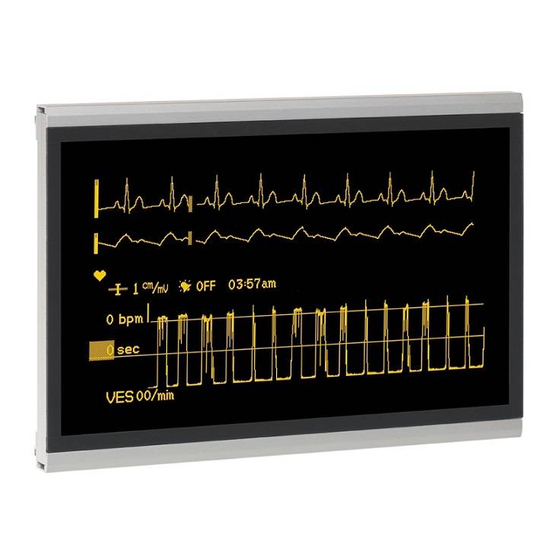
Summary of Contents for Planar EL640.400-CB1
- Page 1 EL640.400-CB1/CB3 and –CD4 640 x 400 Pixel Display USER’S MANUAL www.planar.com For ordering information of EL640-400-CB1 and other EL Displays, please visit http://www.eldisplays.com/EL640-400-CB1 or call +1-888-394-4998.
- Page 2 Revision Control Date Description November 1997 Document number PI01064 Ver 3 June 2004 Document number 020-0356-00A For ordering information of EL640-400-CB1 and other EL Displays, please visit http://www.eldisplays.com/EL640-400-CB1 or call +1-888-394-4998.
-
Page 3: Table Of Contents
Contents Product Profile ................................2 EL Technology................................. 2-3 Electrical Characteristics............................3 Connector Layout ..............................3 Input to the Display..............................4 Control Basics .................................5 Power Input................................5 Signal Inputs ................................5 Connectors ................................5 Luminance Control...............................5 Self Test..................................5 Jumper Description..............................6 Input Specifications..............................6 Display Features .................................7 Display Operation Modes...........................7 Supported VGA Modes............................8 Display Enable................................8 200 Rows Mode..............................8... - Page 4 Figure 6. Setup and Hold Timing........................14 Figure 7. Viewing Area Characteristics ......................18 Figure 8. EL640.400-CB1/CB3 and -CD4 Back and Side Views ............19 Figure 9. EL640.400-CB1/CB3 FRA and -CD4 FRA Back and Side Views...........20 Tables Table 1. Input to the Display ..........................4 Table 2.
-
Page 5: Product Profile
3. Horizontal Sync or Blanking 4. Vertical Sync EL Technology Planar EL displays consist of an electroluminescent glass panel and a mounted circuit board with control electronics. Figure 1. EL Technology. The EL glass panel is a solid-state device with a thin film luminescent layer sandwiched between transparent dielectric layers and a matrix of row and column electrodes. -
Page 6: Electrical Characteristics
In Planar EL640.400–C displays, the 640 column electrodes and 400 row electrodes are arranged in an X-Y formation with the intersecting areas performing as pixels. -
Page 7: Input To The Display
Display operation is enabled if HIGH or left disconnected. Ground Same as pins 6…16 in J1 (not necessary to be connected) EL640.400-CB1/CB3 and –CD4 Operations Manual (020-0356-00A) For ordering information of EL640-400-CB1 and other EL Displays, please visit http://www.eldisplays.com/EL640-400-CB1 or call +1-888-394-4998. -
Page 8: Control Basics
During self test all pixels are lit except the left-most half of the topmost row of the display. EL640.400-CB1/CB3 and –CD4 Operations Manual (020-0356-00A) For ordering information of EL640-400-CB1 and other EL Displays, please visit http://www.eldisplays.com/EL640-400-CB1 or call +1-888-394-4998. -
Page 9: Jumper Description
The minimum and maximum specifications in this Operations Manual should be met, without exception, to ensure the long- term reliability of the display. Planar does not recommend operation of the display outside these specifications. EL640.400-CB1/CB3 and –CD4 Operations Manual (020-0356-00A) -
Page 10: Display Features
350 and 400 row VGA modes and Normal Mode is similar to Normal Mode in most Planar displays. The operation mode is determined from combination of the polarities of the VS and HS pulses and the _BLANK signal at the rising edge of the VS pulse and the polarities of VS and HS pulses at the rising edge of the _BLANK pulse. -
Page 11: Supported Vga Modes
200 Input data rows may be displayed using 400 rows by automatically doubling every data row to two consecutive display rows. This function is EL640.400-CB1/CB3 and –CD4 Operations Manual (020-0356-00A) For ordering information of EL640-400-CB1 and other EL Displays, please visit http://www.eldisplays.com/EL640-400-CB1 or call +1-888-394-4998. -
Page 12: Two Bit Parallel Data
PS1/2 (F2040). The _BLANK input must also be in LOW state. For more information of this mode contact Planar. Two Bit Parallel Data To reduce the input data frequency in NORMAL mode the Video data can be input two bits per clock cycle. -
Page 13: Cable Length
It is prudent to use a screen saver or image inversion to avoid burn-in. Electrostatic Caution: This Planar display uses CMOS and power MOS-FET devices. These components are electrostatic sensitive. Unpack, assemble and examine this assembly in a staticcontrolled area only. -
Page 14: Timing Characteristics
T9 Horizontal Back Porch tVCLK T10 Horizontal Border tVCLK VCLK pulses / HS HS period 31.8 31.8 31.8 µs EL640.400-CB1/CB3 and –CD4 Operations Manual (020-0356-00A) For ordering information of EL640-400-CB1 and other EL Displays, please visit http://www.eldisplays.com/EL640-400-CB1 or call +1-888-394-4998. -
Page 15: Figure 4. 400 Row Vga Modes
T9 Horizontal Back Porch tVCLK T10 Horizontal Border tVCLK VCLK pulses / HS HS period 31.8 31.8 31.8 31.8 µs EL640.400-CB1/CB3 and –CD4 Operations Manual (020-0356-00A) For ordering information of EL640-400-CB1 and other EL Displays, please visit http://www.eldisplays.com/EL640-400-CB1 or call +1-888-394-4998. -
Page 16: Figure 5. 640 Columns X 400 Row Mode
5) Video Clock VCLK should be kept running continuously. 6) The number of VCLK pulses during HS high time should be even. EL640.400-CB1/CB3 and –CD4 Operations Manual (020-0356-00A) For ordering information of EL640-400-CB1 and other EL Displays, please visit http://www.eldisplays.com/EL640-400-CB1 or call +1-888-394-4998. -
Page 17: Setup And Hold Timing
0+, 1+ 70.62 14.161 0, 1, 0*, 1*, 4, 5, D, 13 79.43 12.588 NORMAL Min 33 Max 30 EL640.400-CB1/CB3 and –CD4 Operations Manual (020-0356-00A) For ordering information of EL640-400-CB1 and other EL Displays, please visit http://www.eldisplays.com/EL640-400-CB1 or call +1-888-394-4998. -
Page 18: Operational Specifications
The display will not inhibit the end product from obtaining any of the following specifications: EN55022 Class B, FCC Part 15J Class B EL640.400-CB1/CB3 and –CD4 Operations Manual (020-0356-00A) For ordering information of EL640-400-CB1 and other EL Displays, please visit http://www.eldisplays.com/EL640-400-CB1 or call +1-888-394-4998. -
Page 19: Optical
This filter will make the background of the display darker and will improve the luminance contrast ratio. The anti-reflective coating on the filter should face the user. EL640.400-CB1/CB3 and –CD4 Operations Manual (020-0356-00A) For ordering information of EL640-400-CB1 and other EL Displays, please visit http://www.eldisplays.com/EL640-400-CB1 or call +1-888-394-4998. -
Page 20: Mechanical Characteristics
Note that this may slightly increase the total depth of the design. EL640.400-CB1/CB3 and –CD4 Operations Manual (020-0356-00A) For ordering information of EL640-400-CB1 and other EL Displays, please visit http://www.eldisplays.com/EL640-400-CB1 or call +1-888-394-4998. -
Page 21: Figure 7. Viewing Area Characteristics
Active Area 0.305 195.0 x 121.8 0.212 0.178 0.305 Fig 7. Viewing Area Characteristics. EL640.400-CB1/CB3 and –CD4 Operations Manual (020-0356-00A) For ordering information of EL640-400-CB1 and other EL Displays, please visit http://www.eldisplays.com/EL640-400-CB1 or call +1-888-394-4998. -
Page 22: Figure 8. El640.400-Cb1/Cb3 And -Cd4 Back And Side Views
Fig 8. EL640.400-CB1/CB3 and –CD4 Back and Side Views. EL640.400-CB1/CB3 and –CD4 Operations Manual (020-0356-00A) For ordering information of EL640-400-CB1 and other EL Displays, please visit http://www.eldisplays.com/EL640-400-CB1 or call +1-888-394-4998. -
Page 23: Figure 9. El640.400-Cb1/Cb3 Fra And -Cd4 Fra Back And Side Views
EL640.400-CB1/CB3 and –CD4 FRA Back and Side Views. EL640.400-CB1/CB3 and –CD4 Operations Manual (020-0356-00A) For ordering information of EL640-400-CB1 and other EL Displays, please visit http://www.eldisplays.com/EL640-400-CB1 or call +1-888-394-4998. -
Page 24: Description Of Warranty
TO, IMPLIED WARRANTIES OF MERCHANTABILITY AND FITNESS FOR A PARTICULAR PURPOSE. Easy to Use There are many options available which make Planar flat panel displays easy to use, easy to interface, and easy to package. Examples of options which are typically available include filters, touch panels and interface cards. -
Page 25: Support And Service
Support and Service Planar is a US company based in Beaverton, Oregon and Espoo, Finland with a worldwide sales distribution network. Full application engineering support and service are available to make the integration of Planar displays as simple and quick as possible for our customers. - Page 26 Tel: +358-9-420-01 Hours: M-F, 7:00am - 4pm CET © 2004 Planar Systems, Inc. 06/04 Planar is a registered trademark of Planar Systems, Inc. ICE, ICEBrite, and ICEPlus are trademarks of Planar Systems, Inc. Other brands and names are the property of their respective owners.







