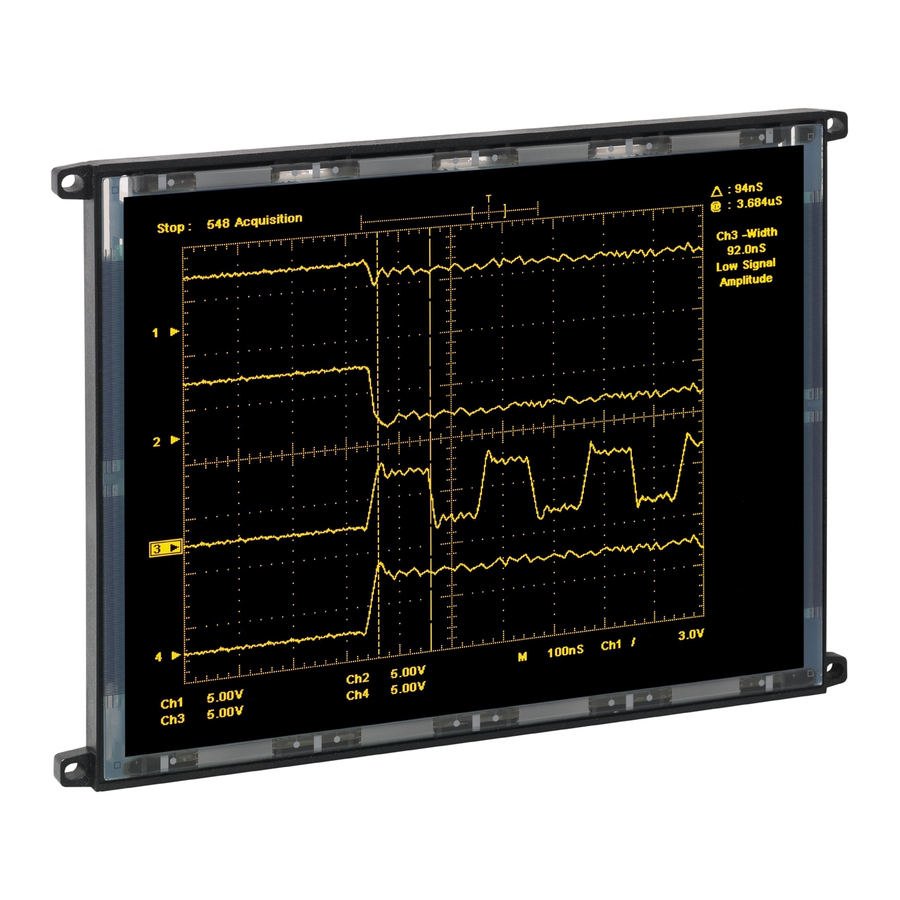
Table of Contents
Advertisement
Quick Links
Advertisement
Table of Contents

Summary of Contents for Planar ICEBrite EL VGA Displays EL640.480-AM
- Page 1 EL640.480-AM Series ICEBrite™ EL VGA Displays USER’S MANUAL www.planar.com...
-
Page 3: Table Of Contents
Contents AM Series 10.4" VGA Flat Panel Displays ...3 Features ...3 Options ...4 Installation and Handling...4 Mounting ...4 Cable Length...5 Cleaning ...5 Avoiding Burn-In ...5 Specifications ...6 Power...6 Input Voltage Selection ... Connectors ...7 AM1 Data and Power Connector... AM8 Data and Power Connector... Locking Power and Data Connector ...9 Dimming Connector J2... - Page 4 Figures Figure 1. AM1 Data/Power Connector...7 Figure 2. AM8 Connector Locations ...8 Figure 3. Video Input Timing Diagram..10 Figure 4. Setup and Hold Timing Diagram..11 Figure 5. Data Format...12 Figure 6. AM Series Dimensions...16 Tables Table 1. DC Input Voltage Requirements..6 Table 2.
-
Page 5: Am Series 10.4" Vga Flat Panel Displays
The AM series of 10.4" diagonal VGA products offers designers an affordable and easily-implemented path to incorporate flat panel solutions to meet display requirements. Utilizing Planar’s proprietary ICEBrite technology (Integrated Contrast and Brightness Enhancement), these displays excel in ambient light environments ranging from dark rooms to nearly sunlight. This proprietary technology achieves very high contrast and exceptionally clear images. -
Page 6: Options
Options Anti-glare and conformal coating options are available on this display. The anti-glare option adds an anti-glare film to the front of the display to reduce specular reflections (see Application Note 135 for more information). The conformal coating option adds a protective layer to the display for applications in which the display may be subjected to high humidity, dust, or salt mist (see Application Note 122 for more information). -
Page 7: Cable Length
Excessive cable lengths can pick up and source unwanted EMI. There are third party products which allow this maximum cable length to be exceeded. Contact Planar Application Engineering for more information. Cleaning As with any glass or coated surface, care should be taken to minimize scratching. -
Page 8: Specifications
There is no overcurrent protection on either the V H or V L inputs to protect against catastrophic faults. Planar recommends the use of a series fuse on the 12 volt supply. A general guideline is to rate the fuse at 1.8 to 2 times the display maximum current rating. -
Page 9: Input Voltage Selection
CAUTION: Providing a 24 volt supply to the display when the jumper is in the 12 volt supply position will damage the display. The display will not function if the jumper is removed completely. Planar recommends the use of a non-conductive adhesive to secure the jumper in the desired position in environments where shock or vibration might loosen the jumper. -
Page 10: Am8 Data And Power Connector
AM8 Data and Power Connector The standard data and power connector for the AM8 displays is a Samtec ASP-61606-01-M or equivalent, J1 20-pin, 2mm pitch (Figure 2. Connector Locations). The mating connector is in the Samtec TCSD family of cable strips. The proper connector, user-specified cable length, and connector configuration are supplied as a single unit. -
Page 11: Locking Power And Data Connector
PC104, ISA, and many other interfaces. Planar Application Note 116 summarizes some of the interfacing options that have been used in the past with EL VGA displays. EL640.480-AM Operations Manual (020-0351-00C) -
Page 12: Video Input Signals
Video Input Signals The end of the top line of a frame is marked by S, scan start up signal as shown in Figure 3. The end of each row of data is marked by CP1 as shown in Figure 3 and Figure 4. -
Page 13: Figure 4. Setup And Hold Timing Diagram
S (FRAME) CP1 (LINE) tCLK CP2 (SHIFT) UD0 to UD3 LD0 to LD3 Figure 4. Setup and Hold Timing Diagram. Table 5. Setup and Hold Timing. Symbol Name tS21 CP1 allowance from CP2 tS12 CP2 allowance from CP1 CP1 allowance to CP2 Setup time tHOLD Hold time... -
Page 14: Self-Test Mode
CP1 (LINE) CP2 (SHIFT) Figure 5. Data Format. Self-Test Mode The display incorporates a self-test mode composed of a 1x2 checkerboard pattern that inverts every few seconds. The self-test mode is entered by applying power to the display with the S signal static. The display remains in this mode until two (2) low-to-high transitions of the S signal are detected. -
Page 15: Optical Performance
The lowest possible frame rate (brightness) is dependent on the perceived flicker of the displayed image, but will most likely be around 60 Hz. For more information on frame rate dimming please see Planar Application Note 120. The analog dimming feature utilizes a 50k ohm logarithmic external potentiometer, allowing manual control of the display’s brightness. -
Page 16: Grayscale
Many of the grayscales that can be generated may flicker or swim. Through careful selection however, several grayscale patterns are available for most applications, particularly when the display is driven at its maximum frame rate frequency. Planar Application Note 119 is available for more information on generating grayscale images. Reliability The MTBF (mean time between failures) is a minimum of 50,000 hours at 25°C... -
Page 17: Environmental
Environmental Table 7. Environmental Characteristics. Temperature Operating -5 to +55°C Non-Operating -40 to +75°C Operating Survival -20 to +65°C Humidity Non-condensing Altitude Operating 0 to 5 km (16k ft) Non-Operating Vibration Random 0.02 g²/Hz ASD level, 20-500 Hz per IEC 68-2-36, test Fdb Shock Half sine wave 100 g, 4 ms 18... -
Page 18: Component Envelope
Figure 6 illustrates the mechanical dimensions and the distance components extend behind the display. Tall components do not necessarily fill this area. Planar reserves the right to relocate components within the constraints of the component’s envelope without prior customer notification. For this reason, Planar advises users to design enclosure components to be outside thecomponent envelope. -
Page 19: Description Of Warranty
Description of Warranty Seller warrants that the Goods will conform to published specifications and be free from defects in material for 12 months from delivery. To the extent that Goods incorporate third-party-owned software, Seller shall pass on Seller's licensor's warranty to Buyer subject to the terms and conditions of Seller's license. -
Page 20: Ordering Information
Support and Service Planar Systems, Inc. is a US company based in Beaverton, Oregon and Espoo, Finland, with a world-wide sales distribution network. Full application engineering support and service are available to make the integration of Planar displays as simple and quick as possible for our customers. - Page 21 Tel: +358-9-420-01 Hours: M-F, 7:00am - 4pm CET © 2004 Planar Systems, Inc. 06/04 Planar is a registered trademark of Planar Systems, Inc. ICE, ICEBrite, and ICEPlus are trademarks of Planar Systems, Inc. Other brands and names are the property of their respective owners.





