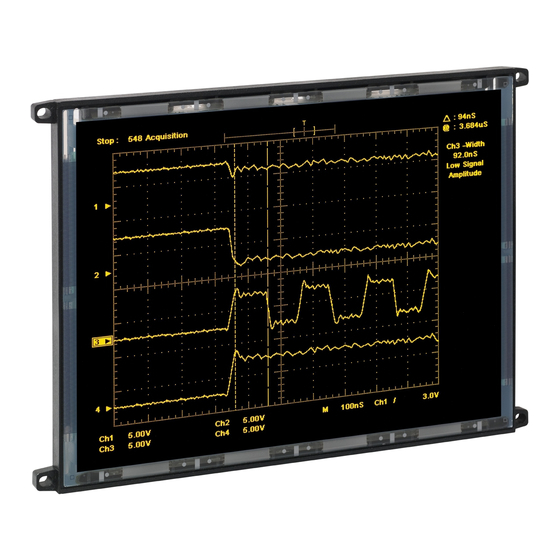
Summary of Contents for Planar EL640.480-A
- Page 1 EL640.480-A SB Series 640 x 480 Pixel, True Gray Scale Displays USER’S MANUAL www.planar.com...
- Page 2 Revision Control Date Description August 1999 Document number PI01114 Ver 12 June 2004 Document number 020-0358-00A...
-
Page 3: Table Of Contents
Brightness Control ..............................9 Low Power Mode ..............................9 Two Data Parallel Mode ............................9 EMC ....................................9 Display Operation Modes .............................10 Timing Compatibility with Planar Displays....................11 Display Operation Modes..........................12 Setup and Hold Timing .............................15 Installation and Handling............................15 Mounting ................................15 Handling and Cleaning .............................15 Video Signal Input...............................16... - Page 4 Figure 5. Setup and Hold Timing........................15 Figure 6. EL640.480-A3 SB Viewing Area Characteristics..............20 Figure 7. EL640.480-A4 SB and -AD4 SB Viewing Area Characteristics..........20 Figure 8. EL640.480-A SB, Back and Side Views..................21 Tables Table 1. Signal Inputs: J1 (Video Interface Connector) ................5 Table 2.
-
Page 5: Product Profile
The displays are mechanically identical. The display format of EL640.480-A SB series displays is VGA compatible (640 columns by 480 rows) with sixteen true shades of gray. The display supports and automatically detects all standard VGA modes. -
Page 6: Electrical Characteristics
Operating voltages required are provided by an integrated DC/DC converter. Electrical Characteristics Connector Layout Fig 2. The input connectors and programmable jumpers with their factory settings. EL640.480-A SB Series Operations Manual (020-0358-00A) -
Page 7: Signal Inputs
Note: Two data parallel mode is selected when DCON '2-d' bridge is open. On default setting the bridge is set and 4 bits wide data is input to D0...D3 and does NOT require D4...D7 to be connected. EL640.480-A SB Series Operations Manual (020-0358-00A) -
Page 8: Power And Control Inputs
Power return Ground Power return (same as pin 2) Reserved Reserved for compatibility with Vcc1 input in other Planar displays. Do not use. J3 (Luminance control input) The inputs for an external 50 kΩ l og potentiometer to Luminance... -
Page 9: Programmable Features
HORPOS 7 right (0000) to 8 left (1111) (default 0111 for no shift). Notice: Due to the fact that picture positioning is not supported by Planar multi-colour VGA displays and may not be supported by some future Planar VGA displays, the use of this feature should be avoided. -
Page 10: Display Features
Display Features The EL640.480-A SB series displays are timing and pin compatible with the feature connector on VGA display controller cards. Pins 1–26 on the feature connector connect directly to corresponding pins on data input connector J1 of the display. Pins 27–34 may be left disconnected. -
Page 11: Self Test
(GND in J1). For best EMC performance, the four display mounting ears should be tied to customer chassis ground. Care should be taken to avoid loops in system grounding. EL640.480-A SB Series Operations Manual (020-0358-00A) -
Page 12: Display Operation Modes
Display Operation Modes The display supports all standard VGA display modes. It also supports the NORMAL mode which is similar to that used by most other Planar products. Mode selection is automatically performed by the display detecting the state of _BLANK at rising edge of VS and the polarities of the VS and HS input signals at the rising edge of the _BLANK signal. -
Page 13: Table 6. Display Operation Modes
15 in VGA-text modes 2+, 3+, 7 and 7+. If colour mapping is selected gray levels 11 and 15 are changed, and if binary coding is selected, levels 7 15 are changed. EL640.480-A SB Series Operations Manual (020-0358-00A) -
Page 14: Display Operation Modes
48, 96 and 108 for 320, 640 and [in tHS]) x 3 µs + 60 µs. 720 column modes respectively. 3. Min. 1 x tVCLK. 7. Size of removed border in 320 mode. 4. Ignored in 320 column mode. EL640.480-A SB Series Operations Manual (020-0358-00A) -
Page 15: Table 8. 400 Row Vga Modes
T8 HS Pulse Width 64…103 tVCLK T9 Horizontal Back Porch 37/40 tVCLK T10 Horizontal Border tVCLK VCLK pulses / HS HS period 31.8 µs 1. Value is for typical system timing 2. Min. 1 x tVCLK. EL640.480-A SB Series Operations Manual (020-0358-00A) -
Page 16: Figure 4. 640 Columns X 480 Rows Norrmal Mode
3. Video Clock VCLK should be kept running. unconnected 4. The number of VCLK pulses during HS high time should be 2. Only rising edge is used. even. Values in brackets are for two data parallel Mode EL640.480-A SB Series Operations Manual (020-0358-00A) -
Page 17: Setup And Hold Timing
The display is made of glass material and should be handled with proper care. Do not drop, bend or flex the display or allow hard objects to strike its surface. EL640.480-A SB Series Operations Manual (020-0358-00A) -
Page 18: Video Signal Input
16W within the specified operating temperature range, the overheat protection is not needed. Electrostatic Caution: The Planar display uses CMOS and power MOS-FET devices. These components are electrostatic sensitive. Unpack, assemble and examine this assembly in a static-controlled area only. When shipping use packing materials designed for protection of electrostatic-sensitive components. -
Page 19: Operational Specifications
The display will not inhibit the end product from obtaining any of the following certifications: UL544, IEC 950. The display will not inhibit the end product from obtaining any of the following certifications: EN55022 B, FCC 15 J B. EL640.480-A SB Series Operations Manual (020-0358-00A) -
Page 20: Optical
The anti-glare coating on the filter should be facing the user. The ICE display -AD4 is as option available with a protectective film with an anti glare coating optically bonded directly on the display glass. EL640.480-A SB Series Operations Manual (020-0358-00A) -
Page 21: Mechanical Characteristics
Mechanical Characteristics Fig. 6 shows the mechanical dimensions of a EL640.480-A SB series display unit. Table 14. Display External Dimensions. Height 192 mm 7.56 in. Width 263 mm 10.35 in. Depth 20 mm 0.82 in. Weight 800 g 28 oz. max. -
Page 22: Figure 6. El640.480-A3 Sb Viewing Area Characteristics
Note that this may slightly increase the total depth of the design. Fig 6. EL640.480-A3 SB Viewing Area Fig 7. EL640.480-A4 SB and –AD4 SB Viewing Area Characteristics. Characteristics. EL640.480-A SB Series Operations Manual (020-0358-00A) -
Page 23: Figure 8. El640.480-A Sb, Back And Side Views
Fig 8. Back and Side Views. All dimensions in mm. EL640.480-A SB Series Operations Manual (020-0358-00A) -
Page 24: Description Of Warranty
TO, IMPLIED WARRANTIES OF MERCHANTABILITY AND FITNESS FOR A PARTICULAR PURPOSE. Easy to Use There are many options available which make Planar flat panel displays easy to use, easy to interface, and easy to package. Call Planar for complete information. -
Page 25: Support And Service
Design and specifications are subject to change without notice. Support and Service Planar is a U.S. company based in Beaverton, Oregon and Espoo, Finland, with a world-wide sales distribution network. Full application engineering support and service are available to make the integration of Planar displays as simple and quick as possible for our customers. - Page 26 Tel: +358-9-420-01 Hours: M-F, 7:00am - 4pm CET © 2004 Planar Systems, Inc. 06/04 Planar is a registered trademark of Planar Systems, Inc. ICE, ICEBrite, and ICEPlus are trademarks of Planar Systems, Inc. Other brands and names are the property of their respective owners.






