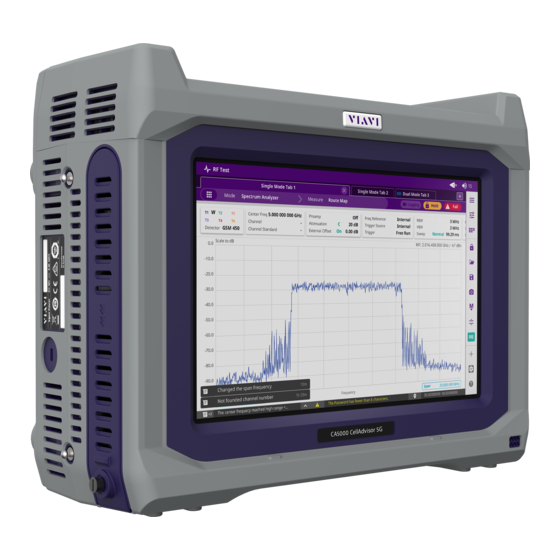
Viavi CellAdvisor 5G Manuals
Manuals and User Guides for Viavi CellAdvisor 5G. We have 2 Viavi CellAdvisor 5G manuals available for free PDF download: User Manual, Quick Card
Viavi CellAdvisor 5G User Manual (359 pages)
Brand: Viavi
|
Category: Measuring Instruments
|
Size: 6 MB
Table of Contents
-
-
Accessories23
-
-
Top Panel24
-
Side Panel25
-
-
-
Using Save34
-
Using Load36
-
-
-
Introduction51
-
-
Amplitude54
-
-
-
Bw/Avg55
-
-
-
Sweep56
-
-
-
Trigger57
-
-
-
Trace58
-
-
-
Limit60
-
-
Using Marker61
-
Marker61
-
-
Utility73
-
-
-
Introduction111
-
Spectrum112
-
Channel Power113
-
Setting Limit113
-
-
Setting Limit114
-
-
Setting Limit115
-
Aclr116
-
Setting Limit116
-
Multi-ACLR117
-
Setting Limit117
-
-
Setting Limit119
-
Power Vs Time119
-
-
Setting Limit120
-
Constellation120
-
Setting Limit121
-
Data Channel122
-
Setting Limit123
-
Using Marker123
-
Control Channel124
-
Setting Limit125
-
Subframe125
-
Setting Limit126
-
Using Marker127
-
Frame128
-
Setting Limit128
-
-
Setting Limit129
-
-
Setting Display131
-
Using Marker131
-
-
Setting Limit132
-
OTA Analysis133
-
Channel Scanner133
-
Setting Limit133
-
ID Scanner135
-
Control Channel137
-
Setting Limit138
-
Datagram138
-
Route Map139
-
Loading a Map139
-
Logging Data140
-
Setting Limit141
-
-
Miscellaneous144
-
-
-
Introduction147
-
Spectrum148
-
Channel Power149
-
Setting Limit149
-
-
Setting Limit150
-
-
Setting Limit151
-
Aclr152
-
Setting Limit152
-
Multi-ACLR153
-
Setting Limit153
-
-
Setting Limit155
-
Power Vs Time155
-
-
Setting Limit156
-
-
Setting Limit157
-
Constellation157
-
Setting Limit158
-
Data Channel159
-
Setting Limit160
-
Using Marker160
-
Control Channel161
-
Setting Limit162
-
Subframe162
-
Setting Limit164
-
Using Marker164
-
-
Setting Limit165
-
-
Setting Display166
-
Using Marker166
-
-
Setting Limit168
-
OTA Analysis168
-
Channel Scanner168
-
Setting Limit169
-
ID Scanner171
-
Control Channel173
-
Setting Limit174
-
Datagram174
-
Route Map175
-
Loading a Map175
-
Logging Data176
-
Setting Limit177
-
-
Miscellaneous181
-
-
9 Using Scanner
183-
Introduction183
-
Channel Scanner183
-
Custom Scanner185
-
-
-
Introduction187
-
Beam Analyzer187
-
Carrier Scanner188
-
Route Map190
-
Loading a Map190
-
-
-
-
Trigger Spectrum195
-
Channel Power197
-
Setting Limit199
-
-
Setting Limit202
-
-
Setting Limit204
-
Aclr204
-
Setting Limit206
-
Multi-ACLR207
-
Setting Limit207
-
Beam Analyzer209
-
Carrier Scanner212
-
Route Map216
-
Loading a Map216
-
-
Constellation228
-
Setting Limit230
-
Power Vs Time231
-
-
Setting Limit239
-
-
Introduction249
-
NSA Analyzer249
-
NSA Scanner253
-
Route Map257
-
Loading a Map257
-
-
-
-
Introduction265
-
Spectrum266
-
Channel Power267
-
Setting Limit267
-
-
Setting Limit268
-
-
Setting Limit269
-
Aclr269
-
Setting Limit270
-
-
Multi-ACLR270
-
Power Vs Time272
-
-
Setting Limit273
-
-
Setting Limit275
-
Constellation275
-
Setting Limit277
-
Channel Mapper278
-
Control Channel280
-
Setting Limit282
-
Subframe284
-
Setting Limit285
-
Using Marker287
-
Frame289
-
Setting Limit290
-
-
Setting Limit296
-
OTA ID Scanner297
-
-
Setting Limit302
-
OTA Route Map303
-
Loading a Map303
-
-
-
-
Introduction313
-
BS Output Power314
-
Setting Limit315
-
-
Setting Limit316
-
Aclr316
-
Setting Limit317
-
Multi-ACLR318
-
Setting Limit319
-
-
Setting Limit320
-
-
Setting Limit322
-
-
Setting Limit324
-
-
Setting Limit326
-
-
Setting Limit328
-
-
Setting Limit330
-
-
-
Introduction339
-
Selecting Port340
-
-
Setting RBW342
-
Setting Average342
-
Setting Trace342
-
-
Setting Display351
-
-
-
17 Appendix
353
Advertisement
Viavi CellAdvisor 5G Quick Card (5 pages)
Modular Test Set, Module FTTH OTDR
Brand: Viavi
|
Category: Test Equipment
|
Size: 0 MB

