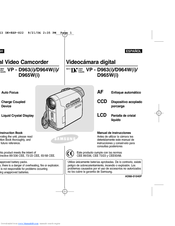Samsung VP-D965W Manuals
Manuals and User Guides for Samsung VP-D965W. We have 5 Samsung VP-D965W manuals available for free PDF download: Owner's Instruction Manual, Owner's Instruction Book
Advertisement
Samsung VP-D965W Owner's Instruction Book (108 pages)
Samsung VP-D963: Reference Manual
Table of Contents
Advertisement
Samsung VP-D965W Owner's Instruction Book (108 pages)
Samsung Digital Camcorders Owner's Instruction Book
Table of Contents
Advertisement