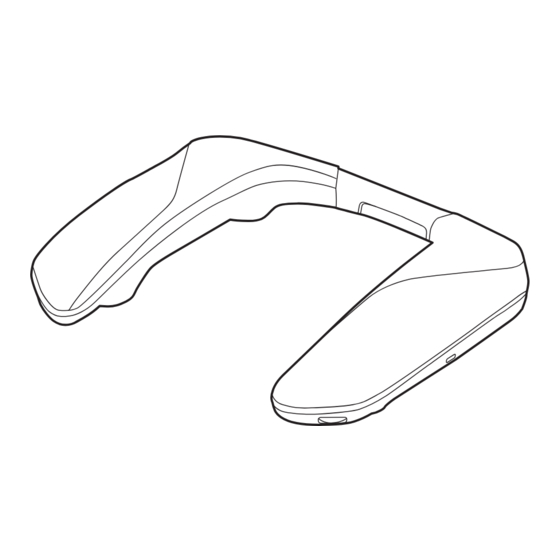
User Manuals: Panasonic SOUNDSLAYER SC-GNW10 Speaker
Manuals and User Guides for Panasonic SOUNDSLAYER SC-GNW10 Speaker. We have 3 Panasonic SOUNDSLAYER SC-GNW10 Speaker manuals available for free PDF download: Owner's Manual, Basic Owner's Manual
Panasonic SOUNDSLAYER SC-GNW10 Owner's Manual (26 pages)
Wireless Neck Speaker System
Table of Contents
Advertisement
Panasonic SOUNDSLAYER SC-GNW10 Owner's Manual (23 pages)
Wireless Neck Speaker System
Table of Contents
Panasonic SOUNDSLAYER SC-GNW10 Basic Owner's Manual (2 pages)
Wireless Neck Speaker System
Advertisement


