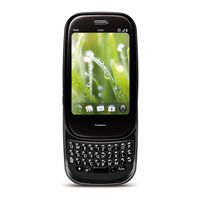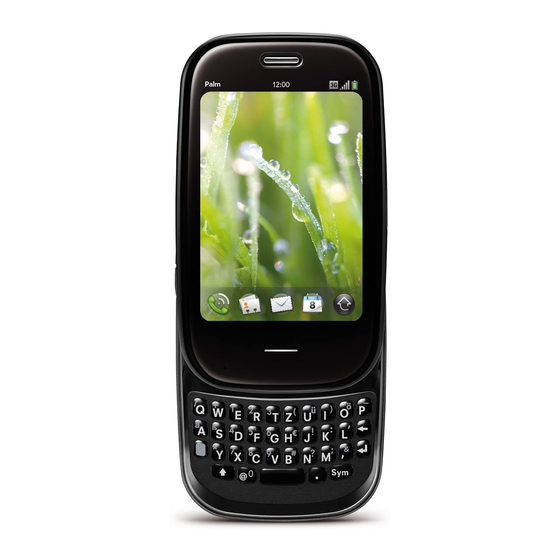
Palm Pre Manuals
Manuals and User Guides for Palm Pre. We have 6 Palm Pre manuals available for free PDF download: User Manual, Get Started
Palm Pre User Manual (344 pages)
Sprint Phone
Brand: Palm
|
Category: Cell Phone
|
Size: 3 MB
Table of Contents
-
Welcome
9 -
-
-
-
Basics29
-
-
Front View32
-
Back View34
-
Bottom View35
-
Top View35
-
-
-
Phone83
-
Make Calls84
-
-
-
Camera106
-
Take a Picture106
-
Photos107
-
Videos113
-
Youtube116
-
Watch a Video116
-
Share a Video118
-
-
Music118
-
Amazon MP3122
-
-
-
Contacts130
-
Linked Contacts131
-
Create a Contact133
-
Find a Contact134
-
Link a Contact139
-
Unlink a Contact140
-
Delete a Contact142
-
-
Calendar144
-
Create an Event147
-
Tasks156
-
Check off a Task158
-
Memos162
-
Create a Memo162
-
Find a Memo162
-
Delete a Memo163
-
-
Calculator164
-
-
-
Doc View166
-
Open a File166
-
Share a File168
-
-
PDF View172
-
View Bookmarks175
-
-
Preferences177
-
Backup178
-
Date & Time181
-
Device Info182
-
Language186
-
Screen & Lock186
-
-
-
-
-
Email200
-
Set up Email201
-
Open Attachments210
-
Save Attachments211
-
Delete a Message213
-
Reorder Accounts216
-
Messaging217
-
Delete a Message222
-
-
-
Wi-Fi230
-
Web237
-
Google Maps246
-
Get Directions247
-
-
-
Troubleshooting257
-
Battery259
-
Phone270
-
Synchronization273
-
Email277
-
Messaging278
-
Web280
-
Camera284
-
Amazon MP3285
-
Updates287
-
Glossary291
-
-
-
-
FCC Statements300
-
Industry Canada301
-
User Safety309
-
Driving Safety314
-
ESD Safety318
-
-
Specifications321
-
Specifications322
-
-
-
Index
325
Advertisement
Palm Pre User Manual (388 pages)
Pre
Brand: Palm
|
Category: Cell Phone
|
Size: 5 MB
Table of Contents
-
Welcome
9 -
-
Basics31
-
-
Front View34
-
Back View37
-
Top View38
-
Bottom View38
-
-
-
Phone105
-
Make Calls106
-
Receive Calls110
-
Use Voicemail112
-
-
End a Call114
-
-
What's My Number118
-
-
-
Camera130
-
Photos131
-
Videos137
-
Youtube140
-
Share a Video142
-
Music143
-
Amazon MP3147
-
-
-
Contacts154
-
Create a Contact157
-
Find a Contact158
-
Link a Contact164
-
Delete a Contact168
-
-
Calendar172
-
Tasks184
-
Memos190
-
Delete a Memo192
-
Clock193
-
Cancel an Alarm194
-
Calculator195
-
-
-
Doc View198
-
PDF View204
-
View Bookmarks208
-
-
Preferences209
-
Backup210
-
Date & Time215
-
Device Info216
-
Screen & Lock221
-
-
-
-
-
Email236
-
Set up Email237
-
Open Attachments248
-
Delete a Message251
-
-
Messaging255
-
-
-
Wi-Fi270
-
Web277
-
Google Maps287
-
Get Directions289
-
-
-
Troubleshooting299
-
Battery301
-
Phone312
-
Synchronization316
-
Email319
-
Messaging321
-
Wi-Fi323
-
Web323
-
Camera328
-
Amazon MP3328
-
Updates331
-
Glossary335
-
-
-
-
FCC Statements344
-
Industry Canada345
-
User Safety353
-
Driving Safety358
-
ESD Safety362
-
-
Specifications365
-
Specifications366
-
-
-
Index
369
Palm Pre User Manual (204 pages)
Palm Cell Phone User Guide
Brand: Palm
|
Category: Cell Phone
|
Size: 4 MB
Table of Contents
-
-
-
Front View10
-
Bottom View13
-
Back View13
-
Top View13
-
-
-
-
Make Calls50
-
-
-
-
Contacts84
-
Calendar93
-
Tasks100
-
Memos104
-
Clock106
-
Manage Clock106
-
Delete an Alarm107
-
-
Calculator107
-
Facebook108
-
-
-
In this Chapter123
-
Wi-Fi124
-
Web128
-
Google Maps133
-
-
-
Doc View138
-
PDF View141
-
View Bookmarks143
-
-
-
Backup146
-
Date and Time149
-
Device Info149
-
Screen & Lock153
-
-
Advertisement
PALM Pre User Manual (212 pages)
Palm Pre phone
Brand: PALM
|
Category: Cell Phone
|
Size: 4 MB
Table of Contents
-
-
-
Back View13
-
Top View13
-
Bottom View13
-
-
-
-
Wi-Fi128
-
Web132
-
Google Maps136
-
-
-
Backup150
-
Date & Time153
-
Device Info153
-
Screen & Lock157
-
-
Palm Pre Get Started (2 pages)
Brand: Palm
|
Category: Cell Phone
|
Size: 2 MB
Advertisement