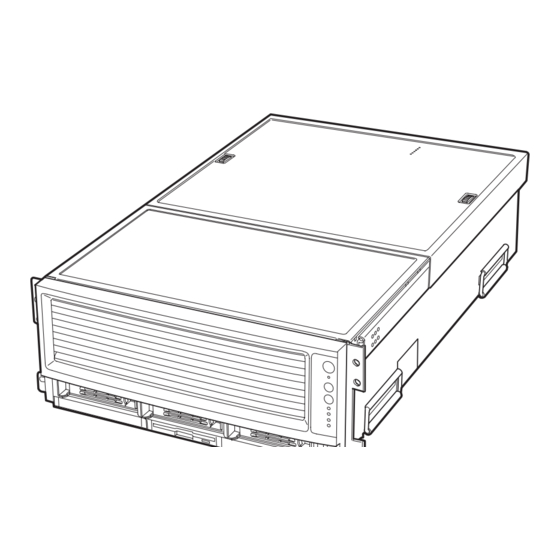
User Manuals: MAXDATA PLATINUM 9000-4R Server Chassis
Manuals and User Guides for MAXDATA PLATINUM 9000-4R Server Chassis. We have 1 MAXDATA PLATINUM 9000-4R Server Chassis manual available for free PDF download: Product Manual
MAXDATA PLATINUM 9000-4R Product Manual (159 pages)
Table of Contents
-
Front Panel17
-
Chassis Back23
-
Back Panel24
-
Chassis Top26
-
I/O Board35
-
I/O Riser35
-
Peripherals36
-
Video37
-
Advanced49
-
Security50
-
Exit53
-
Status Box65
-
Help Window69
-
ISM Console73
-
Remote74
-
Local74
-
Access Mode80
-
Disabled80
-
Callback80
-
User80
-
Operator80
-
Enable DHCP80
-
Subnet Mask81
-
Baud Rate86
-
Enable User88
-
Enable PEF91
-
Power Cycle91
-
Reset91
-
Power down91
-
Alert91
-
OK Button94
-
Edit95
-
Policy Type97
-
OK Button97
-
Modem Mode98
-
Access Mode98
-
Shared99
-
Disabled99
-
Flow Control99
-
Baud Rate99
-
Hang-Up Sequence100
-
Modem Settings100
-
Dial Command101
-
Ring Duration101
-
Ring Dead Time101
-
Enable Paging103
-
General Settings104
-
Dial String104
-
Flow Control104
-
Baud Rate104
-
Stop Bits104
-
Data Bits104
-
Parity104
-
Call Retries105
-
Delete Control105
-
Help108
-
Help Buttons109
-
Locally115
-
Operation115
-
Limitations118
-
Hardware Setup120
-
Line Editing123
-
Echo123
-
Handshaking123
-
Syntax124
-
Command Length124
-
Examples125
-
Equipment Log135
-
Warnings147
-
WARNUNG: Deutsch152
-
Troubleshooting159
Advertisement
Advertisement
