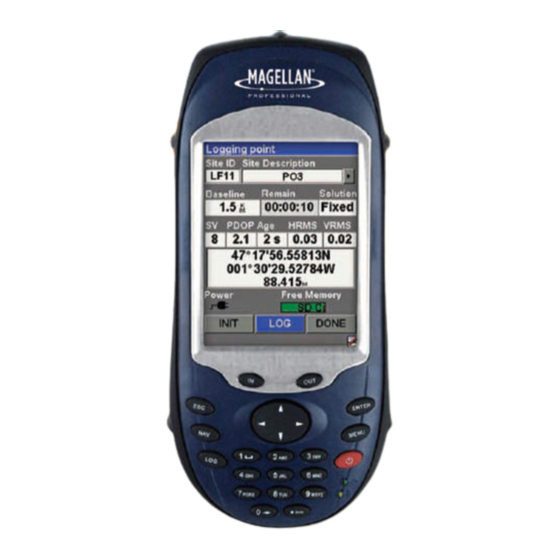
User Manuals: Magellan ProMark3 GPS Receiver
Manuals and User Guides for Magellan ProMark3 GPS Receiver. We have 3 Magellan ProMark3 GPS Receiver manuals available for free PDF download: Getting Started Manual, Technical Specifications, Instructions
Advertisement
Magellan ProMark3 Technical Specifications (6 pages)
Magellan ProMark3: Supplementary Guide
Advertisement
Advertisement


