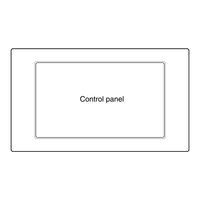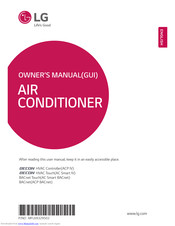LG Smart AC Manuals
Manuals and User Guides for LG Smart AC. We have 3 LG Smart AC manuals available for free PDF download: Installation And Owner's Manual, Owner's Manual, User Manual
LG Smart AC Installation And Owner's Manual (291 pages)
Advanced Control Smart
Brand: LG
|
Category: Control Panel
|
Size: 32 MB
Table of Contents
Advertisement
LG Smart AC Owner's Manual (182 pages)
Brand: LG
|
Category: Air Conditioner
|
Size: 16 MB
Table of Contents
LG Smart AC User Manual (20 pages)
Smart Inverter Remote Control System
Brand: LG
|
Category: Remote Control
|
Size: 6 MB
Table of Contents
Advertisement
Advertisement