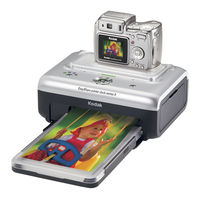Kodak EasyShare Series 3 Manuals
Manuals and User Guides for Kodak EasyShare Series 3. We have 4 Kodak EasyShare Series 3 manuals available for free PDF download: User Manual
Kodak EasyShare Series 3 User Manual (66 pages)
Kodak Printer dock User's Guide
Brand: Kodak
|
Category: Docking Station
|
Size: 4 MB
Table of Contents
Advertisement
KODAK EasyShare Series 3 User Manual (33 pages)
camera dock
Brand: KODAK
|
Category: Docking Station
|
Size: 1 MB
Table of Contents
Kodak EasyShare Series 3 User Manual (31 pages)
Kodak Camera Dock Series 3 Camera-dock: Users Guide
Brand: Kodak
|
Category: Docking Station
|
Size: 1 MB
Table of Contents
Advertisement
Kodak EasyShare Series 3 User Manual (30 pages)
Kodak User's Guide Super12 Document Printer
Table of Contents
Advertisement