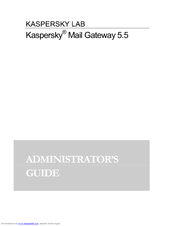KAPERSKY MAIL GATEWAY 5.5 - Manuals
Manuals and User Guides for KAPERSKY MAIL GATEWAY 5.5 -. We have 3 KAPERSKY MAIL GATEWAY 5.5 - manuals available for free PDF download: Administrator's Manual, User Manual
KAPERSKY MAIL GATEWAY 5.5 - Administrator's Manual (185 pages)
for Microsoft Exchange Server 2003
Table of Contents
Advertisement
Advertisement
Advertisement
Related Products
- KAPERSKY ANTI-VIRUS 5.0 - FOR SAMBA SERVERS
- KAPERSKY ANTI-VIRUS 5.1 - FOR MICROSOFT ISA SERVER
- KAPERSKY ANTI-VIRUS 5.6 - FOR MICROSOFT ISA SERVER 2000 ENTERPRISE EDITION
- KAPERSKY ANTI-VIRUS 5.7 - FOR LINUX FILE SERVER
- KAPERSKY SECURITY 5.5 - FOR MICROSOFT EXCHANGE SERVER 2003
- KAPERSKY SECURITY 5.5 - FOR PDA
- KAPERSKY SECURITY 5.0
- KAPERSKY ANTI-VIRUS 5.5 - FOR LINUX-FREEBSD MAIL SERVERS
- KAPERSKY ADMINISTRATION KIT 6.0
- KAPERSKY ANTI-SPAM 3.0 -