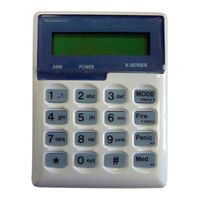IDS X64 LCD Keypad Manuals
Manuals and User Guides for IDS X64 LCD Keypad. We have 8 IDS X64 LCD Keypad manuals available for free PDF download: Installer Manual, Training Manual, User Manual, Quick Programming Manual, Wireless Training, Manual
Advertisement
IDS X64 User Manual (44 pages)
IDS X64 is a versatile 8-zone alarm panel with 8 partitions
Brand: IDS
|
Category: Security System
|
Size: 0 MB
Table of Contents
IDS X64 Training Manual (87 pages)
X Series, Multi-language with wireless
Brand: IDS
|
Category: Security System
|
Size: 2 MB
Table of Contents
Advertisement
IDS X64 Quick Programming Manual (37 pages)
Brand: IDS
|
Category: Security System
|
Size: 0 MB
Table of Contents
IDS X64 Wireless Training (20 pages)
Brand: IDS
|
Category: Security System
|
Size: 0 MB
Table of Contents
Advertisement