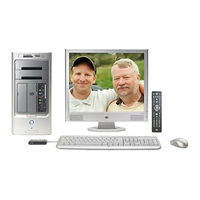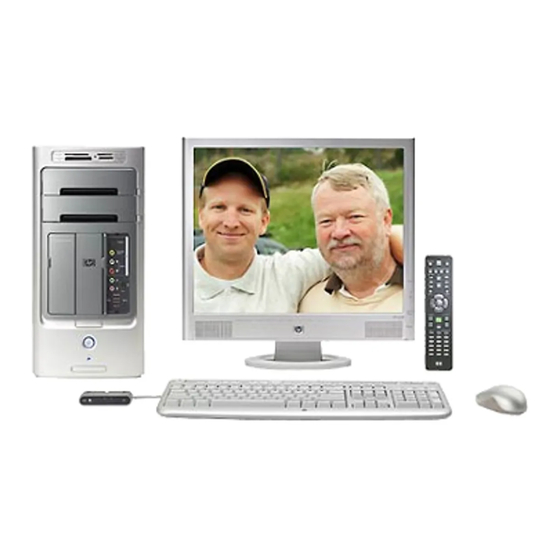
HP Getting Desktop Computer Manuals
Manuals and User Guides for HP Getting Desktop Computer. We have 1 HP Getting Desktop Computer manual available for free PDF download: Getting Started Manual
HP Getting Getting Started Manual (80 pages)
Hewlett-Packard Media Center PC Getting Started Guide
Table of Contents
Advertisement
Advertisement