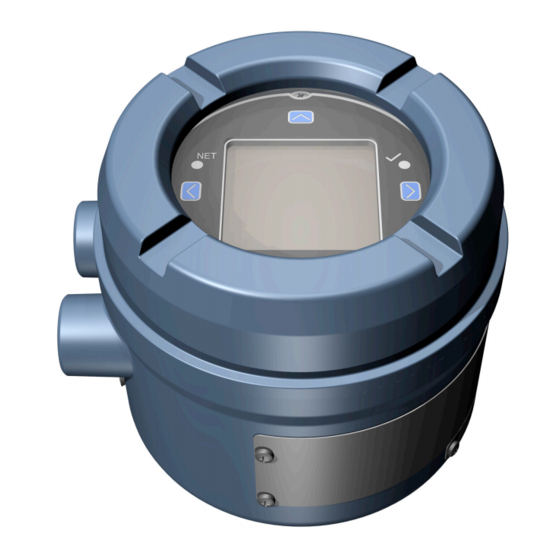
Emerson Micro Motion 1600 Transmitter Manuals
Manuals and User Guides for Emerson Micro Motion 1600 Transmitter. We have 3 Emerson Micro Motion 1600 Transmitter manuals available for free PDF download: Configuration And Use Manual, Installation Manual
Emerson Micro Motion 1600 Configuration And Use Manual (234 pages)
Transmitters with Configurable Inputs and Outputs
Brand: Emerson
|
Category: Transmitter
|
Size: 3 MB
Table of Contents
Advertisement
Emerson Micro Motion 1600 Installation Manual (52 pages)
Ethernet Transmitters
Brand: Emerson
|
Category: Transmitter
|
Size: 1 MB
Table of Contents
Emerson Micro Motion 1600 Installation Manual (48 pages)
Brand: Emerson
|
Category: Transmitter
|
Size: 3 MB
Table of Contents
Advertisement


