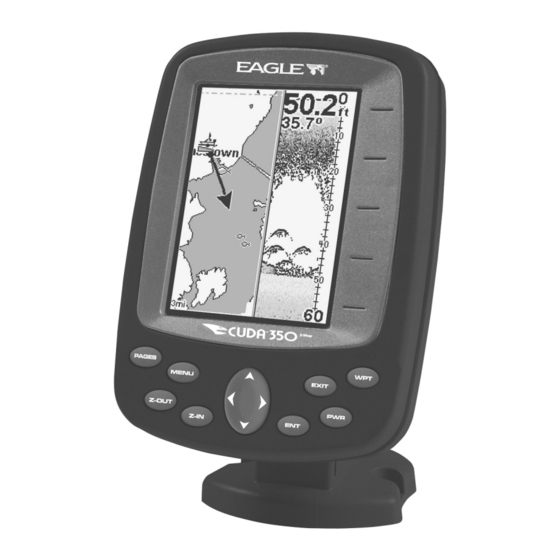
Eagle CUDA 350 S/MAP Manuals
Manuals and User Guides for Eagle CUDA 350 S/MAP. We have 1 Eagle CUDA 350 S/MAP manual available for free PDF download: Installation And Operation Instructions Manual
Eagle CUDA 350 S/MAP Installation And Operation Instructions Manual (180 pages)
Fish-finding Sonar & GPS
Table of Contents
Advertisement
Advertisement
