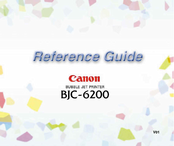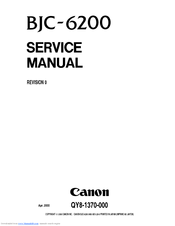Canon BJC-6200 Manuals
Manuals and User Guides for Canon BJC-6200. We have 2 Canon BJC-6200 manuals available for free PDF download: Reference Manual, Service Manual
Canon BJC-6200 Reference Manual (281 pages)
Canon BUBBLE JET PRINTER BJC-6200 User's Guide
Table of Contents
Advertisement
Advertisement