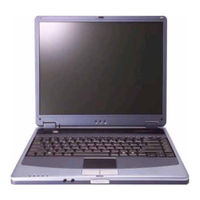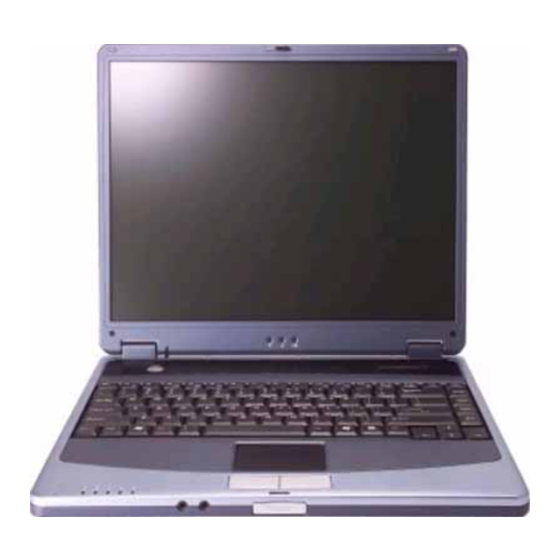
BenQ Joybook 2100 Series Notebook Charger Manuals
Manuals and User Guides for BenQ Joybook 2100 Series Notebook Charger. We have 1 BenQ Joybook 2100 Series Notebook Charger manual available for free PDF download: User Manual
Advertisement
Advertisement