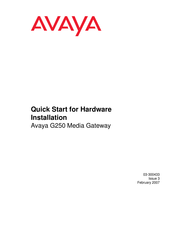Avaya G250-BRI Manuals
Manuals and User Guides for Avaya G250-BRI. We have 2 Avaya G250-BRI manuals available for free PDF download: Quick Start For Hardware Installation, User Manual
Advertisement
Avaya G250-BRI User Manual (23 pages)
Office Media Gateways w/FIPS Non-Proprietary Security Policy
Table of Contents
Advertisement