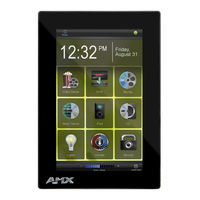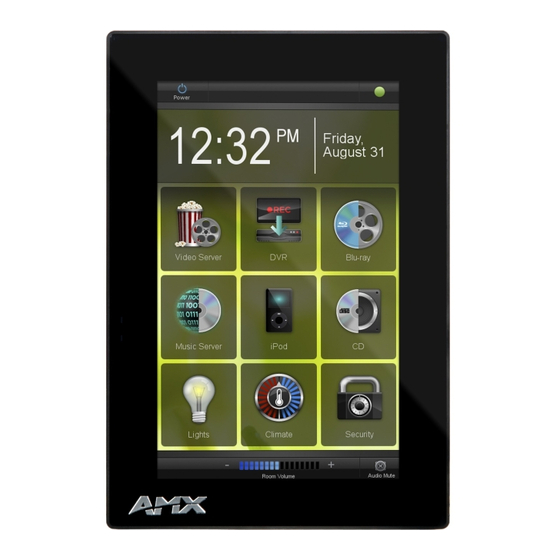
AMX MXT/D-2000-PAN Manuals
Manuals and User Guides for AMX MXT/D-2000-PAN. We have 1 AMX MXT/D-2000-PAN manual available for free PDF download: Instruction Manual
AMX MXT/D-2000-PAN Instruction Manual (86 pages)
Modero X-Series G4
Brand: AMX
|
Category: Touch Panel
|
Size: 4 MB
Table of Contents
Advertisement
Advertisement