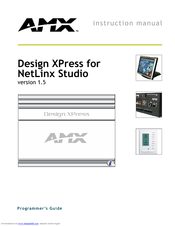Amx Design XPress Manuals
Manuals and User Guides for Amx Design XPress. We have 2 Amx Design XPress manuals available for free PDF download: Instruction Manual
Amx Design XPress Instruction Manual (68 pages)
Design XPress version 1.5 for NetLinx Studio
Table of Contents
Advertisement
Advertisement