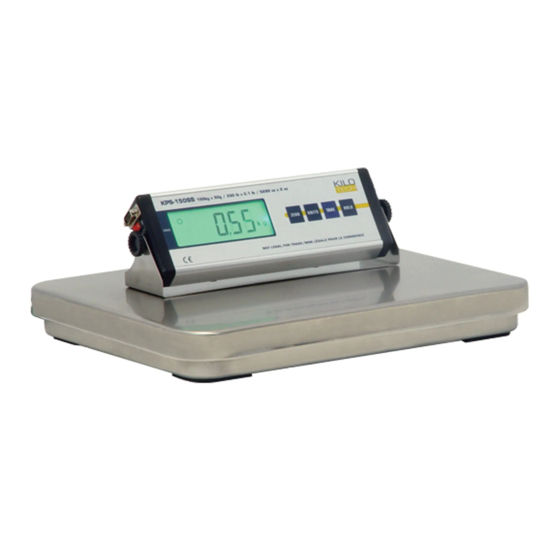
Table of Contents
Advertisement
Quick Links
KPS 60 150 SCALE
INSTRUCTION MANUAL
: : : :
KEY DESCRIPTIONS
ZERO
1. ZERO/: : : :
This key is "Zero" feature if load is below 4% of full capacity or a
negative value
2. UNITS: : : :
A. Select weigh units: : : : kg . lb or oz .
3.
TARE:
A. When there's load on the scale , press this key to return to zero.
B. Put a container on the scale, press this key to tare the weight,
and the tarred value is stored.
4. HOLD: : : :
A. Press this key to store weight value
5. POWER SWITCH :when the scale is used or not used ,please turn the
power on or the power off.
UNITS
TARE
HOLD
Advertisement
Table of Contents

Summary of Contents for Kilotech KPS 60
-
Page 1: Key Descriptions
This key is “Zero” feature if load is below 4% of full capacity or a negative value 2. UNITS: : : : KPS 60 150 SCALE A. Select weigh units: : : : kg . lb or oz . TARE: A. - Page 2 TABLE2 interface : : : : (FCS-C) 1: : : : signal interface:( :( :( :(microphone socket) ) ) ) Pin 1( ( ( ( red) ) ) ) ------- E+( ( ( ( positive source) ) ) ) Press the UNITS + TARE key Pin 2(...
- Page 3 : : : : Features THE MEANING OF FUNCTION SETTING 1. Compact Dimensions : 355 × 405 × 60 / Base: 553mm x 470mm x 130mm 2. Material : Aluminum Housing / SUS 304 Base Cover 1 . . . . AOFF : Time for auto off (120s / 180s / 240s /360s / off) 2 ....
- Page 4 11. Zero Range (4% to full capacity) 12. Tare Range (100% to full capacity) 13. Error Message indication : EEEEE Ovrload ErrL Power on zero count too low ErrH Power on zero count too high ErrE Eeprom Error Low battery indication Three calibration weight units : kg , lb,oz.
















Need help?
Do you have a question about the KPS 60 and is the answer not in the manual?
Questions and answers