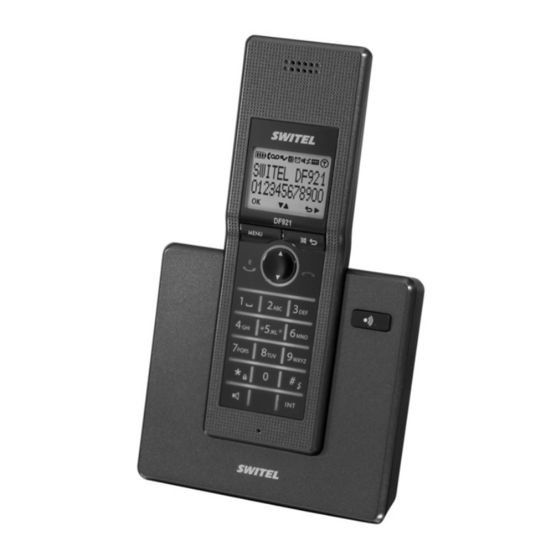
Table of Contents
Advertisement
Quick Links
Advertisement
Table of Contents

Subscribe to Our Youtube Channel
Summary of Contents for switel DF921
- Page 1 Low radiation cordless DECT/GAP telephone DF921 Operating Intructions...
-
Page 2: Safety Information
Safety Information Safety Information Please read this operating instruction manual thoroughly. Intended use The telephone is suitable for telephoning within a public telephone network system. Any other use is considered unintended use. Unauthorised modification or reconstruction is not permitted. Under no circumstances open the device or complete any repair work yourself. Installation location Prevent excessive exposure to smoke, dust, vibration, chemicals, moisture, heat and direct sunlight. -
Page 3: Preparing The Telephone
Open the battery compartment and insert the batteries. Only use bat- teries of the type AAA NiMH 1.2 V. Pay attention to correct polarity. Close the battery compartment cover. Visit www.switel.com to find out whether the telephone/telephone set is already available. - Page 4 Preparing the Telephone Charging the batteries Before the handset is used for the first time, insert it in the base station / charging station for at least 14 hours. When the handset is inserted in the base/charging station properly, you will hear an acoustic confirmation signal and the charge control lamp lights up.
-
Page 5: Preliminary Information
Operating Elements Operating Elements The buttons in this operating manual are subsequently depicted with a uniform contour. Therefore, slight deviations in the appearance of the symbols on the telephone buttons compared to those depicted here are possible. Handset Loudspeaker LC display Delete button / Redialling Scroll up button On−hook button / Standby mode... - Page 6 Preliminary Information 3 sec. * Press the button depicted for 3 seconds ë Enter digits or letters {í} Handset rings è Remove the handset from the base station é Place the handset in the base station Depicts text in the display Icons and texts in the handset display Icon Description...
- Page 7 Preliminary Information Standby mode All descriptions in this operating manual assume that the handset is in Standby mode, which is the case when you are not talking on the phone and if a menu is not open. Press ‹ to enable Standby mode as necessary.
-
Page 8: Phone Book
Phone Book Phone Book You can use the phone book to store up to 100 phone numbers together with the associated names. Always enter the area access code with the phone numbers so that incoming local calls can also be assigned to a phone book entry. When the memory capacity is used up, the message MEMORY FULL appears when an attempt is made to store another number. - Page 9 Phone Book + / , PHONEBOOK , J Select a menu and confirm it + / , DELETE ALL , J Select the submenu and confirm it CONFIRM ? , J or ¿ Confirm or cancel deletion Exchanging the phone book In order to exchange the phone book, several DF92x handsets or handsets from the same series (HS1, HS2, ...) need to be registered to the base station.
-
Page 10: Call List
Call List Call List The call list stores up to 50 phone numbers. The caller number display (CLIP ) is a supplementary service offered by your telephone network provider. The caller’s number appears in the display if the ser- vice is offered by your telephone network provider. Contact your network pro- vider for further information. - Page 11 Telephoning Deleting all phone numbers Open the call list J, + / , DELETE ALL , J Select the menu and confirm it CONFIRM ? , J or ¿ Confirm or cancel deletion Telephoning Taking a call ¾, è or µ Take the call Ending a call ‹...
- Page 12 Telephoning HS1: I, e.g. " Select the internal number of the handset you wish to phone Press * to call all registered handsets at the same time. HS2: ¾ Other handset answers the call HS1/HS2: ‹ End the internal call Forwarding external calls internally HS1: I, e.g.
- Page 13 Menu Structure Muting the microphone in the handset The microphone in the handset can be turned off / on while making a call. ¿ Deactivate the microphone (muting on) ¿ Activate the microphone Key lock The key lock feature prevents functions assigned to buttons being activated accidentally. 3 sec.
-
Page 14: Menu Structure
Menu Structure PHONEBOOK NEW ENTRY NO GROUP ENTER NAME ENTER NUMBER GROUP A, B, C LIST ENTRY EDIT ENTRY ENTER NAME ENTER NUMBER NO GROUP / A, B, C DELETE ENTRY CONFIRM ? DELETE ALL CONFIRM ? DIRECT MEM KEY 1−9 CLOCK/ALARM DATE: ë... -
Page 15: Special Functions
Special Functions AUTO PICK−UP ON/OFF AUTO HANG−UP ON/OFF LANGUAGE BABYSIT MODE ON/OFF ADVANCED SET RECALL TIME SHORT(100 ms) MEDIUM (250 ms) LONG (600 ms) DIAL MODE TONE PULSE ë CALL BARRING MODE ON/OFF ENTER NUMBER ë NUMBER 1−4 ë BABY CALL MODE ON/OFF ENTER NUMBER ë... - Page 16 PABX / Supplementary Services Babysit You need two handset to use this function. Place one of the handsets in the room you wish to monitor. Activate the the function on this handset. No further internal or external calls are signalled by this handset from this point. You can then establish a connection to this handset from a second handset and monitor the room acoustically.
- Page 17 The international GAP standard regulates the compatibility of handsets and base stations from different manufacturers. As a result, it is possible to integrate SWITEL devices and de- vices from other manufacturers together in one telephone system. It is possible, however, that some functions are not available.
- Page 18 In Case of Problems To register handsets from other manufacturers, please refer to the operating manual supplied with them. Deregistering handsets Each handset can deregister itself and other handsets registered on the base station. Following deregistration, UNREGISTERED appears in the display of the unregistered handset.
-
Page 19: Technical Properties
Technical Properties The system no longer responds − Reset all the functions to their default settings; . Page 15. − Disconnect the power adapter plug briefly from the power socket. The batteries are empty within a − The batteries are empty or defective. short time −... - Page 20 Do not use any cleaning agents or solvents. Guarantee SWITEL equipment is produced and tested according to the latest production methods. The implementation of carefully chosen materials and highly developed technologies ensure trouble−free functioning and a long service life. The terms of guarantee do not apply where the cause of equipment malfunction is the fault of the telephone network operator or any in- terposed private branch extension system.
- Page 21 Notes Notes...
-
Page 22: Declaration Of Conformity
Cet équipement est conforme à la directive européenne R&TTE. Pour obtenir la déclaration de conformité intégrale, veuillez vous servir du téléchargement gratuit de notre site Internet www.switel.com. Quest’apparecchiatura è conforme alla direttiva europea R&TTE. Per la dichiarazione di conformità completa si prega di voler usufruire del servizio gratuito di download dal nostro sito Internet www.switel.com.













Need help?
Do you have a question about the DF921 and is the answer not in the manual?
Questions and answers