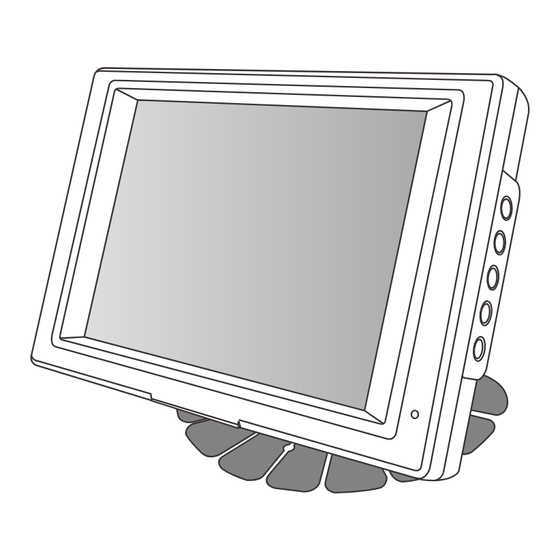
Table of Contents
Advertisement
Quick Links
Memo
5.6" TFT LCD COLOR MONITOR
CM-562
5.6" TFT LCD COLOR MONITOR
INSTRUCTION MANUAL
Thank you for choosing this product.
Please read this instruction manual carefully before
operating this product.
RECORD YOUR MODEL NUMBER (Now, while you can see it)
The model and serial number of your MONITOR are
located on the back of the cabinet. For your future convenience,
we suggest that you record these numbers here :
MODEL number :
SERIAL number :
Ver.1.1
PRINTED IN KOREA
Advertisement
Table of Contents

Subscribe to Our Youtube Channel
Summary of Contents for Camos CM-562
-
Page 1: Instruction Manual
Memo 5.6” TFT LCD COLOR MONITOR CM-562 5.6” TFT LCD COLOR MONITOR INSTRUCTION MANUAL Thank you for choosing this product. Please read this instruction manual carefully before operating this product. RECORD YOUR MODEL NUMBER (Now, while you can see it) The model and serial number of your MONITOR are located on the back of the cabinet. -
Page 2: Table Of Contents
Safety Rules Contents Please read the “Safety Rules” carefully before using this product. Following of the safety rules prevents users from any damage related with the misuse of this product. 5.6” TFT LCD COLOR MONITOR It is very important that users follow these safety rules. We state “Caution” and “Warning”... -
Page 3: Functions
Do not place any containers with water or any small metal objects Unplug the product and remove cords when moving. on top of the product or nearby it. --- It may damage cords and cause fire and/or electric shock. --- Unplug the product when water or metal comes in contact with the product. Continuous use may cause fire, electric shock and/or malfunction. -
Page 4: Before Use
Before Use Special Features of the product To safely use the product, please read the user’s manual carefully before use. Application of 8bit MICRO CONTROLLER Connect all lines as directed in the product connection map in the manual. Application of TFT LCD with high resolution and low reflection Do not touch the LCD panel. -
Page 5: Terms Of Part
Functions Terms of part POWER ON/OFF KEY ① Push POWER button to on the power. (STAND BY state is OFF) ② Push POWER button again to off the power. ① ② MODE ③ It is a function to change video signal. ④... - Page 6 2. PICTURE MENU ■ This button is for SETUP, PICTURE USER ① Use MODE button to select ① Use MENU button to change MAIN MENU, changed color in red when it is selected. CONTRAST, BRIGHTNESS, COLOR, TINT MENU. Selected menu is in red) CONTRAST BRIGHTNESS COLOR...
-
Page 7: Adapter Cable For Camera Normal View
Adapter cable for camera normal view The monitor also includes an extra adapter cable (DDC-019A) to change from mirror to normal view. To use this function, please connect the cable as described in the drawing below between the multi function cable of the monitor and the camera. Camera 1 Camera 2 (optional) -
Page 8: Installation
Installation Specifications SPECIFICATION I T E M NTSC Cable Guidance SCREEN SIZE 5.6 INCH(14.22cm) NUMBER OF PIXELS 320(W) x 3(RGB) x 234(H) DOT PITCH 0.118(W) x 0.362(H) mm BRIGHTNESS 350 cd/ァ PANEL DISPLAY AREA 113.28(W) x 84.7(H) mm CONTRAST RATIO 300:1 VIEW ANGLE(H/U/D) 。65deg / 45deg / 65deg...

Need help?
Do you have a question about the CM-562 and is the answer not in the manual?
Questions and answers