Advertisement
Quick Links
MODEL PPDLAUBKN
Quick Start Guide
CONTACT US:
For more information, visit pyramidtimesystems.com or
pyramidtimesystems.com
call our technical support team at 888.479.7264 ext 1
during regular business hours: 8am-5pm EST,
Monday-Friday.
Copyright © 2012 Pyramid Time Systems, LLC. All rights reserved.
I2231 REV. B
Advertisement

Summary of Contents for Pyramid TimeTrax EZ prox ek PPDLAUBKN
-
Page 1: Quick Start Guide
Quick Start Guide CONTACT US: For more information, visit pyramidtimesystems.com or pyramidtimesystems.com call our technical support team at 888.479.7264 ext 1 during regular business hours: 8am-5pm EST, Monday-Friday. Copyright © 2012 Pyramid Time Systems, LLC. All rights reserved. I2231 REV. B... - Page 2 Security Bracket TimeTrax™ Time & Attendance software does not operate on server Hardware & Key install. Pyramid Time Systems does not support the use of TimeTrax™ software on server PC. IMPORTANT: What you will need. Please write down serial # located on back of terminal before mounting.
- Page 3 Plug free end of power supply into outlet. Click “Finish” when install is complete. TimeTrax™ EZ InstallAware Wizard will automatically open. Click “Next” to Click on Pyramid TimeTrax desktop icon. begin install. To mount terminal. • Slide terminal downward until locking tab clicks into place.
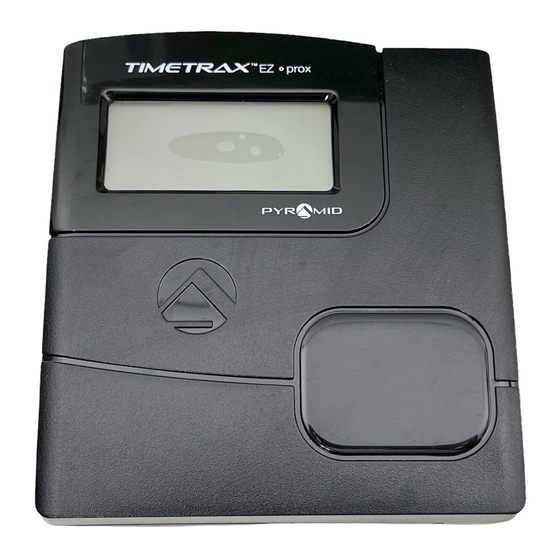











Need help?
Do you have a question about the TimeTrax EZ prox ek PPDLAUBKN and is the answer not in the manual?
Questions and answers