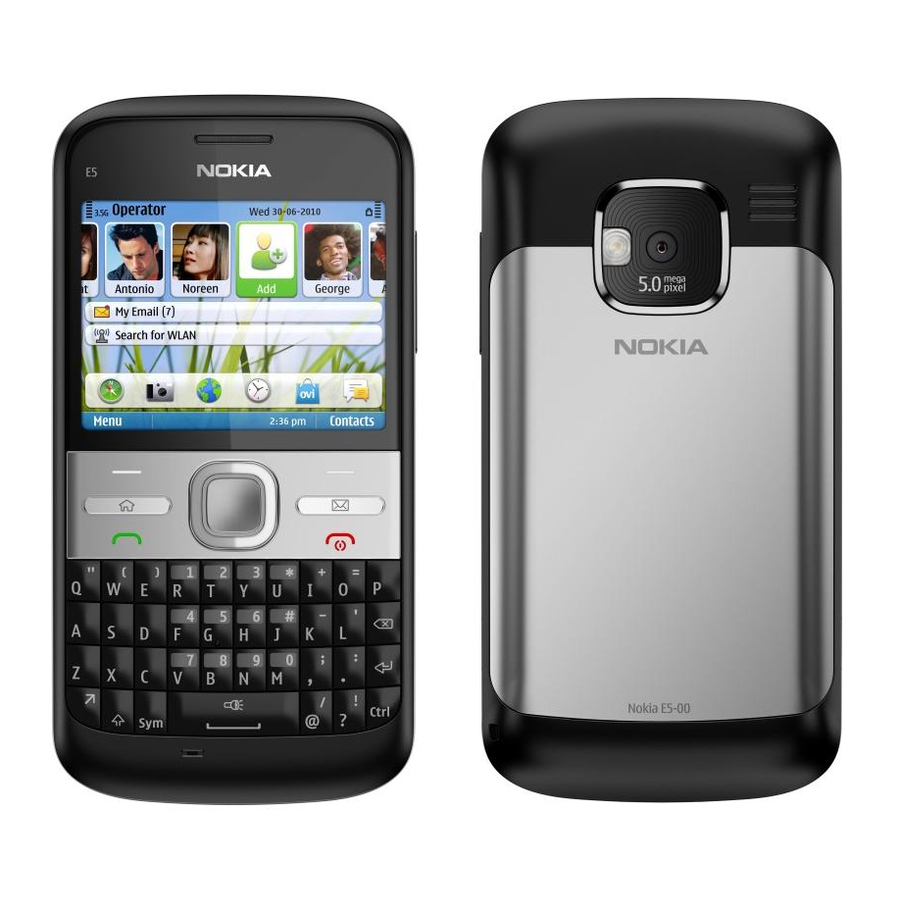
Nokia E5-00 User Manual
Hide thumbs
Also See for E5-00:
- Manual del usuario (260 pages) ,
- User manual (243 pages) ,
- Service manual (21 pages)
Table of Contents
Advertisement
Quick Links
Advertisement
Table of Contents

Summary of Contents for Nokia E5-00
- Page 1 Nokia E5–00 User Guide Issue 1.1...
-
Page 2: Table Of Contents
Answer or decline a video call Nokia Ovi Suite Video sharing Visit Ovi by Nokia About Ovi Store Messaging Access codes Messaging folders Organise messages Basic use E-mail Home screen Nokia Messaging One-touch keys Ovi Contacts © 2010 Nokia. All rights reserved. -
Page 3: Contents
Internet Landmarks Browse the web GPS data Browser toolbar Positioning settings Navigate pages Maps Web feeds and blogs Maps overview Content search View your location and the map Bookmarks Map view Empty the cache © 2010 Nokia. All rights reserved. - Page 4 Profiles Mobile VPN Select ringing tones Settings Customise profiles General settings Change the display theme Telephone settings Download a theme Connection settings 3-D ringing tones Application settings Media Shortcuts Camera General shortcuts Gallery Photos © 2010 Nokia. All rights reserved.
- Page 5 Contents Glossary Troubleshooting Find help Support Update device software In-device help Do more with your device Settings Prolong battery life Free memory Green tips Save energy Recycle Product and safety information Index © 2010 Nokia. All rights reserved.
-
Page 6: Safety
The wireless device described in this performance. guide is approved for use on the UMTS 900, 1900, and 2100 MHz networks, and GSM 850, 900, 1800, and 1900 MHz networks. Contact your service provider for more information about networks. © 2010 Nokia. All rights reserved. -
Page 7: Network Services
These are not Refer to the user guide for other affiliated with Nokia, and Nokia does important information about your not endorse or assume liability for device. -
Page 8: About Digital Rights Management
Other transfer methods may not transfer the licences which need to be Content owners may use different types restored with the content for you to be of digital rights management (DRM) © 2010 Nokia. All rights reserved. -
Page 9: Battery Removing
In most cases, this condition is normal. If you suspect the device is not working properly, take it to the nearest authorised service facility. © 2010 Nokia. All rights reserved. -
Page 10: Get Started
17 Release buttons for back cover Navi™ key (scroll key). Also used to 18 Charger connector zoom and capture images when 19 Headset connector using the camera. 20 Loudspeaker Microphone 21 Wrist strap hole Light sensor Messaging key © 2010 Nokia. All rights reserved. -
Page 11: Insert The Sim Card And Battery
Slide the card holder to lock it. authorised service facility. Insert the SIM card and battery Safe removal. Always switch the device off and disconnect the charger before removing the battery. Remove the back cover. © 2010 Nokia. All rights reserved. -
Page 12: Insert The Memory Card
Slide the card holder to unlock it, Line up the battery contacts, and and swing it open. insert the battery. Replace the back cover. Insert the memory card, with the contact area facing down. © 2010 Nokia. All rights reserved. -
Page 13: Remove The Memory Card
Replace the battery and back cover. Use only compatible microSD cards approved by Nokia for use with this device. Nokia uses approved industry standards for memory cards, but some brands may not be fully compatible with this device. -
Page 14: Lock Or Unlock The Keyboard
Do not connect products that create an that is used for charging, it may take output signal as this may cause damage a while for charging to start. to the device. Do not connect any © 2010 Nokia. All rights reserved. -
Page 15: Switch The Device On And Off
Connector. When connecting any external device or any headset, other than those approved by Nokia for use with this device, to the Nokia AV Connector, pay special attention to volume levels. If the device asks for a PIN code or lock code, enter it, and select OK. -
Page 16: Nokia Switch
You can use the Switch application to copy content such as phone numbers, addresses, calendar items, and images from your previous Nokia device to your device. The type of content you can transfer depends on the model of your old device. - Page 17 OK. The devices are now > paired. After the first transfer, select from the If your old Nokia device does not following to start a new transfer, have the Switch application, your depending on the model: new device sends it in a message.
-
Page 18: Nokia Ovi Suite
Priority to this phone, or add the item to the Nokia folder, to C: Priority to other phone to solve the \Nokia or E:\Nokia in your device. conflict. -
Page 19: Visit Ovi By Nokia
Ovi Suite is not compatible with Apple Macintosh computers. Visit Ovi by Nokia With Ovi by Nokia, you can find For further information on Ovi Suite, see the built-in help, or go to new places and services, and stay in www.nokia.com/support. -
Page 20: About Ovi Store
(4 - 8 digits) is usually supplied with the are supported. SIM card. After three consecutive incorrect PIN code entries, the code is To access Nokia's Ovi services, go to blocked, and you need the PUK code to www.ovi.com, and register your own unblock it. -
Page 21: Basic Use
Home screen Application plug-ins Learn how to use and personalise your home screen, and organise the content Application shortcuts to your liking. To customise application plug-ins and shortcuts, or to change the home screen © 2010 Nokia. All rights reserved. -
Page 22: One-Touch Keys
With the One-touch keys, you can access life. applications and tasks quickly. Your service provider may have assigned Messaging key applications to the keys, in which case you cannot change them. To open the Messaging application, press the messaging key. © 2010 Nokia. All rights reserved. -
Page 23: Write Text
Insert a letter that is not on the Sym key keyboard Backspace key Enter key It is possible to insert variations of Ctrl key letters, for example, letters with accents. For example, to insert á, press © 2010 Nokia. All rights reserved. - Page 24 Input options > > Deactivate prediction. Change the writing language or activate predictive text input To define the settings for text input, Select Options Input options. > select Options Input options > > Settings. © 2010 Nokia. All rights reserved.
-
Page 25: Contacts
Select Menu > Contacts. Synchronise your contacts Delete a contact Open the social networking service Go to a contact, and select Options > application, and follow the instructions. Delete. © 2010 Nokia. All rights reserved. - Page 26 Ringing tone, > > Using voice tags may be difficult in a and a ringing tone. noisy environment or during an emergency, so you should not rely solely upon voice dialling in all circumstances. © 2010 Nokia. All rights reserved.
-
Page 27: Calendar
Memo entries are related to the • whole day but not to a specific time of the day. © 2010 Nokia. All rights reserved. - Page 28 For a recurring meeting, set the device, select Options > Send. recurrence time, and enter the end date. To make a meeting request of a meeting entry, select Options Enter a description. > participants. © 2010 Nokia. All rights reserved.
-
Page 29: Multitasking
Options > active in the background. Change view and the desired view. Example: When you are writing a message and want to check a web site, press the home key to access the menu, © 2010 Nokia. All rights reserved. -
Page 30: Flashlight
Ovi Files For support, see files.ovi.com/support. With Ovi Files, you can use your Nokia E5-00 to access content on your Make calls computer if it is switched on and connected to the internet. You will need... -
Page 31: During A Call
To send the tone, select OK. You can add DTMF tones to the phone number or DTMF field in contact Activate the loudspeaker details. Select Options Activate > loudspeaker. If you have attached a © 2010 Nokia. All rights reserved. -
Page 32: Voice Mail
Select the mailbox you want to To activate or deactivate rejecting calls call. with a text message, select Menu > Ctrl. panel Settings Phone > > Call Reject call with message. To > © 2010 Nokia. All rights reserved. -
Page 33: Make A Conference Call
Select a participant, and select select Options > Assign. Private. The conference call is put 1 is reserved for the voice mailbox. on hold on your device. The other participants can still continue the conference call. © 2010 Nokia. All rights reserved. -
Page 34: Call Waiting
To end both calls, select Options > coverage. calls. If not available — Divert calls if you have an active call, do not answer, or the device is switched off or out of network coverage. © 2010 Nokia. All rights reserved. -
Page 35: Call Barring
To modify the settings, you Options Edit barring password. > need the barring password from your Enter the current code, then the new service provider. Call barring affects all code twice. The barring password must call types. © 2010 Nokia. All rights reserved. -
Page 36: Voice Dialling
Make a call with a voice tag When you make a video call (network When you use voice dialling, the service), you can see a real-time, two- loudspeaker is in use. Hold the device at © 2010 Nokia. All rights reserved. -
Page 37: Video Call
To send a still image or a grey background image instead, select Menu > graphic. Ctrl. panel Settings > To end the video call, press the end Phone Call Image in > > key. video call. © 2010 Nokia. All rights reserved. -
Page 38: During A Video Call
Video sending is paused and the snapshot is displayed to the recipient. To end the video call, press the end key. The snapshot is not saved. Zoom your image Select Options > Zoom. © 2010 Nokia. All rights reserved. -
Page 39: Video Sharing
To use video sharing you must do the settings following: A person-to-person connection is also known as a Session Initiation Protocol Ensure that your device is set up for • (SIP) connection. The SIP profile settings person-to-person connections. © 2010 Nokia. All rights reserved. - Page 40 3G connection settings address or number of the recipient To set up your 3G connection: including the country code, and select to send the invitation. Your device sends the invitation to the SIP address. © 2010 Nokia. All rights reserved.
- Page 41 No — Reject the invitation. The sender video. To define the preferred memory receives a message that you rejected location, select Menu Ctrl. panel > > the invitation. You can also press the © 2010 Nokia. All rights reserved.
-
Page 42: Log
> Log. Recent calls You can view information about your To view the approximate duration of recent calls. your last call, and dialled and received calls, select Call duration. Select Menu Recent calls. > © 2010 Nokia. All rights reserved. -
Page 43: Messaging
You can also receive web service messages, cell broadcast messages, and special © 2010 Nokia. All rights reserved. -
Page 44: Messaging Folders
> Receive reports. The reports are saved you may need to define the settings in the Reports folder. manually; or contact your service provider to configure the settings. Messaging folders Select Menu > Messaging. © 2010 Nokia. All rights reserved. -
Page 45: Organise Messages
Mail for Exchange, and your internet e- recipient from the proposed mail account. matches. If you add several recipients, insert ; to separate the e- © 2010 Nokia. All rights reserved. - Page 46 To read a received e-mail message, Input options — Activate or select the mailbox, and select the deactivate predictive text input, or message from the list. select the writing language. Select Options > Send. © 2010 Nokia. All rights reserved.
- Page 47 Options > Search for e-mail messages Actions Download Download > all. The attachments are not saved in Select Menu Messaging and a > your device, and are deleted when you mailbox. delete the message. © 2010 Nokia. All rights reserved.
- Page 48 To start the synchronisation again, select Options > Connect. To empty the Deleted items folder, select the folder and Options Empty > deleted items. Set an out-of-office reply Select Menu Office > Email. > © 2010 Nokia. All rights reserved.
-
Page 49: Nokia Messaging
To enter the text for the reply, select The Nokia Messaging service of office reply. automatically pushes e-mail from your existing e-mail address to your Nokia E5-00. You can read, respond to, and General e-mail settings organise your e-mails on the go. The Select Menu Office Email >... -
Page 50: Ovi Contacts
Create a Nokia account Select Chat, and when The Nokia Messaging service can run on prompted, connect to the internet. your device even if you have installed other e-mail applications, such as Mail Enter the required information. - Page 51 Ovi Contacts. The By default, your availability is set to invitation is sent as a text message. Available. To change your availability, Settings — Modify the Ovi Contacts select the icon. settings. © 2010 Nokia. All rights reserved.
- Page 52 Undo changes — Undo the changes Find and add friends you made in the profile view. Select Options Invite friend. > Edit shared locations — Select the landmarks you want to broadcast to © 2010 Nokia. All rights reserved.
- Page 53 Send — Send the message. Select Options and from the following: Send file — Send an image, video clip, Select — Select an item. audio file, or other file to your chat Open — Open an item. partner. © 2010 Nokia. All rights reserved.
- Page 54 Ovi Contacts settings Select Options Settings and from the > View the location of your friend following: Select Show on map. Account — Access your account details, and define your visibility to others in a search. © 2010 Nokia. All rights reserved.
- Page 55 You must be online to change Add a location to the landmarks list your visibility. Select Share my location My shared > landmarks Options > > Presence settings landmark. Select Options Settings > > Presence. © 2010 Nokia. All rights reserved.
- Page 56 To receive a warning when your device is trying to connect to another network, Select from the following: select Roaming warning > On. Login on start-up — Sign in automatically to Ovi Contacts when you switch on your mobile device. © 2010 Nokia. All rights reserved.
-
Page 57: Message Reader
Options > View. Options Voice details. To listen to a > voice, select the voice and Options > Play voice. © 2010 Nokia. All rights reserved. -
Page 58: Text And Multimedia Messages
In the Outbox folder, you can use the Settings wizard application. delete such a message, or move it to the Drafts folder. Write and send messages Select Menu > Messaging. Select message. © 2010 Nokia. All rights reserved. - Page 59 To add a media file to a multimedia Your device supports text messages message, select Options Insert > beyond the limit for a single message. content, the file type or source, and © 2010 Nokia. All rights reserved.
- Page 60 Via e-mail Select Options > Copy. reply with an e-mail message. E- mail message is available only if a Select a folder and to begin mailbox is configured and the copying. © 2010 Nokia. All rights reserved.
- Page 61 They may appear Select Options Insert content different in different devices. > > Insert presentation and a presentation template. A template may define which media objects you can include in the presentation, © 2010 Nokia. All rights reserved.
-
Page 62: Special Message Types
To save the contents of these messages, View and save multimedia select Options > Save. attachments To view multimedia messages as complete presentations, open the © 2010 Nokia. All rights reserved. -
Page 63: Cell Broadcast
Select Options > activation for certain network services. Settings Reception > On. > Contact your service provider for the service request text. © 2010 Nokia. All rights reserved. -
Page 64: Messaging Settings
Message sent as — Convert the your service provider in a configuration message to another format, for © 2010 Nokia. All rights reserved. - Page 65 Allow anonymous msgs. — Receive supported by the network or the messages from unknown senders. receiving device. To receive warnings about including such content, select © 2010 Nokia. All rights reserved.
- Page 66 > On. received or read. Depending on the network and other circumstances, this To select the languages in which you information may not always be reliable. want to receive cell broadcast messages, select Language. © 2010 Nokia. All rights reserved.
-
Page 67: About Chat
You can access several chat services or communities simultaneously Using the service or downloading and switch between them. If you want content may cause transfer of large to, for example, browse the web, you © 2010 Nokia. All rights reserved. -
Page 68: Connectivity
You can define network automatically, according to the different kinds of access points, such as network parameters and the roaming the following: agreements between the wireless service providers. For details and © 2010 Nokia. All rights reserved. -
Page 69: Wireless Lan
Wireless LAN Your device can detect and connect to WLAN connections wireless local area networks (WLAN). To use a wireless LAN (WLAN) Using a WLAN, you can connect your connection, you must create an internet © 2010 Nokia. All rights reserved. - Page 70 *#62209526# in the Select Menu Ctrl. panel home screen. > > Connectivity WLAN wiz. > Options. WLAN wizard Select Menu Ctrl. panel > > Select from the following: Connectivity WLAN wiz.. > © 2010 Nokia. All rights reserved.
- Page 71 To check the unique media access control (MAC) address that identifies SelectMenu Ctrl. panel Settings > > your device, enter *#62209526# in the Connection Wireless LAN. > home screen. The MAC address is displayed. © 2010 Nokia. All rights reserved.
-
Page 72: Access Points
To use a data connection, your service Access point. provider must support this feature, and The device asks to check for available if necessary, activate it for your SIM card. connections. After the search, connections that are already available © 2010 Nokia. All rights reserved. - Page 73 Select from the following: select Options Manage > > destination. Connection name — Define a name for the connection. To add access points to an access point group, select the group and Options > © 2010 Nokia. All rights reserved.
- Page 74 Use access point — Select After instructions on the display. Or, open one confirmation if you want the device to of the access point groups, select an ask for confirmation before the connection using this access point is © 2010 Nokia. All rights reserved.
- Page 75 WLAN security mode — Select the address. encryption used: WEP, 802.1x, or WPA/ Ad-hoc channel (only for ad hoc WPA2. (802.1x and WPA/WPA2 are not networks) — To enter a channel available for ad hoc networks.) If you © 2010 Nokia. All rights reserved.
-
Page 76: Active Data Connections
To modify the To end a connection, select Options > profile, scroll to a sync item, and select Disconnect. Mark to include it in the profile or Unmark to leave it out. © 2010 Nokia. All rights reserved. -
Page 77: Bluetooth Connectivity
However, they must be Bluetooth settings within 10 metres (33 feet) of each other, although the connection may be subject Select Menu Ctrl. panel > to interference from obstructions such Connectivity > Bluetooth. © 2010 Nokia. All rights reserved. - Page 78 Bluetooth My phone's > audio or video device visibility > Hidden. Deactivating the other device Bluetooth function does not affect other To interrupt the search, select functions in your device. Stop. © 2010 Nokia. All rights reserved.
- Page 79 Devices that do not have a or devices that belong to someone you user interface have a factory-set trust. indicates authorised devices in passcode. The passcode is used only the paired devices view. once. © 2010 Nokia. All rights reserved.
- Page 80 Remote SIM mode Before the remote SIM mode can be activated, the two devices must be paired and the pairing initiated from © 2010 Nokia. All rights reserved.
-
Page 81: Data Cable
Windows, for example) to avoid calls while in this mode, except to the damaging the memory card. emergency numbers programmed into your device. To make calls from your device, you must leave the remote SIM © 2010 Nokia. All rights reserved. -
Page 82: Pc Connections
Connectivity between your device and a compatible To use Nokia Ovi Suite with your device, computer. install Nokia Ovi Suite on your PC, connect the data cable, and select To use Ovi Suite with USB connection Suite as the USB connection mode. -
Page 83: Internet
(HTML) web address (the field opens pages on the internet as originally automatically), and select designed. You can also browse web pages that are designed specifically for © 2010 Nokia. All rights reserved. -
Page 84: Browser Toolbar
Block or allow the automatic opening of multiple windows Select a feature from the toolbar Select Options Web page options Press the scroll key > > Block pop-ups Allow pop-ups. From the toolbar, select from the following: © 2010 Nokia. All rights reserved. -
Page 85: Navigate Pages
It is common to find web feeds on web, To move in Mini Map, scroll left, right, blog, and wiki pages. up, or down. When you find the desired © 2010 Nokia. All rights reserved. -
Page 86: Content Search
To search for text, phone numbers, or e- Edit or delete bookmarks mail addresses within the current web page, select Options Find keyword Select Options Bookmark > > and the appropriate option. manager. To go to the next match, scroll down. © 2010 Nokia. All rights reserved. -
Page 87: Empty The Cache
Clear privacy data > Cookies. benefit from increased security. The existence of a certificate does not offer any protection by itself; the certificate manager must contain correct, © 2010 Nokia. All rights reserved. -
Page 88: Web Settings
Homepage — Define the homepage. are not shown correctly, you can select Mini map — Turn Mini Map on or off. another encoding according to the Mini Map helps with web page language for the current page. navigation. © 2010 Nokia. All rights reserved. -
Page 89: Nokia Office Tools
Start writing. Web feed settings Edit a note Acc. point for auto-update — Select Select Options Editing options. the desired access point for updating. > This option is only available when Automatic updates is active. © 2010 Nokia. All rights reserved. -
Page 90: Calculator
> To recall the last saved result the next Display a note during phone calls time you open the Calculator Select Show note during call > Yes. application, select Options Last > result. © 2010 Nokia. All rights reserved. -
Page 91: File Manager
Select where to search, and enter a To back up files to a memory card, select search term that matches the file name. the file types you want to back up, and Options Back up phone memory. > © 2010 Nokia. All rights reserved. -
Page 92: Quickoffice
The converter has limited accuracy, and rate of the base currency is always 1. The rounding errors may occur. base currency determines the conversion rates of the other currencies. Convert measurements Select Menu Office > Converter. > © 2010 Nokia. All rights reserved. -
Page 93: Zip Manager
Select Options Printing options > from the following: © 2010 Nokia. All rights reserved. -
Page 94: Printing Options
Number of copies — Select the model. number of copies to print. Print to file — Select to print to a file The available options may vary. and determine the location for the file. The available options may vary. © 2010 Nokia. All rights reserved. -
Page 95: Dictionary
Select the word from the list. Select Options and from the following: Listen — Listen to the selected word. © 2010 Nokia. All rights reserved. -
Page 96: Notes
Options > Send. buildings, natural obstacles, and weather conditions. GPS signals may To synchronise or to define not be available inside buildings or synchronisation settings for a note, select Options > Synchronisation. © 2010 Nokia. All rights reserved. -
Page 97: Assisted Gps (A-Gps)
GPS receiver and cellular radio networks for positioning or navigation. Your device is preconfigured to use the Nokia A-GPS service, if no service The trip meter has limited accuracy, and provider-specific A-GPS settings are rounding errors may occur. Accuracy can available. -
Page 98: Hold Your Device Correctly
When your device has received enough data from the satellite signal to If you are outdoors, move to a more • open space. © 2010 Nokia. All rights reserved. -
Page 99: Position Requests
With Landmarks, you can save the position information of specific Send — Send one or several landmarks locations in your device. You can sort the to a compatible device. Your received saved locations into different © 2010 Nokia. All rights reserved. -
Page 100: Gps Data
To set the trip distance and time and route, such as buildings and natural average and maximum speeds to zero, obstacles, are ignored. Differences in and to start a new calculation, select altitude are not taken into account © 2010 Nokia. All rights reserved. -
Page 101: Positioning Settings
GPS or network-based positioning, Find cities, streets, and services. • select Positioning server. © 2010 Nokia. All rights reserved. -
Page 102: View Your Location And The Map
Use the scroll key. By default, the map is oriented north. Content such as satellite images, guides, weather and traffic information and related services are generated by third parties independent of Nokia. The © 2010 Nokia. All rights reserved. -
Page 103: Map View
Change between 2D and 3D views Press 3. Download and update maps To avoid mobile data transfer costs, download the latest maps and voice guidance files to your computer, and © 2010 Nokia. All rights reserved. -
Page 104: About Positioning Methods
When you use Maps for the first time, device. you are prompted to define an internet access point to download map Use the Nokia Ovi Suite application to information or use A-GPS. download the latest maps and voice guidance files to your compatible indicates the availability of computer. -
Page 105: Find A Location
Select Menu Maps Find places. To avoid data transfer costs, you can > also get search results without an active © 2010 Nokia. All rights reserved. -
Page 106: View Location Details
View a saved place on the map Press the scroll key. Select Places. Select Save place. Go to the place. Select Map. Save a route Select position. To return to the list of saved places, select List. © 2010 Nokia. All rights reserved. -
Page 107: Send Places To Your Friends
Select Menu Maps Share > location. Add a saved place to a collection To share your location, you need a Nokia Select Places and the place. account and a Facebook account. Select Organise collections. Sign in to your Nokia account, or, if... -
Page 108: Synchronise Your Favourites
Favourites Synchronise with > terms of use and the privacy practices. Ovi. If you do not have a Nokia account, you are prompted to create one. Before sharing your location to others, always consider carefully with whom Set the device to synchronise you are sharing it. -
Page 109: Drive To Your Destination
Route Drive to your destination overview. When you need turn-by-turn directions while driving, Maps helps you get to Obey all local laws. Always keep your your destination. hands free to operate the vehicle while © 2010 Nokia. All rights reserved. -
Page 110: Navigation View
Enhance your driving experience with use of speed camera location data. real-time information about traffic Nokia is not responsible for the events, lane assistance, and speed limit accuracy, or the consequences of using speed camera location data. -
Page 111: Walk To Your Destination
Tip: To walk without a set destination, option. select Map. Your location is displayed on the centre of the map as you move. View the route on the map Select Show route. © 2010 Nokia. All rights reserved. -
Page 112: 112 Personalisation
You can adjust and customise the off-road terrain as it indicates the ringing tones, alert tones, and other walking direction. device tones for different events, environments, or caller groups. The active profile is shown at the top of the © 2010 Nokia. All rights reserved. - Page 113 WLAN or Bluetooth connections. When the Offline profile is activated, your connection to the cellular network is closed. All radio frequency signals © 2010 Nokia. All rights reserved.
-
Page 114: Select Ringing Tones
Java™ from the list, or select Download applications. sounds to open a bookmark folder Alert for — Set the device to ring only upon calls from phone numbers that © 2010 Nokia. All rights reserved. -
Page 115: Change The Display Theme
To enable three-dimensional (3-D) displayed during calls. sound effects for ringing tones, select D ringing tone effects > On. Not all Audio themes — Set sounds for ringing tones support 3–D effects. various device events. © 2010 Nokia. All rights reserved. -
Page 116: 116 Media
Options Personalise to different items and settings before > > Ringing volume. and after capturing an image or recording a video clip. Select from the following: Switch to image mode. Switch to video mode. © 2010 Nokia. All rights reserved. - Page 117 A scene helps you to find the right colour shown on the display, and the other and lighting settings for the current images are available in Gallery. environment. The settings of each scene © 2010 Nokia. All rights reserved.
-
Page 118: Set As Wallpaper
Select Menu Media > Camera. > To use the image as the background To play a recorded video clip, select image, select Options Use image > > Play from the toolbar. Set as wallpaper. © 2010 Nokia. All rights reserved. - Page 119 Yes. To the size is limited to 300 kB continue capturing images (approximately 20 seconds). You may immediately, select Off. not be able to send video clips saved in © 2010 Nokia. All rights reserved.
-
Page 120: Gallery
To copy or move files to another Main view memory location, select a file, Options Move and copy, and the Select Menu Media > Gallery. > > appropriate option. Select from the following: © 2010 Nokia. All rights reserved. -
Page 121: Streaming Links
7 or 9. Select Menu Media Gallery > > Streaming links. To switch between full and normal screen mode, press *. To open a streaming link, select the link from the list. © 2010 Nokia. All rights reserved. -
Page 122: Photos
To be able to view a received image or video clip in Photos, you must first save it. To copy or move files to another memory location, select a file, © 2010 Nokia. All rights reserved. - Page 123 Organise images and videos View and edit file details Select Menu Media Gallery Select Menu Media Gallery > > > > > > Images. You can organise files as Images. Go to an item. follows: © 2010 Nokia. All rights reserved.
- Page 124 To create a new album, select selected an image or a video clip. Options album. > To hide the toolbar, select Options > Hide toolbar. To activate the active © 2010 Nokia. All rights reserved.
- Page 125 The slide show starts from manager. the selected file. To create a tag, select Options To view only the selected images as a > tag. slide show, select Options Mark/ > Unmark Mark to mark images. To > © 2010 Nokia. All rights reserved.
- Page 126 If you select a predefined aspect ratio, To edit the pictures after taking them or select the upper left corner of the area the ones already saved in Photos, select to be cropped. To resize the highlighted © 2010 Nokia. All rights reserved.
- Page 127 *. To return to the normal view, clip press * again. To rotate an image clockwise or • To take a snapshot of a video clip, in the anticlockwise, press 3 or 1. cut video view, select Options Take > © 2010 Nokia. All rights reserved.
- Page 128 To change the layout, scroll left or right to browse through the available layouts To print images with Image print, select for the selected printer. If the images do the image and the print option. © 2010 Nokia. All rights reserved.
-
Page 129: Create A Post
Download podcasts to your device, and products depend on the service play them. provider. For more information on the application, see the guides available at the Nokia product support pages or your local Nokia website. © 2010 Nokia. All rights reserved. - Page 130 To download the selected episode, To subscribe to a podcast, scroll to the select Download. podcast title and select Update. After you have subscribed to episodes of a To play the downloaded episode, select Play. © 2010 Nokia. All rights reserved.
- Page 131 The search engine uses the podcast To edit the download settings, select search service you set up in Options Settings > Download. > Podcasting Options Settings > > > Connection Search service URL. > © 2010 Nokia. All rights reserved.
-
Page 132: Music Player
To Playlists stop playback, scroll down. To view and manage playlists, select To fast-forward or rewind, press and Music library > Playlists. hold the scroll key to the right or left. © 2010 Nokia. All rights reserved. - Page 133 You can use the following methods to Downloading music may involve transfer music: additional costs and the transmission of large amounts of data (network To install Nokia Ovi Player to • service). For information about data manage and organise your music transmission charges, contact your files, download the PC software network service provider.
-
Page 134: Realplayer
Menu Media Music player > > Options Go to Now playing RealPlayer plays video and sound clips > > Options > Equaliser. that are stored on your device, transferred from an e-mail message, or © 2010 Nokia. All rights reserved. - Page 135 RealPlayer settings To download video clips from the web, Select Menu Media > RealPlayer. > select Downld. videos. You may receive RealPlayer settings in a message from your service provider. © 2010 Nokia. All rights reserved.
-
Page 136: Recorder
Recorded sound clips are saved in the Sound clips folder in Gallery. To listen to a radio station on the internet, do the following: To record a telephone conversation, open recorder during a voice call, and © 2010 Nokia. All rights reserved. - Page 137 Select Menu Media Radio > > > for stations by name from the Nokia Internet radio. Internet Radio service. To view and listen to your favourite To add a station manually, select stations, select Favourites. Options Add station manually.
- Page 138 Internet radio. Web browser application. To search for radio stations in the Nokia Select from the following: Internet Radio service by name, do the following: Browse by genre — View the available radio station genres.
-
Page 139: Security And Data Management 139
For more information, contact device to stop functioning. a Nokia Care point or your device dealer. © 2010 Nokia. All rights reserved. -
Page 140: Memory Card Security
Data > > Memory card password > Set. The mgr. > Encryption. password can be up to 8 characters long and is case-sensitive. The password is stored in your device. You do not need © 2010 Nokia. All rights reserved. -
Page 141: Fixed Dialling
Not all SIM cards Encrypt with restored key — Encrypt support the fixed dialling service. For the memory card with a key you have © 2010 Nokia. All rights reserved. -
Page 142: Certificate Manager
© 2010 Nokia. All rights reserved. - Page 143 Before changing any certificate settings, Certificate corrupted — The you must make sure that you really trust certificate cannot be used. Contact the the owner of the certificate and that the certificate issuer. © 2010 Nokia. All rights reserved.
-
Page 144: View And Edit Security Modules
You can connect to a server, and receive configuration settings for your device. To view or edit a security module, select You may receive server profiles and the module from the list. different configuration settings from your service providers or company © 2010 Nokia. All rights reserved. - Page 145 You can also choose select Options Start configuration. > to be asked for the access point every time you start a connection. This setting is available only if you have selected Internet as the bearer type. © 2010 Nokia. All rights reserved.
-
Page 146: Application Manager
Be sure to back up data before accepting connectivity methods, such as installation of an update. Bluetooth connectivity. You can use Nokia Application Installer in Nokia Ovi Suite to install an application to your device. © 2010 Nokia. All rights reserved. - Page 147 Data mgr. > > > To display the security certificate App. mgr. Installation files. details of the application, select Alternatively, search installation Details: Certificates: View > > files using File manager, or select details. © 2010 Nokia. All rights reserved.
- Page 148 To maintain During installation, the device sufficient memory, use Nokia Ovi Suite shows information about the to back up installation files to a progress of the installation. If you...
-
Page 149: Licenses
The licenses for such files may allow or restrict their Licenses usage. For example, with some licenses Digital rights management you may listen to a song only a limited number of times. During one playback © 2010 Nokia. All rights reserved. - Page 150 You may also lose the the related file is not currently in the licence and the content if the files on device. your device get corrupted. Losing the licence or the content may limit your © 2010 Nokia. All rights reserved.
-
Page 151: Sync
Connectivity > Sync. Mobile VPN Sync enables you to synchronise your Select Menu Ctrl. panel Settings > > notes, calendar entries, text and Connection > VPN. multimedia messages, browser bookmarks, or contacts with various © 2010 Nokia. All rights reserved. - Page 152 VPN policies. A policy server Your device connects from a mobile refers to a Nokia Security Service network, through the internet, to a Manager (NSSM), which is not corporate VPN gateway that acts as a necessarily required.
-
Page 153: Settings 153
Use a VPN connection in an application Settings You may have to prove your identity when you log on to the enterprise Select Menu Ctrl. panel > Settings. > © 2010 Nokia. All rights reserved. -
Page 154: General Settings
> Date and time — Change the date and saver time-out. time. To select a welcome note or logo for the Enhancement — Modify the settings display, select Display Welcome for your accessories. > © 2010 Nokia. All rights reserved. - Page 155 Language. the spoken name of the contact and the selected ringing tone. Phone language — Set the device language. Ringing type — Select how you want the ringing tone to alert you. © 2010 Nokia. All rights reserved.
- Page 156 Select from the following: when you attach an accessory to your device, select the accessory and Default Date and Time — Set the current date profile. and time. Time zone — Define your time zone. © 2010 Nokia. All rights reserved.
- Page 157 Security module — Manage your be used only if the correct lock code is security module. entered, select Phone and SIM card > Phone autolock period. Enter the © 2010 Nokia. All rights reserved.
-
Page 158: Telephone Settings
Documents, contact information, calendar entries, Select from the following: and files are unaffected. Call — Define general call settings. Call divert — Define your call divert settings. See "Call divert", p. 34. © 2010 Nokia. All rights reserved. - Page 159 UMTS, or GSM. In dual mode, the device from your device. switches automatically between Image in video call — Display a still networks. image if video is not sent during a video call. © 2010 Nokia. All rights reserved.
-
Page 160: Connection Settings
Bluetooth — Edit the Bluetooth presence (network service). To register settings. for the service, contact your service USB — Edit the data cable settings. provider. Destinations — Set up new or edit existing access points. Some or all © 2010 Nokia. All rights reserved. - Page 161 *. Other access point fields can be left empty, unless your service provider has instructed Tip: You can create internet access otherwise. points in a WLAN with the WLAN wizard. © 2010 Nokia. All rights reserved.
- Page 162 To edit a packet data access point, open priority, the device connects to the one of the access point groups, and internet through a WLAN if available select an access point marked with and through a packet data connection if not. © 2010 Nokia. All rights reserved.
- Page 163 Proxy port number — Enter the port Normal to send your password number of the proxy server. encrypted when possible. Homepage — Depending on the access point you are setting up, enter the web © 2010 Nokia. All rights reserved.
- Page 164 IP addresses directly; a WLAN access point device is of the primary and secondary DNS not needed. In an ad hoc network, all © 2010 Nokia. All rights reserved.
- Page 165 WLANs, and to update calls. the indicator, select Scan for networks. This setting is not available To define the packet data settings, select Packet data connection © 2010 Nokia. All rights reserved.
- Page 166 Advanced WLAN settings Using the power saving mechanism Select Options Advanced settings. > enhances the battery performance but The advanced WLAN settings are may weaken WLAN interoperability. normally defined automatically, and changing them is not recommended. © 2010 Nokia. All rights reserved.
- Page 167 WEP key — Enter the WEP key data. network is denied to users who do not have the required WEP keys. When the WEP security mode is in use, and your device receives a data packet not © 2010 Nokia. All rights reserved.
- Page 168 Select WPA/WPA2 as the WLAN security devices and authentication servers, and mode. the different EAP plug-ins make possible the use of various EAP methods Select WLAN security settings (network service). from the following: © 2010 Nokia. All rights reserved.
- Page 169 To edit the EAP plug-in settings, select default profile Use existing Options > Edit. profile. To change the priority of the EAP plug- in settings, select Options Raise > priority to attempt to use the plug-in © 2010 Nokia. All rights reserved.
- Page 170 Allow loose routing — Select if loose Registration — Select the registration routing is allowed. mode. Transport type — Select UDP, Use security — Select if security Automatic, or TCP. negotiation is used. © 2010 Nokia. All rights reserved.
-
Page 171: Application Settings
> > Connection > Configurations. make the use of the applications more efficient. You can receive messages from your service provider or company information management containing configuration settings for trusted servers. These settings are © 2010 Nokia. All rights reserved. -
Page 172: General Shortcuts
Open the search dialog. Left Lock and unlock the Return to the previous selection keypad and keyboard. page. key + right Save the current page as selection a bookmark. Call key Open the call log. © 2010 Nokia. All rights reserved. - Page 173 Tentatively accept a Create a reply message to meeting request. the sender and all other recipients. Decline a meeting request. Forward the e-mail message. Sort e-mail messages. © 2010 Nokia. All rights reserved.
-
Page 174: Glossary
IP addresses. bandwidth. 3G lets a mobile device user access a wide variety of services, such as multimedia. © 2010 Nokia. All rights reserved. - Page 175 GPRS General packet radio service. GPRS enables Global positioning system. wireless access for mobile GPS is a worldwide radio phones to data networks navigation system. (network service). GPRS uses packet data © 2010 Nokia. All rights reserved.
- Page 176 8 digits. Personal identity number. The PIN code protects your device from unauthorised use. The PIN code is supplied with the SIM card. If the PIN code request is © 2010 Nokia. All rights reserved.
- Page 177 When you use your device in GSM and UMTS networks, multiple data connections can be active at the same time, and access points can share a data connection. In © 2010 Nokia. All rights reserved.
-
Page 178: 178 Troubleshooting
I switch on my device? To view frequently asked questions about your device, go to A: This is a characteristic of this type of www.nokia.com/support. display. Some displays may contain © 2010 Nokia. All rights reserved. - Page 179 SSID if you know the correct between the two devices is not over 10 SSID, and have created a WLAN access metres (33 feet) and that there are no point for the network on your Nokia walls or other obstructions between the device. devices.
- Page 180 WLAN connection? A: The contact card does not have a Select Menu Ctrl. panel > > phone number, an address, or an e-mail Connectivity Conn. mgr. Active > data connections Options > > © 2010 Nokia. All rights reserved.
- Page 181 Menu Messaging > Options Settings Multimedia > > Deactivate Bluetooth connectivity • message Multimedia retrieval > > when you do not need it. Manual to have the multimedia © 2010 Nokia. All rights reserved.
-
Page 182: 182 Find Help
Change the time-out after which the • backlight is switched off. Select If your issue remains unsolved, contact Menu Ctrl. panel Settings > > Nokia for repair options. Go to General Personalisation > > www.nokia-asia.com/repair. Before Display Light time-out. >... -
Page 183: Update Device Software
To update your software is available for your device, device software, you need a compatible register with My Nokia, and subscribe to PC, broadband internet access, and a notifications for text or e-mail compatible USB data cable to connect messages. -
Page 184: Do More With Your Device
There are various applications provided reduce the battery lifetime. To save by Nokia and third party software battery power, note the following: developers, that help you do more with © 2010 Nokia. All rights reserved. - Page 185 Menu Ctrl. out period after which the backlight > panel Settings is switched off. Select Menu Ctrl. > > Connection Packet data panel Settings General > > > > © 2010 Nokia. All rights reserved.
-
Page 186: Free Memory
Green tips Many features of the device use memory to store data. The device notifies you if available memory is low. To free memory, transfer data to an alternative memory (if available) or compatible computer. © 2010 Nokia. All rights reserved. -
Page 187: Save Energy
Use only batteries, chargers, and accessories approved by Decrease the brightness of the • Nokia for use with this particular model. The use of any other types may invalidate any approval or warranty, and screen. may be dangerous. In particular, use of unapproved Set your device to enter power saver •... - Page 188 Battery and charger information temperatures well below freezing. Your device is powered by a rechargeable battery. The battery intended for use with this device is BL-4D. Nokia Do not short-circuit. Accidental short-circuiting can occur may make additional battery models available for this when a metallic object such as a coin, clip, or pen causes device.
- Page 189 Nokia battery, Nokia battery with the hologram on the label is not an purchase it from a Nokia authorised service centre or...
- Page 190 Nokia battery, you should refrain from using it, Do not paint the device. Paint can clog the moving • and take it to the nearest Nokia authorised service centre parts and prevent proper operation. or dealer for assistance. Use only the supplied or an approved replacement •...
- Page 191 Turn the wireless device off if there is any reason to the operation of the aircraft and may be illegal. • suspect that interference is taking place. © 2010 Nokia. All rights reserved.
- Page 192 Insert a SIM card if your device uses one. • actual SAR level of an operating device can be below the maximum value because the device is designed to use only the power required to reach the network. That amount © 2010 Nokia. All rights reserved.
- Page 193 Nokia Corporation. Nokia tune THE CONTENTS OF THIS DOCUMENT ARE PROVIDED "AS IS". is a sound mark of Nokia Corporation. Other product and EXCEPT AS REQUIRED BY APPLICABLE LAW, NO WARRANTIES company names mentioned herein may be trademarks or OF ANY KIND, EITHER EXPRESS OR IMPLIED, INCLUDING, BUT tradenames of their respective owners.
- Page 194 Nokia. Nokia does not own the copyrights or intellectual property rights to /Issue 1.1 EN the third-party applications.
-
Page 195: Index
— pairing devices answering calls — receiving data antennas — sending data application manager bookmarks application settings browser applications — bookmarks 83, 86 assisted GPS (A-GPS) — browsing pages 83, 85 — cache memory © 2010 Nokia. All rights reserved. - Page 196 — options during — copying 16, 25 — rejecting — images in — restricting fixed dialling — in social networks — settings — managing 25, 26 — voice mail — ringing tones — synchronising 76, 151 © 2010 Nokia. All rights reserved.
- Page 197 — device memory and memory decrypting card — device memory and memory equaliser card device manager dictionary feeds, news dismissing calls file management display file manager — settings fixed dialling DLNA flashlight duration of calls © 2010 Nokia. All rights reserved.
- Page 198 — WEP keys keys and parts IAPs (internet access points) IM (instant messaging) 53, 67 landmarks images language — editing 126, 127 — settings — printing 128, 129 licences installing applications location information internet browser © 2010 Nokia. All rights reserved.
- Page 199 22, 156 — saving routes Mini Map — sending places MMS (multimedia message service) 58, 65 — sharing locations multimedia — synchronising multimedia messages 58, 65 — traffic information — attachments — viewing location details © 2010 Nokia. All rights reserved.
- Page 200 — access point settings 73, 162 — counters Office Communicator page overview operator PDF reader — selecting personalisation original settings — changing language out-of-office reply message — display personalising your device Ovi by Nokia Photos — tags © 2010 Nokia. All rights reserved.
- Page 201 — in profiles predictive text input 24, 155 roaming presence presentations 61, 121 printer settings screen saver 115, 154 printing 93, 94 security — images — device and SIM card — memory card © 2010 Nokia. All rights reserved.
- Page 202 — keypad lock — text messages — language — messages — creating profiles — network 68, 159 — editing profiles — packet data — editing proxy servers — packet data access points — editing registration servers © 2010 Nokia. All rights reserved.
- Page 203 — messages on SIM card — playing — sending — shared — settings video sharing themes — accepting invitation — downloading — sharing live video time — sharing video clips — settings videos tones — copying — settings © 2010 Nokia. All rights reserved.
- Page 204 — keys — security settings wireless LAN (WLAN) WLAN — 802.1x security settings — advanced settings — MAC address 71, 165 — security settings — settings 71, 165 — WEP keys — WPA security settings © 2010 Nokia. All rights reserved.









Need help?
Do you have a question about the E5-00 and is the answer not in the manual?
Questions and answers