Advertisement
Quick Links
Advertisement

Summary of Contents for Elvox 6931
- Page 1 Installation and operation manual Art. 6931 Audio speech unit “Due Fili Elvox”...
- Page 2 N. SI559, SI560 for the maximum length of wiring). Type 6931 can be coupled with B/W or colour cameras, or with conver- ter module for external camera type CCTV. Type 6570 B/W camera without speech unit...
- Page 3 Connector Art. 950C or Art. 692I or Art. 692I/U RESET LED supply voltage for additional C B A modules CN10 M VL M CA B2 B1 S- S+ C3.2- C3.4 Speech unit terminals VL GROUND VL POWER SUPPLY OF LEDS FOR SUPPLEMENTARY MODULES GROUND CA DOOR LOCK COMMAND (CONNECT TO “M”) B2 2-WIRE BUS...
- Page 4 R264 Fig. 7, page 11 1200 with 1200 (only for speech unit CN10, C3.6 R264 Fig. 7, page 11 more than 2 Art. 6931) + 125x + 12TS calls 25V2* C3.4, C3.6 R264 Fig. 13, page 14 Cabinet 25V2 C3.2, C3.4, C3.6 R264 Fig.
- Page 5 INSTALLATION ENTRANCE DIP SWITCH Assembling and installing the speech unit Art. 6931 requires ID TARGA PANEL ID the following phases: - installing the speech unit NOT ASSIGNED NON ASSEGNATO - wiring the leads - installing and wiring any additional modules...
- Page 6 BASIC SOFTWARE CONFIGURATIONS Fig. 3A PUSH-BUTTONS RESET For the outdoor station it is possible to reset the two push-but- tons CH1 and CH2 without using external helps. This can be done with the following procedure, described for a generic pu- sh-button.
- Page 7 ADDITIONAL MODULE PUSHBUTTON HARDWARE PROGRAMMING (ART. 8051, 8052, 8053, 8054, 12TS, {71 ... 74} {75 ... 78} 69 ... 72 73 ... 76 12TS/0, 639P) The dip-switches modify the hardware code of the fi rst pu- shbutton at the top right of the module, while the other pu- shbuttons are associated consecutively from top to bottom, right to left (see Tables 1 and 2).
- Page 8 TAB. 2 - PUSH-BUTTONS IN TWO ROWS OR TO BE {175 ... 178} {179 ... 182} 173 ... 176 177 ... 180 USED WITH ADDITIONAL MODULES TYPES 12TS/0 AND 693P Not to be used {3 ... 10} Non utilizzare 1 ... 8 {183 ...
- Page 9 Art. RPF3 Fig. 4A Art. RPF3 Bracket with fi xing screws for Art 6931 speech unit Audio speech unit Additional module with push-buttons Frame Microphone Art. 9192 Flush-mounted box Fig. 4B If using the “BUSY - WAIT” si- gnal, use the entrance panel module 8000 series, Art.
- Page 10 Art. 88T1 Art. 88T2 Fig. 5 Art. 8911 + ART. R263 Art. 891D + ART. R263 ART. R263 Fig. 6...
- Page 11 In a 1200 series entrance panel for a confi gura- tion with more than 2 push-buttons, speech unit type 6931 is fi tted in an audio/video plate without push-buttons type 1220 by coupling one or more additional plates with push-buttons type 125x for the installation of additional modules with 4 pu- sh-buttons type 12TS.
- Page 12 Art. 8101 Art. 8102 Fig. 8 Art. 2101 Art. 2102 Fig. 9...
- Page 13 Art. 2550/301 + ART. R261 Art. 2550/302 + ART. R261 Fig. 10 ART. R261 Art. 3301 + ART. R261 Art. 3302 + ART. R261 Fig. 11 ART. R261 Fig. 12...
- Page 14 Art. 6931 Fig. 13 CONNETTORE PER ART. 950C Made in Italy ART. / TYPE 6930 CONNECTOR VOLUME INTERNO FOR TYPE 950C INTERNAL UNIT VOLUME 1 - Microfono / Microphone 5 - Video 2 - CH2 6 - Alim. LED / LED power 3 - Occupato / Busy 7 - Alim.
- Page 15 If the speech unit is connected to one of the modules Fig. 14 TIONS WITH PROGRAMMER 6570, 657C, 693T, the code 6931 is replaced by 693V. When it disappears the fi rst item on the programming menu will appear. The programming procedure ends ei-...
- Page 16 FIRST BUTTON ID To change mapping, press Press button to move to the next item by which you can change the number of the audio/video door entry unit called in correspondence with the pushbutton CH1 of the speech unit. enter a number between 1 and 200. To change the ID, enter a number between 1 and 200.
- Page 17 Press to pass quickly, skipping all the intermediate To cancel press . To confi rm, press . Acceptance steps, onto the previous item of the programming menu. of the command, as in all cases, is shown on the fi rst line of the display SINGLE PUSHBUTTONS Press...
- Page 18 ENABLING / DISABLING OBSTACLE ABBREVIATION PUSH-BUTTON Door lock Press to move to the next item by which, for each de- vice, you can program controls on some commands that the speech unit receives. Press one key alternately to add / remove the corresponding It is possible to confi...
- Page 19 ELVOX 2-WIRE system. By default there is no assignment: If the ID is outside the limit, the fi rst line of the display will...
- Page 20 SELF-INSERTION / SELF-START DISABLING For panels with ID greater than 9, a prefi x mechanism is used with the aid of button . Press it a fi rst time, in place of a Press to move to the next item by which the main speech digit the ‘?’...
- Page 21 It is possible to move from one ID to another also by using CHANGING MONITOR/INTERPHONE CONFIGURATION For each audio and video door entry unit installed in the sys- tem, it is possible to confi gure operating functions grouped . From the position of ID 1, press in four zones “Flag”, “Programmable buttons”, “Call groups”, move to the next item in the programming menu.
- Page 22 CLASS MEANING 6209 (+ 6009) 6309 YES = the monitor switches on when a panel call is made (except for 6209) YES = the green led is managed as door open indicator YES = the lock pushbutton is used by the device NO = the pushbutton is used externally (only for 6309/P, 6309/CP)
- Page 23 CLASS MEANING 6209 (+ 6009) 6309 YES = After the automatic door lock activation be- cause of the Serr. Aut. fl ag with P6 close the interphone or the video interphone cancels the call. [NO] The possible automatic door lock does not make the call end (default).
- Page 24 CLASS MEANING 6601 6611 8879 YES = the monitor switches on when a panel call is made (not for /AU) YES = the green led is managed as door open indicator YES = if the F1 / F2 pushbutton is programmed directly on a specifi...
- Page 25 CLASS MEANING 6601 6611 8879 Usually used for a group master. YES = the call is accepted, and then the secondary units ring, even if the group master has ringtone off and therefore does not ring. NO = if a group master turns off the ringtone none rings and there is a warning on the entrance panel.
- Page 26 CLASS MEANING 6601 6611 8879 Functions assigned to pushbuttons. P0, P1, P2, P3, P7 and P8 as default (i.e. not programmed) take the speci- fi ed value First call group programming Fourth and last call group program- ming First door call Fourth door call Ringtone volume Hands free volume...
- Page 27 G3 ext. only -> [YES] The call group G3 is made - FLAG PROGRAMMING only for calls from an entrance Next to the desired FLAG, press 1 for YES and 0 for NO. panel. [NO] The call group G3 is made for Press to confi...
- Page 28 V.V. On/Off -> [YES] To activate the audio line - PROGRAMMABLE KEY PROGRAMMING press the push-button talk/listen. To deactivate the audio line press the Next to the desired push-button (P1 to P8), press to ac- push-button again (default in model /F of monitor).
- Page 29 DESCRIPTION OF AUDIO/VIDEO DOOR ENTRY UNIT BUTTONS Front Art. 6621, 6621/F (fl ush-mounted version) Art. 662C, 662C/F (desktop version) Type 6209 Art. 6721, 6721/F, 6721/FD (surface wall-mounted version) Type 8879 Front Art. 6611, 6611/F (fl ush-mounted version) Art. 661C, 661C/F (desktop version) Art.
- Page 30 When the following message is displayed in the 1st line: Front Art. 6601/AU, 6601/AUF (fl ush-mounted version) Art. 660C/AU, 660C/AUF (desktop version) Art. 6701/AU, 6701/AUF (surface wall-mounted version) Press the push-button to assign the default setting. When you confi rm the change, the message “Done!” will ap- pear.
- Page 31 Press to confi rm the change or to cancel. Press to confi rm the change or to cancel. When you confi rm the change, the message “Done!” will ap- When you confi rm the change, the message “Done!” will pear. appear.
- Page 32 Here only this variation is described: To cancel, press . To confi rm, press . The display If you want to choose the activation of a specifi c entrance panel changes in the following way: door lock, press OK and set the entrance panel push-button from 1 to 15: Speakerphone volume It is the volume of the speakerphone during conversation.
- Page 33 CONFIGURATION OF REMOTE BUTTON MODULE Function Description The button performs no function. Press to move to the next item by which you can program 8 Button Modules Art. 6120. At the outermost part of this function you move by pressing The button makes an intercommunica- to select the required Module.
- Page 34 TIMES CALL In Art. 6931 the times are adjusted via the trimmers on the The ringtone of the call from a speech unit does not follow the inside and accessible externally on the back of the speech unit rhythm of the button being pressed, but is regenerated. The with the aid of a screwdriver (see speech unit adjustments Fig.
- Page 35 Controls DESCRIPTION Type 6209 Type 6209 is an interphone in the Petrarca series for ELVOX The call volume can be adjusted by moving the loudspe- TWO WIRE audio and video door entry systems. It is sup- aker wire from connector A+ (high) to A- (low); otherwise...
- Page 36 If the interphones are combined with Petrarca monitors, PROGRAMMING an additional power supply type 6923 must be fi tted for There are three interphone programming modes: assignment each additional monitor after the second monitor. Using of an identifi cation code or call code (indispensable), assi- programmer type 950C, activation of the ringtone on all gnment of a secondary identifi...
- Page 37 To change the operating mode of buttons P0 and P1, use Restoring default values of pushbuttons programmer type 950C or the Save Prog software. (P2,P3,P4,P5,P6,P7,P8) Programming phase: Intercommunicating call pushbutton programming 1) Remove the interphone cover. Programming phase: 2) Press and hold the RESET pushbutton on the inter- 1) Raise the handset of the interphone/video inter- phone.
- Page 38 DESCRIPTION Lift the handset and press the intercommunicating button Type 8879 is an interphone in the 8870 series for ELVOX for the interphone/monitor to be called. On the handset TWO WIRE audio and video door entry systems. It is sup-...
- Page 39 For other wiring confi gurations see note: “Bus termination for Secondary identifi cation code programming ELVOX TWO-WIRE installa- Programming of the secondary identifi cation code is only tions” provided below, in the wi- required when more than one interphone is to be called ring diagrams section.
- Page 40 4) Press and hold the stair light pushbutton to make the The “master” interphone is programmed fi rst by means of intercommunicating call together with the RESET pu- the “identifi cation code programming” procedure described shbutton. above, while the additional group interphones are program- 5) Release the RESET pushbutton, keeping the stair light med with the secondary identifi...
- Page 41 OPERATION IDENTIFICATION CODE ASSIGNMENT FOR MONITORS Calls from an entrance panel, intercommunicating calls and To associate an identifi cation code with interphones or mo- door calls are differentiated by means of different tones. nitors, refer to the instructions enclosed with the devices. Programming of the identifi...
- Page 42 INTERPHONES Controls and adjustments Art. 6601/AU, (6601/AUF), 6611/AU, (6611/AUF) B) Microphone. C) Loudspeaker. fl ush-mounted version Art. 660C/AU, (660C/AUF), 661C/AU, (661C/AUF) Pair of push-buttons. desktop version 1) When the interphone is ON, the push-buttons can Art. 6701/AU, (6701/AUF), 6711/AU, (6711/AUF) be used to adjust the brightness.
- Page 43 (see table shown in the wiring diagram section enclosed phone emits a three-tone ascending scale. with the electronic TWO WIRE ELVOX entrance panels). A Release the “N” push-button related to the intercommu- maximum of three audio door entry units plus one group ma- nicating call.
- Page 44 On the called interphone / video-interphone (the one Deleting all settings with the three-tone scale) press one of the push-but- This procedure is recommended when you want to tons programmed as door lock or F1 or F2 or the auxi- change the ID of a previously programmed video-in- liary one.
- Page 45 Lock Button Intercommunicating call. The lock button of each device works in the following Press the intercommunicating push-button, if programmed, manner. for the interphone/video interphone to be called. The loud- Device with handset at rest lock to the last en- speaker of the calling video interphone will emit a ringing trance panel with which it has spoken or from which it tone (if the call is possible) or an engaged tone (if the call...
- Page 46 ID list and respective secondary (video)interphones Due DESCRIPTION Type 6922 Fili Elvox (= 2 wire Elvox) Main power supply for ELVOX 2-WIRE audio and video door entry systems. In the following table there is the list of the secondary IDs, for each primary from 1 to 50, which are automatically used following the procedure :”Assignation of the secondary Iden-...
- Page 47 Maintain position “A” if the BUS enters and exits from the device; Move to position “B” (if Elvox cable) or to position “C” (if CAT5 twisted pair cable) if the BUS line terminates in the device itself. “A” = NO TERMINATION “B”...
- Page 48 SIMPLE AUDIO ENTRANCE PANEL SYSTEM WITH SPEECH UNIT TYPE 6931 AND INTER- PHONES TYPE 6209 AND TYPE 8879 (REF. SI569). Mains F- Art. 6922 A0 - INTERPHONE Art. 6901, Art. 6901/D A1 - INTERPHONE SERIE PETRARCA Art. 6209 C3 -...
- Page 49 AUDIO ENTRANCE PANEL SYSTEM WITH SPEECH UNIT TYPE 6931 WITH ONE CALL AND INTERCOM- INTERPHONE MUNICATING INTERPHONES TYPE Art. 6209 + 6209 (UP TO 8) (REF. SI568). Art. 692P n° INTERPHONE Art. 6209 + Art. 692P 2° INTERPHONE Art. 6209 + Art.
- Page 50 ART. 6931 AUDIO DOOR ENTRY UNITS ART. 6209 AND ART. 8879. (REF. SI431). NOTE: When the speech unit Art. 6931 has more than 4 supple- mentary modules Art. 8054, remove the jumper C3.7 and connect a supplementary power supply to the terminals (VL)+ and (M)-.
- Page 51 CABLE type 732H, type 732I (Two twisted wires) Mains NOTE: Wire supplied When the speech unit Art. 6931 has more than F- Art. 6922 with type 6570 - 657C 4 supplementary modules Art. 8054 (8051, 8052, 8053, 8054) und 12TS, remove the jumper C3.7 and connect a supplementary power supply to the terminals (VL)+ and (M)-.
- Page 52 SIMPLE VIDEO ENTRANCE PANEL SYSTEM WITH SPEECH UNIT TYPE 6931 AND SEPARATE CAMERA BY MEANS OF INTERFACE TYPE 693T (REF. SI559). Tab. 2 (Art. 693T) Termi- Max. distance: 100m nals:-, +U Max. load: 250mA with Art. 6582 Section of conductors: 1 mm² up to 50m 1.5 mm²...
- Page 53 Note: Use the cable supplied with type 693T connecting by means of terminal blocks two conductors to reach the required distance. From speech unit type 6931 12V DC CCTV CAMERA Variant for connecting interface Art. 693T with video camera supplied directly from the inter- face Art.
- Page 54 RISER WITH OPTION OF ALTERNATING BETWEEN THE PANEL WITH PUSH-BUTTONS ONLY AND THE ALPHANUMERIC PANEL, USED AS THE BASIS FOR INTERACTING WITH THE FOLLOWING TWO CONFIGURATIONS (REF. SI432R2). TO DIAGRAM SI432R1 - SI429R1 D0 - VIDEO ENTRANCE PANEL 89F7, 89F7/C SERIES VIDEO ENTRANCE PANEL 89F5, 89F5/C POWER SUPPLY type 6922 CONCENTRATOR type 692C...
- Page 55 VIDEO DOOR ENTRY SYSTEM WITH ONE VIDEO MAIN ENTRANCE PANEL AND TWO OR MORE USERS WITH A SECONDARY ENTRANCE PANEL WITH SPEECH UNIT ART. 6931 (REF. SI432R1). NOTE: When the speech unit Art. 6931 has more than 4 supplementary modules Art. 8054, remove the jumper C3.7 and connect a sup-...
- Page 56 VIDEO ENTRANCE PANEL SYSTEM WITH ONE MAIN VIDEO ENTRANCE PANEL AND TWO OR MORE USERS WITH SECONDARY ENTRANCE PANEL WITH SPEECH UNIT TYPE 6931 (REF. SI429R1). Mains I- Art. 692S F- Art. 6922 NOTE: BUS D BUS P When the speech unit Art.
- Page 57 CONNECTION VARIATION FOR SPEECH UNIT ART. 6931 WITH MORE THAN FOUR SUPPLEMEN- TARY MODULES ART. 8054 AND SUPPLEMENTARY POWER SUPPLY ART. 6582 (REF. Si433). NOTE: When the speech unit Art. 6931 has more than 4 supplementary modu- les Art. 8054, remove the MAINS jumper C3.7 and connect...
- Page 58 CONNECTION VARIATION FOR “BUSY WAIT” SIGN ON SPEECH UNIT ART. 6931 (REF. SI434). CABLE RISER C3.9 C3.0 ART. 6931 C3.7 CN10 ATTENDERE OCCUPATO C3.8 C3 - AUDIO ENTRANCE PANEL 8000 SERIES + ART. 80PA C3.0- AUDIO SPEECH UNIT ART. 6931 C3.3-...
- Page 59 Variation of connection for installation of speech unit “DUE FILI ELVOX” (two wire speech unit “DUE FILI ELVOX” (two wire Elvox) type 6931 in one entrance panel se- Elvox) type 6931 in one entrance panel ries 8100 (Ref. SI445) type 88T1 (Ref. SI446)
- Page 60 SAFETY INSTRUCTIONS FOR INSTALLERS - Carefully read the instructions on this leafl et: they give important information on the safety, use and maintenance of the installation. - After removing the packing, check the integrity of the set. Packing components (plastic bags, expanded polystyrene etc.) are dangerous for children.
- Page 62 NOTE:...
- Page 63 NOTE:...
- Page 64 Via Pontarola, 14/a 35011 Campodarsego PD Tel. +39 049 920 2511 S6I.693.11E RL. 00 13 07 Fax +39 049 920 2603 ELVOX - Campodarsego - Italy www.elvox.com...
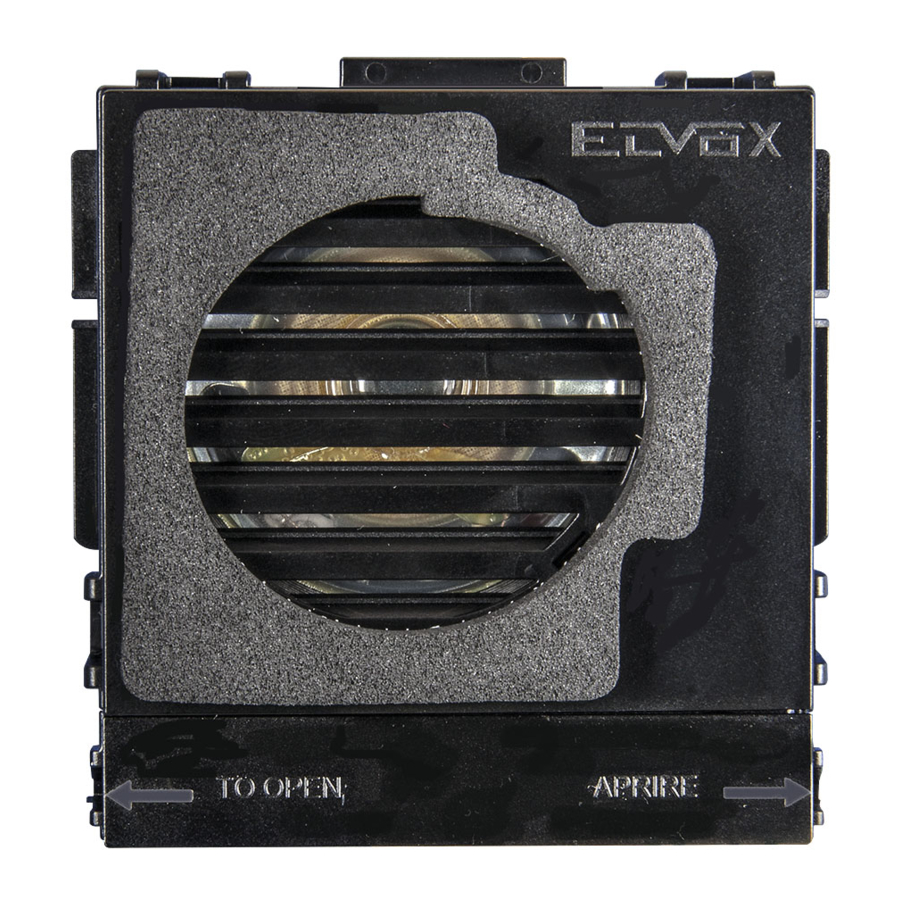














Need help?
Do you have a question about the 6931 and is the answer not in the manual?
Questions and answers