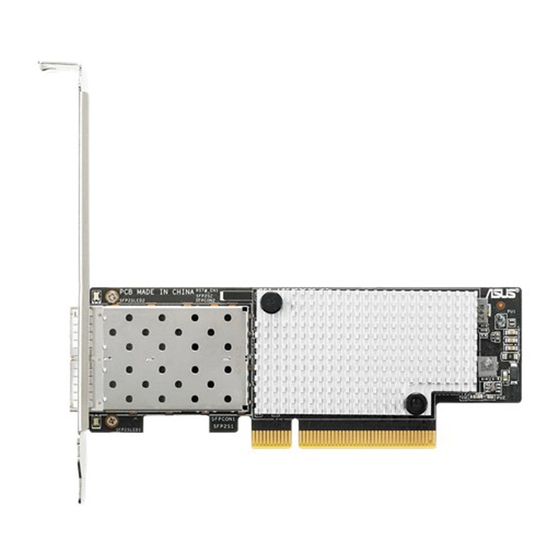
Table of Contents
Advertisement
Advertisement
Table of Contents

Summary of Contents for Asus PEI-10G/82599-2S
- Page 1 PEI-10G/82599-2S 10 Gigabit/s Ethernet SFP+ Dual Port User Guide...
- Page 2 Product warranty or service will not be extended if: (1) the product is repaired, modified or altered, unless such repair, modification of alteration is authorized in writing by ASUS; or (2) the serial number of the product is defaced or missing.
-
Page 3: Table Of Contents
How this guide is organized ................iv Where to find more information ...............iv Conventions used in this guide ............... v Typography ..................... v PEI-10G/82599-2S Specifications Summary ............vi Chapter 1: Product introduction Welcome! ....................1-2 Package contents ..................1-2 System requirements ................. 1-2 Card layout .................... -
Page 4: About This Guide
How this guide is organized This guide contains the following parts: • Chapter 1: Product introduction This chapter describes the PEI-10G/82599-2S Ethernet card features and the new technologies it supports. • Chapter 2: Boot Agent configuration This chapter provides instructions on setting the Intel(R) Boot Agent XE. -
Page 5: Conventions Used In This Guide
Conventions used in this guide To make sure that you perform certain tasks properly, take note of the following symbols used throughout this manual. DANGER/WARNING: Information to prevent injury to yourself when trying to complete a task. CAUTION: Information to prevent damage to the components when trying to complete a task. -
Page 6: Pei-10G/82599-2S Specifications Summary
SMF up to 10km (LR) MMF 62.5/50um up to 300m (SR) Support Cable Type Passive Twin-AX up to 10m (SFP+ Direct Attach) * Please refer to ASUS website for Approved Vendor List (AVL). ** Specifications are subject to change without notice. -
Page 7: Chapter 1: Product Introduction
Product introduction This chapter offers the PEI-10G/82599-2S Ethernet card features and the new technologies it supports. Chapter 1: Product introduction... -
Page 8: Welcome
Packing Quantity If any of the above items is damaged or missing, contact your retailer. * The bundled small bracket for node is a proprietray bracket that supports ASUS Z10PH-D16 series, ESC4000 G3 series, and RS720Q-E8 series models, etc. The supported list of models are subject to change without prior notice. -
Page 9: Card Layout
Card layout Front view Back view LC Fiber Optic Connector 1 LC Fiber Optic Connector 2 PCI Express Gen2 x8 Interface SFP2SLED1 LED SFP2SLED2 LED LED indications Speed/Link Status Description SFP2SLED1 / Green 10 Gbps link SFP2SLED2 Amber 1 Gbps link Blinking Data Activity ASUS PEI-10G/82599-2S... -
Page 10: Replacing The Card Bracket
Replacing the card bracket The PEI-10G/82599-2S Ethernet card is bundled with a full-length bracket, a low-profile bracket, and an ASUS proprietary bracket. By default, the card is pre-installed with a full- length bracket. The proprietray bracket supports ASUS Z10PH-D16 series, ESC4000 G3 series, and RS720Q-E8 series models, etc. The supported list of models are subject to change without prior notice. To replace the card bracket: Get the PEI-10G/82599-2S Ethernet card and place it on a stable and flat surface. Ensure that the printed circuit board (PCB) is facing down. 2. Remove the two screws that secures the PEI-10G/82599-2S Ethernet card to the card bracket then remove the card bracket. -
Page 11: Chapter 2: Boot Agent Configuration
Boot Agent Configuration This chapter provides instructions on setting the Intel(R) Boot Agent XE. Chapter 2: Boot Agent Configuration... -
Page 12: Intel(R) Boot Agent Xe
Intel(R) Boot Agent XE The Intel(R) Boot Agent XE provides hardware-based Ethernet card configurations. To start the Intel(R) Boot Agent XE and access the main screen: Turn on the system. During POST, press <Ctrl+S> when the following screen appears. Initializing Intel(R) Boot Agent XE v2.3.27 PXE 2.1 Build 092 (WfM 2.02) Press Ctrl-S to enter Configuration Menu From the Setup Menu screen, use the Up/Down arrow key to select an item and press... -
Page 13: Intel(R) Iscsi Remote Boot
From the iSCSI Port Configuration screen, use the Up/Down arrow key to select an item and press <Enter>. Intel(R) iSCSI Remote Boot v3.0.34 iSCSI Port Configuration iSCSI Boot Configuration iSCSI CHAP Configuration Discard changes and Exit Save changes and Exit Copyright(c) 2003-2014 Intel Corporation. All rights reserved. ASUS PEI-10G/82599-2S... -
Page 14: Iscsi Boot Configuration
2.2.1 iSCSI Boot Configuration Intel(R) iSCSI Remote Boot v3.0.34 iSCSI Boot Configuration [ * ] Use dynamic IP configuration (DHCP) Initiator Name: ________________ Initiaor IP: Subnet Mask: Gateway: VLAN ID: [ * ] Use DHCP for iSCSI target information Target Name: Target IP: Target Port: Boot LUN:... -
Page 15: Iscsi Chap Configuration
When Enabled [ * ], the iSCSI boot host software uses a Mutual CHAP authentication when connecting to the iSCSI target. Key in the necessary parameters. When Disabled [ ], the iSCSI boot host software does not use a Mutual CHAP authentication when connecting to the iSCSI target. ASUS PEI-10G/82599-2S... -
Page 16: Intel(R) Ethernet Flash Firmware Utility
Intel(R) Ethernet Flash Firmware Utility The Intel(R) Ethernet Flash Firmware Utility allows you to switch between PXE option ROM and iSCSI option ROM. Note that only one option ROM can be used at a time. To start the Intel(R) Ethernet Flash Firmware Utility: Turn on the system. -
Page 17: Chapter 3: Driver Installation
Driver installation This chapter provides instructions for installing the Ethernet card drivers on different operating systems. Chapter 3: Driver installation... -
Page 18: Windows ® Server Os Driver Installation
® Windows Server OS Driver Installation ® To update the Ethernet card driver for Windows Server OS: Restart the computer, and then log on with Administrator privileges. Insert the Support CD to the optical drive. The Support CD automatically displays the Drivers menu if Autorun is enabled in your computer. - Page 19 Toggle I accept the terms in the license agreement and click Next to continue. Follow the onscreen instructions to complete the installation. If the Windows Security window appears during the driver installation, click Install this driver software anyway to continue. ASUS PEI-10G/82599-2S...
- Page 20 Click Finish to exit the installation wizard. Restart the system. Chapter 3: Driver installation...
-
Page 21: Linux Os Driver Installation
For Red Hat Enterprise Linux 6.5 (Red Hat Enterprise Linux 5.11): For SUSE Linux Enterprise Server 11.3: Enter the folder: cd src For Red Hat Enterprise Linux 6.5 (Red Hat Enterprise Linux 5.11): For SUSE Linux Enterprise Server 11.3: ASUS PEI-10G/82599-2S... - Page 22 Install the driver: make install For Red Hat Enterprise Linux 6.5 (Red Hat Enterprise Linux 5.11): For SUSE Linux Enterprise Server 11.3: Install complete: For Red Hat Enterprise Linux 6.5 (Red Hat Enterprise Linux 5.11): For SUSE Linux Enterprise Server 11.3: Chapter 3: Driver installation...
- Page 23 Check if the LAN card is detected: service network restart For Red Hat Enterprise Linux 6.5 (Red Hat Enterprise Linux 5.11): For SUSE Linux Enterprise Server 11.3: ASUS PEI-10G/82599-2S...
- Page 24 Chapter 3: Driver installation...
-
Page 25: Asus Contact Information
ASUS contact information ASUSTeK COMPUTER INC. Address 15 Li-Te Road, Peitou, Taipei, Taiwan 11259 Telephone +886-2-2894-3447 +886-2-2890-7798 E-mail info@asus.com.tw Web site http://www.asus.com Technical Support Telephone +86-21-38429911 +86-21-58668722 ext: 9101 Online Support http://support.asus.com/techserv/techserv.aspx ASUSTeK COMPUTER INC. (Taiwan) Address 15 Li-Te Road, Peitou, Taipei, Taiwan 11259...
















Need help?
Do you have a question about the PEI-10G/82599-2S and is the answer not in the manual?
Questions and answers