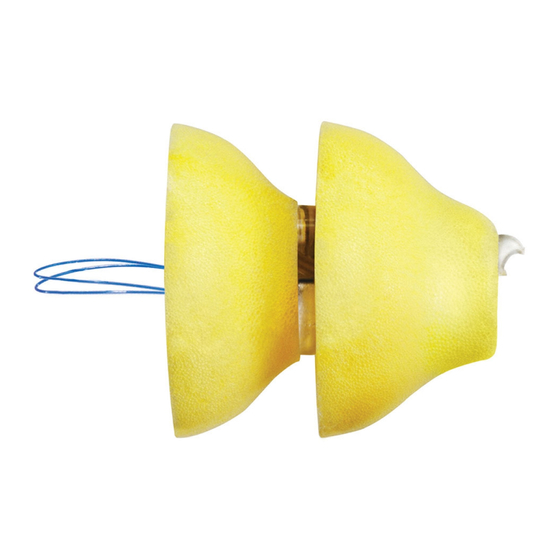
Phonak Lyric User Manual
Hide thumbs
Also See for Lyric:
- Troubleshooting manual (18 pages) ,
- User manual (18 pages) ,
- A manual to better hearing (9 pages)
Table of Contents
Advertisement
Advertisement
Table of Contents

Summary of Contents for Phonak Lyric
- Page 1 User Guide...
-
Page 2: Table Of Contents
2.1 Hazard warnings 2.2 Information on product safety 3. Introduction to Lyric 3.1 What makes Lyric different 3.2 What you can expect with your new Lyric 4. Adjusting and removing Lyric 4.1 Using the SoundLync 4.2 Putting Lyric in SLEEP mode 4.3 Turning Lyric OFF... - Page 3 5. Follow-up care and replacement 6. Frequently asked questions 7. Service and warranty 8. Information and explanation of symbols...
-
Page 4: Welcome
The nature of the Lyric hearing aid requires it to be inserted by a Lyric trained hearing care professional. This user guide is intended to supplement and not replace any advice from your hearing care professional. - Page 5 If you have any questions, please consult your hearing care professional. Phonak – life is on www.phonak-lyric.com 0459...
-
Page 6: Important Information
Other systems may be ineffective and may, in certain cases, damage your hearing. Changes or modifi cations to the hearing aid that were not explicitly approved by Phonak are not permitted. Such changes may damage your ear or the hearing aid. -
Page 7: Information On Product Safety
Do not submerge your head in water. Water submersion may cause damage to the hearing aid. Do not scuba dive or dive underwater. Diving while wearing Lyric may cause injury to your ear or damage to the hearing aid. Do not skydive while wearing Lyric. - Page 8 Do not put cotton swabs or anything else in your ear canal. They could damage the hearing aid and/ or injure your ear. If Lyric stops working for any reason, it must be removed within 24 hours, and a Lyric trained hearing care professional should examine your ear canal.
- Page 9 When to call your Lyric trained hearing care professional: If the hearing aid malfunctions. If you experience pain beyond the initial discomfort. If you experience a sudden or signifi cant change in your hearing.
-
Page 10: Introduction To Lyric
3. Introduction to Lyric The following introduction describes Lyric, the fi rst extended wear hearing aid that is 100% invisible. Insertion handle Removal loop Protective cap Microphone and signalprocessor Lateral seal Side indicator Medial seal Receiver Battery “This side up” indication... -
Page 11: What Makes Lyric Different
3.1 What makes Lyric different Lyric is comfortably placed in the ear canal by a Lyric trained hearing care professional and can be used 24 hours a day, seven days a week, for months at a time. No surgery or anesthesia is required. Unlike many other hearing aids, Lyric is positioned totally inside the ear canal and uses your ear’s anatomy to provide... - Page 12 3. Introduction to Lyric If your ear is itchy, do not scratch or pull at the ear. Instead, gently massage the side of your face near your ear.
- Page 13 Usually, hearing loss progresses slowly over years. So it is not unusual for things to sound a bit loud or strange when you fi rst wear Lyric. The voices of your friends and loved ones – and perhaps even your own voice – may sound different for a while.
-
Page 14: Adjusting And Removing Lyric
Lyric. Please read it carefully. 4.1 Using the SoundLync The SoundLync contains a small black magnet that functions like a remote control to change the settings of your Lyric (see instructions chapters 4.2 – 4.5). SoundLync Keychain housing Magnet... - Page 15 ½ Attached to one end of the magnet is a small tool that can be used to safely remove Lyric from your ear in urgent situations.
-
Page 16: Putting Lyric In Sleep Mode
½ Immediately remove the magnet from your ear. Note: Sleep mode is a setting for acoustic transparency. In this setting, Lyric compensates the damping caused by the hearing aid itself. It sounds like you are not wearing a hearing aid. -
Page 17: Turning Lyric On
½ Remove the magnet from your ear. Note: Be aware when Lyric is OFF, it acts as an earplug. 4.4 Turning Lyric ON To switch Lyric ON, from either SLEEP mode or OFF, hold the magnet inside the ear canal without touching the hearing aid. -
Page 18: Soundlync Quick Reference
½ Remove the magnet from your ear when you reach the desired volume level. Note: Whenever you turn Lyric ON or take the hearing aid out of SLEEP mode, the volume will be set auto- matically at the last volume level chosen. -
Page 19: Self-Removal Instructions
Once you remove Lyric from your ear, it cannot be reinserted. Step 1: If Lyric is still working, turn it OFF using the magnet (see the instructions in chapter 4.3). - Page 20 4. Adjusting and removing Lyric Step 2: Unscrew the cap on the magnet to expose the removal tool. Firmly hold the removal tool as you would hold a pencil, with your hand braced against your cheek. Slowly and gently insert the removal tool into the ear canal until it lightly touches the hearing aid.
- Page 21 Step 4: When the hearing aid is out of the ear, place it into its container. See your Lyric trained hearing care professional as soon as possible to have your ear canal examined. Please return the used hearing aid to your...
- Page 22 4. Adjusting and removing Lyric Note: Lyric can be removed using a blunt-nosed tweezer if the removal tool is not available. Use the tweezer to grasp the handle on the hearing aid and gently remove the hearing aid using a circular motion.
-
Page 23: Follow-Up Care And Replacement
5. Follow-up care and replacement After Lyric is placed in your ear(s), your Lyric trained hearing care professional may schedule a follow-up appointment to make any necessary programming adjustments or to answer any questions you may have. For hearing aid replacements, your Lyric trained hearing care professional will either instruct you to call the offi... - Page 24 Do not submerge your head in water. Water submersion may cause damage to the hearing aid. You can protect Lyric by minimizing its exposure to hairspray, conditioners, gels, cologne, hair dyes, or any corrosive liquid. To protect the SoundLync, avoid...
- Page 25 In normal use, the battery will last approximately 2-4 months. Putting Lyric in SLEEP Mode when going to sleep will extend the wear time; turning Lyric OFF when going to sleep will maximize wear time. (Be aware when Lyric is OFF, it acts as an earplug.)
-
Page 26: Frequently Asked Questions
Standard iPod earphones can be used. Will an MRI scan, X-ray, or CT scan damage Lyric or place my ear at risk? Lyric must be removed before you have an MRI scan because the hearing aid contains metallic parts. - Page 27 Can I fl y on a plane with Lyric? Yes. It is safe to fl y while wearing Lyric (provided the aircraft cabin is pressurised). Can I swim with Lyric? Swimming is not recommended. However, Lyric is water resistant so you can shower while wearing Lyric.
- Page 28 24 hours, and a Lyric trained hearing care professional needs to examine your ear canal. If you cannot get to a Lyric trained hearing care professional within 24 hours, you should remove the hearing aid at home using the SoundLync.
- Page 29 What do I do when my ear itches? Do not move Lyric around. If your ear gets itchy, gently massage the side of your face, in front of the ear. If your ear continues to itch, or if the skin becomes irritated, return to your Lyric trained hearing care professional for evaluation.
- Page 30 You should not attempt to remove earwax from your ear canal while Lyric is in place. Do not use cotton swabs. Have earwax cleaned from your ear by an Ear- Nose-Throat physician or a Lyric trained hearing care professional.
- Page 31 Do I have to return to the Lyric trained hearing care professional each time I want a new hearing aid? Your Lyric trained hearing care professional needs to reinsert and program each Lyric hearing aid after evaluating your ear(s). Placing replacement hearing aids takes approximately 10 minutes.
-
Page 32: Service And Warranty
7. Service and warranty Phonak offers you a comprehensive warranty for Lyric, starting from the date of purchase. Please ask your hearing care professional about the terms of the warranty valid in the country of purchase. The warranty provides for replacement hearing aids in case of defects in the Lyric manufacturing process or the materials used. -
Page 33: Information And Explanation Of Symbols
8. Information and explanation of symbols With the CE symbol, Phonak AG confi rms that this Phonak product – XXXX including accessories – meets the requirements of the Medical Devices Directive 93/42/EEC. The numbers after the CE symbol correspond to the code of the certifi... - Page 34 8. Information and explanation of symbols This symbol indicates that it is important for the user to read and take into account the relevant information in these user guides. This symbol indicates that it is important for the user to pay attention to the relevant warning notices in these user guides.
- Page 35 The symbol with the crossed out number two indicates that this hearing aid is for single use only. Do not reuse. Return your used Lyric to a Lyric trained hearing care professional. The symbol with the crossed-out garbage bin is to make you aware...
- Page 36 Manufacturer: Phonak AG Laubisrütistrasse 28 CH-8712 Stäfa Switzerland EU Representative: Phonak GmbH Max-Eyth-Strasse 20 D-70736 Fellbach-Oeffi ngen Germany www.phonak-lyric.com 0459...












Need help?
Do you have a question about the Lyric and is the answer not in the manual?
Questions and answers