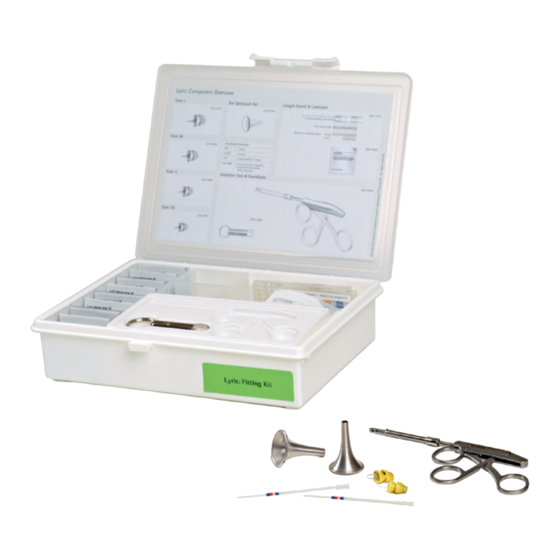
Phonak LYRIC Troubleshooting Manual
Hide thumbs
Also See for LYRIC:
- User manual (36 pages) ,
- A manual to better hearing (9 pages) ,
- Manual (6 pages)
Advertisement
Table of Contents
- 1 Important Information
- 2 Table of Contents
- 3 Programming Assistance
- 4 Troubleshooting Programming
- 5 Troubleshooting Feedback
- 6 Troubleshooting Migration
- 7 Troubleshooting Occlusion
- 8 Troubleshooting Discomfort and Pain
- 9 Troubleshooting Dead Device
- 10 Device Removal and Re-Insertion
- Download this manual
See also:
User Manual
Advertisement
Table of Contents
Troubleshooting

Summary of Contents for Phonak LYRIC
- Page 1 Troubleshooting Guide...
-
Page 2: Important Information
Phonak. Any reproduction, dissemination, or distribution of this document in whole or in part is strictly prohibited without the prior written permission of Phonak. Phonak, Lyric, and the Life is on are registered trademarks of Phonak, The Lyric & Phonak logo, are trademarks of Phonak... -
Page 3: Table Of Contents
Content Troubleshooting Guide Programming Assistance ....................P.2 Troubleshooting Programming .................. P.3 Troubleshooting Feedback ................... P.4 Troubleshooting Migration ..................P.6 Troubleshooting Occlusion ..................P.8 Troubleshooting Discomfort and Pain ................ P.11 Troubleshooting Dead Device ..................P.14 Device Removal and Re-Insertion ................P.15... -
Page 4: Programming Assistance
6 settings. These adjustments do not affect the MPO. High Frequency Boost (HFB) HFB provides approximately 4-6 dB boost above 2000 Hz. Tip: – HFB “ON” may over amplify high frequencies resulting in feedback and cause Lyric to compress. -
Page 5: Troubleshooting Programming
2 Troubleshooting Programming Background Apply the methods mentioned in the previous section “Programming Assistance”. Once the device is programmed and in place, confirming Lyric’s sound quality can be as easy as asking 2 questions: – Volume related issues – Own voice related issues Query the patient &... -
Page 6: Troubleshooting Feedback
3 Troubleshooting Feedback Background The most common cause for feedback is due to an incomplete seal. Always check the physical fit of the device if there is feedback and before re-programming. To troubleshoot feedback follow these steps: – Query the patient –... - Page 7 Is there cerumen adjacent to the lateral end of the device? If yes, replace with the new device to the same depth of insertion. Consider reprogramming Lyric: – Turn HFB OFF if it is ON. If feedback stops, and there is not a decrease in patient benefit, complete.
-
Page 8: Troubleshooting Migration
4 Troubleshooting Migration Background Migration is defined as movement of the Lyric device from the original insertion depth. Migration is completely normal and can occur immediately after the patient has been fit with the device or a sizer, or may take a few hours up to a couple of days after the patient has left the office. - Page 9 – Determine if changing insertion depth will also allow a more secure fit. – Evaluate TMJ movement with Lyric in the patients ear. When the patient opens and closes their jaw, does the device move? This may be a contraindication if migration continues to be an issue.
-
Page 10: Troubleshooting Occlusion
5 Troubleshooting Occlusion Background There are two types of occlusion with hearing aids: “Physical occlusion” and “acoustic occlusion”. As long as an acoustic seal in the bony portion of the ear canal is achieved, the patient should not experience “physical occlusion”. “Acoustic occlusion”... - Page 11 – Is the patient aware of the device(s) in the ear? – Awareness is a normal feeling when adjusting to wearing Lyric 24/7. This perception should last between the first few days to a few weeks of wearing the device(s).
- Page 12 5 Troubleshooting Occlusion Acoustic occlusion Try the following programming adjustments: – Set LFC (Low Frequency Cut) to 200 Hz. Remember that when you have lower volume settings with Lyric2, patients prefer lower LFC settings. – Change LFC based on the patient’s feedback of his/her own voice (see page 9 on how to troubleshoot physical occlusion).
-
Page 13: Troubleshooting Discomfort And Pain
6 Troubleshooting Discomfort and Pain Background Determine the level of discomfort/pain from the patient. Use the pain scale (Note: these are typical findings; individual patient responses may vary): PAIN DISCOMFORT ANNOYANCE AWARENESS FITTING 14 DAYS OF WEAR – Awareness – will typically recover within 14 days. –... - Page 14 6 Troubleshooting Discomfort and Pain Query the patient Ask the patient “what he/she is experiencing?” – Sharp, shooting, stabbing – Dull aching – Awareness Ask the patient “when is this occurring?” – Always – Intermittently – Only when_________ Ask the patient “how much of a bother is the reported discomfort or pain?” –...
- Page 15 6 Troubleshooting Discomfort and Pain Reported awareness, annoyance and discomfort Counsel patient on adaptation period and continue Lyric use. If discomfort continues beyond 14 days or pain occurs, remove the device and see section below. Reported pain The device should be removed immediately, preferably by the clinician: –...
-
Page 16: Troubleshooting Dead Device
7 Troubleshooting Dead Device If the device is still in the ear Use SoundLync to change device settings. Does the patient hear the beep? – If yes, how many beeps? � 1 beep: Device was in SLEEP mode / OFF. � 2 beeps: Device is now in SLEEP mode. -
Page 17: Device Removal And Re-Insertion
8 Device Removal and Re-Insertion Inspection following a warranted device removal Check if cerumen is still in the lateral ear canal – If no, replace with the new device to the same depth of insertion. – If yes, perform or refer out for cerumen management. Check if the ear canal is healthy –... - Page 18 Interact freely. Communicate with confidence. Live without limit. Life is on. Manufacturer Phonak AG Laubisrütistrasse 28 CH-8712 Stäfa Switzerland Canada Representative Phonak Canada Ltd. 80 Courtneypark Drive West, Unit 1 CA-Mississauga, On tario L5W 0B3 Canada www.phonakpro.com/ca 0459...












Need help?
Do you have a question about the LYRIC and is the answer not in the manual?
Questions and answers