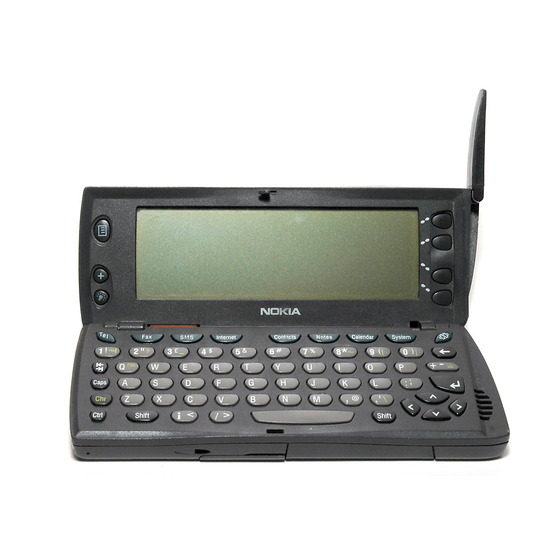
Nokia 9110 Options Manual
Quick guide for using parallel printing adapter
Hide thumbs
Also See for 9110:
- User manual (190 pages) ,
- Quick manual (36 pages) ,
- Setting up dial-in service manual (16 pages)
Advertisement
Quick Guide For Using The parallel printing adapter
PARALLEL PRINTING ADAPTER FOR NOKIA 9110 COMMUNICATOR
An adapter for parallel printing with the Nokia 9110 Communicator is available from Greenwich
Instruments Ltd, model GA935-N. See the Solutions Guide supplied with your communicator
for more information, or check the following web page: http://www.greenwichinst.com
1. Install the correct printer driver to Nokia 9110 Communicator.
The following drivers are pre-loaded to the Nokia 9110 Communicator
Hewlett Packard Laserjet 5P
Hewlett Packard Laserjet 5MP
Hewlett Packard Laserjet 6P
Hewlett Packard Laserjet 6MP
The CD-ROM and floppy diskette supplied with the communicator contain extra drivers.
Canon BJC-50/70/80
Citizen PN60i
HP Deskjet 340
Ascii driver
Printers generally have an emulation mode. Read the documentation supplied with your printer
about emulation modes, and decide which driver is most suitable
Postscript emulation
Printer Control Language PCL
Epson emulation
Later Deskjet printer
The Ascii driver will print text only to most printer models (text formatting in documents will not
appear, and fax printing is not possible).
Now proceed to install driver(s).
Copyright © 1995 – 1999 Nokia. All right reserved.
Nokia 9110 Communicator
06.04.99
(
postscript printer)
(
PCL printer)
(
postscript printer)
(
PCL printer)
(Set BJC-70 printer to LQ mode – see manual)
try HP Laserjet 5P and Laserjet 6P
try HP Laserjet 5MP and Laserjet 6MP
try Citizen PN60i or Canon BJC-70
try to print using HP Deskjet 340 driver.
.
1(6)
Advertisement
Table of Contents

Summary of Contents for Nokia 9110
- Page 1 Quick Guide For Using The parallel printing adapter PARALLEL PRINTING ADAPTER FOR NOKIA 9110 COMMUNICATOR An adapter for parallel printing with the Nokia 9110 Communicator is available from Greenwich Instruments Ltd, model GA935-N. See the Solutions Guide supplied with your communicator for more information, or check the following web page: http://www.greenwichinst.com...
- Page 2 To install an extra printer driver 1. start PC Suite software supplied with Nokia 9110 Communicator. 2. connect the communicator via cable, infrared or deskstand DCH-7 accessory to your PC 3. after the communicator has connected, press the Install/Remove icon, and then Browse the CD-ROM and locate d:\9110_sw\printer, or Browse the floppy diskette.
- Page 3 Click install and wait until the Operation In Progress dialogue box is finished. Install other drivers as needed. Then disconnect the Nokia 9110 Communicator from your PC. Note: You may also install drivers to the communicator using Nokia Server software.
- Page 4 2. Correct settings for the Nokia 9110 Communicator The Nokia 9110 Communicator printing connection type must be set to Cable. From System application, select Settings, then change Print settings Change Connection type to Cable. Check the following settings then close.
- Page 5 4. if needed select Printers option and Select a different driver. Press Start to begin printing You need only repeat these steps to print now that the communicator is configured. Copyright © 1995 – 1999 Nokia. All right reserved. 5(6)
- Page 6 The contents of this document is provided "as is". Except as required by the applicable law, no warranty of any kind, either express or implied, is made in relation to the accuracy, reliability or content of the document. Nokia reserves the right to revise the document or withdraw it at any time without prior notice.






Need help?
Do you have a question about the 9110 and is the answer not in the manual?
Questions and answers