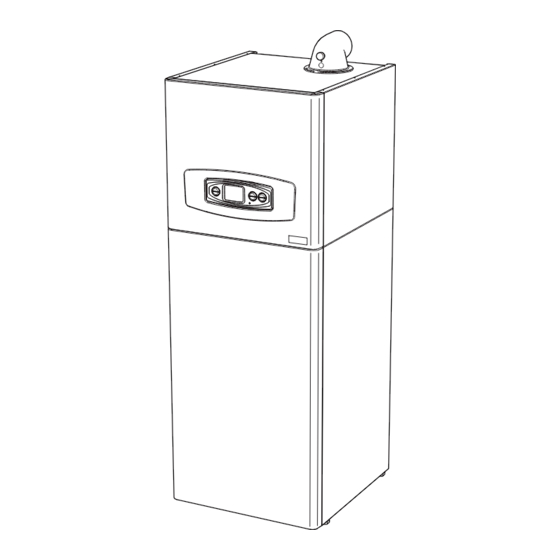
Glow-worm Ultrapower 100sxi Instructions For Use Manual
Hide thumbs
Also See for Ultrapower 100sxi:
- Installation and servicing manual (72 pages) ,
- Installation and servicing (60 pages) ,
- Installation and servicing (72 pages)
Summary of Contents for Glow-worm Ultrapower 100sxi
-
Page 1: Instructions For Use
Ultrapower sxi High Efficiency System Store Instructions for Use T o b e l e f t w i t h t h e u s e r www.glow-worm.co.uk www.glow-worm.co.uk Supplied By www.heating spares.co Tel. 0161 620 6677... - Page 2 This boiler contains metal parts (components) and care should be taken when handling and cleaning, with particular regard to edges. SEALED COMPONENTS Under no circumstances must the user interfere with or adjust sealed parts. Glow-worm service call: 01773 828100 Technical helpline: 01773 828300 General and Sales enquiries Tel: 01773 824639 Fax: 01773 820569 www.glow-worm.co.uk...
- Page 3 100sxi G.C. No. 41-019-09 170sxi G.C. No. 41-019-10 Position of name badge The model type label is positioned on the lower front panel top edge. www.glow-worm.co.uk Supplied By www.heating spares.co Tel. 0161 620 6677...
-
Page 4: Table Of Contents
These instructions are an integral part of the boiler and must, to comply with the current issue of the Gas Safety (Installation and Use) Regulations, be left with the user. Please read these instructions and follow them carefully for the safe and economical use of your boiler. www.glow-worm.co.uk Supplied By www.heating spares.co Tel. 0161 620 6677... -
Page 5: Important Information
Immersion Heater boiler, without permission, in writing, by Glow-worm. The immersion MUST be earthed. Any alteration not approved by Glow-worm, could invalidate The immersion MUST be connected to a permanent 230V ac, the certification, boiler warranty and may also infringe the 50Hz supply, fused at 13A. -
Page 6: Boiler Design & Clearances
It is normal and not a fault indication. Compartment or Cupboard Installations Ventilation is not required for compartment or cupboard installations. Do not use the compartment or cupboard for storage. Diagram 1 www.glow-worm.co.uk Supplied By www.heating spares.co Tel. 0161 620 6677... -
Page 7: Boiler Safety Devices
If the boiler fails to resume normal operation and all external on the pipe. The boiler should then restart. Contact your controls are calling for heat, then call your Installation/Servicing Installation/Servicing company or Glow-worm service if the company or Glow-worm service. fault persists. -
Page 8: Servicing, Maintenance & Spare Parts
Do not use should be enough. reconditioned or copy parts that have not been clearly To obtain service, please call your installer or Glow-worm’s authorised by Glow-worm. own service organisation using the telephone number on the If replacement parts are required contact Glow-worm’s own... -
Page 9: User Control Panel
Intelligent control - (Optional) Domestic Hot Water Function Central Heating Min burner display Timed Mode Appliance OFF Max burner display Temperature System Pressure Programmer Outdoor sensor - (Optional) Adjustment Mode Control Panel Diagram 2 www.glow-worm.co.uk Supplied By www.heating spares.co Tel. 0161 620 6677... -
Page 10: Lighting The Boiler
Note: If you are in any doubt about the boiler being filled Timed central heating with domestic hot water. with water contact your installer or Glow-worm's own service organisation using the telephone number on the inside front cover of this booklet. -
Page 11: Adjusting Temperature
Press "+ or -" to increase or decrease the temperature. increase or decrease the temperature. The temperature setting will The temperature setting will automatically save after 5 seconds. automatically save after 5 seconds. Diagram 4 www.glow-worm.co.uk Supplied By www.heating spares.co Tel. 0161 620 6677... -
Page 12: Setting The 24 Hour Clock
Press the "+" or the "-" STEP 2 to set the hour. STEP 3 MODE PROG Press "PROG" to confirm. The process will automatically scroll to minutes, then days, set as previously described. Diagram 5 www.glow-worm.co.uk Supplied By www.heating spares.co Tel. 0161 620 6677... -
Page 13: Setting The Programmer
After the 7th. day the "Domestic Hot Water" time intervals will be After the 7th. day the process will exit to show the displayed, follow the same process steps 1 to 4. boiler status. Diagram 6 www.glow-worm.co.uk Supplied By www.heating spares.co Tel. 0161 620 6677... -
Page 14: Advancing The Programmer
OFF period, or you can the next OFF period, or you can cancel by pressing + for 5 seconds. cancel by pressing + for 5 seconds. Diagram 7 Diagram 8 www.glow-worm.co.uk Supplied By www.heating spares.co Tel. 0161 620 6677... -
Page 15: Fault Finding
If the display shows a flashing pressure of 0.4bar or less, then you will need to pressurise the system as described below. If any fault persists, contact your installer/service provider or Glow-worm Service, using the telephone number on the inside front cover of this booklet. Filling Central Heating System FILLING 1. - Page 16 0020023707-02 04.08.06 Because of our constant endeavour for improvement, details may vary slightly from those shown in these instructions. Glow-worm, Nottingham Road, Belper, Derbyshire. DE56 1JT www.glow-worm.co.uk Supplied By www.heating spares.co Tel. 0161 620 6677...













Need help?
Do you have a question about the Ultrapower 100sxi and is the answer not in the manual?
Questions and answers