Table of Contents
Advertisement
Quick Links
Advertisement
Table of Contents

Summary of Contents for Phanteks Enthoo MINI XL
- Page 1 USER’S MANUAL MINI...
- Page 3 Caution Please take a moment to carefully go through the installation guide. Phanteks will not take responsibility for any damages incurred due to incorrect installation and incorrect usage of this product. Thank you.
-
Page 4: Table Of Contents
TABLE OF CONTENTS SPECIFICATIONS ..........................................EXPLODED VIEW ..........................................ACCESSORIES ............................................ BRACKETS ............................................I/O PORTS ............................................. CONNECTIONS ..........................................PANEL REMOVAL ..........................................CHASSIS DISASSEMBLY ......................................... FILTERS REMOVAL ..........................................10. MOTHERBOARD INSTALLATION ....................................11. POWER SUPPLY INSTALLATION ....................................12. FANS COMPATIBILITY ........................................13. SSD/HDD MOUNTING LOCATION ....................................14. -
Page 5: Specifications
1. SPECIFICATIONS CASE SPECIFICATIONS PH-F140SP (included) Dimension 260 mm x 540 mm x 480 mm (W x H x D) Speed (rpm) 1200 ± 250 rpm Form Factor Max Airflow Super Micro tower 82.1 CFM Material(s) Sandblasted Aluminum, Steel chassis Static Pressure 1.33mm H2O Motherboard support... -
Page 6: Exploded View
2. EXPLODED VIEW 1. Chassis 2. Window Left Side Panel 3. Right Side Panel 4. Front Panel 5. ODD Cover 6. Bottom Dust Filters 7. Top Panel 8. HDD Panel 9. Front Mesh cover (2x) 10. Hard Drive Cage 11. SSD Bracket (2x) 12. - Page 7 1. 机箱 1. Шасси 1. 筐体 1. 섀시 2. 左侧板 2. Левая боковая панель 2. 左側パネル 2. 왼쪽 측면 패널 3. 右侧板 3. Правая боковая панель 3. 右側パネル 3. 오른쪽 측면 패널 4. 前面板 4. Передняя панель 4. 正面パネル 4. 전면 패널 5.
-
Page 8: Accessories
3. ACCESSORIES ITEM DESCRIPTION ITEM DESCRIPTION Motherboard/ Screw M3 x 5mm Screw 5 x 10KT Fan installation ODD/SSD Motherboard HDD, Reservoir Bracket CM6 #11 Screw 6-32 x 6mm PSU, Brackets Screw M4 x 8mm Reservoir PSU, Brackets, Reservoir bracket Thumb Screws KM6 #6 HDD cages Screw 6-32 x 31mm... -
Page 9: Brackets
4. BRACKETS SSD Bracket PWM Hub SSD 支架 PWM风扇控制器 / SSD 支架 SSD 브래킷 PWM 경우 SSD ブラケット PWM ハブ PWM коробка Reservoir Bracket Pump Bracket 水箱支架 水泵支架 / 水泵支架 / 水箱支架 저장 탱크 브래킷 펌프 브래킷 ポンプブラケット 貯水槽ブラケット Side Radiator Bracket 侧水冷排支架... -
Page 10: I/O Ports
5. I/O PORTS AND FRONT PANEL TOP VIEW FRONT VIEW 1. LED スイッチ 1. LED Switch 2. Power Reset 2. 電源リセット 3. USB 3.0 3. USB 3.0 4. Headphone 4. ヘッドホン 5. Microphone 5. マイクロホン 6. Power Button 6. 電源ボタン 1. -
Page 11: Connections
6. CONNECTIONS Mfas AUDIO USB 3.0 LED 4-PIN CONNECTOR (LIGHTING) MIC2 L IntA P2_D+ AGND IntA P2_D- MIC2 R IntA P1_D+ AVCC IntA P1_D- FRO-R MIC2_JD IntA P2_SSTX+ F_IO_SEN IntA P2_SSTX- IntA P1_SSTX+ LINE2_JD FRO-L IntA P1_SSTX- IntA P2_SSRX+ IntA P1_SSRX+ IntA P2_SSRX- IntA P1_SSRX- Vbus... -
Page 12: Panel Removal
7. PANEL REMOVAL REAR Unscrew the 4 thumb screws to remove the side panels. 首先拆除 4颗手动螺丝便可移掉左右侧板 4 つのつまみねじを抜き、横パネルを取り外します。 4개의 나비 나사를 풀어 측면 패널을 분리합니다 Для снятия боковых панелей отверните 4 винта с накатанной головкой. - Page 13 7. PANEL REMOVAL ** To prevent damage to the panels, please follow the steps in order. Step 1: Pull outward to remove the front panel. Step 2: Pull up to remove the top panel. ** 为防面板破损,请按以下的步骤操作 步骤1,拆前面板时,向外拉 骤 2: 若要拆除顶部面板,首先拧下螺钉,然后向外拉。 **パネルの損傷を防ぐために、番号順にステップを進めてください。...
-
Page 14: Chassis Disassembly
8. CHASSIS DISASSEMBLY Back View Top Chassis Panel Disassembly Front View Top View 1. Remove the 15 screws to take the top chassis panel off. 拆下15颗螺丝取出机箱顶板 15 個のねじを外し、上部筐体パネルを取り外します。 15개의 나사를 제거하여 상부 섀시 패널을 떼어냅니다. Открутите 15 винтов, чтобы снять верхнюю панель системного блока. Side View Front Rear... - Page 15 8. CHASSIS DISASSEMBLY HDD Chassis Panel Disassembly Side View Bottom View Front View 2. Remove the Top chassis panel and front panel first. Unscrew the 7 screws to remove the HDD panel. 先拆下机箱顶板及面板,然后卸下HDD支架的7颗螺丝并拆除 最初に上部筐体パネルと前面パネルを取り外します。 7 個のねじを外し、HDD パネルを取り 外します。 먼저 상부 섀시 패널과 전면 패널을 제거합니다. 7개의 나사를 풀어 HDD 패널을 제거합니다. Сначала...
- Page 16 8. CHASSIS DISASSEMBLY Optical Bay Chassis Panel Disassembly Front View Top View 3. Remove the top, HDD, and front chassis panel first(see page 14,15). Unscrew the 2 screws to remove the Optical bay. 先拆下机箱顶板面板和HDD支架(参照14、15页),然后卸下光驱托架的4颗螺丝并拆除 最初に上部、HDD、および前面の筐体パネルを取り外します (ページ 14、15 参照)。 2 個のねじを外 し、光学ドライブベイを取り外します。...
-
Page 17: Filters Removal
9. FILTERS REMOVAL To clean the dust filters, run slow moving water through the filters. Dry filters before reinstalling. 慢慢的用水清洗滤尘器。等滤尘器凉干后再装入。 ダストフィルターを清掃するには、勢いのない水をフィルターに通し ます。 フィルターを乾かしてから再度取り付けます。 먼지 필터를 청소하려면 천천히 흐르는 물로 필터를 통과시킵니다. 다 시 설치하기 전에 필터를 말리십시오. Для очистки пылевых фильтров поместите их под небольшую... -
Page 18: Motherboard Installation
10. MOTHERBOARD INSTALLATION Step 1 Step 2 Step 2: Install the motherboard with the provided M3 screws. Step 1: Standoff screws are pre-installed for uATX. 步骤2,用M3螺丝安装主板 步骤1,主板支撑铜柱预安装有uATX. ステップ 3: 同梱の M3 ねじでマザーボードを取り付けます。 ステップ 1: uATX 用にスタンドオフねじが事前に取り付けられています。 단계 3: 제공한 M3 나사를 사용하여 메인보드를 설치합니다. 단계... -
Page 19: Power Supply Installation
11. POWER SUPPLY INSTALLATION Use the provided screws to secure the PSU in place. 请使用厂家提供的螺丝安装电源 同梱のねじを使い、PSU を固定します。 제공한 나사를 사용하여 PSU를 제자리에 고정합니다. Для крепления блока питания используйте винты из комплекта. -
Page 20: Fans Compatibility
12. FAN COMPATIBILITY FAN COMPATIBILITY TABLE 140mm 120mm Bottom Front (2x included) Rear (1x included) *Requires Side Radiator Bracket HDD Cages Side Radiator Bracket... -
Page 21: Ssd/Hdd Mounting Location
13. SSD & HDD MOUNTING LOCATIONS *Please see page 36 for HDD bracket installation *HDD Bracket (PH-HDDKT_01) not included Locations for the SSD and HDD brackets. 固态硬盘和普通硬盘托架的位置 SSD ブラケットと HDD ブラケットの位置 SSD 및 HDD 브래킷 위치 Расположения кронштейнов твердотельного и жесткого дисков... -
Page 22: Ssd Installation
14. SSD INSTALLATION Use the provided CM5.3 screws to install additional mounting rubbers for the Drop-n- Lock brackets. 使用提供的 CM5.3 螺钉来安装“落下即锁”型托架的其他橡胶安装 垫。 付ーの CM5.3 ねじを使い、Drop-n-Lock ブラケット用の追加取り 付けゴムを取り付けます。 제공된 CM5.3 나사를 사용하여 드롭앤록(Drop-n-Lock) 브래킷의 추가 마운팅 고무를 설치합니다. При помощи поставляемых винтов СМ5.3 установите дополнительные... -
Page 23: Ssd/Odd Installation
15. SSD/ODD INSTALLATION SSD INSTALLATION ODD INSTALLATION Slide in the SSD and screw in from the side to lock in place. 将SSD滑入支架后并在支架侧面锁入螺丝固定。 SSD を挿入し、側面からねじで留め、固定し ます。. SSD 밀어 제자리에 고정합니다 측면에서의 나 사. Вставьте кронштейн SSD в паз и закрутите Squeeze the two tabs in and push outward from inside the case. сбоку. -
Page 24: Hard Drive Installation
16. HARD DRIVE INSTALLATION 3.5” INSTALLATION Place hard drive into tray and push in the arms to lock. 把硬盘放入托盘,并推入两边侧翼锁住。 ハードドライブをトレイに置き、アームを押して固定します。 하드 드라이브를 트레이에 넣고 암을 안쪽으로 눌러 고정합니다. Установите жесткий диск в лоток и нажмите на рычажки для фиксации. Align the tray to the HDD cage and slide in. 2.5”... - Page 25 16. HARD DRIVE INSTALLATION REMOVING HDD CAGES Unscrew the thumbscrews to remove the cages. 卸掉手动螺丝,移出硬盘盒 つまみねじを抜き、ケージを取り外します。 나비 나사를 풀어 케이지를 분리합니다. Для снятия отсеков отверните винты с накатанной головкой.
- Page 26 17. WATERCOOLING INSTALLATION WATERCOOLING RADIATOR COMPATIBILITY 120mm, 140mm Side 240mm, 280mm 360mm Rear *Side Radiator Bracket required 120mm 240mm 140mm 120mm 240mm 140mm 280mm Front Bottom 120mm, 140mm 480mm 240mm, 280mm 120mm 240mm 360mm 140mm...
- Page 27 17. WATERCOOLING INSTALLATION 120 MM FORM FACTOR RADIATORS Radiator Size Front Rear Bottom Side Radiator Size Front Rear Bottom 侧面 散热排尺寸 前面 后面 底部 顶部 側面 ラジエーターのサイズ 正面 背面 下部 上部 측면 라디에이터 크기 전면 뒷면 하단 상단 Размер радиатора Спереди...
-
Page 28: Watercooling Installation
17. WATERCOOLING INSTALLATION 140 MM FORM FACTOR RADIATORS Radiator Size Front Rear Bottom Side 前面 后面 底部 顶部 散热排尺寸 侧面 ラジエーターのサイズ 正面 背面 下部 上部 側面 라디에이터 크기 전면 뒷면 하단 상단 측면 Спереди Сзади Снизу Сверху Размер радиатора Сбоку ... - Page 29 17. WATERCOOLING INSTALLATION ODD Lock Removal for thick radiator clearance For thick radiators, the ODD locks can be removed to add additional clearance. To remove the ODD locks just unscrew the 3x screws and pull back to the left. 可以把泵托架放在硬盘固定器上或不用固定器。 通用安装型泵托架允许对多个泵进行安装。...
- Page 30 17. WATERCOOLING INSTALLATION RESERVOIR BRACKET INSTALLATION Align the reservoir bracket to the mounting hole and screw into the top of the reservoir bracket. Then use the provide 2x screw to lock the reservoir in place. 对准水箱支架的安装孔,并拧紧水箱支架顶部的螺丝。然后使 用提供2个螺丝锁定将水箱架锁到位 ストアブラケットを取り付け穴に合わせ、ネジを回してスト アブラケットの上部に固定します。グロゴソ付属の2本のネ ジを使用してリポジトリを所定の位置に固定します。 저장소...
- Page 31 17. WATERCOOLING INSTALLATION Pump bracket Installation Pump bracket can be put on the HDD cage stand or without Pump bracket with universal mounting allows for multiple pumps to be installed. 可以把泵托架放在硬盘固定器上或不用固定器。 通用安装型泵托架允许对多个泵进行安装。 ポンプブラケットを HDD ケージスタンドの上に取り付けることができます。なくても 構いません。 ユニバーサルマウント付きのポンプブラケットがあれば、複ーのポンプを取り付けるこ とができます。 펌프 브래킷은 HDD 케이지 스탠드 위에 놓거나 스탠드 없이 사용할 수도 있습니다. 범용...
- Page 32 17. WATERCOOLING INSTALLATION Radiator Bracket configurations...
-
Page 33: Optional Accessories
18. OPTIONAL ACCESSORIES ITX MOTHERBOARD (DUAL MOTHERBOARD) INSTALLATION REQUIREMENTS: Enthoo Mini XL ITX Upgrade kit (PH-ITXKT_01) Remove the uATX rear panel and align the new rear panel from the ITX upgrade kit to the frame and screw in place. 拆除 uATX 后面板,然后将 ITX 后面板与机... - Page 34 18. OPTIONAL ACCESSORIES ITX MOTHERBOARD INSTALLATION Align the ITX motherboard plate with the mounting hole circle in red (check image) Screw in to the mouting hole in the rear. Screw in to the mouting hole on the top panel. 将 ITX 板与红色的安装孔圆对齐(查看图像)。 将螺钉装入后部的安装孔中。...
- Page 35 18. OPTIONAL ACCESSORIES SMALL FORM FACTOR PSU INSTALLATION To install the small form factor PSU, first remove the PSU plate and align and screw in. 若要安装小型 PSU,首先要拆下 PSU 板,对齐并拧上螺钉。 小型フォームファクター PSU を取り付けるには、最初に PSU プレ ートを外し、揃え、ねじで留めます。 소형 폼팩터 PSU를 설치하려면 우선 PSU 플레이트를 제거하고 정 렬한...
- Page 36 18. OPTIONAL ACCESSORIES HDD BRACKET INSTALLATION *HDD Bracket (PH-HDDKT_01) not included Use the provided CM5.3 screws to install additional mounting rubbers for the Drop-n- Lock brackets. 使用提供的 CM5.3 螺钉来安装“落下即锁”型托架的其他橡胶安装 垫。 付ーの CM5.3 ねじを使い、Drop-n-Lock ブラケット用の追加取り 付けゴムを取り付けます。 제공된 CM5.3 나사를 사용하여 드롭앤록(Drop-n-Lock) 브래킷의 추가...
-
Page 37: Pwm Installation
RPM). The PWM hub will draw its power from the 4-pin connector, which is limited to a total device consuming 30W in total. Please visit our website for multi-language instructions regarding PWM Hub at www.phanteks.com. Important Note: 1 motherboard connector can only read 1 RPM signal. Therefore, the motherboard will only read the RPM signal from 1 device connected to Fan 1. - Page 38 19. PWM HUB INSTALLATION PWM风扇控制器受控于主机板的PWM信号时能达到最佳的工作状态,必须 マザーボードのPWM信号により変調された場合PWMハブが最適に機能し 接入含PWM功能的4pin接头时,风扇才会被最大控制范围调制。但是,并 て調整範囲が最大に大きくなります。しかし、 4ピンのマザーボードのコ 非主板所有的4pin接头都是PWM信号调制的。请阅读以下使风扇控制器达 ネクタがPWM信号を変調することはありません。 到最好的工作状态。 4ピンをCPU_FANに接続する 链接4pin线到主板的”CPU_FAN”接头 PWM機能を最大限に活用するPhanteksのPWMハブでは、ユーザーが4ピ 为了让您获得完整的PWM功能,Phanteks的PWM风扇控制器要求用户将 ンコネクタをマザーボードの「 CPU_Fan "コネクタに接続する必要があ 4pin线连接到主板的“CPU_FAN”接头,因为所有的主板厂商对这个接头都采 りますが、これはすべてのマザーボードメーカーの場合、このコネクタか 用PWM信号调制。然后连接SATA12V电源给PWM风扇控制器供电。并不 らPWM信号を変調するためです。 SATA 12V電源を接続してPWMハブに 是所有的主板的默认设置会自动用PWM信号调制,需要用户手动设置或请 電源を供給します。すべてのマザーボードがデフォルトでCPU_Fanコネ 咨询您的主板厂商 クタをPWM信号の変調に設定されません。この問題は、マザーボードの マニュアルを参照してください。 连接4pin到其他4pin接头(除了CPU_FAN) 除了“CPU_FAN”接头,主板上同时从在其他4pin接头(例如“CPU_FAN2” 4ピンのコネクタを他の4ピンヘッダーに接続する( CPU_Fanのほかに) ,“CHA_FAN”,“OPT_Fan”),但不是所有的主板厂商都是用PWM信号来 他の4ピンコネクタは、 " CPU_Fan "コネクタ(例: 「 CPU_Fan2 "、"...
- Page 39 커넥터가 모두 PWM 신호를 변조하는 것은 아닙니다. Подключение к 4-контактному CPU_FAN 4핀을 CPU_FAN에 연결하기 Функция Phanteks ШИМ максимизировать пользователю находится на ступице PWM 기능을 최대화하려면 Phanteks의 PWM 허브에서 사용자가 ШИМ 4-контактным разъемом наматеринской платы " CPU_FAN " должен быть 4핀 커넥터를 마더보드의 “CPU_Fan” 커넥터에 연결해야 하는데, подключен...
-
Page 40: Support And Services
Please feel free to contact our support team. Thank you! USA: Si vous avez des questions ou des problèmes, veuillez vous rendre sur le site Internet de Phanteks Support@phanteksusa.com pour obtenir une assistance technique. Nous considérons le support, la satisfaction et le retour d’informations de nos clients comme des éléments essentiels de notre démarche globale market-...
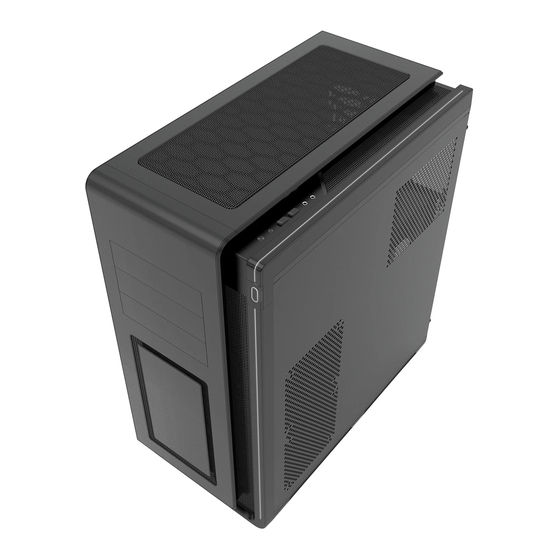















Need help?
Do you have a question about the Enthoo MINI XL and is the answer not in the manual?
Questions and answers