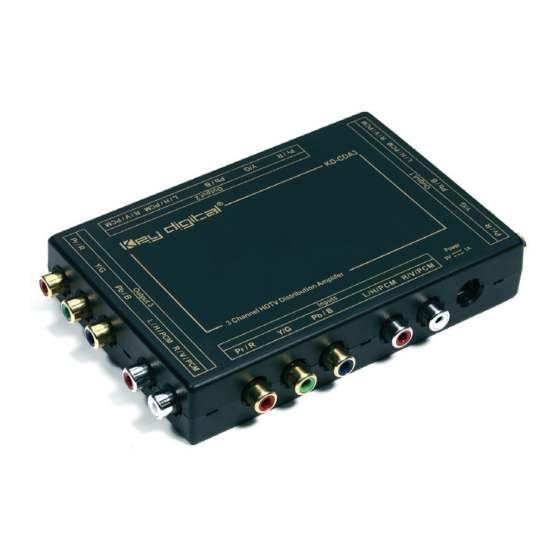
Key Digital KD-CDA3 Operating Instructions Manual
Hdtv distribution amplifier 3-channel component video & audio distribution amplifier
Hide thumbs
Also See for KD-CDA3:
- Specifications (1 page) ,
- Product catalog (37 pages) ,
- Product catalog (30 pages)
Table of Contents
Advertisement
Quick Links
KDCDA3_OperInstructions.qxd
1/4/06
KD-CDA3 Operating Instructions
Key Digital
develops and manufactures high quality, cutting-edge
technology solutions for virtually all applications where
high quality video imaging is important. Key Digital
at the forefront of the video industry for Home Theater
Retailers, Custom Installers, System Integrators,
Broadcasters, Manufacturers, and Consumers. We
provide total video system solutions because we
know and help drive the technology, the industry, the
business, and all the latest up-and-coming standards.
But most of all , we know exactly what you need for
your unique application – the right solution.
::
Web
www.keydigital.com
::
::
Phone
914-667-9700
Fax
12:57 PM
Page 2
®
, led by digital video pioneer Mike Tsinberg,
914-668-8666
Rev 0 - December 2005
KD-CDA3
HDTV Distribution Amplifier
3-Channel Component Video & Audio Distribution Amplifier
OPERATING INSTRUCTIONS
The KD-CDA3 3-Channel HDTV Component Video & Audio Distribution Amplifier by Key
Digital
®
is the perfect solution for small video and audio distribution applications. Convenient and prac-
®
is
tical, the KD-CDA3 is the ideal choice for high-quality and economical 3-channel Analog signal distri-
bution from any HDTV or SDTV Component Video (YPbPr) or RGBHV Video source including 1080p, as
well as analog stereo or digital (PCM) Audio. It delivers crystal-clear, color-rich, artifact-free, and pristine
HDTV and SDTV images to component HDTV-ready monitors in all video formats, including 1080p. The
KD-CDA3 is the ideal product for driving your HD and SD sources to plasma displays, front and rear
projectors, direct view monitors, and video walls; and can even be adapted for Composite Video and S-
Video SDTV applications. The Output format and resolution = the Input format and resolution. Future-
proof, expandable, 300 MHz Video bandwidth, the KD-CDA3 drives cables up to 300 feet. It is com-
pact and rugged, and comes equipped with its own convenient mounting bracket.
KD-CDA3 with the Key Digital
®
external Power Supply provided with your unit.
Only operate the
Advertisement
Table of Contents

Subscribe to Our Youtube Channel
Summary of Contents for Key Digital KD-CDA3
-
Page 1: Operating Instructions
HDTV and SDTV images to component HDTV-ready monitors in all video formats, including 1080p. The KD-CDA3 is the ideal product for driving your HD and SD sources to plasma displays, front and rear projectors, direct view monitors, and video walls; and can even be adapted for Composite Video and S- Video SDTV applications. - Page 2 TO THE UNIT. No other Power Supply Adapter can be used with this unit! Using a Power Supply other than the one provided by Key Digital your unit VOIDS THE ENTIRE PRODUCT WARRANTY, may cause damage to your unit and associated equipment, and is a potential safety hazard.
-
Page 3: Table Of Contents
Page 6 Table of Contents Introduction Getting Started Connecting A/V Equipment to your Unit Troubleshooting Technical Specifications How to Contact Key Digital © 2005 Key Digital Systems, Inc. All rights reserved. Page 1 of 29 KD-CDA3 Operating Instructions ®... -
Page 4: Introduction
Audio for as many input/output combinations. The interface is via the RCA type con- nector array, supporting Component Video (YPbPr) or “VGA” (RGBHV) Video formats up to and including 1080P . The KD-CDA3 can even be adapted for Composite Video and S-Video SDTV applications. -
Page 5: Key Features
Your KD-CDA3 HDTV Distribution Amplifier enables 3-channel signal distribution from any HDTV or SDTV Component Video (YPbPr) or RGBHV Video source including 1080p, to HDTV-ready displays. The KD-CDA3 distributes Video and analog stereo or digital (PCM) Audio with the crystal-clear images you’ve come to expect from Key Digital ®... -
Page 6: Getting Started
If your source device output is on a VGA connector, you will need a breakout cable to RGBHV on separate RCA connectors; RGBHV installations pre- clude Audio distribution with your KD-CDA3 unit. Once configured, there are no con- trols to operate and the unit will be “transparent” to your entire installation or applica- tion. -
Page 7: Connecting A/V Equipment To Your Unit
Output devices to your KD-CDA3 HDTV Distribution Amplifier unit. Setting up your KD-CDA3 HDTV Distribution Amplifier for operation: Your KD-CDA3 HDTV Distribution Amplifier is easy to configure and operate. Simply connect your Input analog Video and analog or digital Audio source, and drive up to three (3) displays. - Page 8 “VGA” outputs on your computer), which typically has separate H&V sync signals. PCM Audio The KD-CDA3 HDTV Distribution Amplifier has one (1) bank of RCA-type Input connectors, and three (3) banks of RCA-type Output connectors. Each of the RCA connectors are color coded to match most “Source”...
- Page 9 The “Source” device Outputs should be connected to the jacks marked “Input” on the KD-CDA3. After hooking up the “Source” device to the marked input connectors, the KD-CDA3 will distribute the selected input signal to all of the output connectors.
- Page 10 KD-CDA3 Operating Instructions S-Video For SDTV S-Video, simply follow the labels on your KD-CDA3 and connect the Y and color (chrominance) signals. Use the “Y” Input of the KD-CDA3 for the S-Video Y sig- nal. Note that if you may use either the Pr or Pb Input for the S-Video chrominance signal.
- Page 11 You may attach the mounting clip provided to a suitable location, and then carefully clip the KD-CDA3 into the mounting clip once the mounting clip is secure. Page 17 of 29...
-
Page 12: Mounting Information
Amplifier, cascaded with the Key Digital you will need to use one of the three Outputs of the KD-CDA3 to drive the Input of the Input of the KD-CDA6. Hence, you will be able to drive your Source to up to 8 displays (3 - 1 + 6 = 8). -
Page 13: Troubleshooting
Validate that all of the connections are made at all points: the Source Output, the ■ KD-CDA3 Input and Outputs, and your Display and Audio system Inputs. Be sure that you have supplied power to the KD-CDA3 unit, using ONLY the Power ■ Supply adapter provided in the package with your unit. - Page 14 H & V connectors. Make sure you have properly connected Sync from the Output jacks of your “Source” to the Input of your KD-CDA3, and that the corresponding Outputs of the KD-CDA3 are properly connected to your Display(s).
-
Page 15: Technical Specifications
Also distributes a Composite Video (CVBS) signal to up to seven (7) Composite Video displays Distributes Video and analog stereo or digital (PCM) Audio ■ ➾ RGBHV installations preclude Audio distribution with your KD-CDA3 unit No controls ■ Crystal-clear images ■... - Page 16 Two RCA-type color-coded input connectors (L, R) ■ High-impedance (1K ohm) line level inputs ■ RGBHV installations preclude Audio distribution with your KD-CDA3 unit ■ Digital Audio Use the analog Audio Left and Right connectors for digital PCM Audio ■...
-
Page 17: How To Contact Key Digital
Page 28 of 29 KD-CDA3 Operating Instructions How to contact Key Digital ® Repairs and Warranty Service Should your KD-CDA3 HDTV Distribution Amplifier require warranty service, please ■ contact Key Digital ® to obtain a Returned Materials Authorization (RMA) number Please contact us at either: ■... - Page 18 KDCDA3_OperInstructions.qxd 1/4/06 12:58 PM Page 30 KD-CDA3 Operating Instructions KD-CDA3 Operating Instructions Notes Notes...











Need help?
Do you have a question about the KD-CDA3 and is the answer not in the manual?
Questions and answers