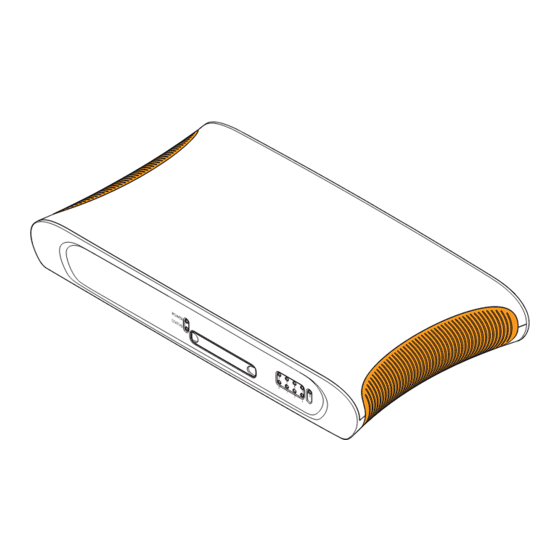
Table of Contents
Advertisement
Advertisement
Table of Contents

Summary of Contents for Aruba 620
- Page 1 Aruba 620 Controller...
- Page 2 Legal Notice The use of Aruba Networks, Inc. switching platforms and software, by all individuals or corporations, to terminate other vendors' VPN client devices constitutes complete acceptance of liability by that individual or corporation for this action and indemnifies, in full, Aruba Networks, Inc.
-
Page 3: Table Of Contents
Safety and Regulatory Compliance ..............16 FCC Class B Device..................16 Proper Disposal of Aruba Equipment ..............16 Waste of Electrical and Electronic Equipment ..........17 European Union RoHS ..................17 China RoHS ....................17 Aruba 620 Multi-Service Mobility Controller | Installation Guide Contents | 3... - Page 4 4 | Contents Aruba 620 Multi-Service Mobility Controller | Installation Guide...
-
Page 5: Preface
Related Documentation The following documentation are referred to in this guide and are considered components of the complete documentation set needed for a successful installation and management of an Aruba Controller. ArubaOS Quick Start Guide ArubaOS User Guide... -
Page 6: Contacting Aruba Networks
Universal Free Phone Service Number +800-4WIFI-LAN (+800-49434-526) (UIFN): Australia, Canada, China, France, Germany, Hong Kong, Ireland, Israel, Japan, Korea, Singapore, South Africa, Taiwan, and the UK. All Other Countries +1 (408) 754-1200 6 | Preface Aruba 620 Multi-Service Mobility Controller | Installation Guide... -
Page 7: Aruba 620 Hardware Overview
The Aruba 620 Controller requires ArubaOS 3.4.0 or later. ArubaOS software builds prior to version 3.4.0 does not support the Aruba 620 Controller. If your network currently runs a software build prior to 3.4.0, you must upgrade the software on your master and local controllers to 3.4.0 or later prior to installing an Aruba 620 Controller in your existing network. -
Page 8: Hardware Model Overview
Port LEDs In non-rack deployments, the Aruba 620 is placed with the front facing out. This allows the cables to be hidden and create a more aesthetically pleasing look. Therefore, a set of LEDs displaying link activity on the ports is placed on this side. For... -
Page 9: Rear View
AC Power Socket USB port AC Power Socket The Aruba 620 supports integrated AC powering and the AC power socket on the rear of the unit is for use with an AC power cord (country-specific). Refer to "Power Specifications" on page 17 for power specification details. -
Page 10: Serial Console Port Adaptor
Output Output USB Ports The Aruba 620 has one USB 2.0 interface. These interfaces allow the use of EVDO/HSPDA modem, flash or disk storage devices, or a printer 10 | Aruba 620 Hardware Overview Aruba 620 Multi-Service Mobility Controller | Installation Guide... -
Page 11: Media Eject Button
Media Eject Button The Aruba 620 is equipped with a media eject button, which allows users to eject storage devices safely and place the system in standby. Pushing the media eject button changes the state of the Aruba 620; the table below describes the states and LED behaviors associated with use of the media eject button. -
Page 12: Led Status Indicators
PoE, but PoE is not being provided by the port PoE is not being provided Interface Speed On (Solid Green) 100 Mbps 10 Mbps Chapter 1 12 | Aruba 620 Hardware Overview Aruba 620 Multi-Service Mobility Controller | Installation Guide... -
Page 13: Aruba 620 Installation
Chapter 2 Aruba 620 Installation Installation Pre-Installation Requirements The following tools and equipment are required for installation of an Aruba 620 controller. AC Power Cord (country-specific) Physical Installation Tabletop Deployment To deploy an Aruba 620 controller on a flat surface, such as a tabletop: 1. - Page 14 14 | Aruba 620 Installation Aruba 620 Multi-Service Mobility Controller | [Doc Type]...
-
Page 15: Appendix A Specifications, Safety, & Compliance
Operating Humidity Range: 5% to 95% (RH), non-condensing Storage Specifications Storage Temperature Range: 0°C to 50°C (32°F to 122°F) Storage Humidity Range: 5% to 95% (RH), non-condensing Aruba 620 Multi-Service Mobility Controller | Installation Guide Specifications, Safety, & Compliance | 15... -
Page 16: Safety And Regulatory Compliance
Safety and Regulatory Compliance Aruba provides a multi-language document containing country specific restrictions and additional safety and regulatory information for all Aruba hardware products. The Aruba Safety and Regulatory Addendum can be viewed or downloaded from the following location: www.arubanetworks.com/safety_addendum. -
Page 17: Waste Of Electrical And Electronic Equipment
Waste of Electrical and Electronic Equipment Aruba products at end of life are subject to separate collection and treatment in the EU Member States, Norway, and Switzerland and therefore are marked with the symbol shown at the left (crossed-out wheelie bin). The treatment applied at end of life of these products in these countries shall comply with the applicable national laws of countries implementing Directive 2002/96EC on Waste of Electrical and Electronic Equipment (WEEE). - Page 18 18 | Specifications, Safety, & Compliance Aruba 620 Multi-Service Mobility Controller | Installation Guide...
- Page 19 Aruba 620 Multi-Service Mobility Controller | Installation Guide Specifications, Safety, & Compliance | 19...
- Page 20 October 2009 | 0510571-03 Aruba 620 Multi-Service Mobility Controller | Installation Guide...






Need help?
Do you have a question about the 620 and is the answer not in the manual?
Questions and answers